Creating and editing products #
How do I change product category? #
You can change the category when editing the product in your personal account.
The new category must be relevant to the product. After you save the changes, the PDP gets moderated again.
How to change product type and category
How do I create a PDP if I have the same product in the archive? #
If the product completely matches the archived one, restore the PDP from the archive.
How to restore a product from the archive
How do I delete a product from the archive? #
If the product:
- Passed moderation and has an SKU: you can’t delete it.
- Failed moderation: go to the Products and prices → Product list section. On the Archive tab, click
 → Delete next to the product you want to delete.
→ Delete next to the product you want to delete.
Why can’t I edit the product? #
The edit button on the PDP may be inactive if:
- When uploading the PDP, you linked the product to the description of a similar product that is already being sold on Ozon. You can’t edit such PDPs. To edit it, create a new product.
- You’ve exceeded the daily editing limit.
How do I merge previously created product with a new one? #
You can do it:
- Manually: go to the Products and prices → Product list page, select the products and merge them into one PDP. If there are no errors, the products will be merged within 24 hours.
- Automatically: the products are merged into one PDP if they have similar characteristics. If the product has different characteristics than other products in the PDP, it gets automatically removed from it.
How do I find suitable type and category for my product? #
For most product categories there are detailed recommendations on how to choose product type.
You can also:
- Find the same or a similar product on Ozon and use its type and category when creating your product manually or via template.
- When creating a product, paste a link to a similar product on Ozon in the category search bar. You’ll see its type and category.
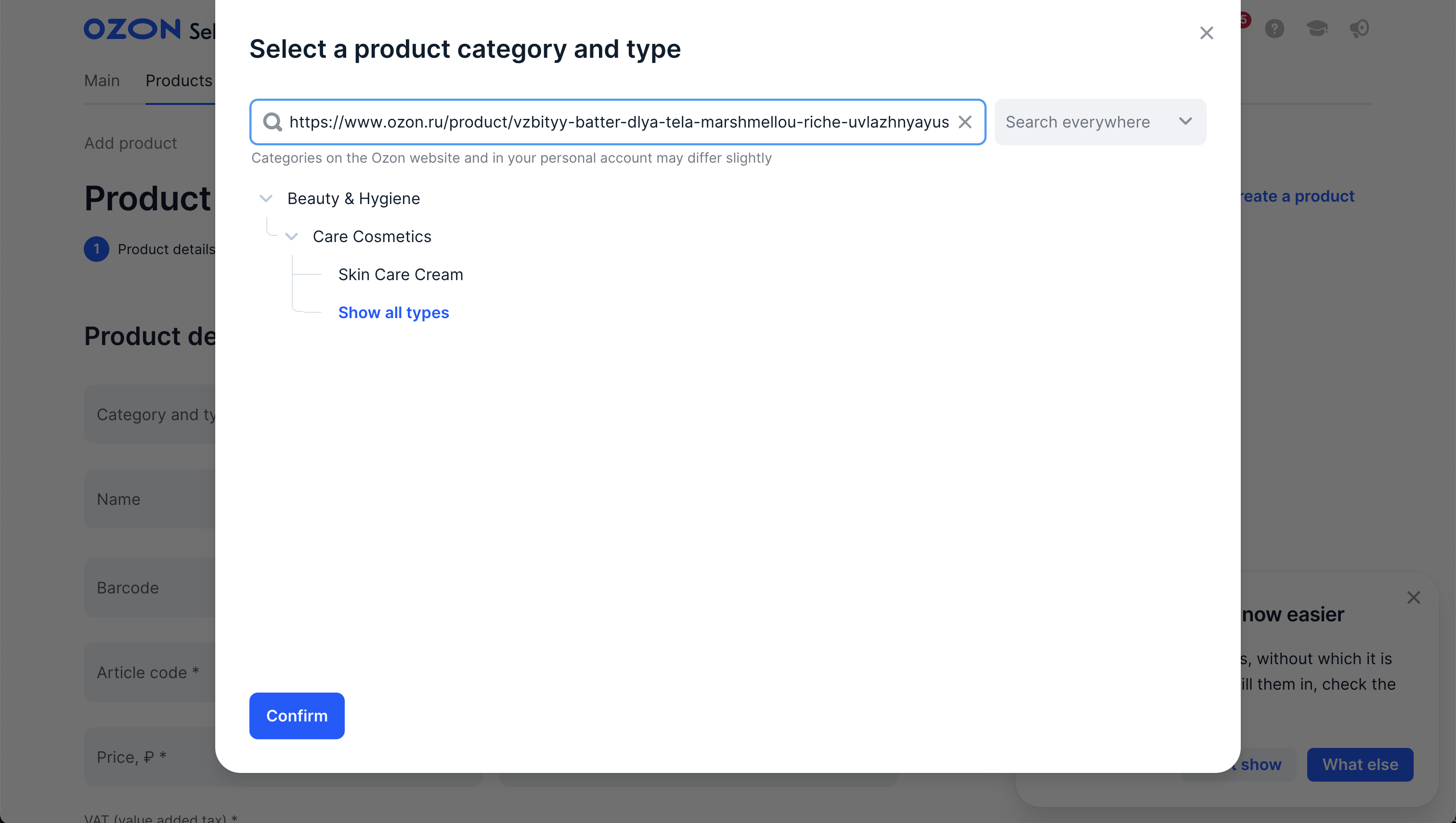
If you can’t find the right category and type, send the link to your product or its photo to the support team: Content/Working with the PDP → Add product category/type.
Why does the product category on the website differ from the one in my personal account? #
Product categories on the website and in your personal account may differ due to system features:
- The category in your account affects only the list of characteristics for the PDP.
- The category on the website depends on the product type. If the product type is specified incorrectly, the product will fall into the wrong category.
Another seller copies my content, what should I do? #
If you don’t want other sellers to copy your PDPs, go to Products and prices → Manage PDPs and toggle on the block option.

If you’ve blocked this option, but another sellers still copy your PDP, contact the support team. We’ll investigate the situation, and if copyright violation is confirmed, we’ll block the other seller’s product.
Volume and weight characteristics of the product #
Сan I sell bulky products? #
The sale of bulky products is currently unavailable under the FBS and FBO schemes. You can sell bulky products only under the rFBS scheme.
Bulky products are the ones from 25kg in weight or 1.8m in length.
Why can’t I save the dimensions and weight of the packaged product? #
You can’t save the dimensions and weight of a packaged product if you specified:
- incorrect product category;
- incorrect weight and dimensions of the product.
To avoid mistakes, measure the product’s weight in grams and its length, width and height in millimeters.
Learn more about volume and weight characteristics
Moderation #
Why didn’t my product pass moderation? #
Make sure you have provided all the necessary documents. The list of documents depends on the product category and type. Check that the product’s name, description, and images comply with the design guidelines. Information about the product must be accurate and clear to the customer.
If you specified the product’s category and type incorrectly, archive the PDP and create a new one with the correct category and type.
Learn more about working with products and product requirements
Learn more about choosing product category
Why is my product hidden or banned from sale? #
To see why the product is hidden, hover over its status. If the status is “Product is prohibited for sale”, this product can’t be sold on Ozon.
List of products prohibited for sale on Ozon
Possible errors when working with PDPs
Why after editing the PDP I see errors in the characteristics that I haven’t changed? #
When you change an already existing PDP, it gets moderated again. If we find errors that we didn’t notice before, we’ll point them out.
Why can’t I see the reason why the moderator has rejected the product? #
If the product status is Rejected by the moderator or Update is rejected by moderator, and the rejection reason doesn’t show when hovering over the status:
- make sure that you specified the product characteristics according to product requirements;
- try saving your product again.
How long does product moderation take? #
For edited products, moderation takes anywhere from a few minutes to 12–24 hours.
For new products, moderation takes up to 3 days.
Learn more about moderation terms
What does “The text in the title is inconsistent” mean? #
The product name is worded incorrectly. For example, the wording is incoherent, the name contains repetitions, or is entirely in a foreign language.
Learn more about naming products
What is an advertising message? #
Advertising message is the text on the product photo that contains:
- the words “Draw”, “Cashback” and suchlike;
- information about product’s cost and the terms of promotion it participates in;
- phone numbers, links to websites and social media accounts;
- charity appeals.
I haven’t received notification about PDP moderation results #
You can view the moderation result in your personal account: go to the Products and prices → Product list section and switch to the Errors tab.
If the product didn’t pass moderation, the Status column will say “Rejected by the moderator”. To see why your request was rejected, hover the cursor over its status.
Documents for products #
What documents does Ozon require for uploading products? #
The list of required documents depends on the product category. For some products, we require certificates confirming your right to sell brand products, as well as certificates of quality.
Learn more about sale restrictions
How to view uploaded certificates
What documents do I need to confirm the product’s quality? #
The quality of products is confirmed by a declaration, a certificate of conformity, a voluntary certificate of conformity, or an exemption letter. RF Government Regulation No. 982 defines which products require documents confirming their quality.
What is an exemption letter? #
This is the official response of the Rosstandart local branches and certification bodies to a request about whether products are subject to mandatory certification or declaration.
How do I get the documents confirming the product quality? #
These documents can be obtained at the accredited certification center.
To do this, apply for documents and provide company documents and product samples to the certification center.
What documents do I need to get for a specific product? #
RF Government Regulation from December 1, 2009 No. 982 determines which products are subject to mandatory quality certification and which document must confirm it.
If you don’t upload documents for products in these categories, these products will be blocked. Ozon may also request documents from you for products in other categories. Make sure to provide them within three working days after receiving the request. Otherwise, we will block your products until we receive the documents.
Which brand products can be sold immediately, and which require additional permission to be sold from a brand representative? #
If you purchased the product from the copyright holder or from another person who purchased this product from or with the consent of the copyright holder, you can sell it without additional permission.
If you purchased the product not from the copyright holder and not with their consent, you must confirm your right to use the brand by a license agreement concluded with the copyright holder.
What documents do I need to provide if the product does not require certification? #
You need to provide an exemption letter. Upload it to the Inventory → Certificates section.
