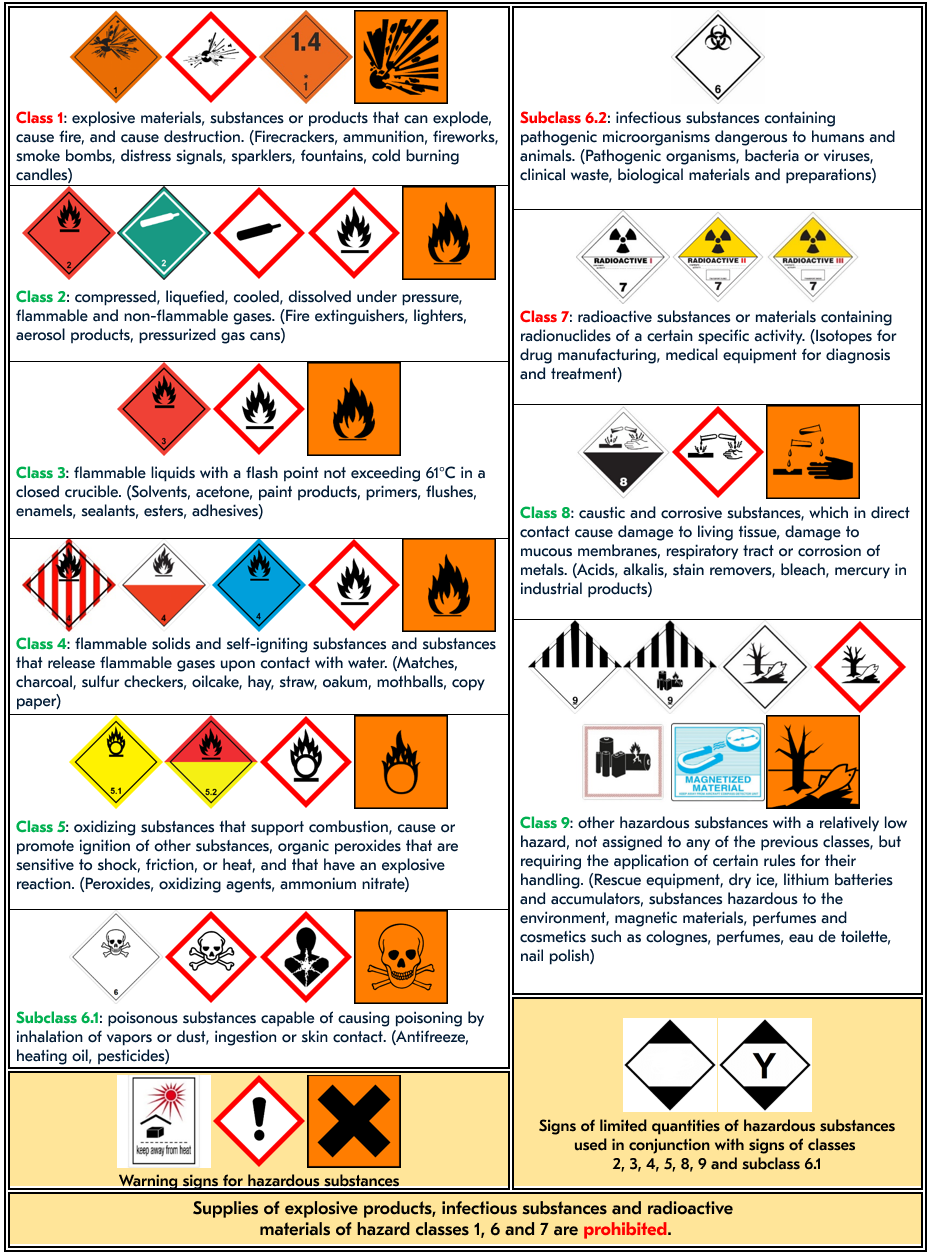Safety data sheet is a document that contains information for the safe product placement, transportation and use. It's an optional document for some products, but it makes it easier to:
- supply processing,
- transport and ship shipments,
- place orders in the warehouse,
- deliver products to the customer.
Products that require safety passport #
(Material) Safety data sheet ((M)SDS) is a mandatory part of the technical documentation for chemical substances, materials, mixtures, or solutions. It's required for chemical products circulation. Manufacturers, suppliers, or sellers must provide the consumer with data on the safe handling of products placed on the market.
SDS may be required for products of the following categories, including but not limited to:
- perfume,
- eau de toilette,
- oil perfume,
- colognes,
- body sprays,
- deodorants,
- facial and body cosmetics,
- household chemicals,
- cleaning agents and detergents,
- antibacterial agents,
- disinfectants,
- auto chemicals,
- fuels and lubricants,
- technical liquids,
- motor oil,
- construction chemicals,
- adhesives,
- paint materials,
- cleaners and solvents,
- garden chemicals,
- pesticides,
- pest control chemicals,
- chemical agents,
- pressurized aerosol products,
- flammable liquids and solids,
- combustible liquids.
Create safety data sheet #
You'll need an SDS certificate to sell imported potentially hazardous or dangerous products. This document is valid indefinitely, you don't have to register it.
The SDS is issued in the language of the importer's country, but we may ask for a translation if necessary. The (M)SDS structure requirements are specified in the EU Regulation (EC) No. 1907/2006
Upload safety data sheet #
Safety data sheet is provided once per article code. The structure must comply with the international standard. You must upload full version of the document.
-
In your personal account, go to the Products and prices → Quality certificates section and click Add certificate.
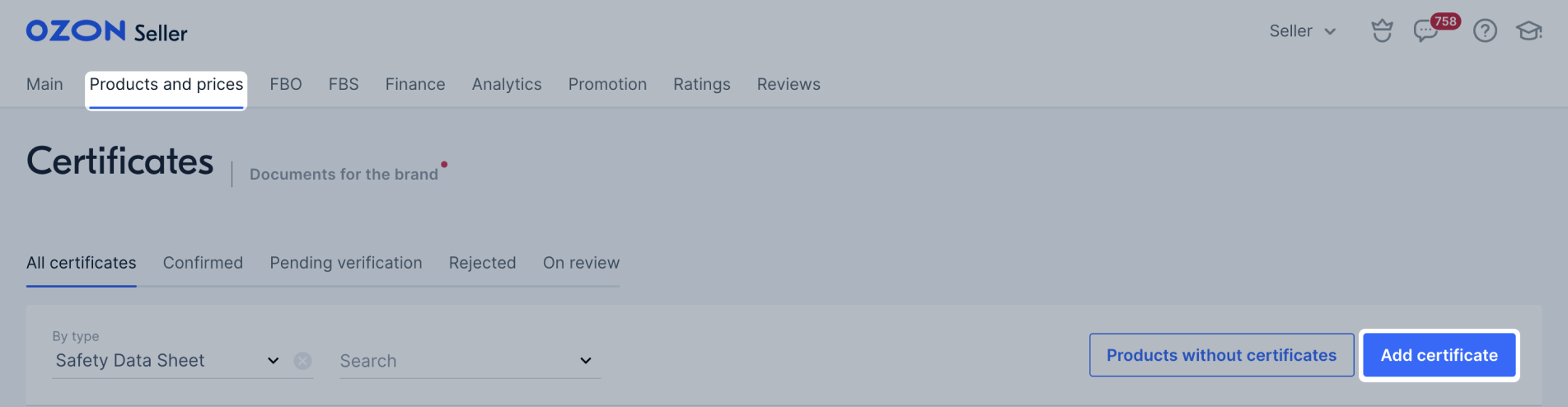
-
Fill in the form: specify the document name, select the Safety Data Sheet document type and the Material safety data sheet, Safety Data Sheet, or Refusal letter (exemption letter) compliance type. Fill in the document number and expiration date.
-
In the Scanned copy of certificate section upload document photo or scan. If it has several pages, upload all of them.
-
Add the products for which the document applies: manually or by uploading their article codes in an XLS file.
We won't process files with incorrect names, wrong format, and structure. This may result in a refusal to accept the supply. -
Click Add certificate. We'll check your documents, and if there is something wrong with them, we'll reject them. You can see the reason in the Products and prices → Quality certificates section: to do this, hover your cursor over the Rejected status next to the necessary document.
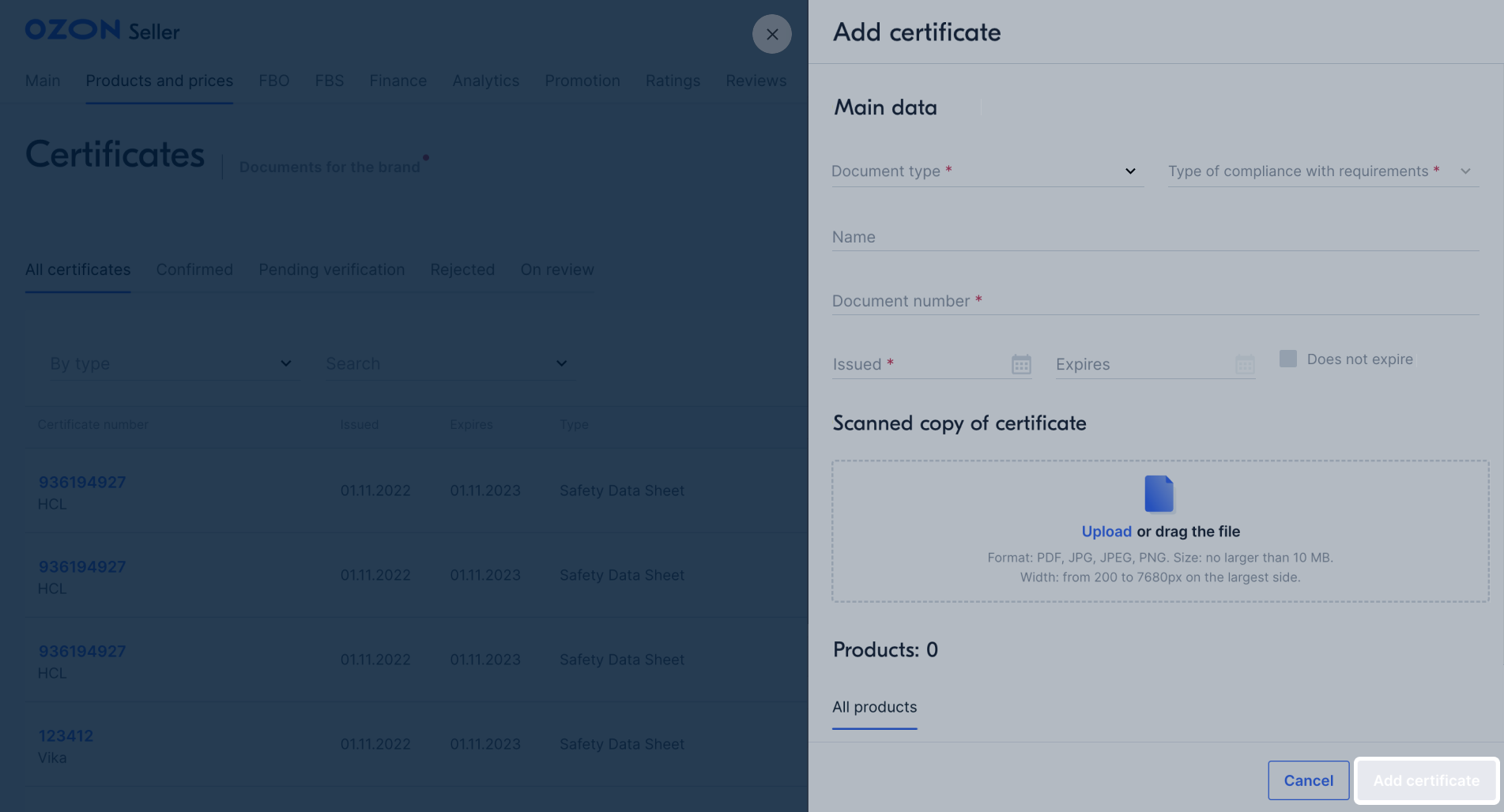
View uploaded safety data sheet #
In the Products and prices → Quality certificates section, select the Safety Data Sheet type and click the necessary document.
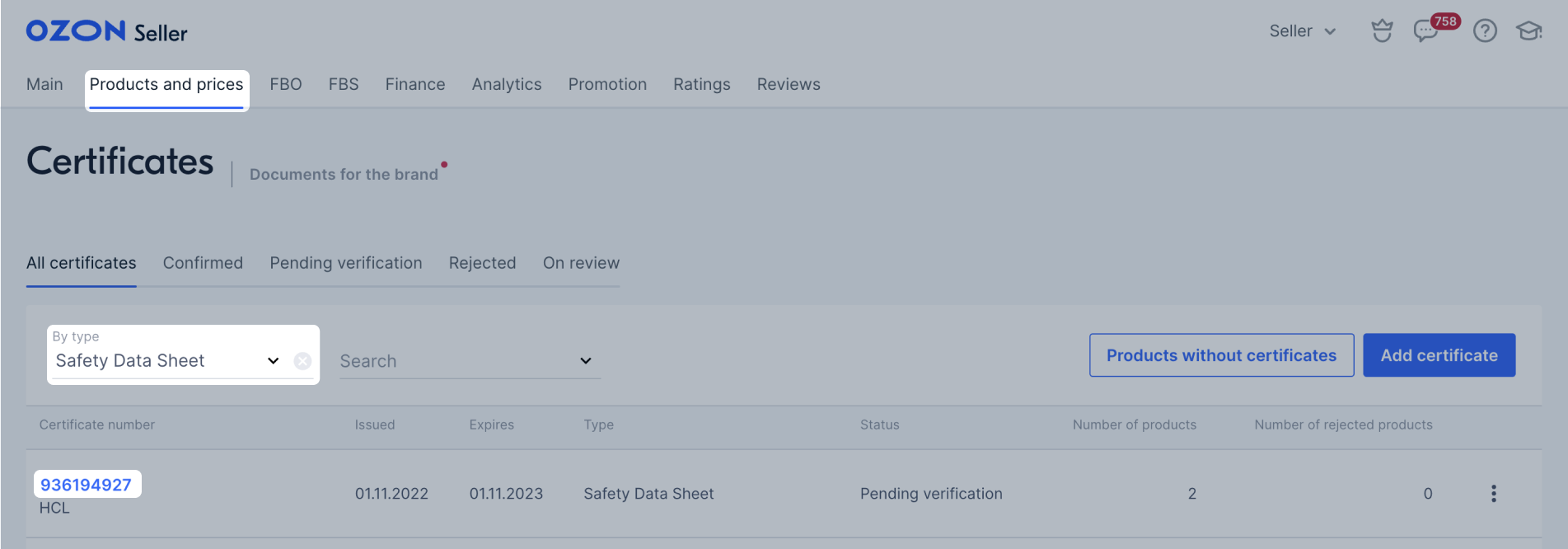
Product isn't hazardous #
If we've asked you for documents on a product that isn't on the hazardous or dangerous products list and don't fall under the Regulation (EC) № 1907/2006, add an exemption letter instead of the SDS in your personal account. This document can be issued by an accredited organization that deals with safety data sheets. The exemption letter states that your product isn't hazardous or dangerous.
Hazard classes reminder card #
For some categories, we ask you to specify the hazard class when creating a PDP in the Characteristics section. The class depends on product characteristics and is specified in the safety data sheet.