There are several schemes for termination of contract between the seller and Ozon:
- on general grounds on the seller’s initiative,
- on general grounds on the Ozon initiative,
- on the Ozon initiative due to violations on the part of the seller.
In any of these cases, the termination process begins with the filing a termination notice.
Termination notice #
On general grounds on the seller’s initiative #
To terminate the contract, send to Ozon a signed and sealed termination notice. If you are an individual entrepreneur, you do not need to set a seal to it.
How to fill in a notice
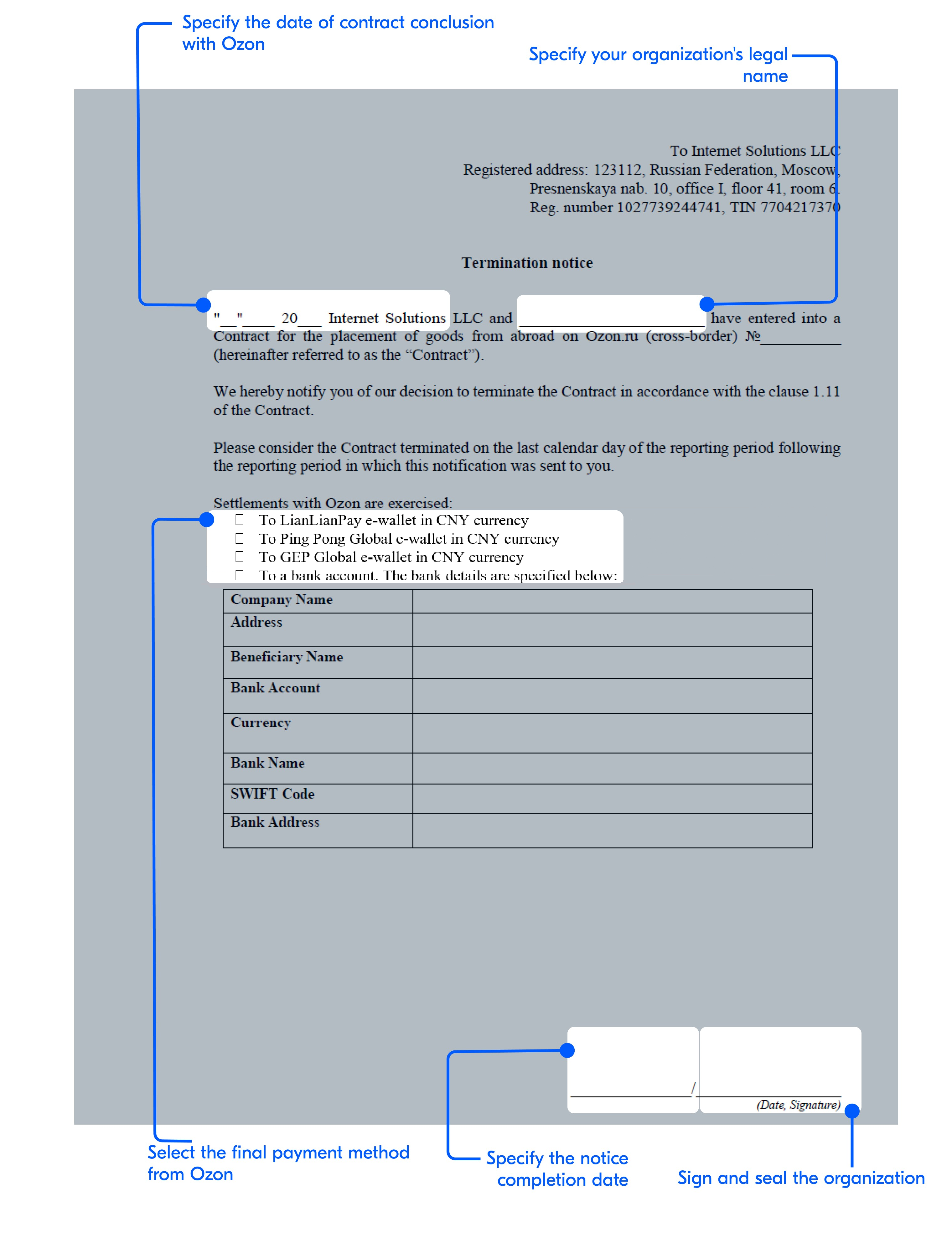
-
Specify the date on which you concluded a contract with Ozon
You can find it in your personal account settings in the Details and contract → Agreements section.
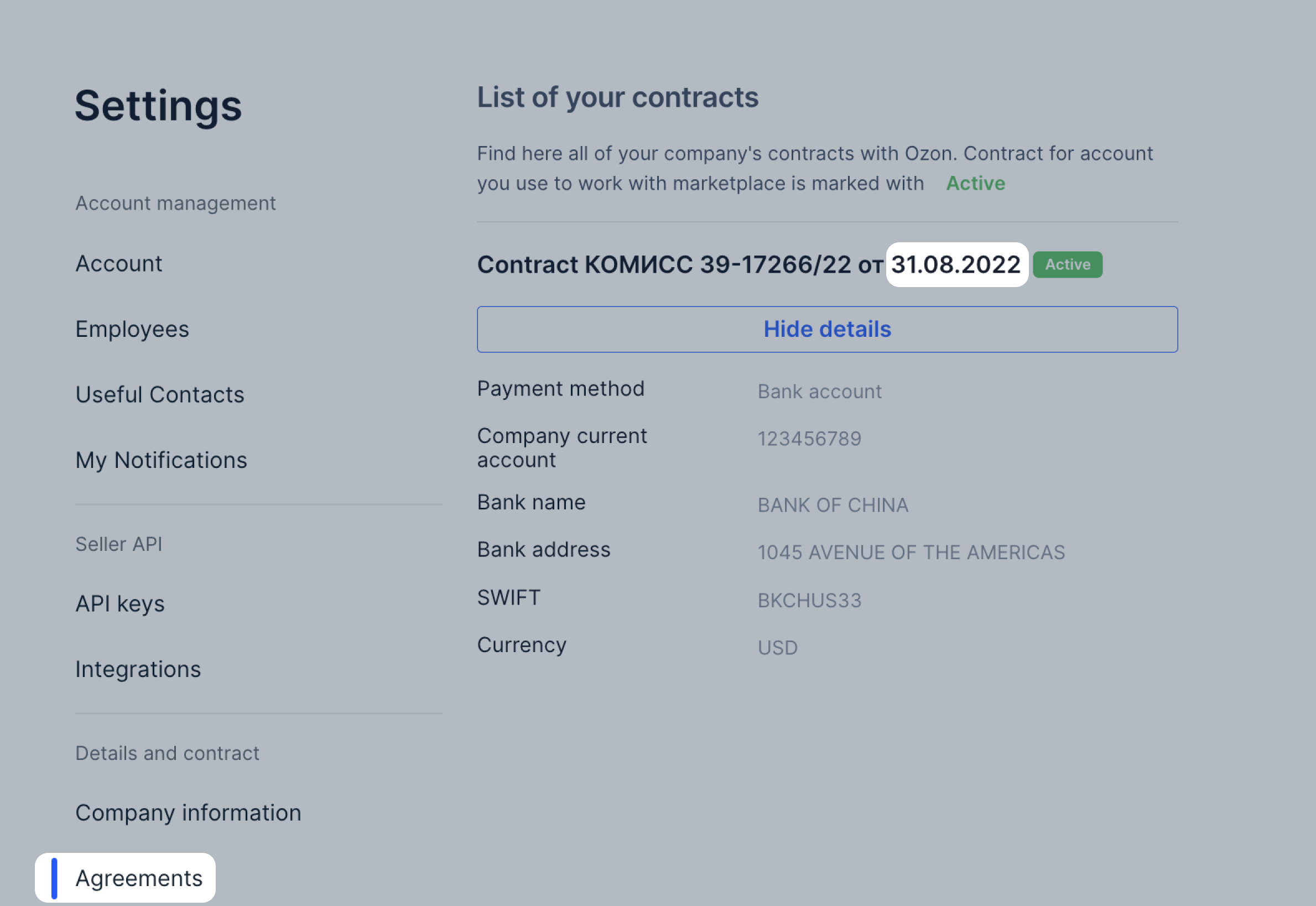
-
Specify the legal name of your organization
You can find it in your personal account settings in the Details and contract → Company information → Legal company name section.
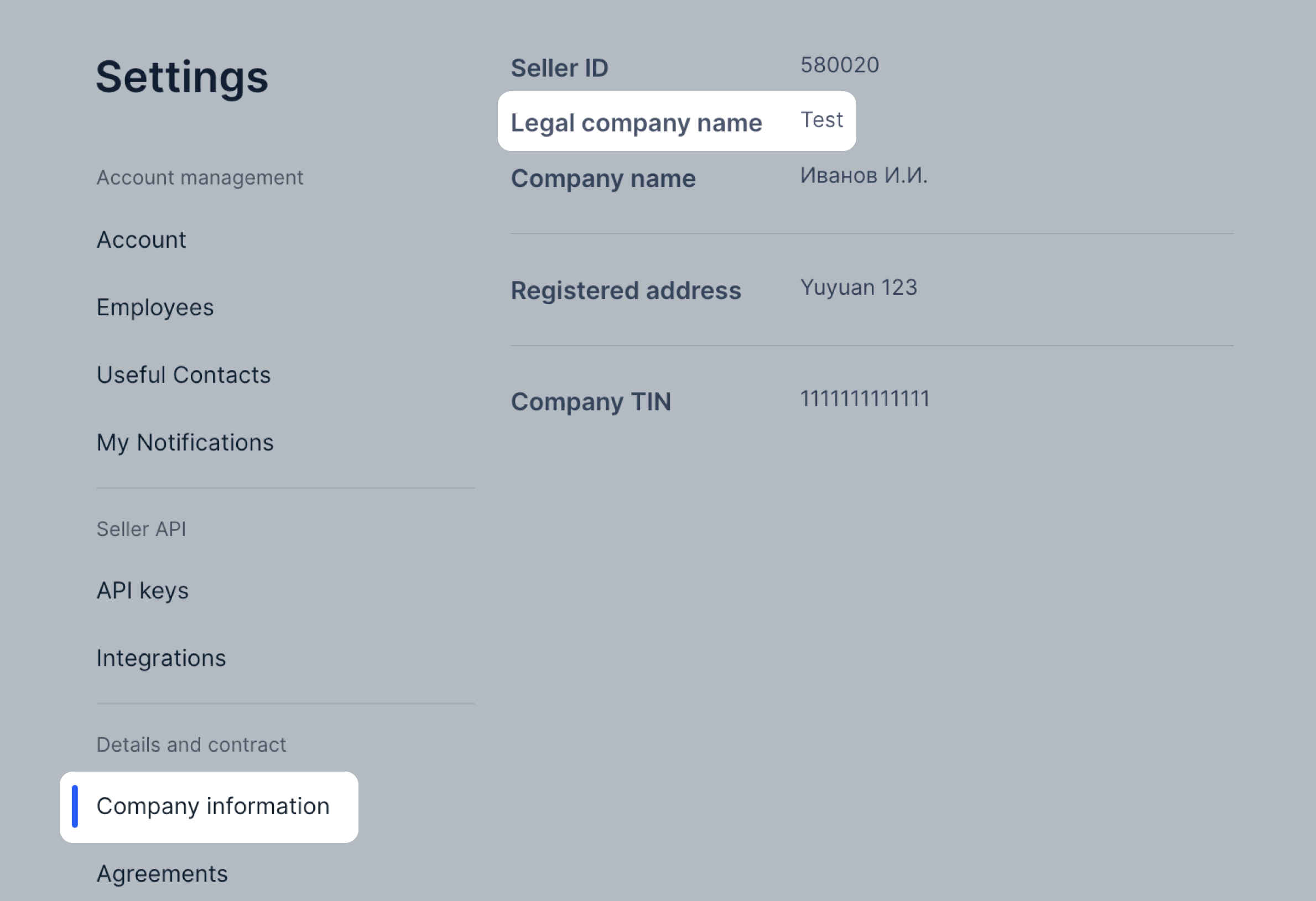
-
Specify the reference number of your contract concluded with Ozon
You can find it in your personal account settings in the Details and contract → Agreements section.
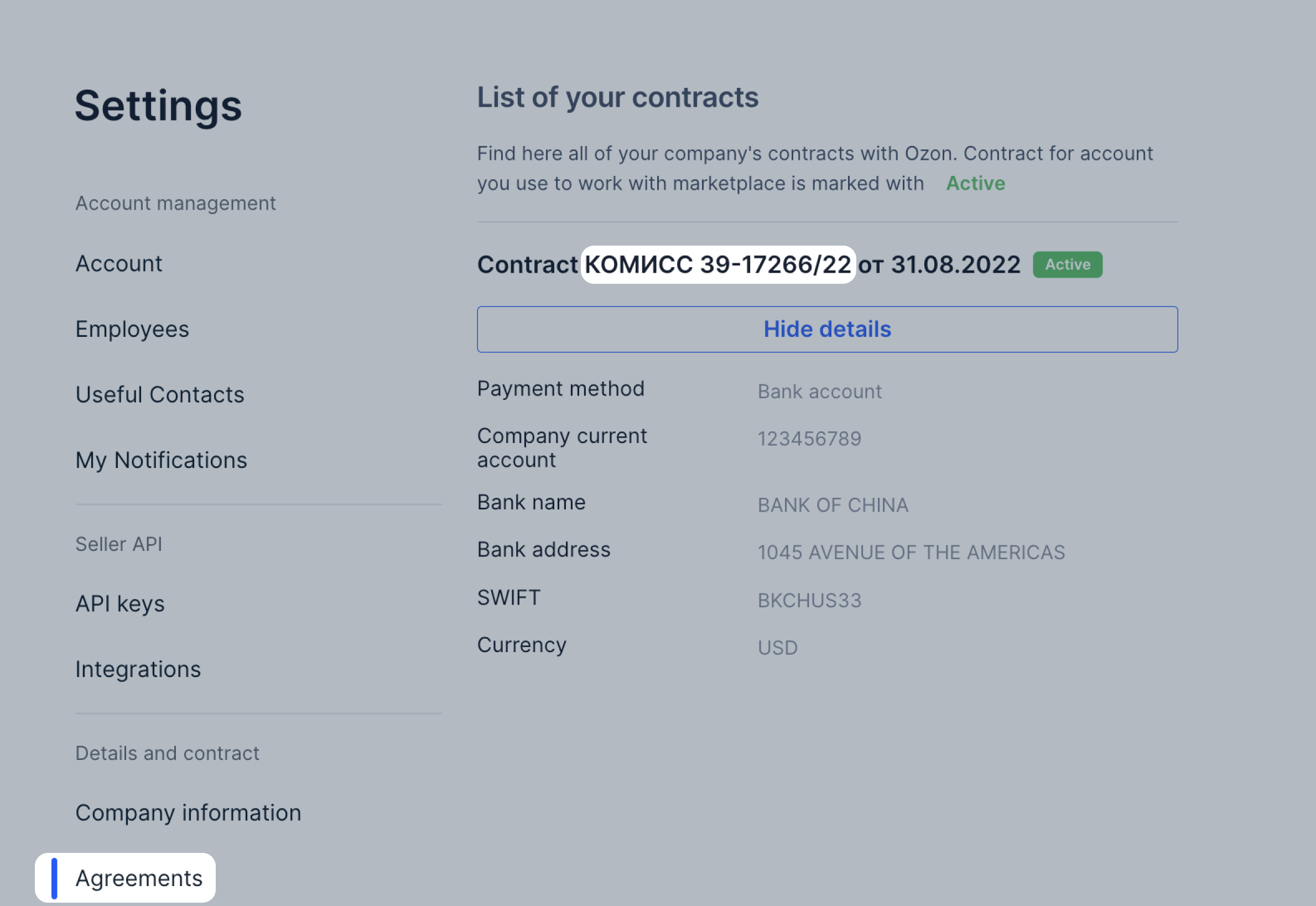
-
Select the final payment method and currency
Sellers from China can receive payments via PingPong or LianLian payment systems.
For sellers from Turkey, the final payment is made to a bank account. If you’ve chosen this method, fill in the table with your bank details.
-
Sign and seal the organization
Put your organization’s signature and seal in the lower right corner.
If you are registered on Ozon as an individual entrepreneur, specify it.
To terminate the contract, in your personal account create a support request: Questions on the contract → Termination of the contract → I want to terminate the contract with Ozon. Write a message and attach the completed termination notice. You’ll be redirected to the operator.
The termination date will be the last day of the next month. For example, if you send a notice on September 15, the contract will be terminated on October 31.
On general grounds on the Ozon initiative #
If Ozon wants to terminate the contract with you on general grounds, you will receive a notification from us. In this case the termination date will be the last day of the next month. For example, if Ozon sends a notification on September 15, the contract will be terminated on October 31.
On the initiative of Ozon due to violations on the part of the seller #
If Ozon wants to terminate a contract with you due to violations on your part, we will send you a notification. The contract will be terminated immediately after Ozon notifies you about this decision. The date of termination will be the day on which Ozon sent the notification.
Once the contract is terminated, you will be added to the black list and won’t be able to work with Ozon ever again. All other contracts with you will also be terminated.
After receiving the notice #
The termination process begins once the termination notice has been received:
-
We will disable sales of your products and other features that may affect your balance. This is necessary in order to stop all accruals and draw up a reconciliation act.
-
You will also need to set the product stocks to zero in your personal account to stop your sales and services, so that we could draw up a reconciliation act.
-
Finish processing all orders in the status “awaiting packaging”, “passed to delivery”, “arbitration”, “delivering”, “returns to seller”.
-
If you work under the FBS or FBO scheme, before the termination date remove the remaining products from the Ozon warehouse or sorting center.
After that, and before the termination date, both parties verify the final accounting documents and complete the final settlements.
On the termination date, Ozon stops technical and information services and deactivates your seller profile.
Final stage #
Ozon will send you a reconciliation act so that you could check whether all the data in it is correct. Let us know in your reply letter. After that, you will receive from us a scanned copy of the act for signing.
If you find any errors in the data or do not agree with what is stated in the act, we will work on the act until all the issues are resolved and both parties are satisfied with the document.
If you do not reply to the email with a request for data verification within three days, we will assume that all the data in the act is correct.
