Ozon Seller app helps you manage sales from your phone. Ozon adds new tools to it from the personal account, so that selling is convenient even without a computer.
In the app, you can:
- view the amount of orders for the last two weeks on the chart;
- track shipments' statuses and contents;
- confirm packaging, cancel orders, or divide them into several shipments;
- communicate with support and customers;
- change prices and product stocks;
- switch between personal accounts.
- view analytics on sales and track competitive position;
- confirm packaging, cancel orders, or divide them into several shipments;
- create and edit product PDPs, prices, and stocks;
- communicate with support and customers;
- add products to promotions;
- answer customers' reviews and questions;
- switch between personal accounts.
The app is available in all countries on iOS and Android, in China only iOS so far.
Install the app #
Download the Ozon Seller app in App Store or Google Play. To log in, use the login and password from your personal account.
Switch between personal accounts #
If you have several personal accounts that are registered to the same email address, you can switch between them in the menu without logging out of your account.
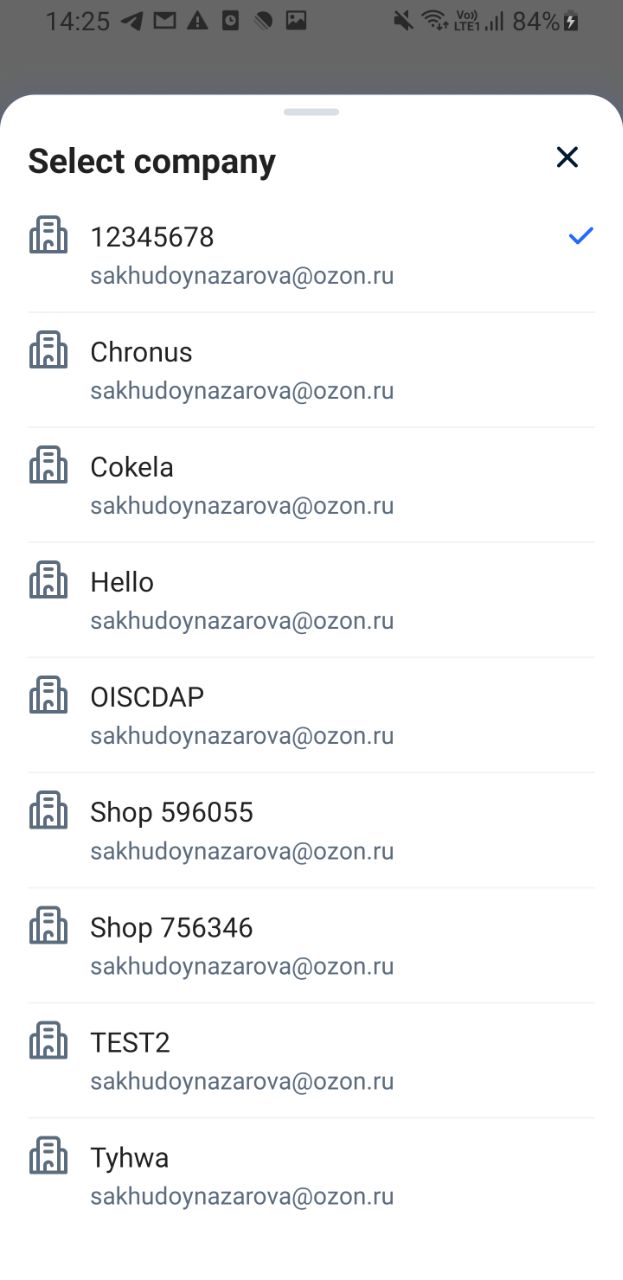
If your personal accounts are registered to different email addresses, you can:
- Log out of one account and log in to another using login and password.
- In the first personal account, give administrator rights to the email to which the second personal account is registered. After that you’ll be able to switch between personal accounts from the menu.
Example
You have two personal accounts: one registered at store1@mail.ru, the other at store2@mail.ru. To switch between them from the menu:
- Log in to your personal store1@mail.ru account via browser.
- In the Settings → Employees section, grant administrator rights for store2@mail.ru email.
When you activate your account using the link that you’ll get at store2@mail.ru, you’ll see the “Active” status on the Employees tab near the address.
Set up push notifications #
You can choose which push notifications to receive on your phone. To do this, in the Menu → Settings notifications section, select the necessary topics:
- Ozon news;
- messages from customers;
- support service responses;
- customer reviews;
- new FBO, FBS and realFBS orders.
- Ozon news;
- messages from customers;
- support service responses;
- customer reviews.
