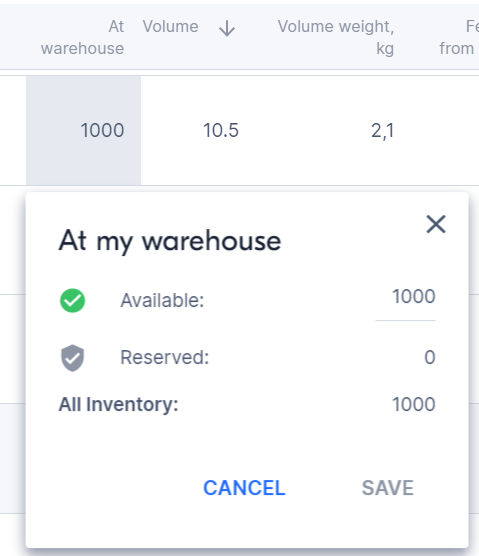You can view the list of archived products in the Product list → Archive section.
Your customers can’t find archived products via search on Ozon. Such products have the “Out of stock” status. For the next 30 days they are still visible:
- in the list of favorites,
- via direct link,
- on the PDP of other product variants.
Customers can’t purchase your product on Ozon when it runs out of stock. In this case, product quantity available in warehouse will be displayed as 0 in the profile and in the product list.
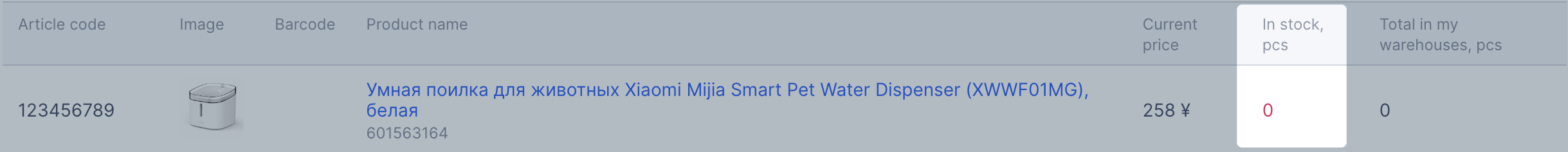
The product will disappear from Ozon search unless you replenish the stocks within 30 days.
If you can’t replenish the stocks or no longer want to sell the product, you can move it to archive. It’ll disappear from general list of your products in the profile and will appear in the Products → Product list → Archive section. You can restore it from there.
To move a product to archive:
- Go to the Products → Product list → All section and select one or several products.
- Make sure that a product line has “0” values in the At Ozon warehouse and At my warehouses columns.
- Click Actions → Archive.
Selected products will be moved to the Archive tab.
You can view archived products in the Products by categories XLS report. To download the report, go to the Products → Product list → Archive section.
Restore products from archive #
If you decide to sell a product on Ozon again, you can restore it from the archive:
- Go to the Products → Product list → Archive section and select one or more products.
- Click Actions → Restore products. The selected products will be moved to general list.
When you specify their number in your warehouse, they will reappear on Ozon. If the product wasn’t moderated before it was moved to the archive, it needs to pass moderation before it can be sold on Ozon.
Delete a product #
It’s impossible to completely delete a product after moderation: we will keep it in case you decide to sell it on Ozon.
If a product wasn’t moderated, you can delete it:
- Go to the Products → Product list → Archive section and select one or several products.
- Click Actions → Delete products.
Selected products will be deleted without chance to restore.
Reserved products #
Reserved products are those products that customers have ordered. A product is considered reserved if the customer has paid for the order on Ozon.
When a product is reserved, it disappears from available products and is moved to the reserve. It can no longer be purchased on Ozon. As long as the product is in reserve, it can’t be moved to the archive.
Once you click the Package order button in your profile after you package it, the product disappears from the reserve and is no longer included in the stock. If the customer cancels the order before you click Package order, the number of products in stock will increase automatically.