Ozon has disabled chat messages for some sellers and customers due to security reasons: we’re fighting with scammers who started writing in the chat frequently.
Don’t give the verification code, documents, or other personal data to strangers outside support chat in your personal account.
How to contact customers
View messages #
- In the upper right corner of the screen, click
 .
. - In the Messages section, open the necessary dialog.
The Customer label is always displayed in the chat:
- above the name in the dialog list;
- to the right of the name in the chat.
The label helps distinguish customers from scammers.
Chat security rules
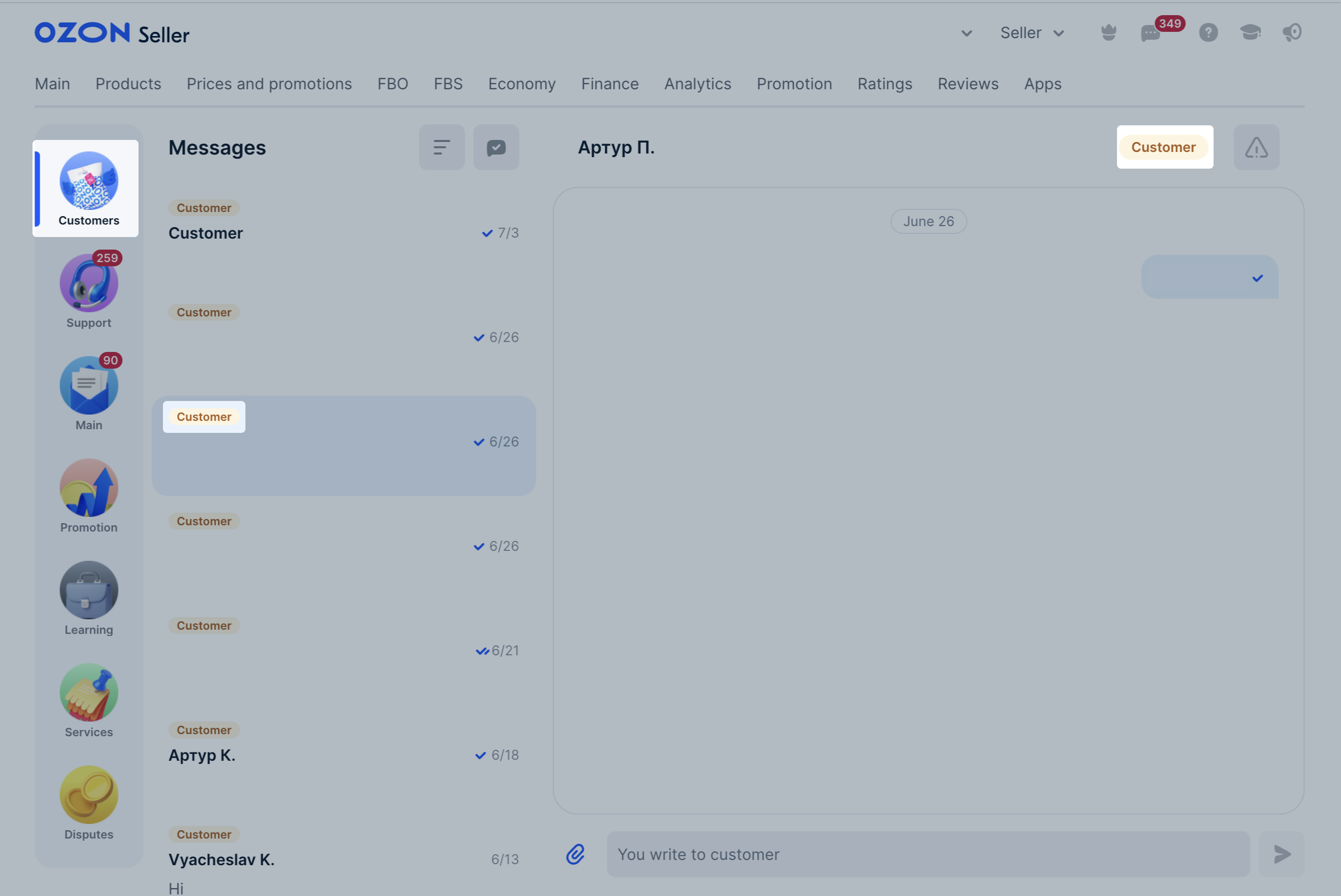
Start chatting first #
Available only for FBS and realFBS orders.
You can open a chat with the customer for all orders that haven’t yet been delivered or canceled. To do this, go to Logistics/FBS → Orders from my warehouses section, select the necessary shipment, and click Contact customer.
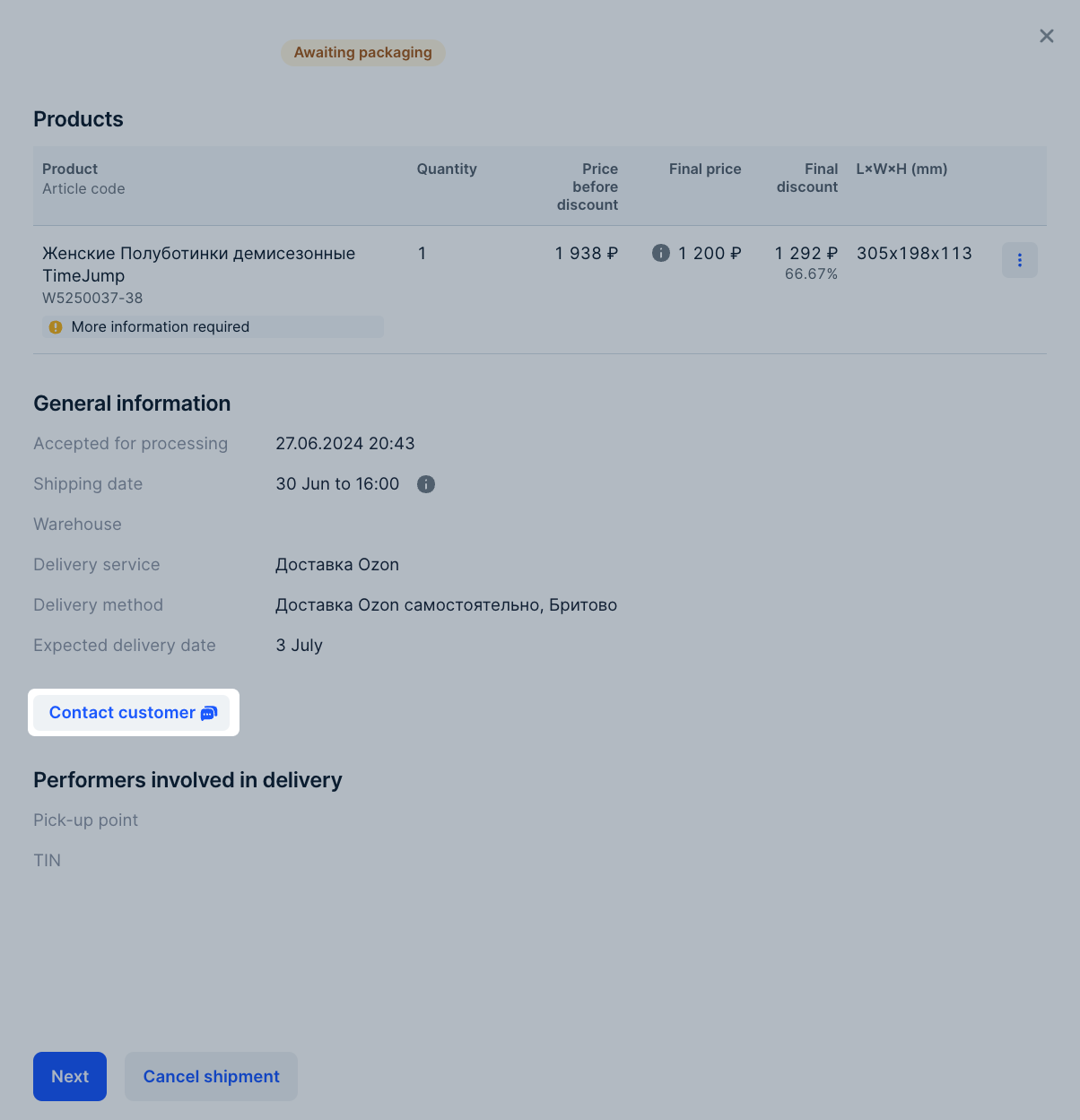
Message translation #
If the customer’s communication language differs from yours, the message is automatically translated. To see the original message, click Original text at the bottom of it.
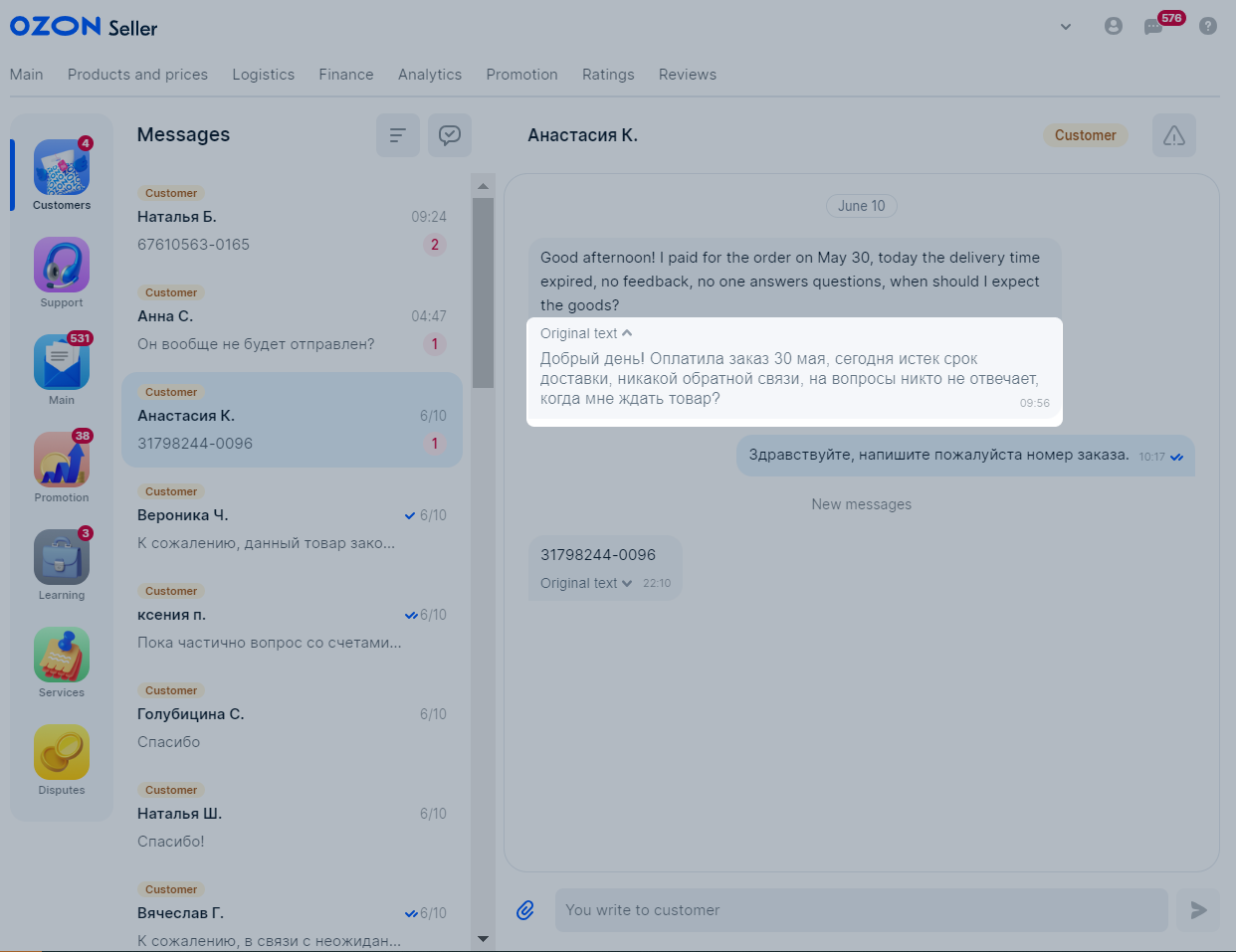
Secure yourself when chatting #
In order not to become a victim of scammers when chatting, follow these rules:
- Pay attention to the Customer and Support labels: they are always displayed in chats. For example, if you see a chat on behalf of “Ozon support”, but with the Customer label—it’s scammers.
- Chat only in the Ozon chat and don’t use other messengers, even if the interlocutor’s messages sound very convincing, and the nickname in the messenger is consonant with the Ozon support. We always contact sellers only via chat in the personal account and in the Ozon Seller app.
- Don’t follow links to unfamiliar websites, and if you have, don’t fill out or upload anything.
- Don’t share your personal data if the interlocutor has the Customer label. Only Ozon support can request it.
- Don’t tell the password from your personal account. If you log in via Ozon ID, don’t forward the confirmation code.
- Don’t add third-party accounts to your company profile.
What to do if you encounter scammers #
In the chat with the customer, click
![]() → Confirm if you:
→ Confirm if you:
- transferred the data from the personal account to the scammers;
- added a third-party account to the company profile;
- provided personal data.
Also send a complaint if the customer:
- masquerades as support;
- requests personal data;
- tries to get access to your personal account.
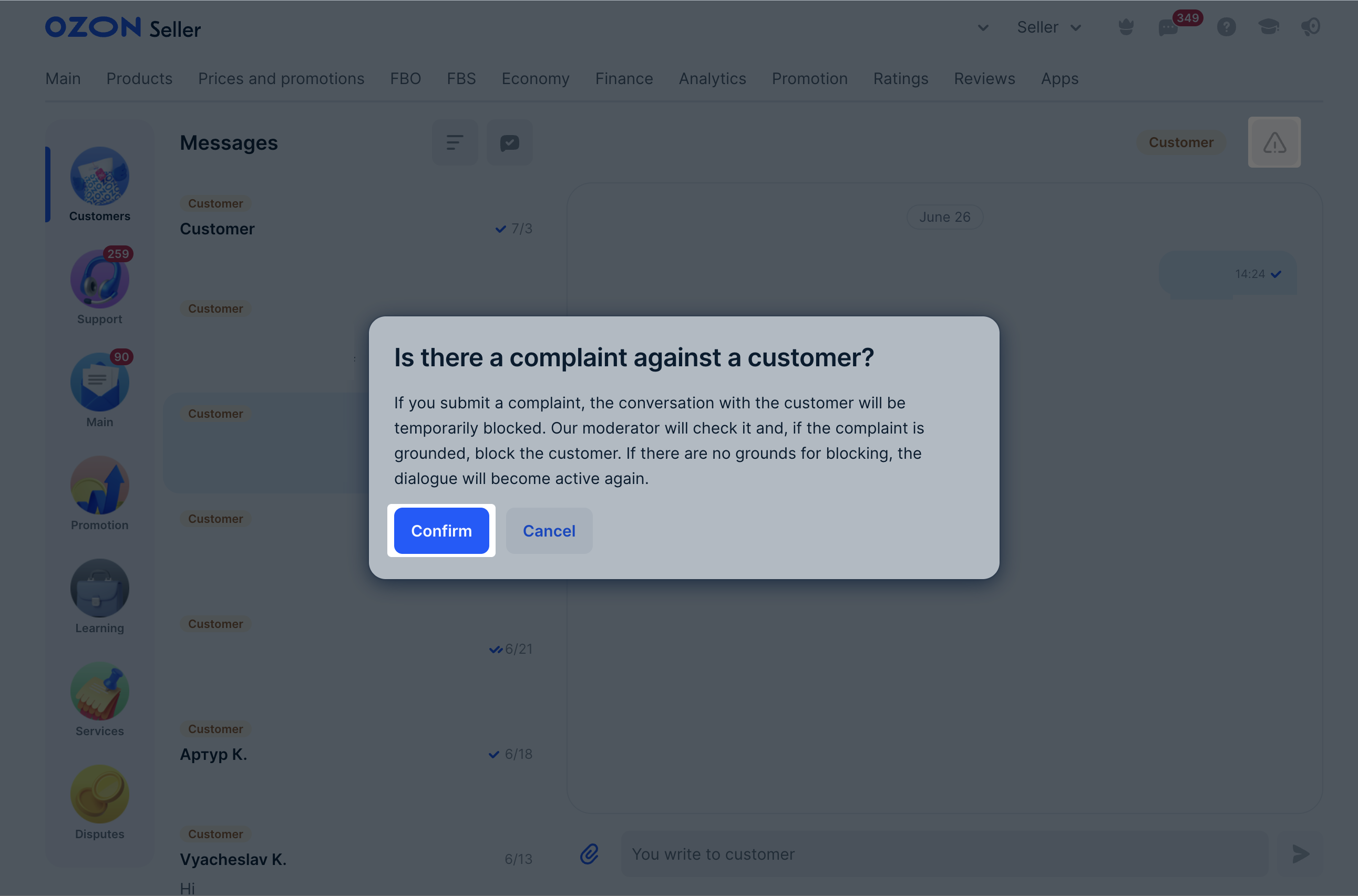
Additional communication ways #
You can:
- answer user questions about the product in the Reviews → Questions and answers section;
- respond to reviews in the Reviews → Customer reviews section.
