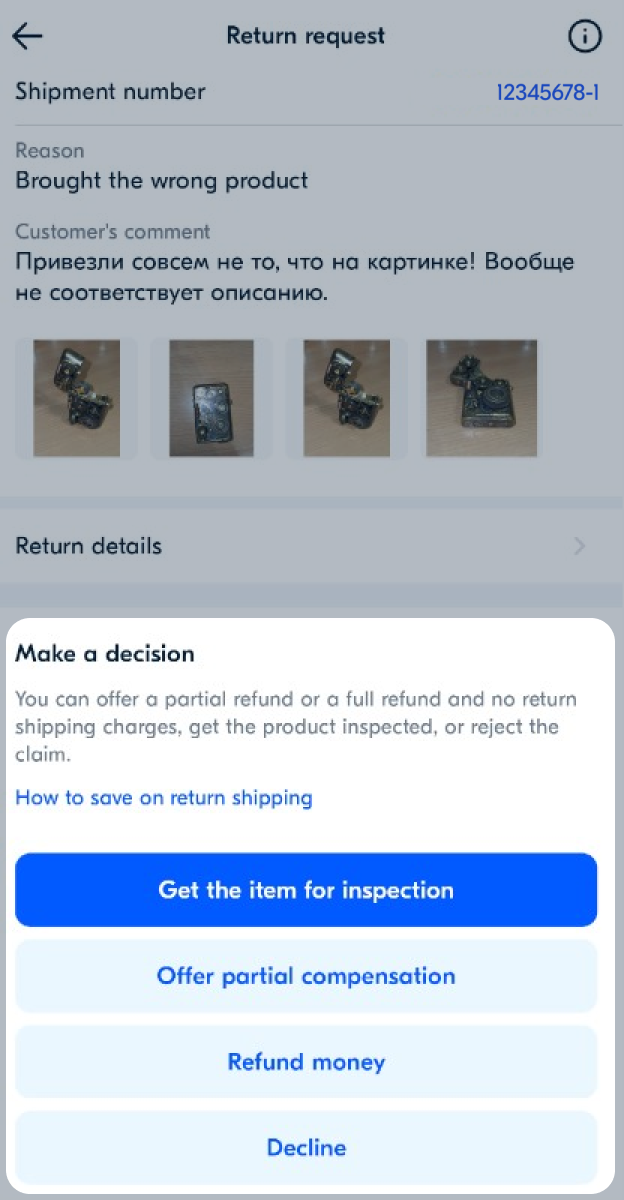View the list of returns requests #
Go to the Menu → Returns section. To sort the requests, use filters under the search bar.
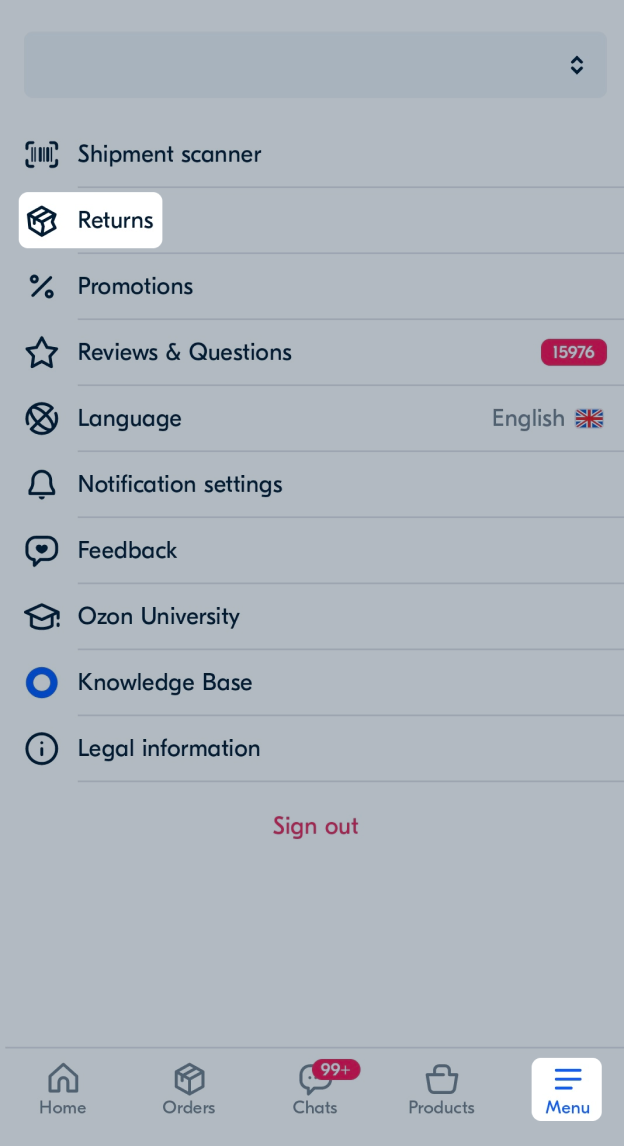
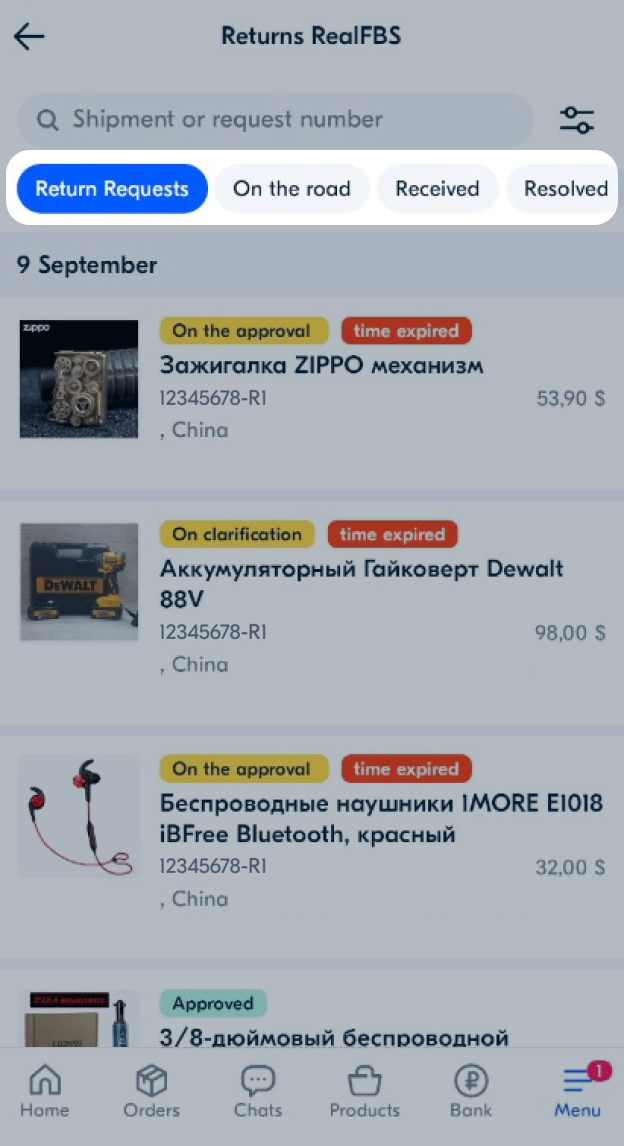
Tap the return card to view detailed information about the return.
Make a decision on the return #
-
Go to the Menu → Returns section. To view a list of all unprocessed requests, use Require attention filter.
-
Tap the request card.
-
Review the request and click Make a decision. Choose what to do with the request:
- get the product for inspection,
- offer partial compensation,
- refund money,
- decline the request.