You need to set the warehouse priority if you have several warehouses from which you deliver similar products to the same region. Priority will prompt our system from which warehouse products should be delivered to the region first.
The highest priority is “1”. The lower the priority, the greater its value in the corresponding field. By default, the warehouse that was created first has a “1” priority. This means that products from it will be delivered first.
For example, delivery to the Moscow region is set up from two warehouses: from Moscow and from St. Petersburg. It is more convenient for you to deliver to the Moscow region from a warehouse in Moscow. You’ll switch to delivery from a warehouse in St. Petersburg only if products at the Moscow warehouse are out of stock.
In this case, you should specify “1” in the line with a warehouse located in Moscow, and “2” in the line with a warehouse located in St. Petersburg.
To set the warehouse priority:
-
Go to Logistics → Warehouses and methods or FBS → Logistics page and click
 → Change warehouses priority.
→ Change warehouses priority.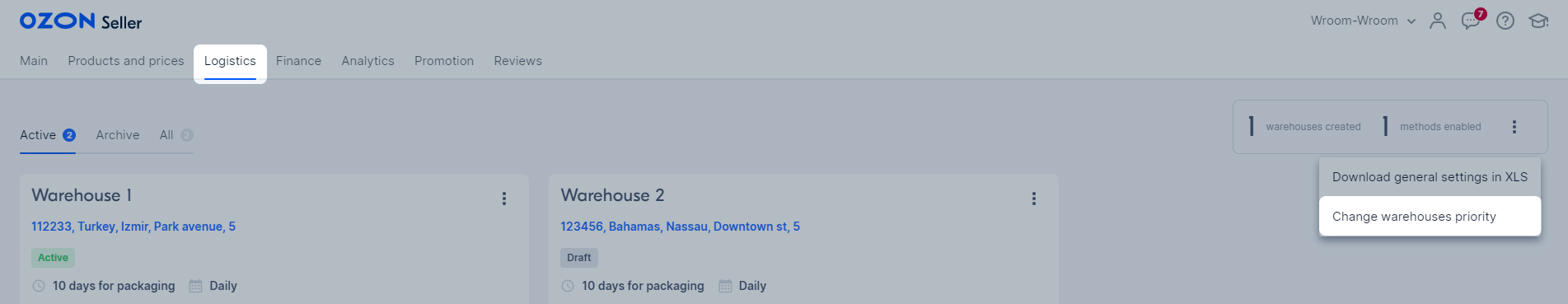
-
On the Warehouses priority page, click Set up via file.
-
Download and fill out the template.
-
Upload the completed template and click Apply.
