This is the placement of your promotional materials, which you coordinate with an Ozon manager. Requests let you use marketing tools outside your personal account without concluding an additional contract. You pay when the service is provided. The amount will be specified in the act of provided services as part of product promotion services.
The Marketing requests tab will appear on the promotion campaigns page after the first request is created.
Services examples #
- Placement options from media-kit: banner blocks, direct communication via push notifications and email.
- Placement options on themed landing pages: Black Friday, 11/11, New Year, etc.
Ozon Media-kit #
Latest Media-kit version on Ozon promotion support
Create a marketing request #
If you haven’t yet submitted a marketing request, contact us. Click
![]() in the bottom left corner of your personal account and select Create a request. Select the Advertisement → Marketing request subject.
in the bottom left corner of your personal account and select Create a request. Select the Advertisement → Marketing request subject.
In the message, specify the following:
- the necessary service type,
- starting placement budget,
- advertising campaign dates,
- the list of products to be promoted.
An Ozon manager will contact you to clarify the details and create your first request.
After that you will be able to create the requests in your personal account: in the top menu, go to the Promotion → Marketing requests page. Click Create a request. Send the filled in request and wait for the manager’s response within five business days.
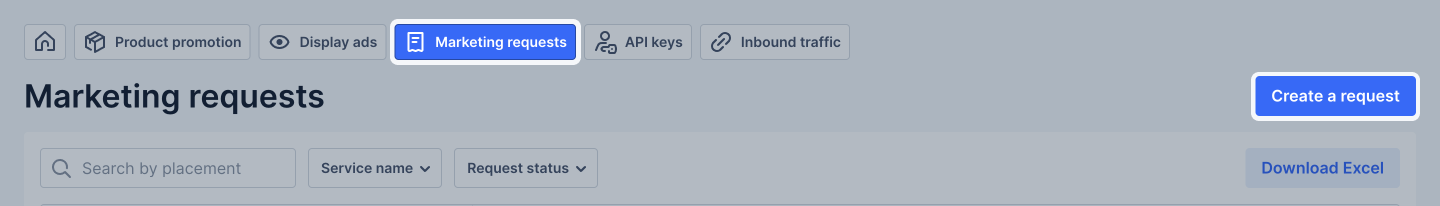
Confirm a marketing request #
When you’ve discussed the details, the manager will create your request. It will appear on the Marketing requests tab on the Marketing requests page.
If you agree with the terms, open the request and click Confirm.
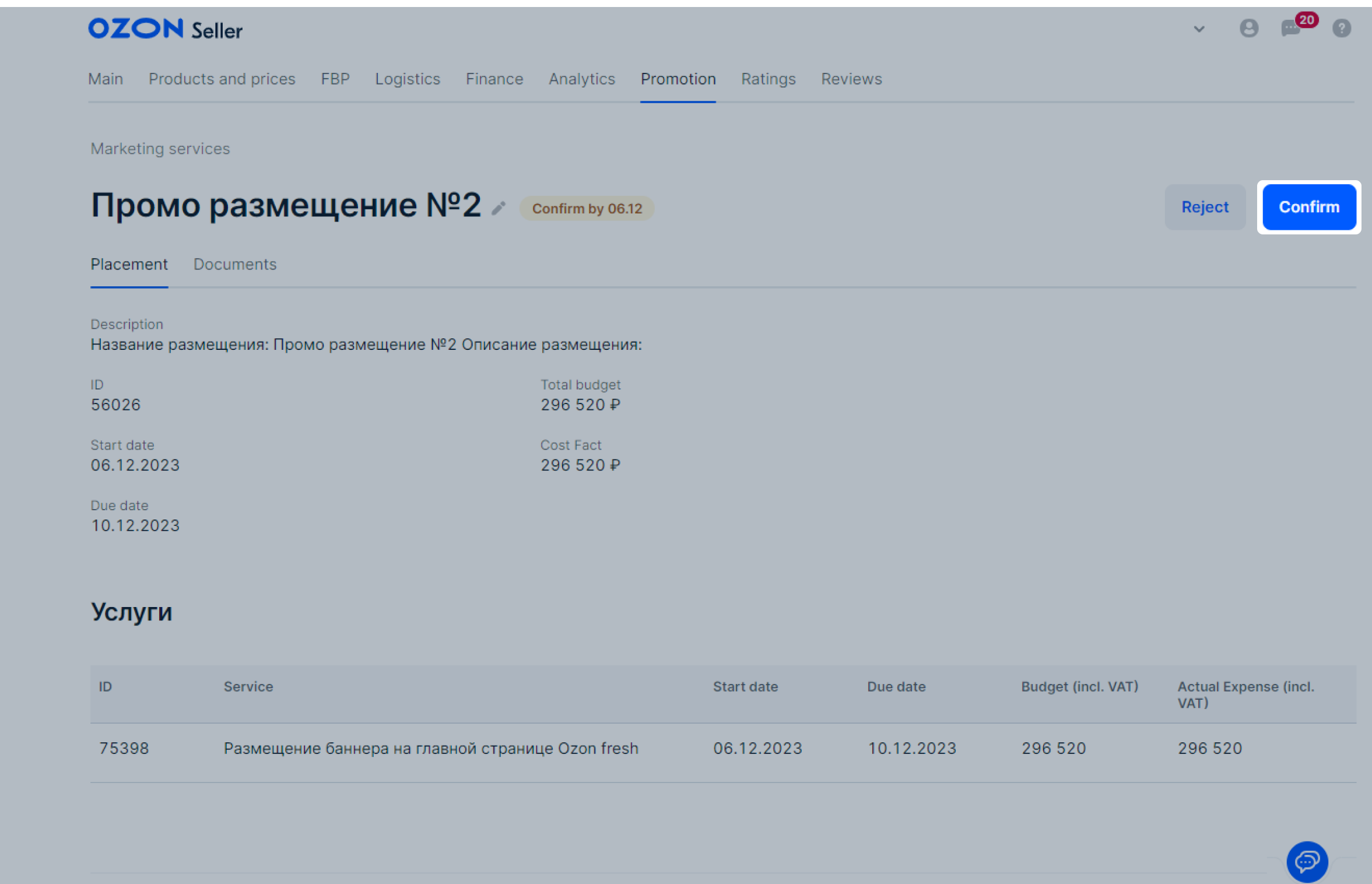
If you don’t confirm the request before the start date, its status will automatically change to “Rejected”.
Statistics #
To get a report on marketing requests, contact the manager.
