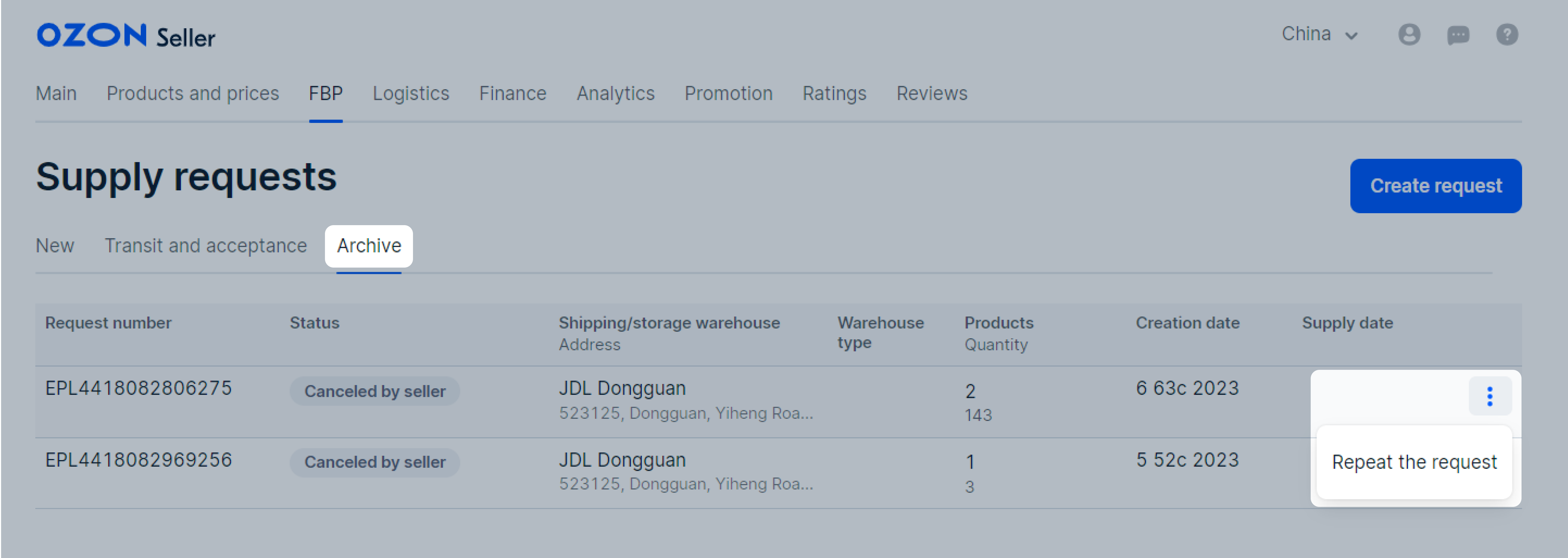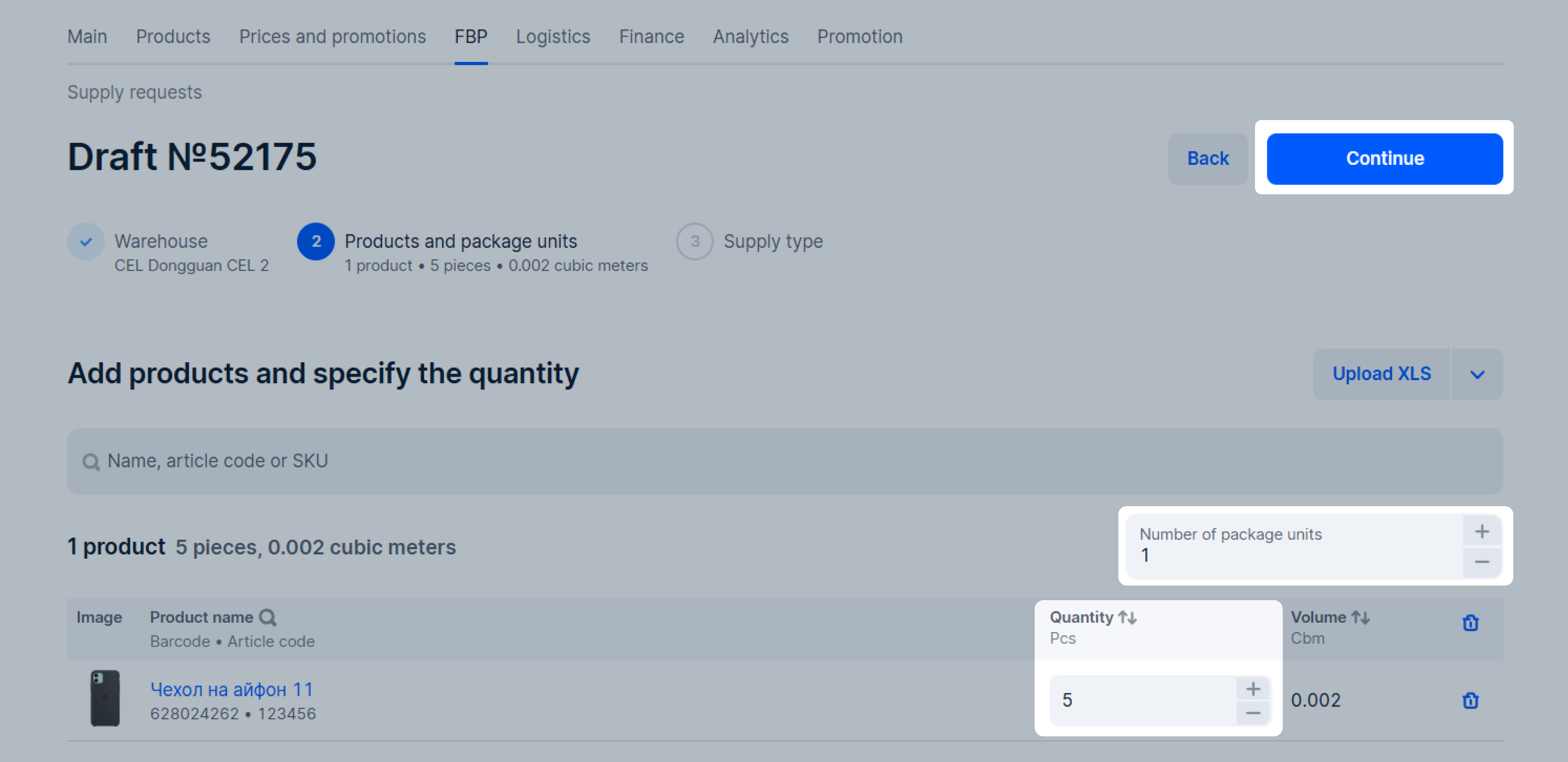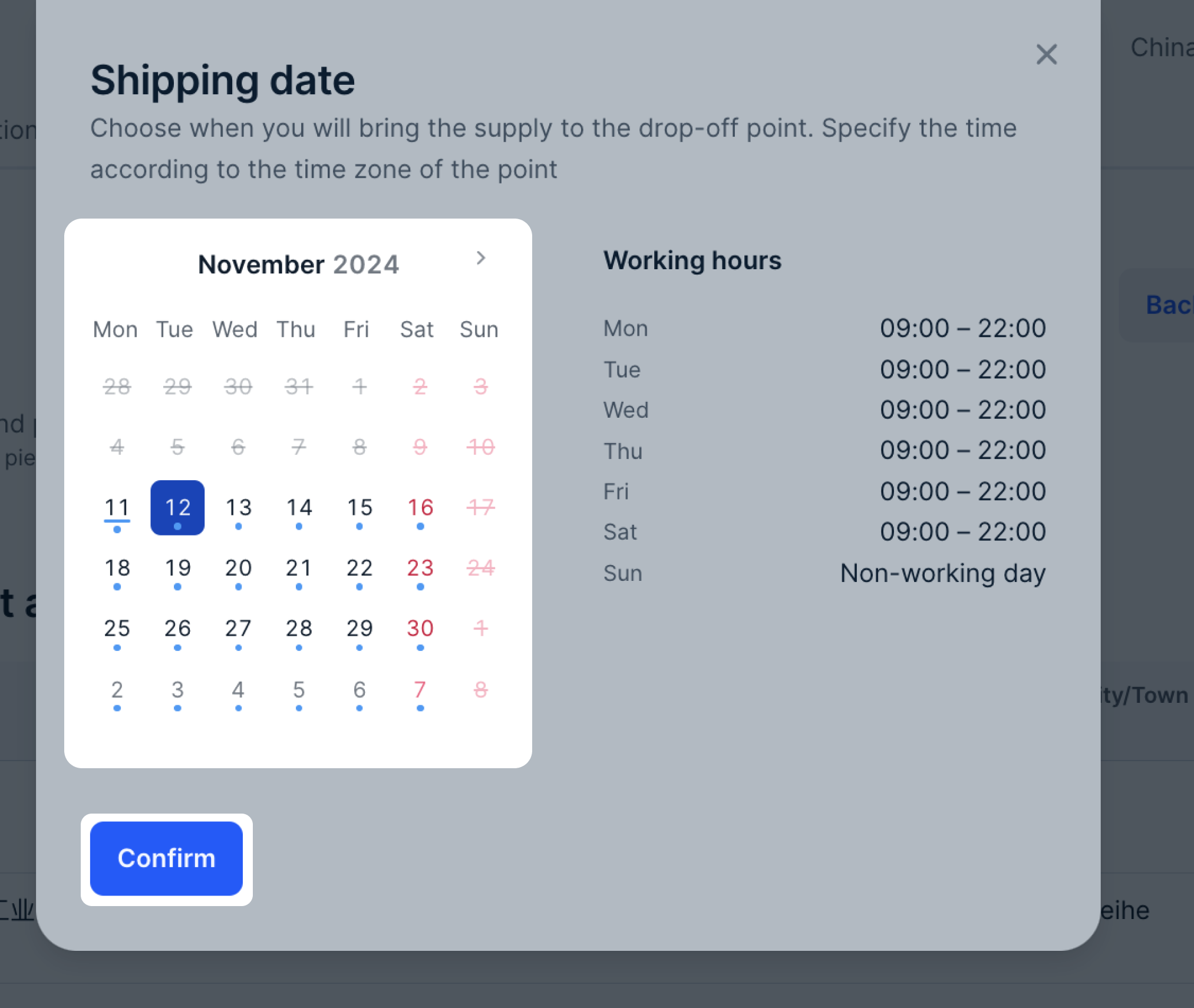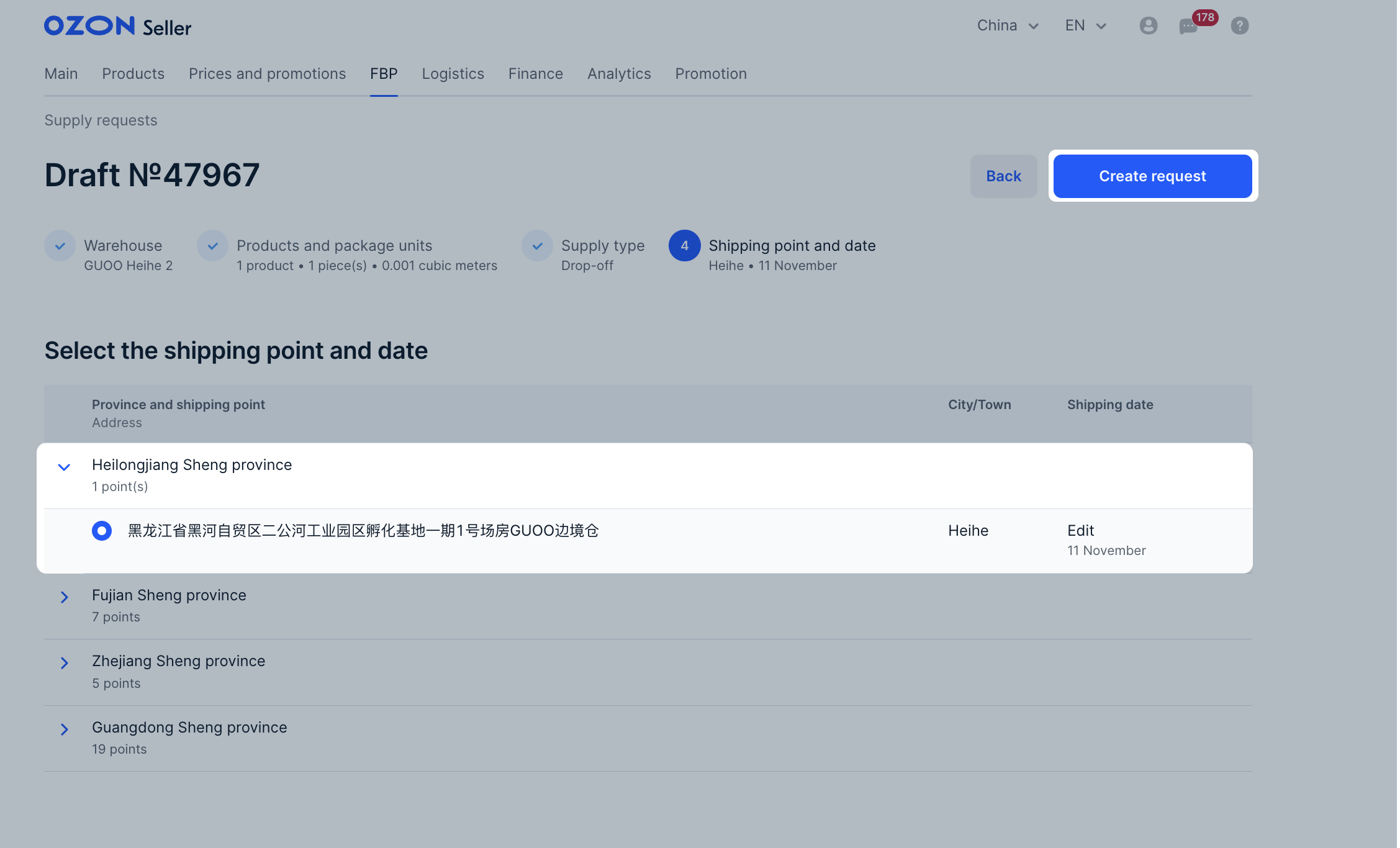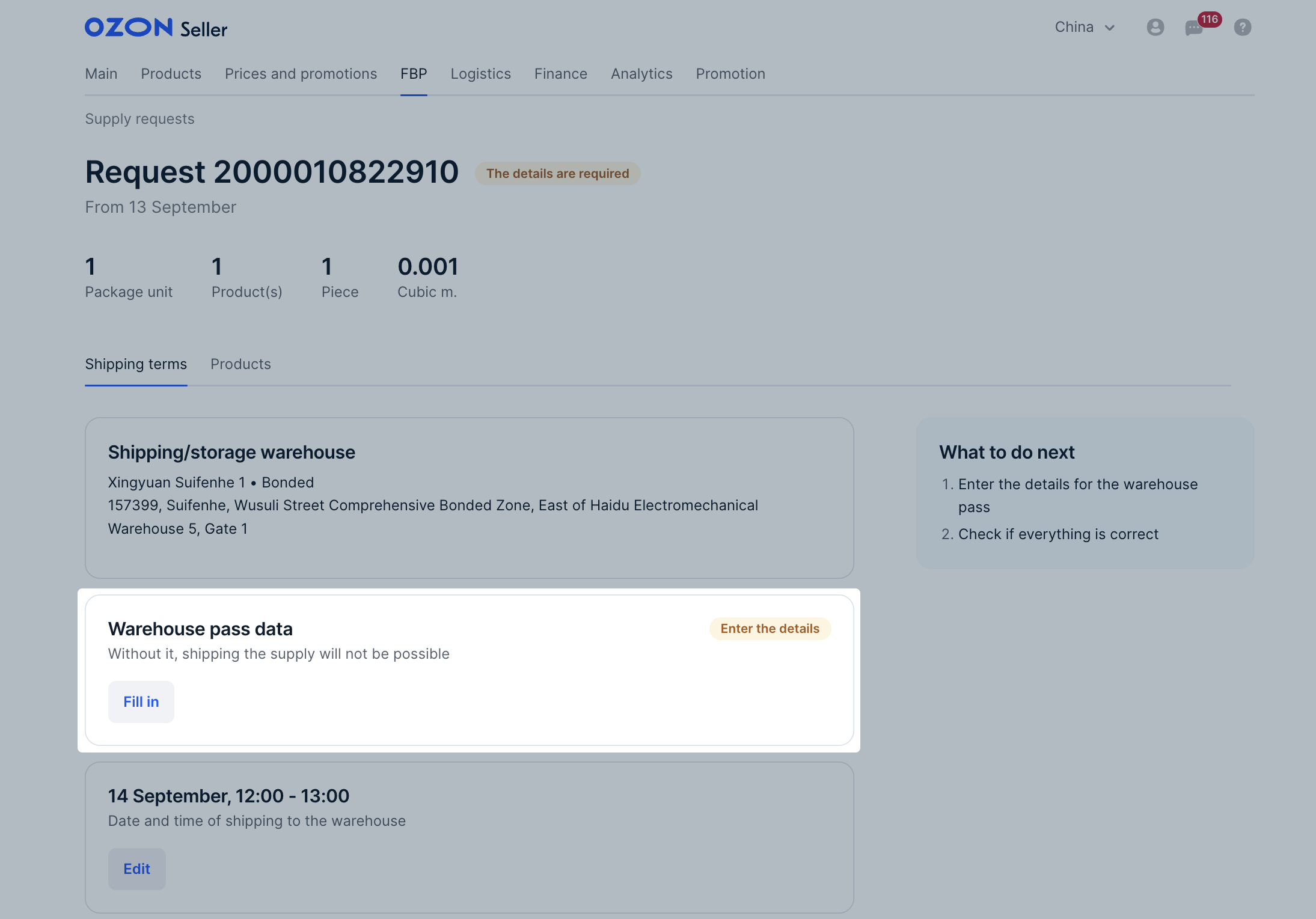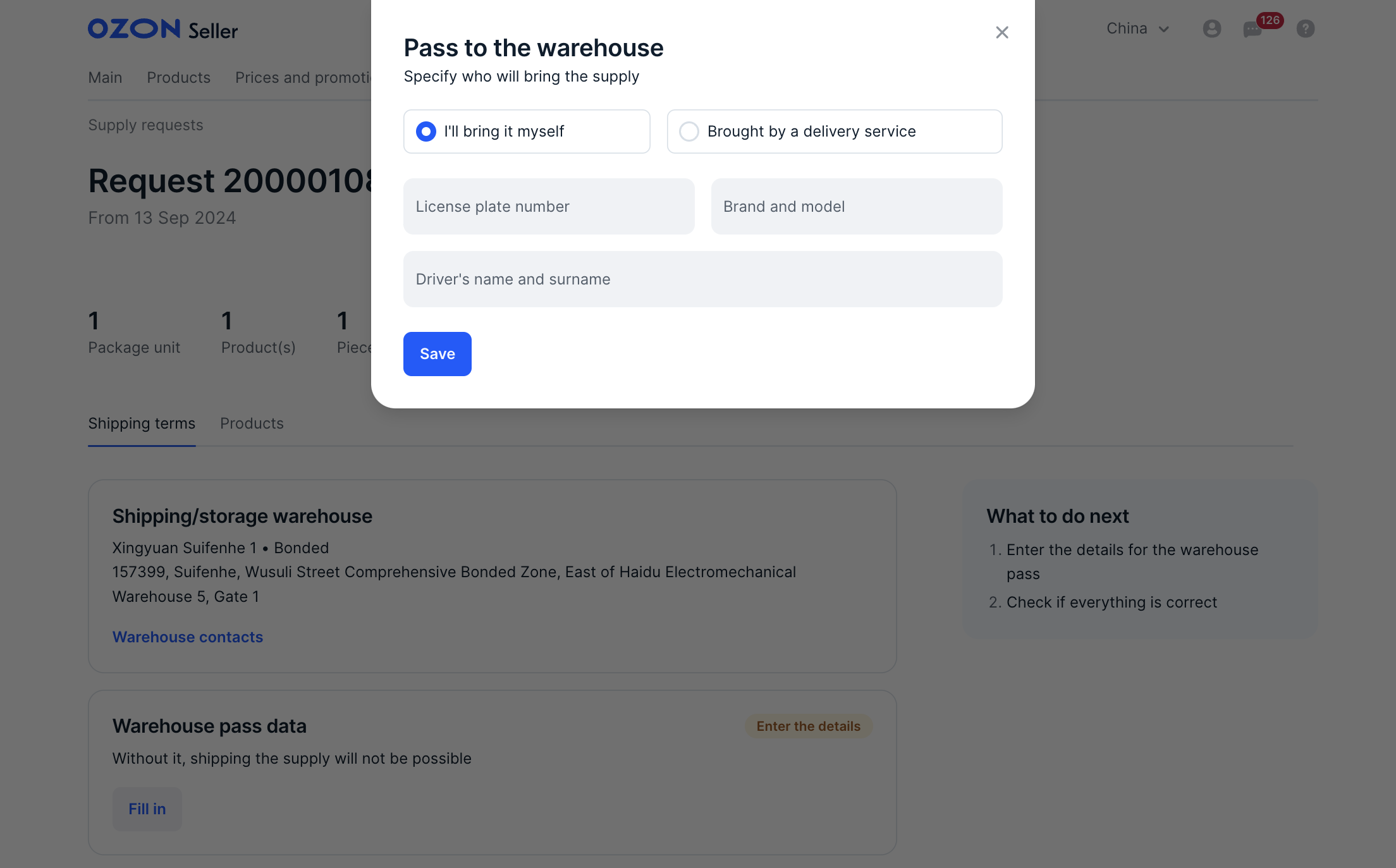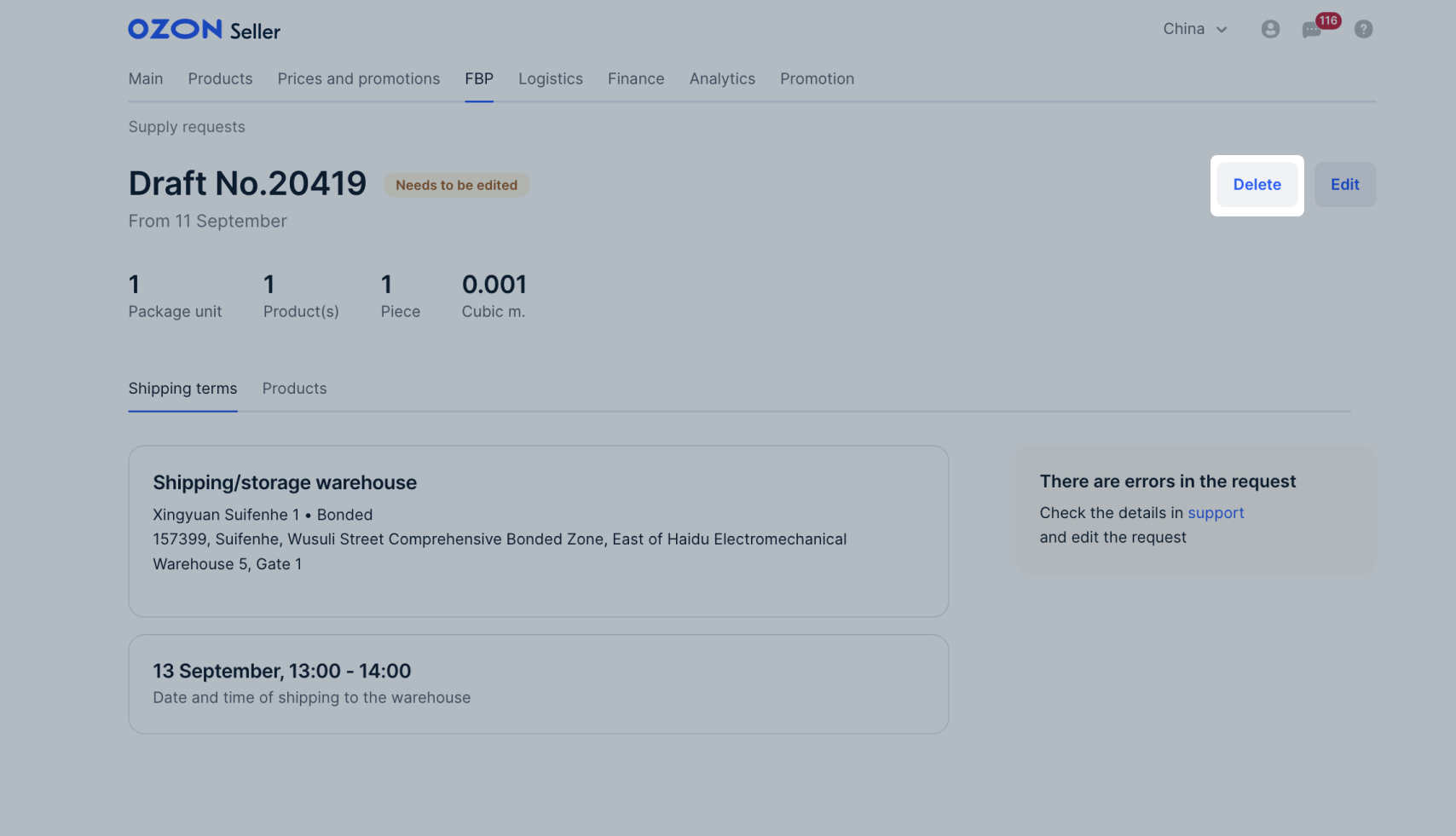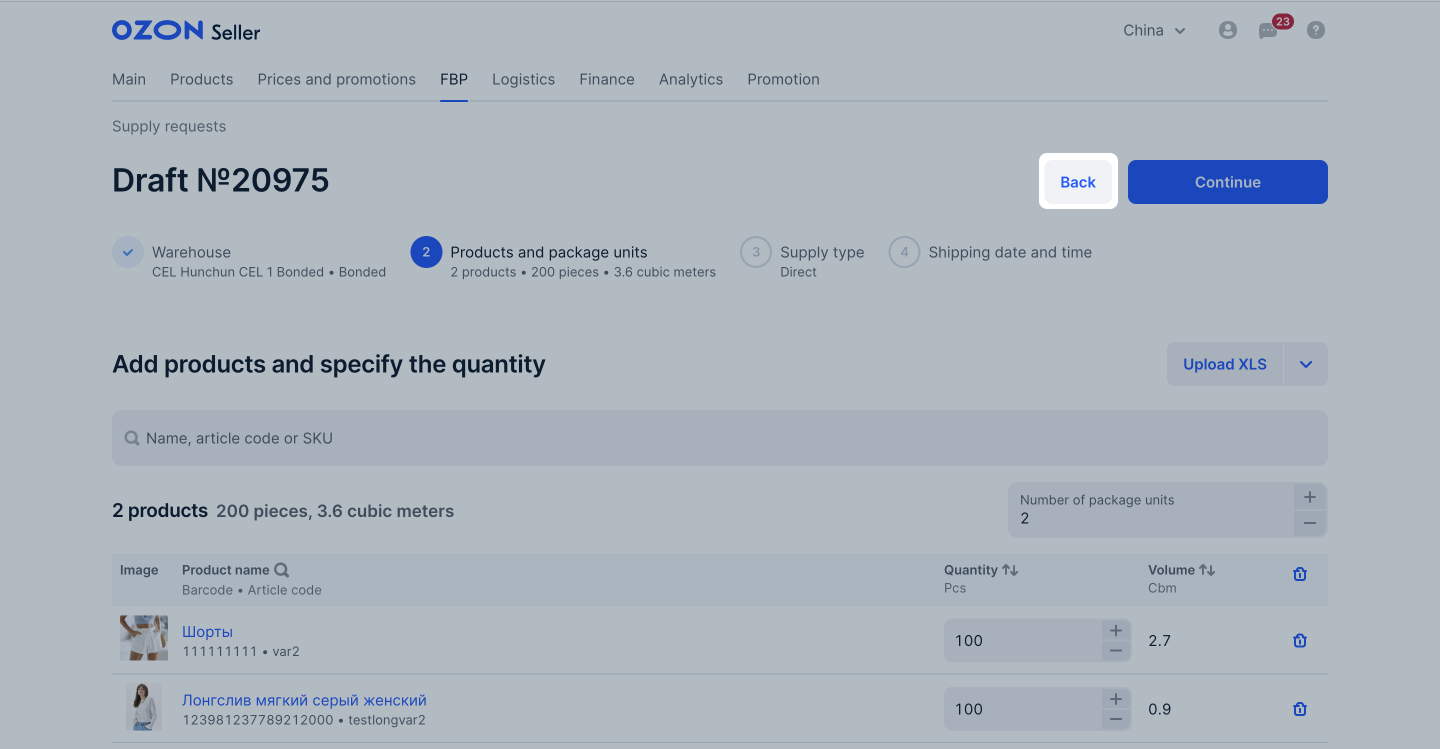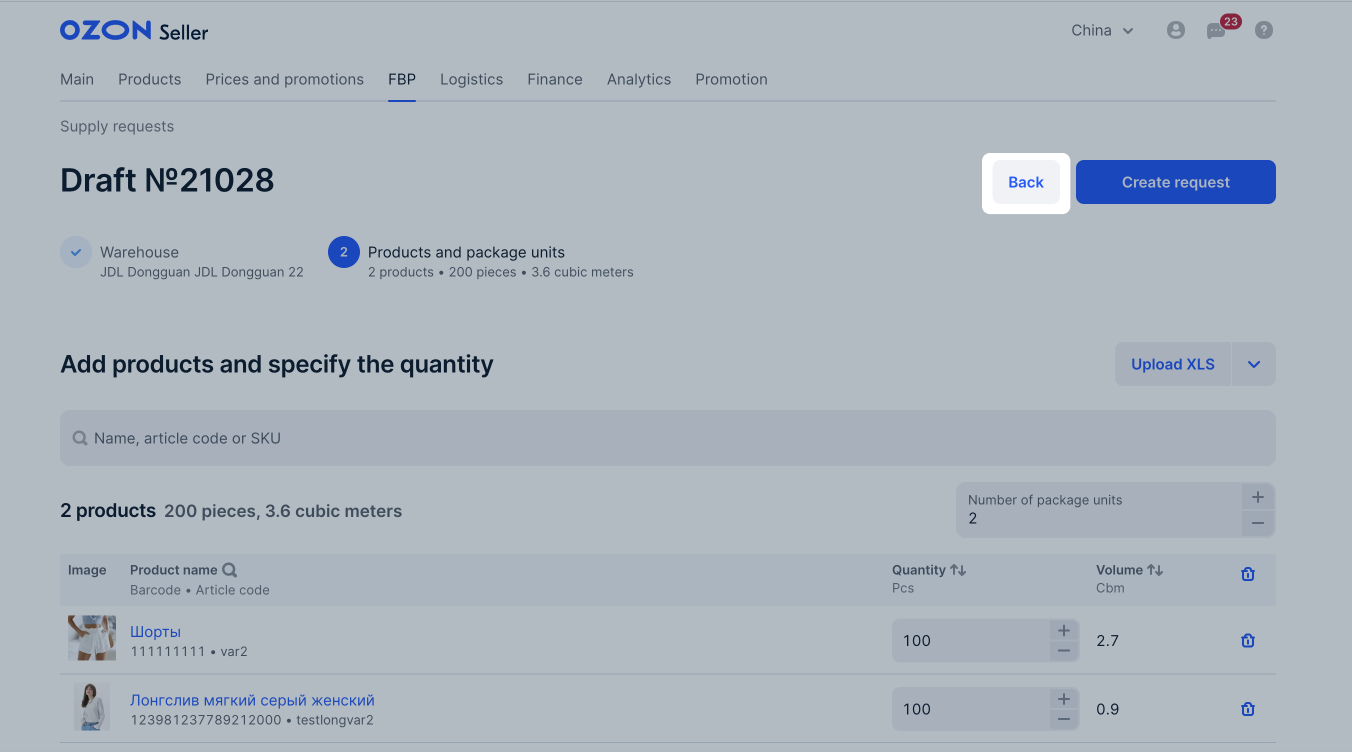1. Make sure your products have barcodes and the barcodes aren’t longer than 100 characters.
2. Open the FBP → Create a supply request section.

3. Select the supply warehouse and click Continue.
If you select a bonded warehouse, make sure to meet the supply requirements.
4. Add products one by one or upload them all via the XLS template.
To make a decision on the products and their quantity, check the availability report.
Learn more about products availability
To add one product, enter its name, article, or SKU into the search bar.
To download the template, click  → Download XLS template.
→ Download XLS template.

Fill in the template: specify product articles, their names, and quantity. Upload the filled in template to your request.
If you fail to add products, delete them and submit the request with the products that have no errors.
You can send these products to the warehouse with the next supply. You can also contact our support team to find out why the products weren’t added.
5. Specify the number of products and package units and click Continue.
A package unit is 1 pallet or 1 box. For example, if there’re 3 pallets and 2 boxes in your supply, specify 5.
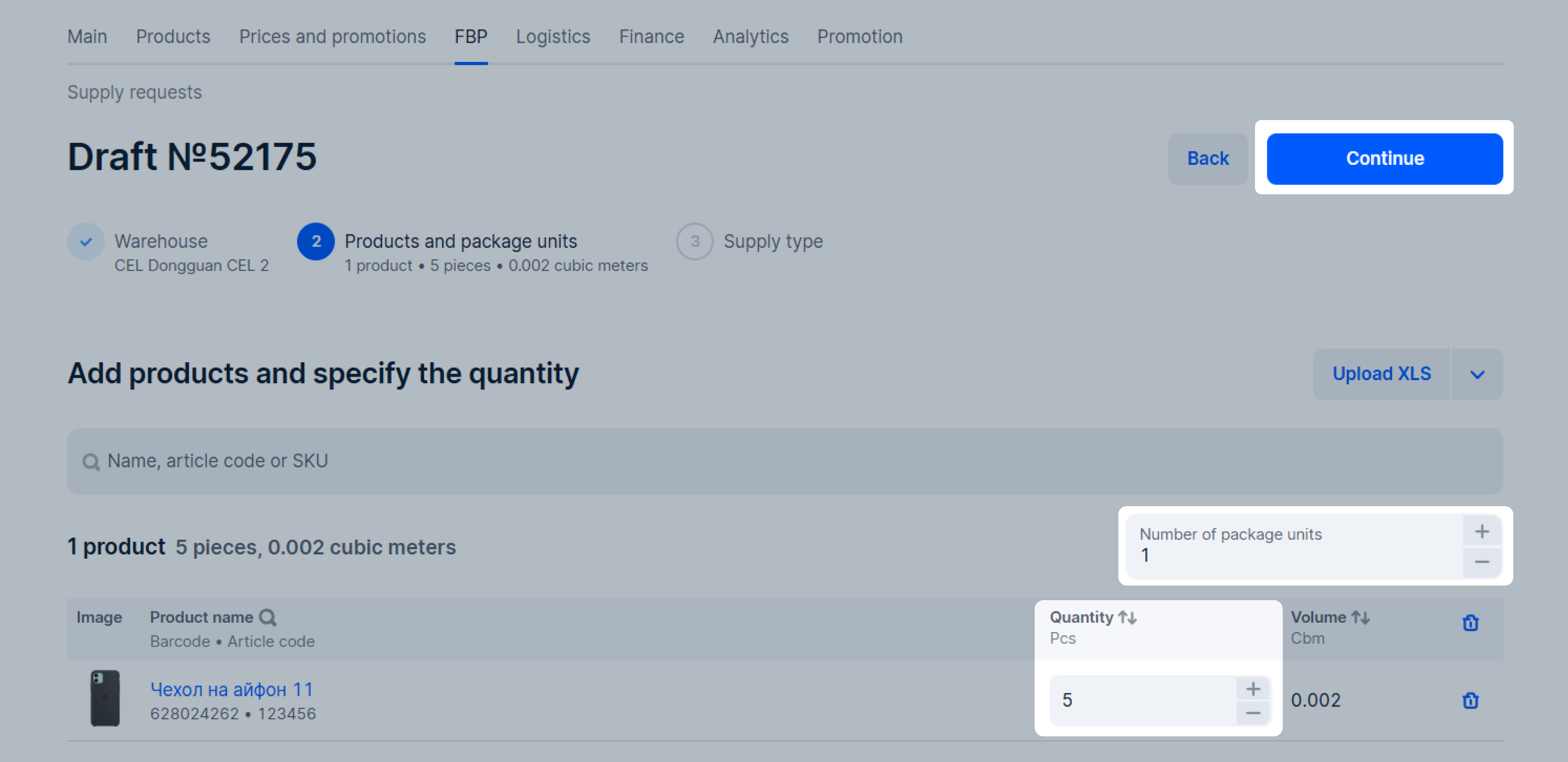
6. Select the supply type: Direct or Drop-off. Click Continue.

7. For direct supply, select the date and time and click Confirm.
The days available for supply are marked with the  icon.
Timeslots are given in the local time of the warehouse.
If you want to change the confirmed timeslot, click Edit.
icon.
Timeslots are given in the local time of the warehouse.
If you want to change the confirmed timeslot, click Edit.
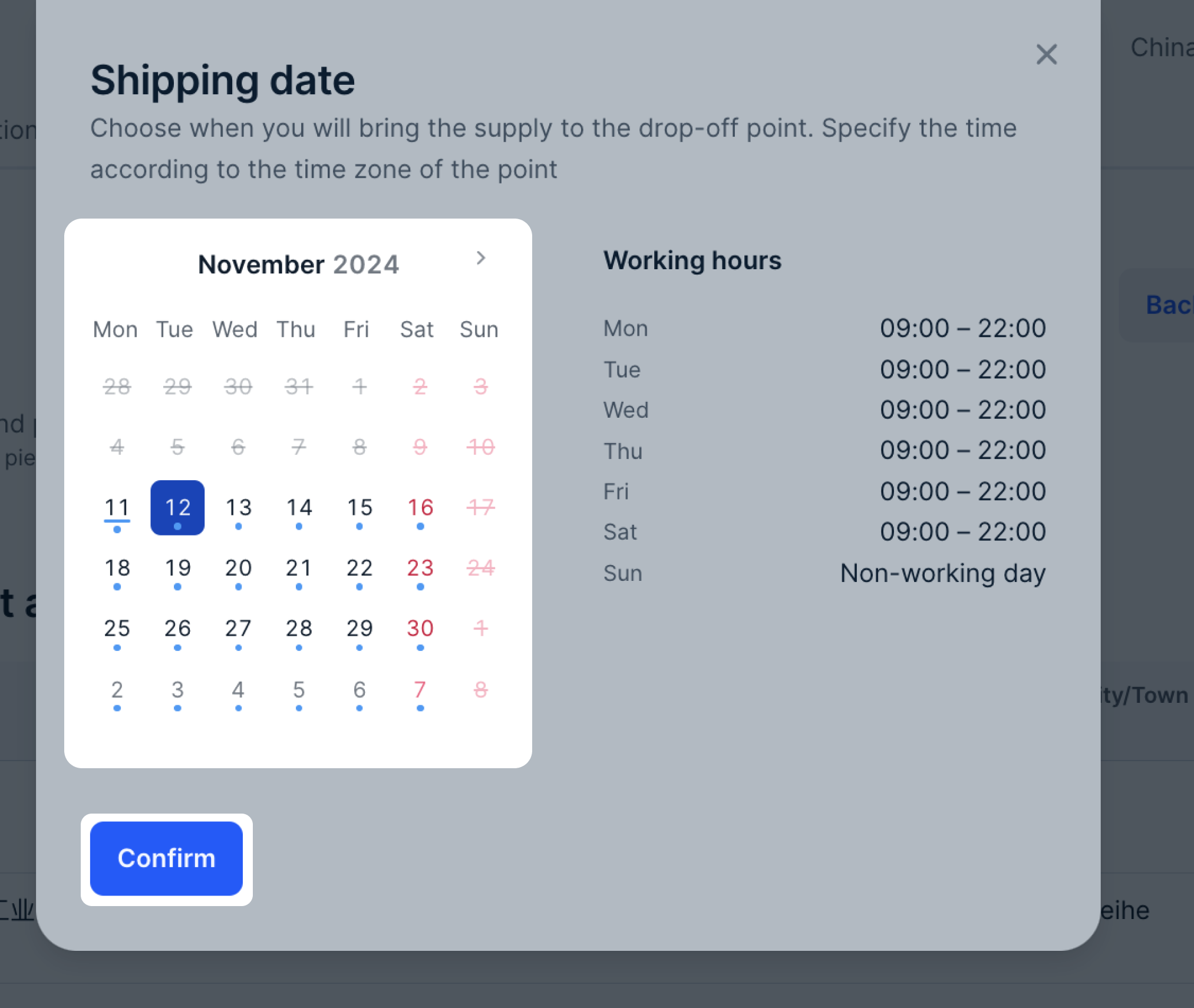
For supply via pick-up points, select a convenient drop-off point. Click Edit next to it and select the shipping date. After that, click Create request.
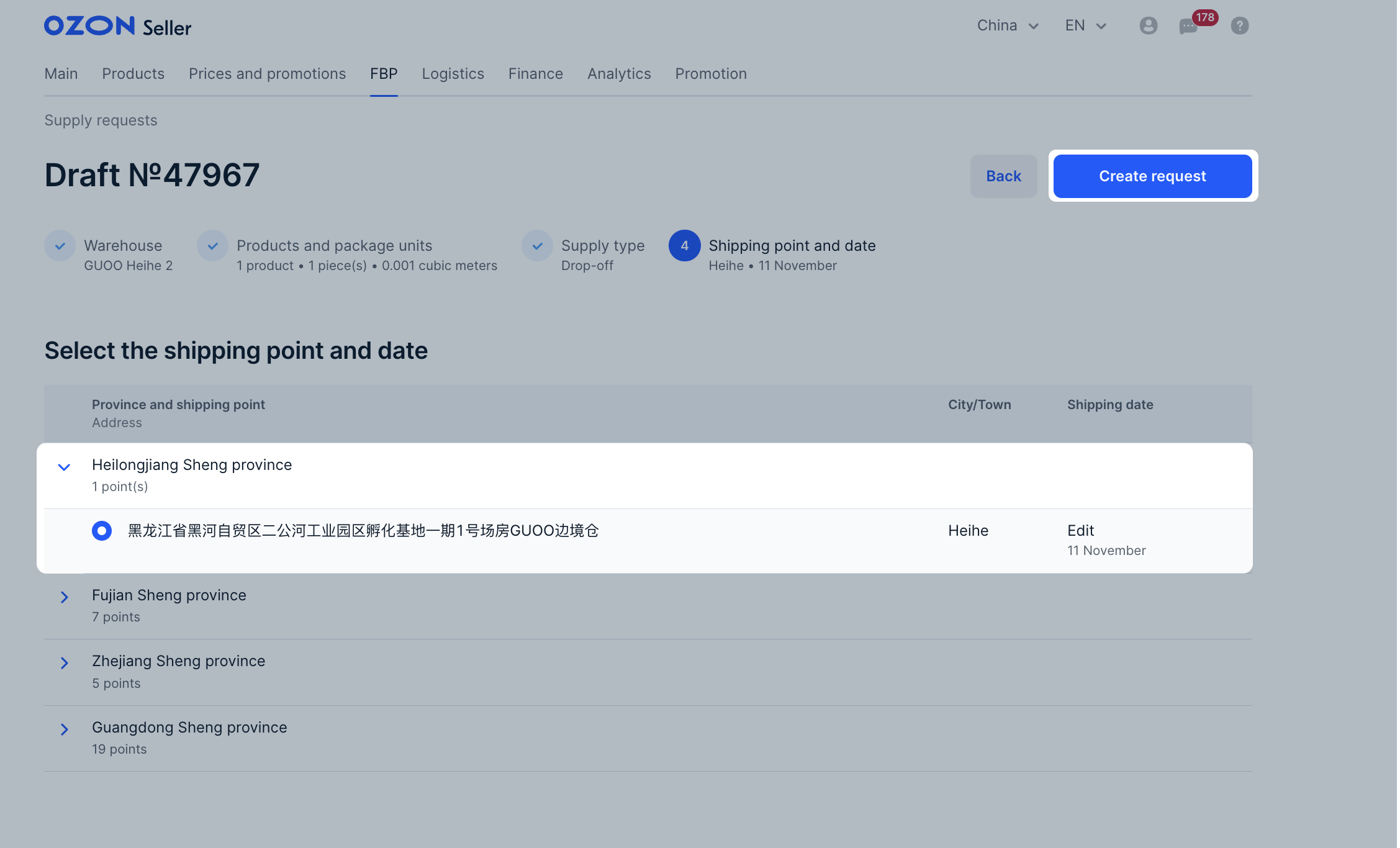
The days available for supply are marked with the  icon. If you want to change the selected date, click Edit. If you want to change the drop-off point, select another one and click Select to select the date.
icon. If you want to change the selected date, click Edit. If you want to change the drop-off point, select another one and click Select to select the date.
8. Click Create request.
The request gets the Awaiting confirmation status and is displayed in the FBP → Supply requests section on the New tab.
It takes 1 hour to register your supply request in the partner’s system.
The status of your supply request to drop-off points changes to Ready for shipment. Paragraphs 9 and 10 are relevant only for direct supply requests.

9. Wait until the status changes to “The details are required”.
In the Warehouse pass data section, click Fill in.
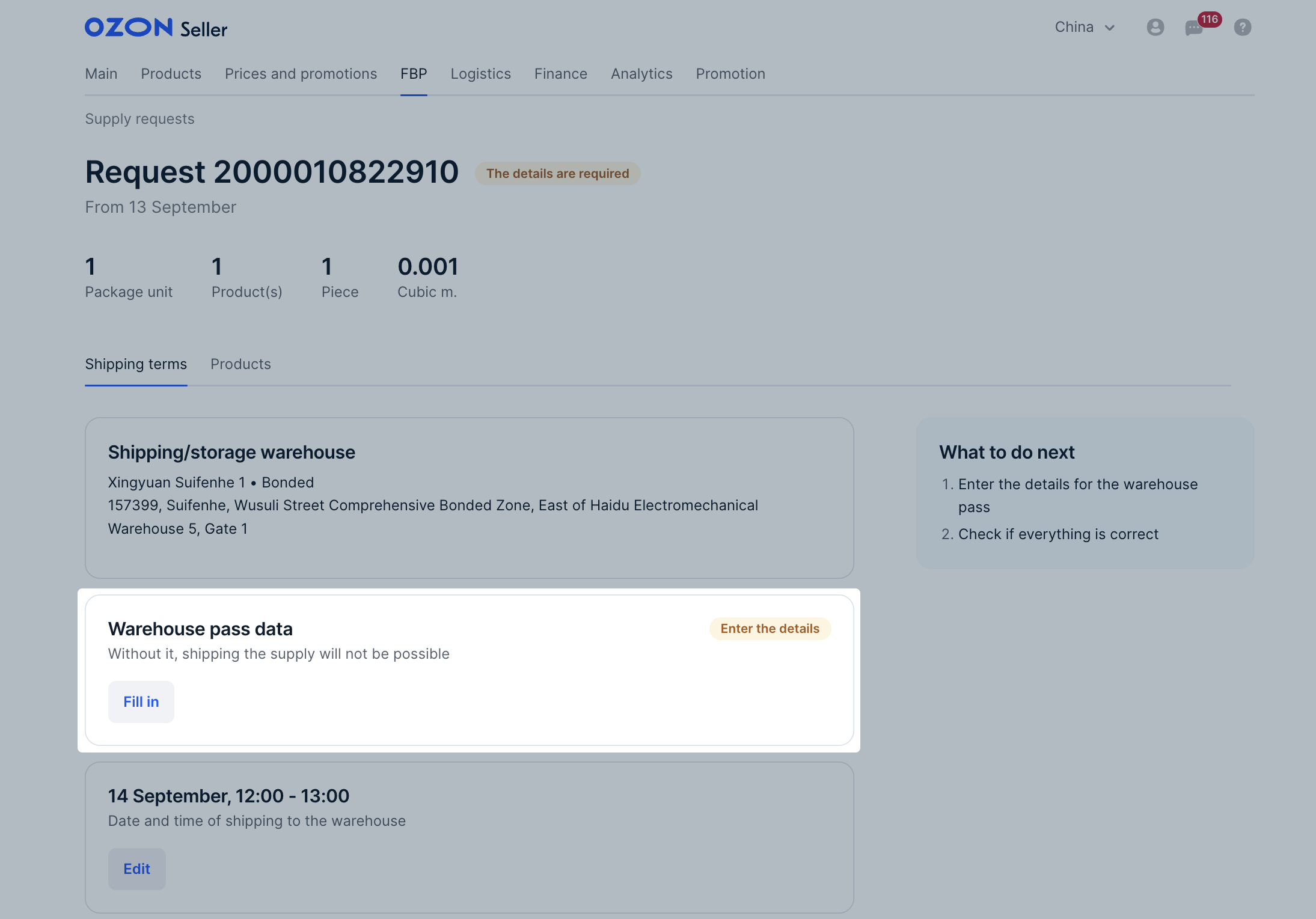
If the status changes to Needs to be edited, edit the request.
Learn more about editing requests
10. Select the delivery provider, fill in the details for the pass and click Save.
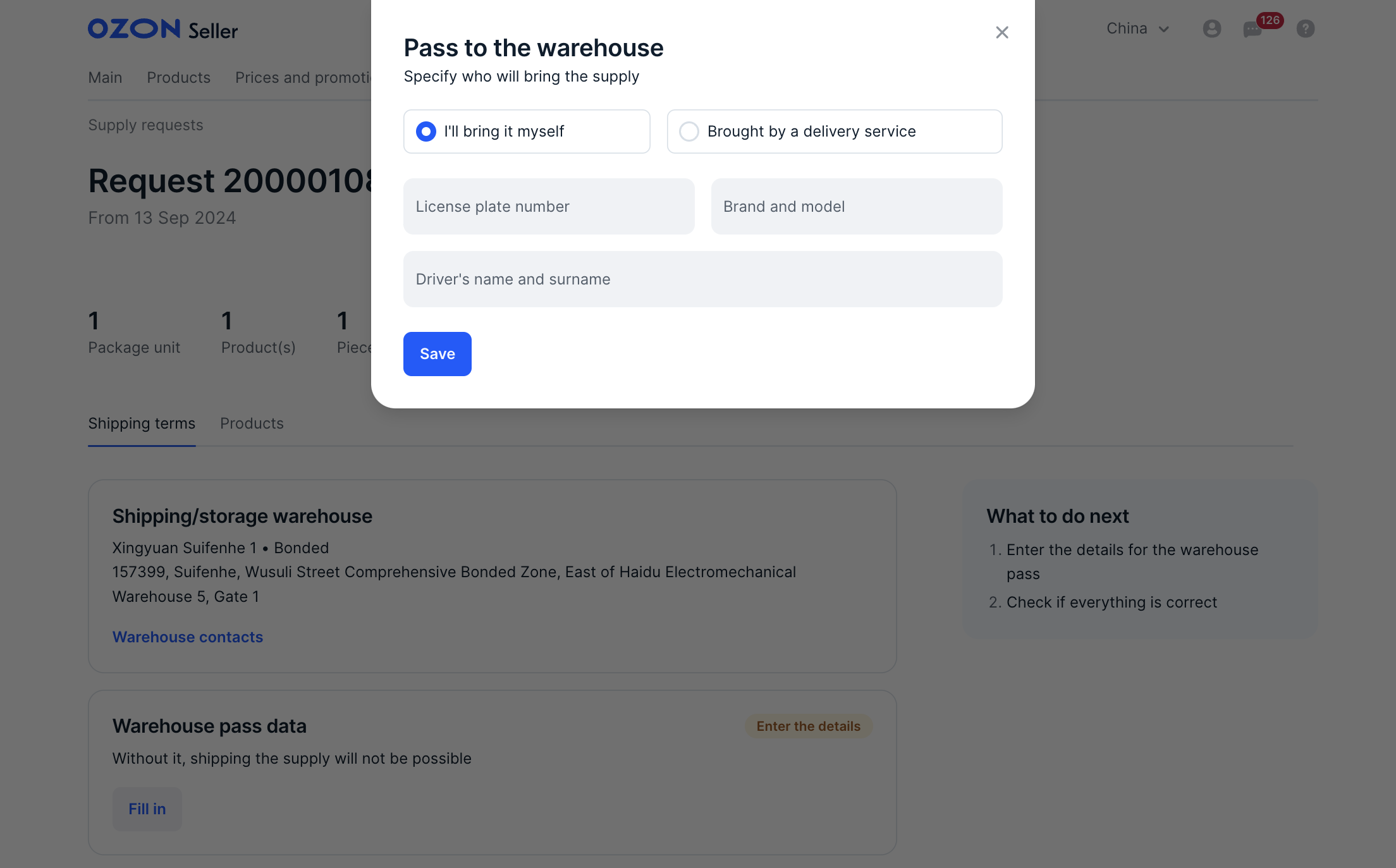
Bring the products with one car.
To use several cars, create a supply request for each one.
The request status changes to “Ready for shipping”.
11. Download the invoice.

Fill it out, print out in triplicate and sign each copy.
Give one copy to the delivery provider. The provider signs the invoice and hands it over to the warehouse with the supply.
12. Download the labels and label the boxes.
13. You can edit the shipment date and time. Once they’re edited, download the updated invoice.
1. Make sure your products have barcodes and the barcodes aren’t longer than 25 characters.
2. Open the FBP → Create a supply request section.

3. Select the supply warehouse and click Continue.
4. Add products one by one or upload them all via the XLS template.
To make a decision on the products and their quantity, check the availability report.
Learn more about products availability
To add one product, enter its name, article, or SKU into the search bar.
To download the template, click  → Download XLS template.
→ Download XLS template.

Fill in the template: specify product articles, their names, and quantity. Upload the filled in template to your request.
If you fail to add products, delete them and submit the request with the products that have no errors.
You can send these products to the warehouse with the next supply. You can also contact our support team to find out why the products weren’t added.
5. Specify the number of products and package units and click Create request.
A package unit is 1 pallet or 1 box. For example, if there’re 3 pallets and 2 boxes in your supply, specify 5.
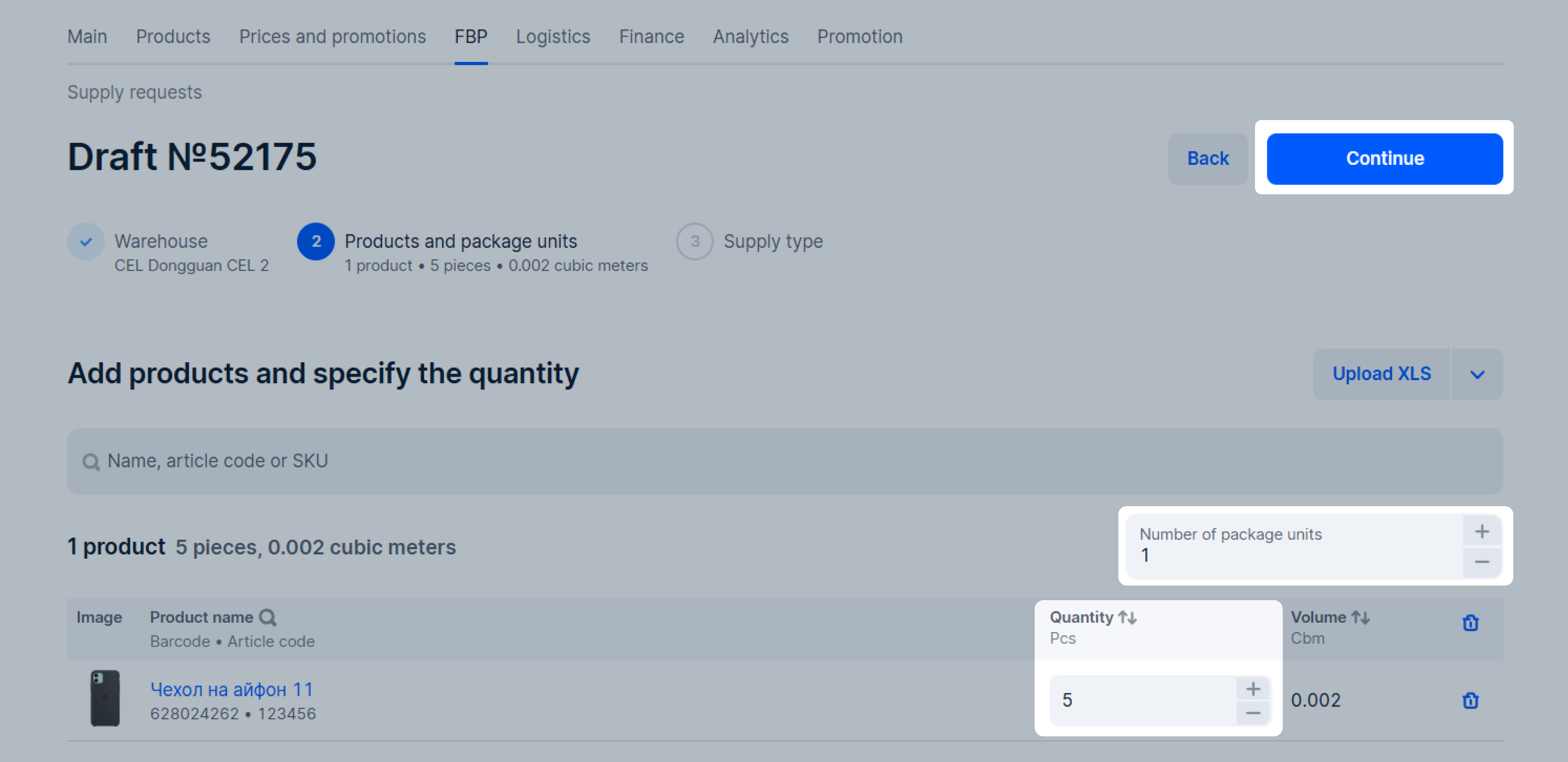
The request gets the Awaiting confirmation status and is displayed in the FBP → Supply requests section on the New tab.
It takes 10 minutes to register your supply request in the JDL system.
6. When the request gets the Ready for shipping status, select the date and time of shipping.
7. Download the labels and label the boxes.
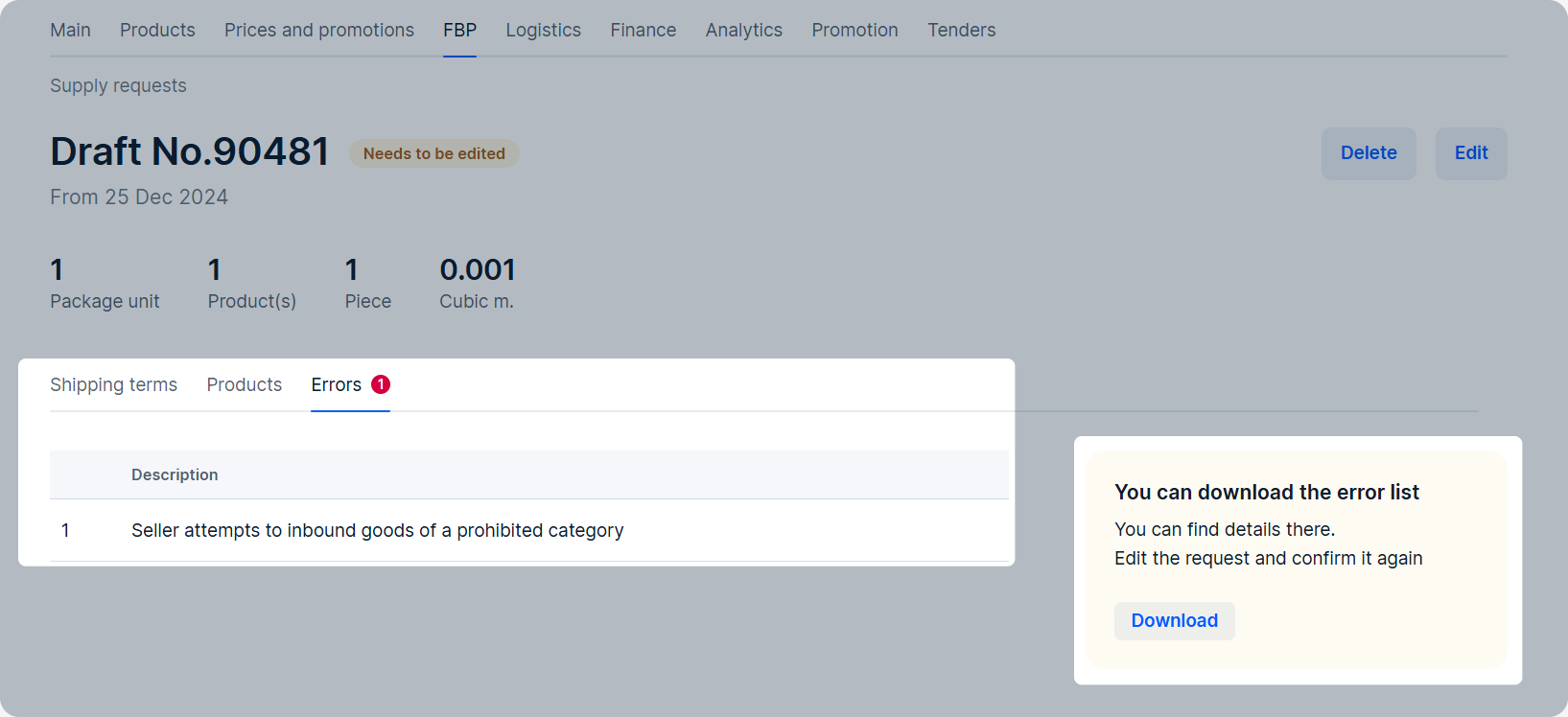
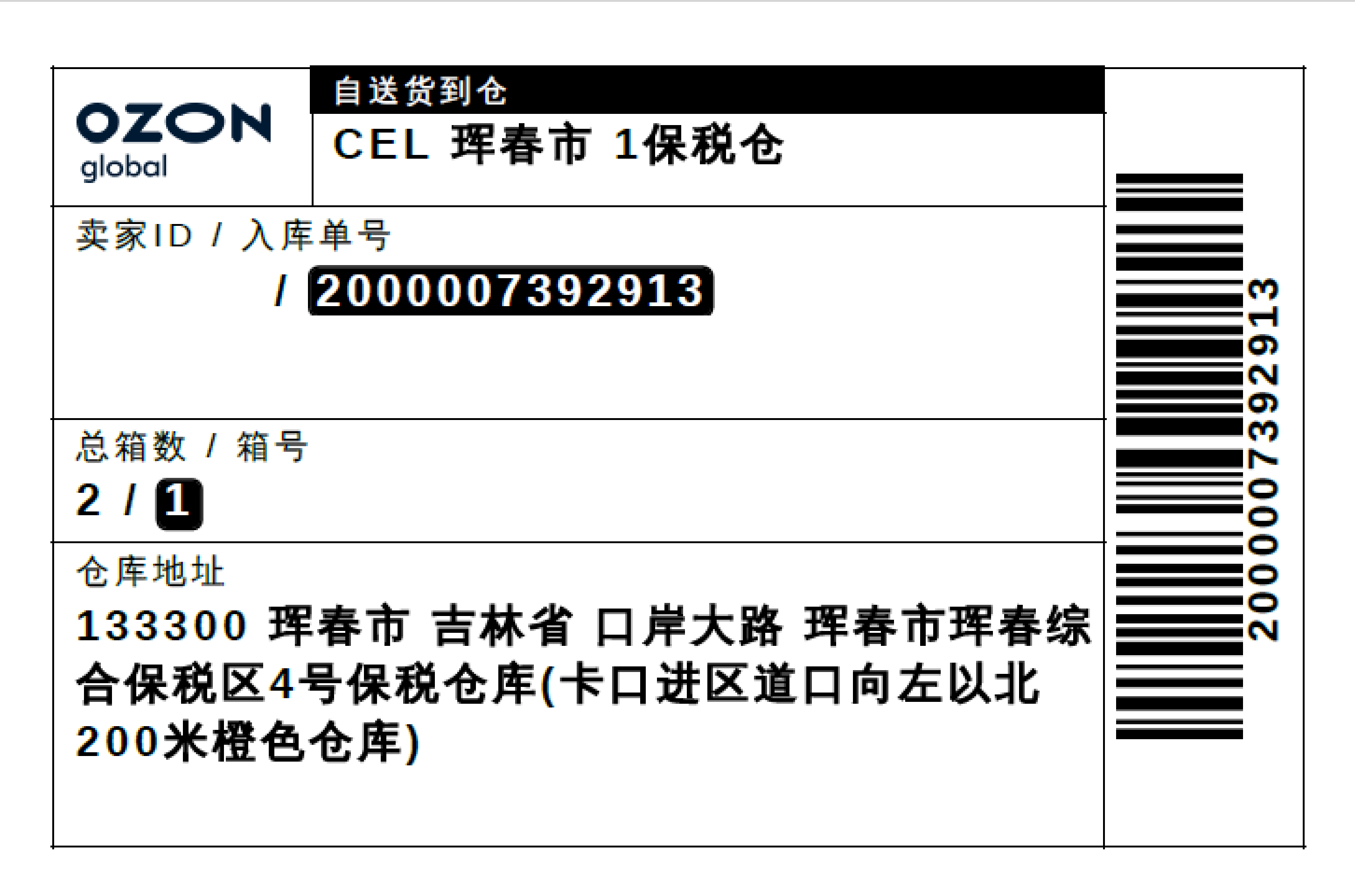
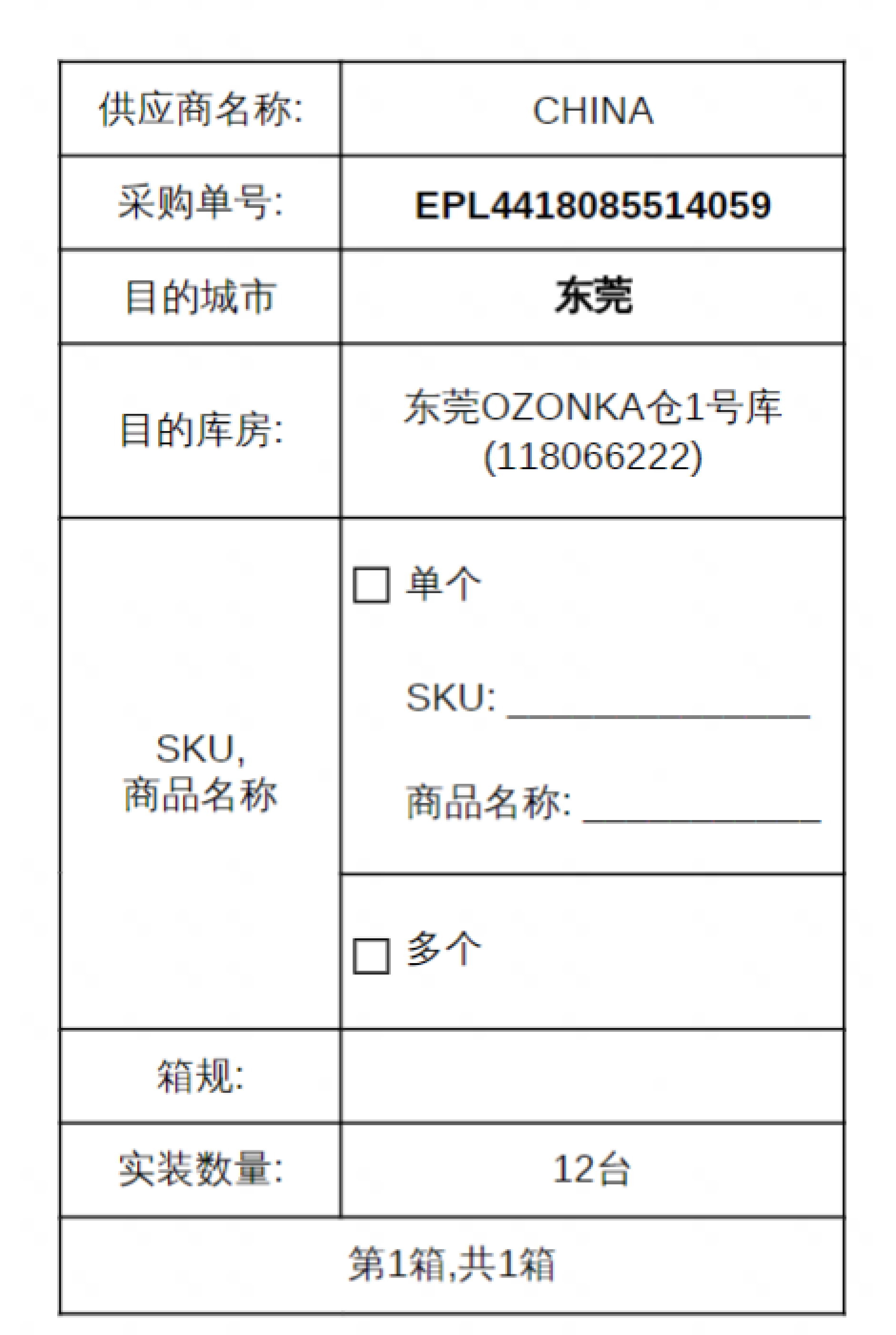

 → Repeat the request.
You can also repeat the request on its page.
→ Repeat the request.
You can also repeat the request on its page.