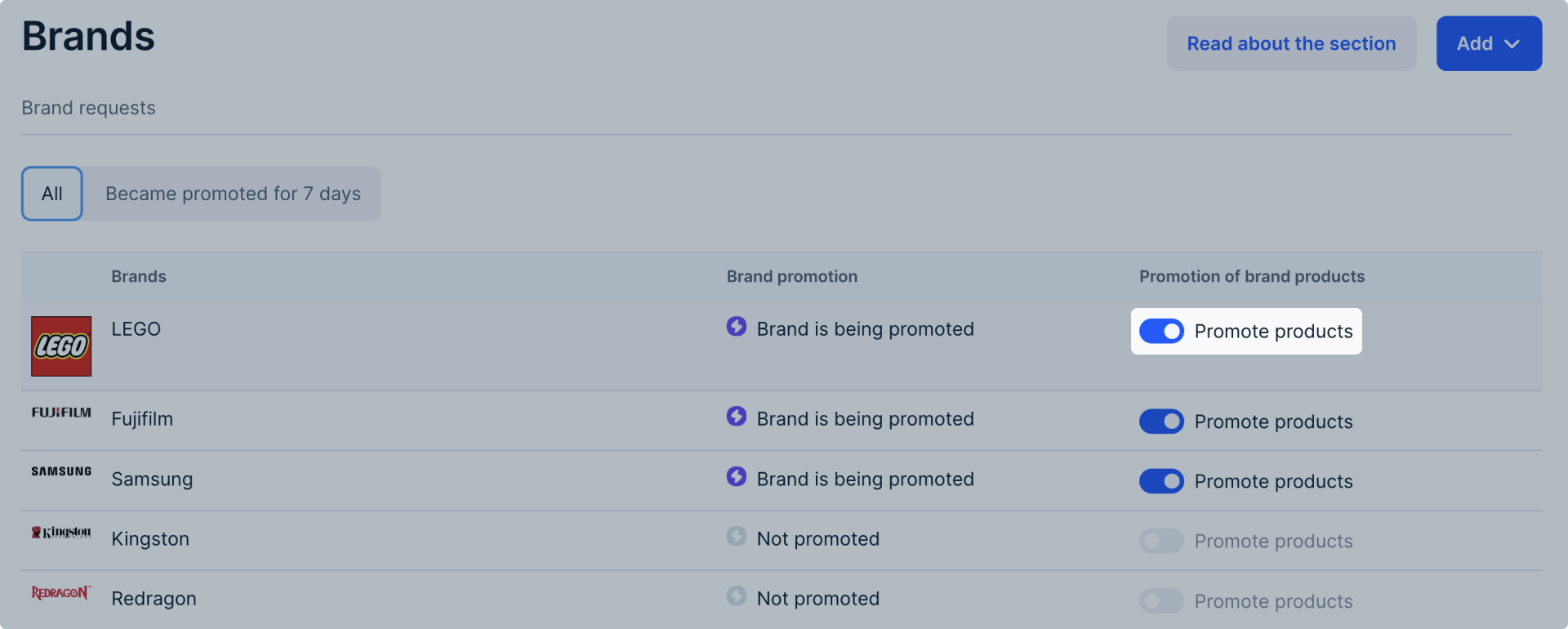If you run into debt, we’ll suspend access to promotion tools and resume it when the balance is in surplus.
You can promote the brand which products you sell. This will make your products more noticeable to customers.
Learn more about promotional tools
Advantages #
Customers will only see the brand logo on products for which brand promotion is enabled. Such products get:
- Brand logo in filters. It’ll make the brand more noticeable when a customer sets up search filters.
- Brand name on the PDP and in search results. It’ll make the products stand out from competitors without promotion.
Principle of work #
Ozon notifies you if one of the brands which products you sell is promoted. After that your products start getting promoted automatically.
Learn more about promotion fees
If you don’t want to participate in the promotion, disable it in the Products and prices → Brands → My brands section.
Learn more about disabling the promotion
Promotion fee #
Ozon withholds a 0.5% commission for the sale of promoted brands' products. Money start being charged 3 days after you enable the promotion.
Uploading and editing products #
Once you upload new products, Ozon will show you if there are products of the promoted brands.
They will be marked with the
![]() icon.
You’ll see a tip when hovering over the icon.
icon.
You’ll see a tip when hovering over the icon.
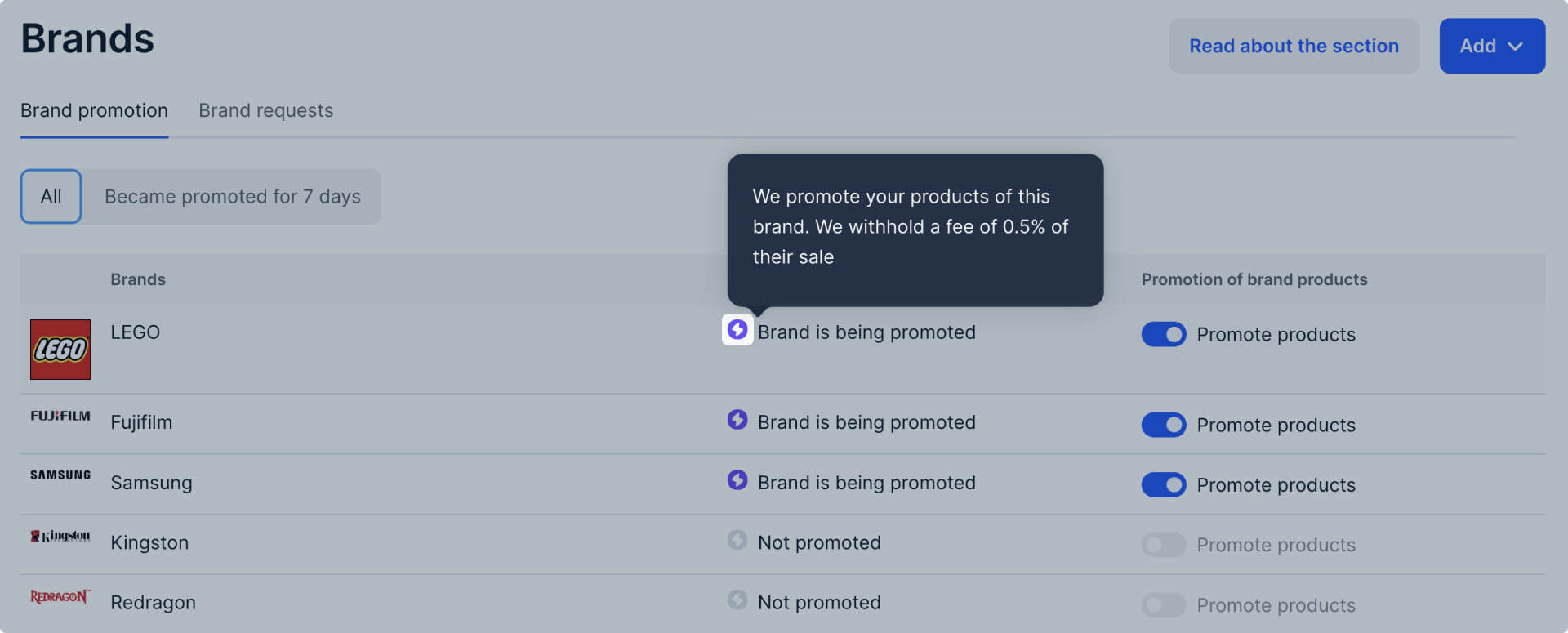
Products with enabled brand promotion start getting promoted automatically once they pass moderation. You can manage the promotion in the Products and prices → Brands → My brands section.
You’ll see a hint if you select the promoted brand when editing a product.
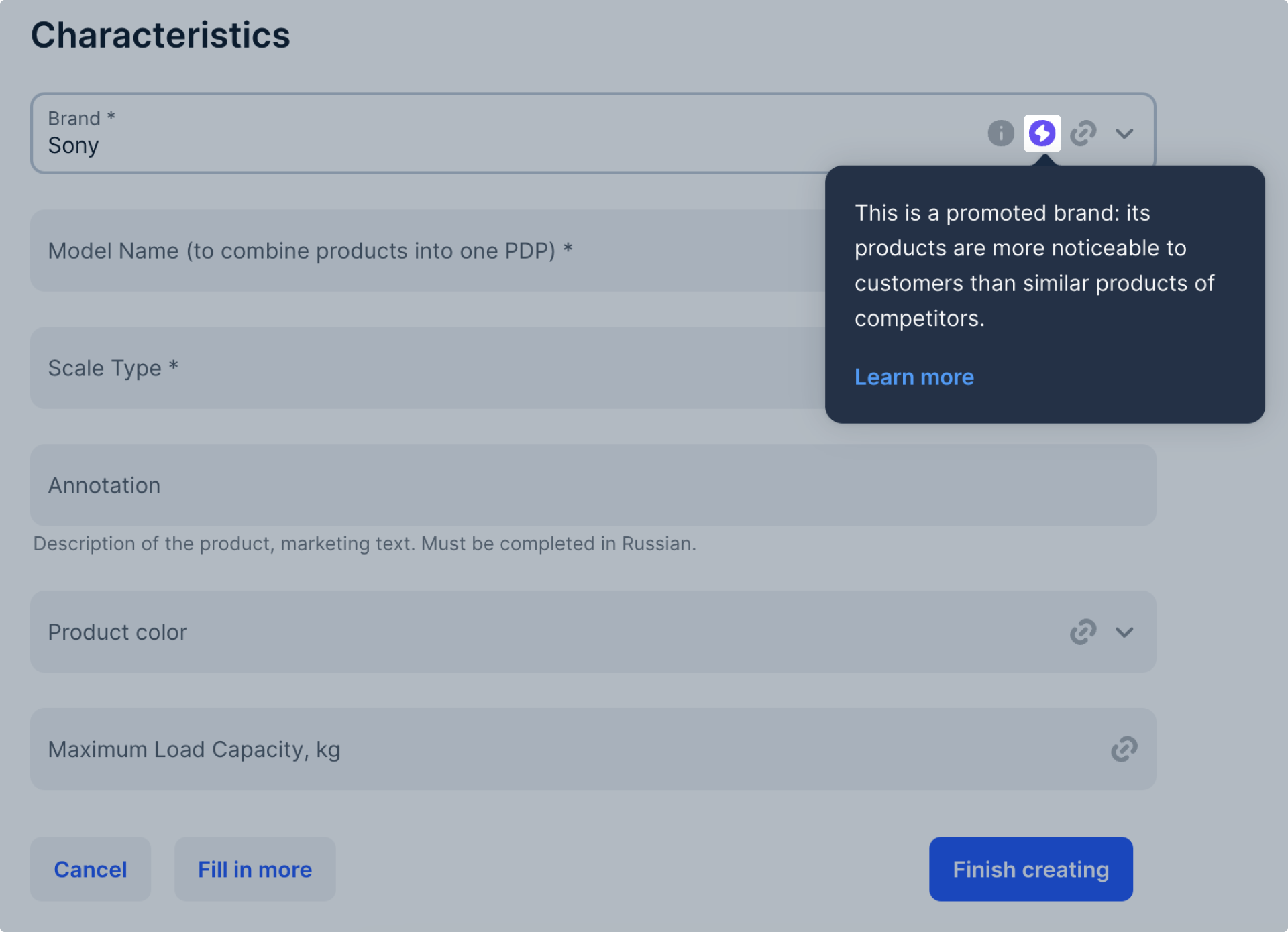
Ozon may ask you for brand documents: they confirm that you can sell these products. If you don’t have documents, we’ll hide the products from the customers. In this case Ozon doesn’t refund the brand promotion fee.
Promotion management #
You can manage promotion in your personal account if you have “Manager” or “Administrator” roles.
The promotion is enabled automatically if you sell the promoted brand’s products, and is free of charge for 3 days.
To disable product promotion, go to the Products and prices → Brands → My brands section and disable the promotion next to the necessary brand. Ozon will remove the products from the promotion and stop withholding commission. You can disable promotion at least 24 hours after enabling.

If you want to promote products again, enable promotion. You can do this at least 24 hours after disabling.