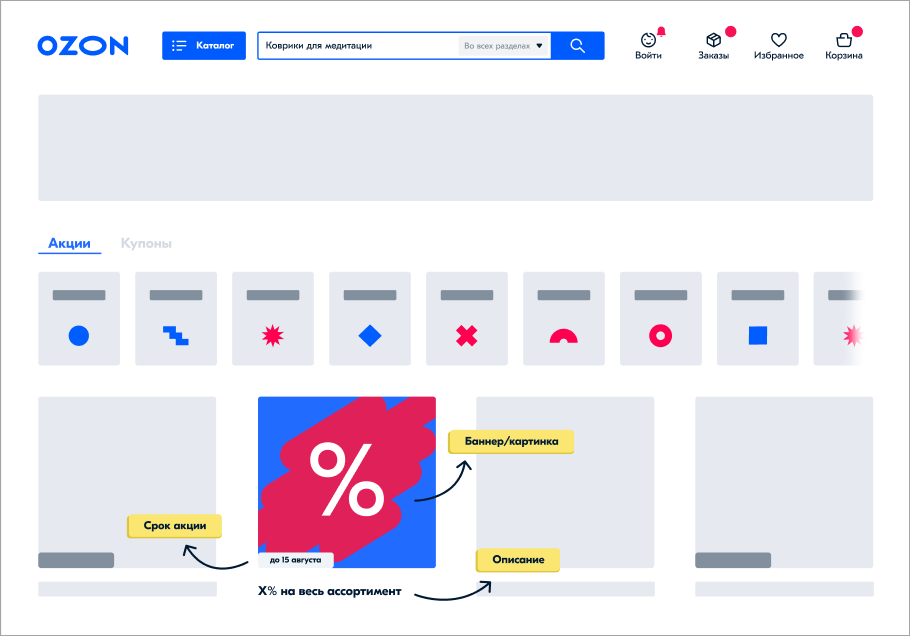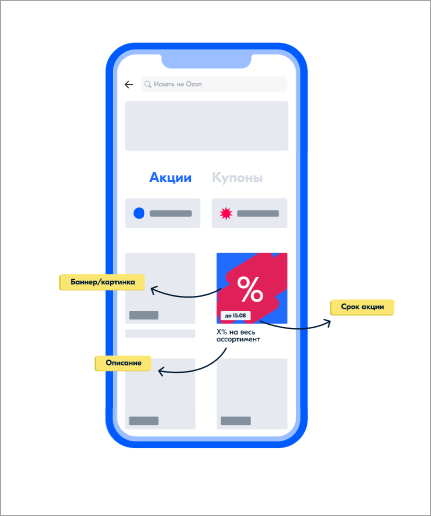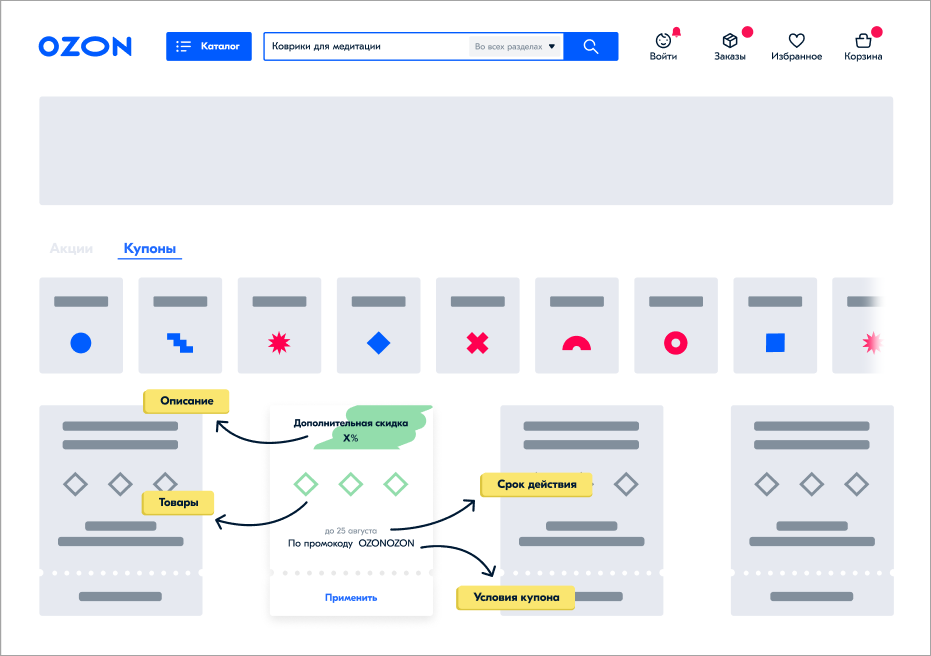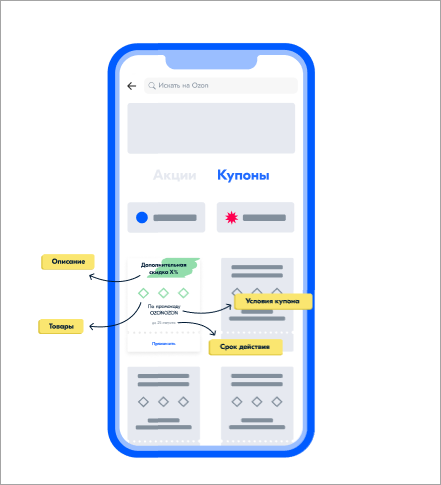The Brand shelf is in test mode.
This type of advertising campaign lets you advertise your promos in the top positions on the page featuring promos and special offers by Ozon. Advertising is possible for promos of both “Discount on the order amount” “Coupon” types. You will pay for each 1000 impressions of your advertisement banner.
Discount on the order amount
Customers will see your banner or the banner the system creates automatically. The banner will appear in the top positions of the promos page. If a customer selects a category on the All promos or Coupons page, they will be shown promo or coupon banners from the selected category.
Coupon
The customer will see the banner with coupon conditions, automatically created by the system.
Setting up a campaign #
To set up your campaign, go to the Advertisement page, click on Create campaign and select the Promo advertising type in the Media advertising block.
Step 1. Select a promo #
Select the promo for which the advertisement is being set up. You can select a promotion that is already active or scheduled, and for which the advertisement has not been set up yet.
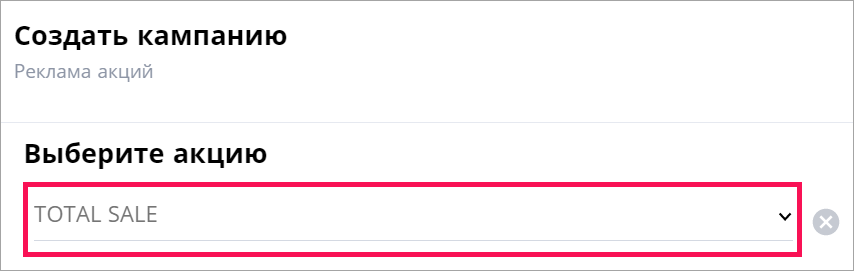
Step 2. Specify the name and dates of your campaign #
Specify the campaign name and dates—the period during which the advertisement will be displayed on Ozon. The campaign period is unlimited by default.
The advertisement will be only displayed during the promo period.
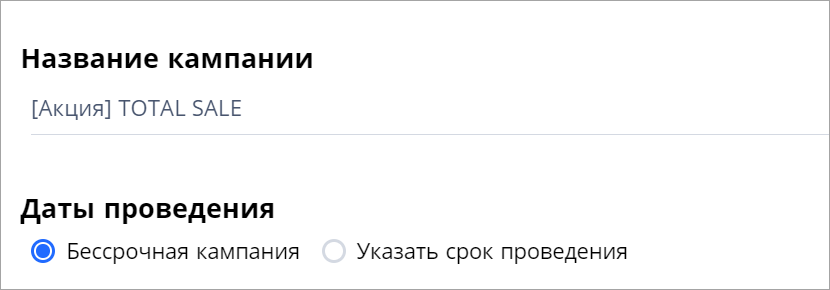
Step 3. Set the budget #
Set the budget limit: how much you are ready to spend per day on advertising. The default budget limit is 500 rubles per day. If you spend less on advertising than you budgeted for the day, you will only be charged for the amount spent.

Step 4. Set the rate #
The higher the rate, the higher is the probability that your advertisement banner will be shown. You can change the rates any time. Your products will start participating in an auction with new rates within 10 minutes.
Specify how much you are ready to pay per 1000 views on the promos and special offers page on Ozon.
The block below shows the number of impressions the banner will get depending on the rate. This number is provisional. Ozon can’t guarantee a particular number of impressions. Calculation formula: Number of impressions = Budget / Rate × 1000 views.
Click on Create campaign.
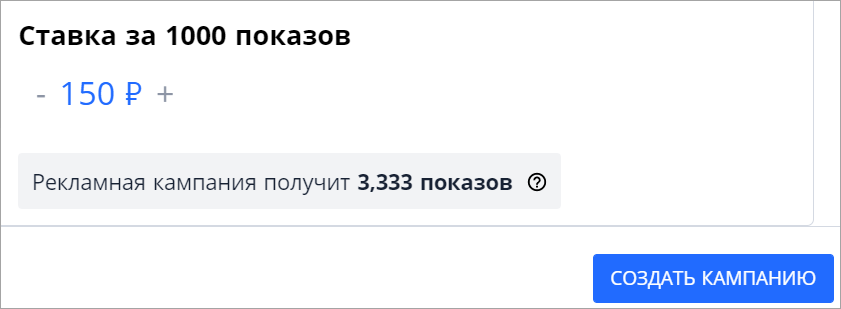
Step 5. Add a banner #
Add a banner that will be used to boost your promotion. It must follow the requirements. You can use a standard banner, created automatically based on the data you specified in the campaign settings.

Step 6. Activate your advertising campaign. #
Check the settings of your advertising campaign and set the toggle switch to the
![]() position.
position.
Your advertising campaign banner will now participate in the auction, and its card will be displayed in advertisement blocks.
Stores are selected for the advertisement block every time the page is loaded. To make sure that your banner can be shown in the advertisement block, you must have the promo and advertising campaign activated.
Rates #
The minimum rate is 150 rubles per 1000 views. The increment is 1 ruble.
Incorrect rates get adjusted automatically. If the value is:
- less than the minimum, it will be raised to the minimum—150 rubles;
- with an incorrect increment, it will be rounded down, e.g., 150.7 rubles will be rounded down to 150 rubles.
Locations #
A promo advertisement can be shown on the website (both full and mobile versions) and in the Ozon mobile app. To make sure your banner can get into the advertisement block, you must have the promo and advertising campaign activated.