On the Ozon website and in the Ozon app you can quickly book a ticket of international and Russian airlines.
Step 1. Selecting a direction, flight dates, and number of passengers #
In the booking form, specify the cities of departure and arrival.
In the From field, start typing the name of the city or the name of the departure airport. The system will offer you options. Select the desired one from the drop-down list.
After that, specify the arrival city in the Where field.
In the To field specify the date of the flight.
If you need a round-trip ticket, enter your return flight date in the Return field.
To add passengers, click the Passengers field. You will see a drop-down list where you can select the desired number of passengers in the categories: Adults, Children from 2 to 12 years old with seats, Children under 2 years old without seats.
Each adult passenger can take with them only one child who does not occupy a separate seat. In total, there can be no more than 9 passengers with a seat and no more than 9 passengers without a seat in one order.
If on the date of departure the child is 11 years old, and at the time of return will be 12, a ticket for them must be booked as an adult one.
If you need a business class ticket, select it at the bottom of the form.
To start the search by the specified parameters, click Find tickets.
Step 2. Selecting a flight #
Air tickets are automatically sorted in ascending order of price, starting with the cheapest. The price in rubles is final, including taxes and fees for all passengers.
You can additionally filter flight options by airline, baggage availability, number or duration of transfers. To view tickets for only one airline, select it from the Airlines drop-down list. If you do not want to make multiple transfers, select the desired option in the Transfers drop-down list. You can also select the duration of transfers.
If you want a direct flight, click Direct only.
There may be cheaper tickets for nearby dates. You can view them in the additional Prices for neighboring dates section by clicking on Show the calendar. To return to the main list, close the window. In the price calendar, you can display the prices for any tickets or for tickets without transfers.
In the main list of flights, the departure time for each section of the flight is indicated by its own color. The arrival time is indicated under the departure time. Connecting flights show the maximum number of transfers for each leg of the journey. To see detailed information about the flight, click Flight details in the line with the flight. To hide the flight information and return to the main ticket list, close the window.
After selecting the desired flight, click Purchase.
Step 3. Completing the booking #
To complete the booking, log in or register in the Ozon personal account.
On the booking page, you can check the selected flights, as well as see the cost of improving the flight fare and read the return and exchange terms.
Read the block with important information about the flight.
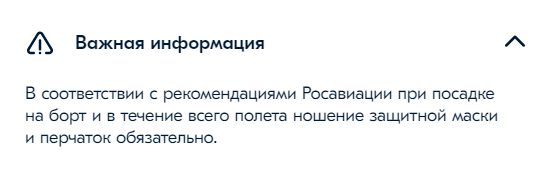
Next, specify the passengers' details as they are indicated in the document under which the passenger will make the flight.
You can also select passengers' details from the list after checking their relevance.
Before you book tickets, check with the relevant authorities, such as the Ministry of Foreign Affairs, the consulate of your destination or transit country, what type of document you can use to fly to the selected country. At the same time, it is necessary to take into account the presence or absence of a transfer.
If you have a loyalty card of your chosen airline, you can enter its details for accruing bonus miles, according to the airline’s rules.
Documents for children #
Before buying a ticket, find out what type of document your child needs to fly to the selected country.
The full number of the birth certificate of citizens of the Russian Federation is entered as follows:
- Roman digit I, V, X. Select them from the list.
- Two cyrillic letters.
- 6 digits.
A child can travel internationally without their own passport only if they are entered in the old-style passport issued for 5 years by one parent, and this parent travels with the child. In this case, in the Document number field enter the foreign passport number of the parent in whose passport the child is entered.
If the parents have a new foreign passport issued for 10 years, it is necessary to obtain a personal foreign passport for the child.
For children with documents issued in another country, you must specify the child’s nationality and select the document type: “Foreign document”.
Selecting an Ozon Travel support package and insurance policy #
Specify the customer’s contact data and select the Ozon Travel support package.
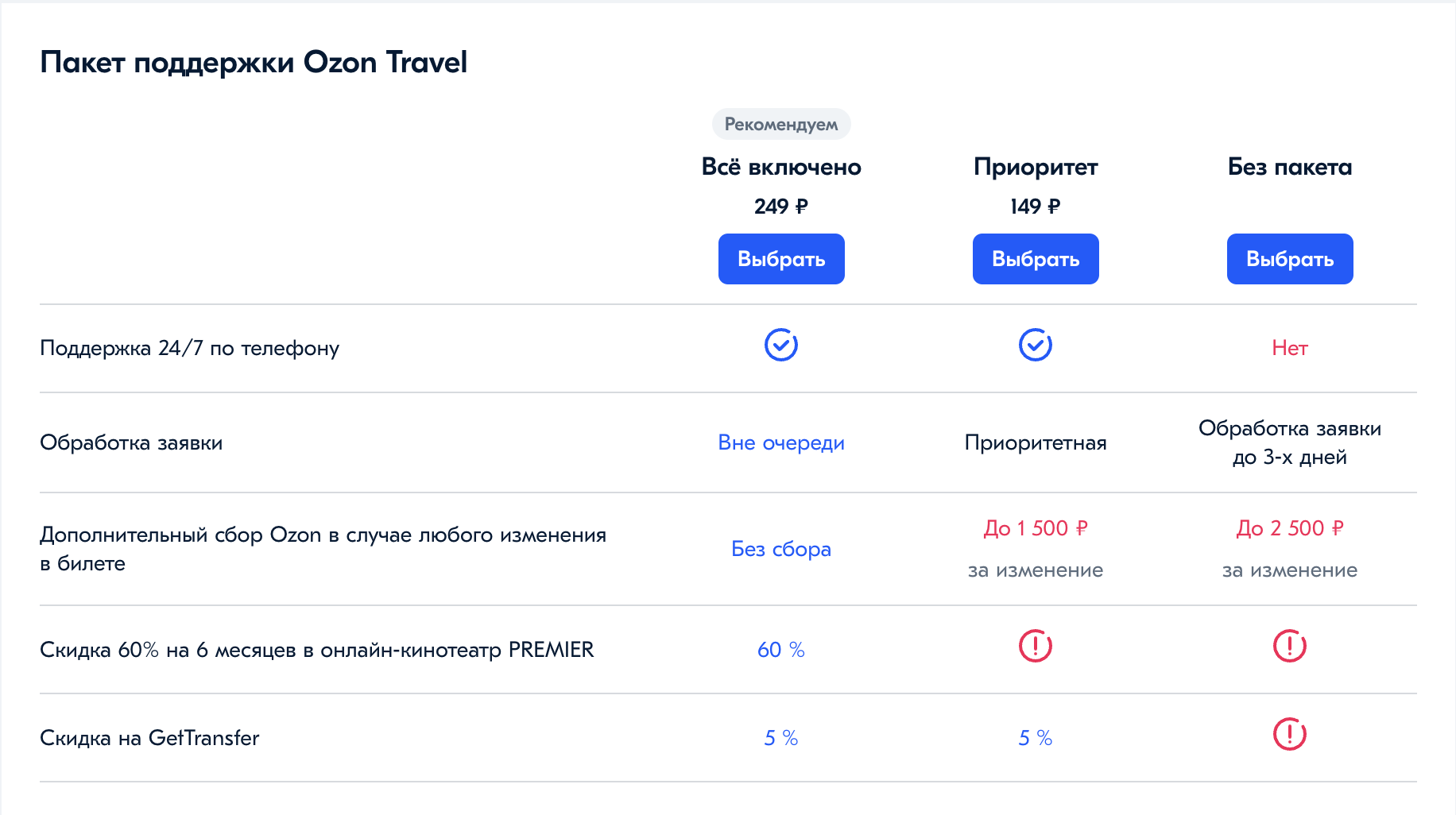
Specify your phone number and email address. You will be notified of your order processing stages and receive electronic tickets when your order is completed.
Ozon Travel does not send advertising messages to the specified phones without your permission.
After selecting the support package, specify the insurance option. Insurance policies are provided by the “AlfaStrakhovanie” company.
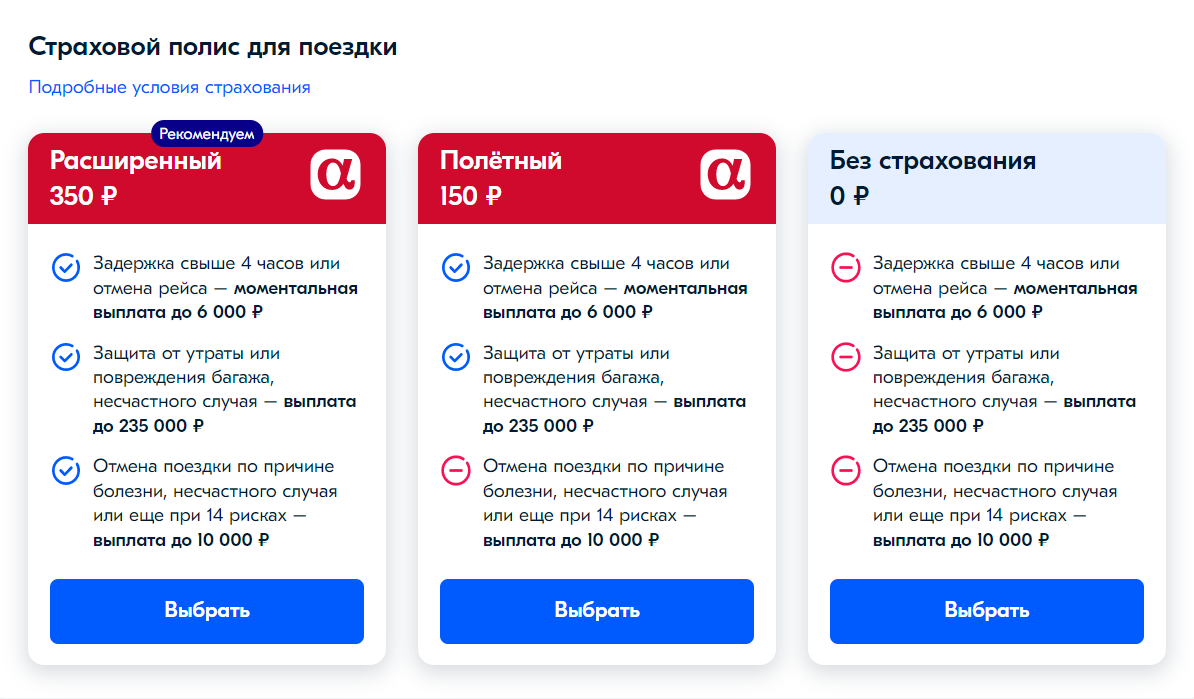
Step 4. Ticket payment #
You have from 15 minutes to 48 hours to pay for the tickets. This time is set by the airline, and you will know it after checkout.
Payment by bank card or Ozon Card:
- Click Pay online.
- Enter the bank card or Ozon Card data from which you want to pay for tickets.
- Click Pay.
Payment from the balance of funds:
- Check the Payment method box.
- Click Pay online. If there are enough funds on the balance to pay for the order in full, tickets will be issued. If there are not enough funds, pay the rest of the amount by bank card or Ozon Card.
If you still have questions, write to the Ozon Travel support chat.
