The information on this page is relevant only for users from Russia.
Ozon Account is an Ozon financial product using which you can pay for your Ozon orders and receive a cashback of 0.5% to 30%. There is no subscription fee or commission for using the Ozon Account. If you return the product or cancel the purchase, the money will be immediately returned to your Ozon Account.
How to open an Ozon Account #
You can open an Ozon Account only using a Russian phone number.
Via the website #
- Go to finance.ozon.ru and click Open Account.
- If your Ozon account is not activated on your current device, click Log in to Ozon:
- If you are logged in, specify your phone number and enter the verification code from the SMS.
- If you are not logged in, enter your phone number and complete a short registration: enter your name, last name, gender, date of birth, and email address.
- Create a code word and don’t tell it to anyone. This code word is required to verify that you own an Ozon Account when you contact our support team by phone.
- Read the personal data processing terms and the service terms.
- Click Open Account.
- Confirm the phone number: enter the 6-digit code from the SMS.
- Create and confirm a 4-digit password to log in to the Ozon Account.
Your Ozon Account will be opened. To pay for purchases on Ozon, replenish your Ozon Account.
Via the app #
-
In the lower menu, go to My Ozon.
-
In the My Finances section click Open Account.
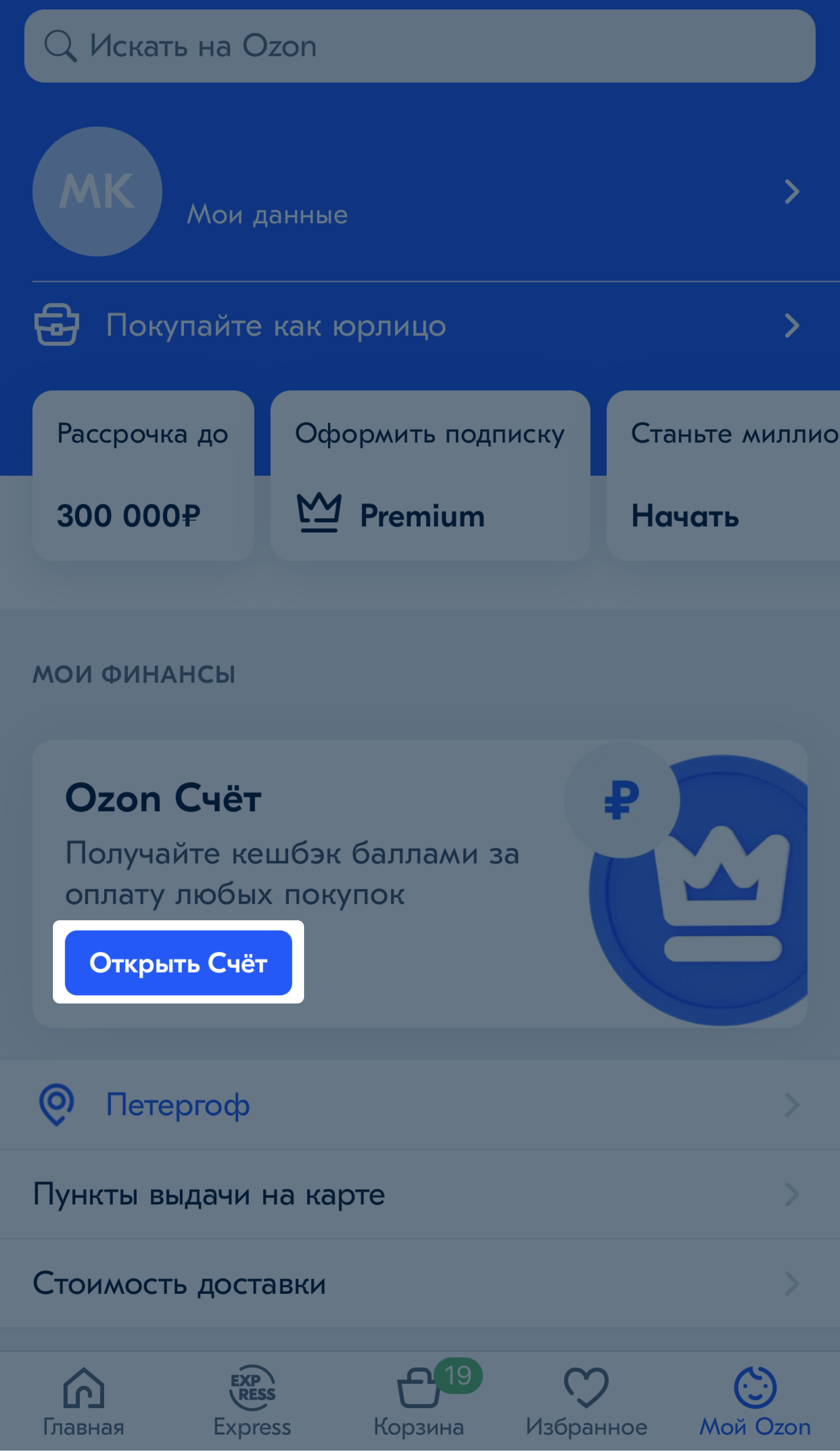
-
If your Ozon account is not activated on your current device, click Log in to Ozon:
- If you are logged in, specify your phone number and enter the verification code from the SMS.
- If you are not logged in, enter your phone number and complete a short registration: enter your name, last name, gender, date of birth, and email address.
-
Create a code word and don’t tell it to anyone. This code word is required to verify that you own an Ozon Account when you contact our support team by phone.
-
Read the personal data processing terms and the service terms and click Open Account.
-
Confirm the phone number: enter the 6-digit code from the SMS.
-
Create and confirm a 4-digit password to log in to the Ozon Account.
Your Ozon Account will be opened. To pay for purchases on Ozon, replenish your Ozon Account.
If my Ozon Account is blocked #
Contact us in one of the ways:
- Write to the Ozon Account chat.
- Remember a code word and call +7 495 933‑99‑77. The call cost depends on your tariff.
Our experts will help you find out why the Ozon Account was blocked and help restore access to it.
Close an Ozon Account #
You can close your Ozon Account only if it has a zero balance.
You can spend the balance on purchases on Ozon or leave a small balance on the Ozon Account in favor of the bank.
To close your Ozon Account, contact us in the chat.
