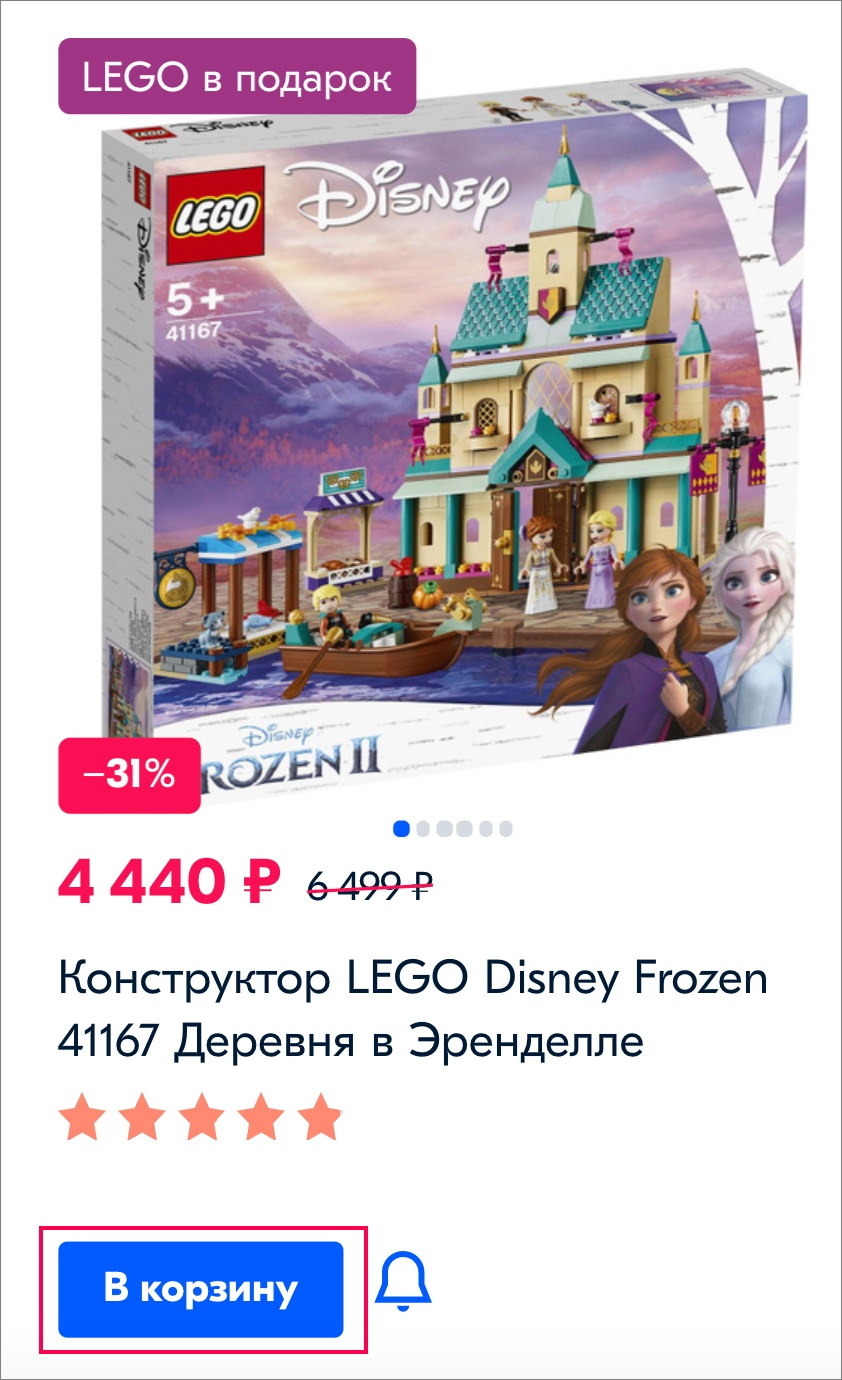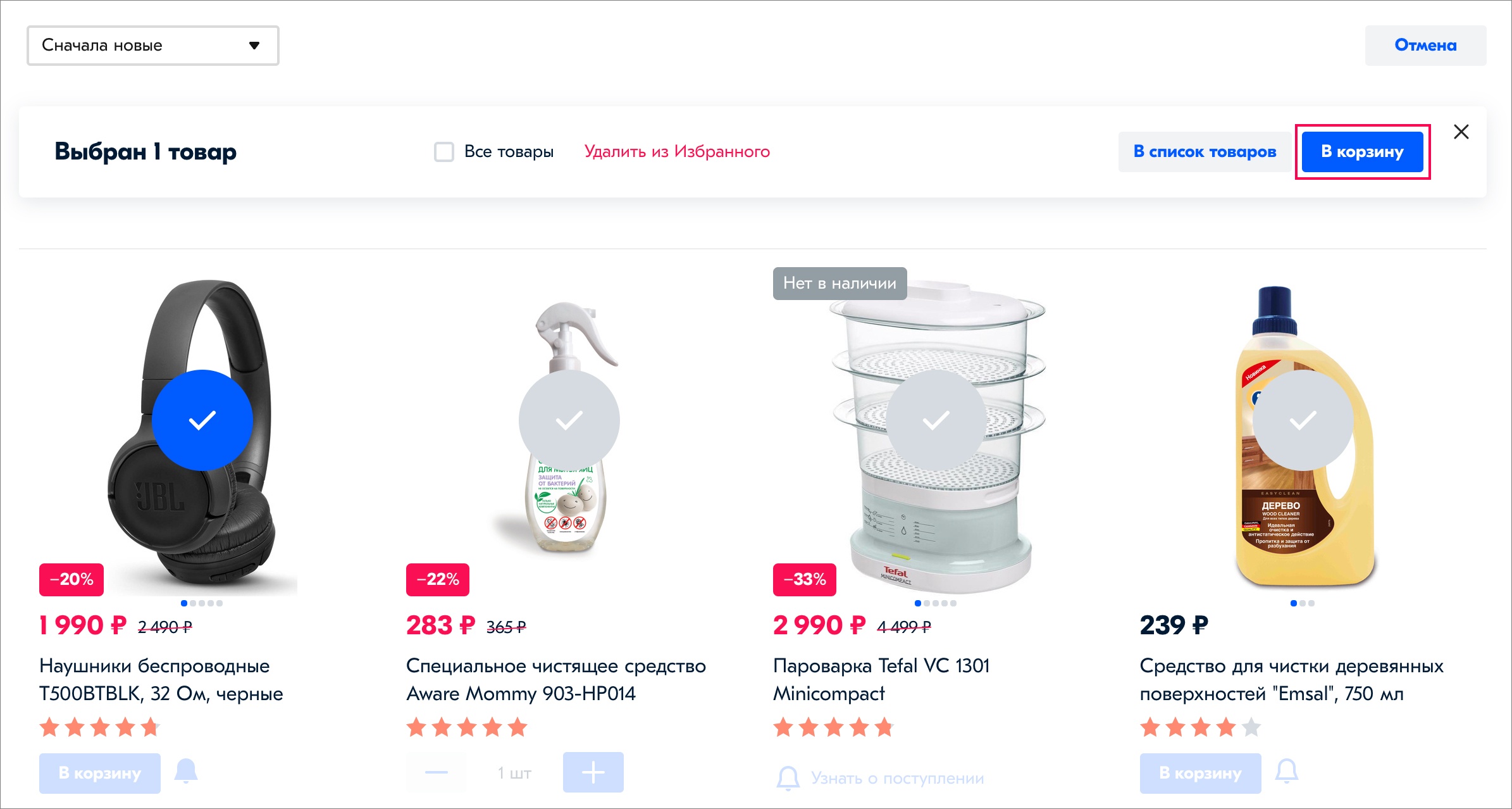Favorites is a personal section where you can save your favorite products and keep track of the stock or price changes. To add a product to your favorites, click on the heart icon on the product page.
To view your favorite products, go to the Favorites section. By default, products are sorted by date added. The later they are added, the higher they are listed. You can sort or filter your favorites for easy viewing:
- by added time,
- by the cost,
- by the discount size,
- by the product category,
- by availability,
- by the list of products.
How to make a list of products
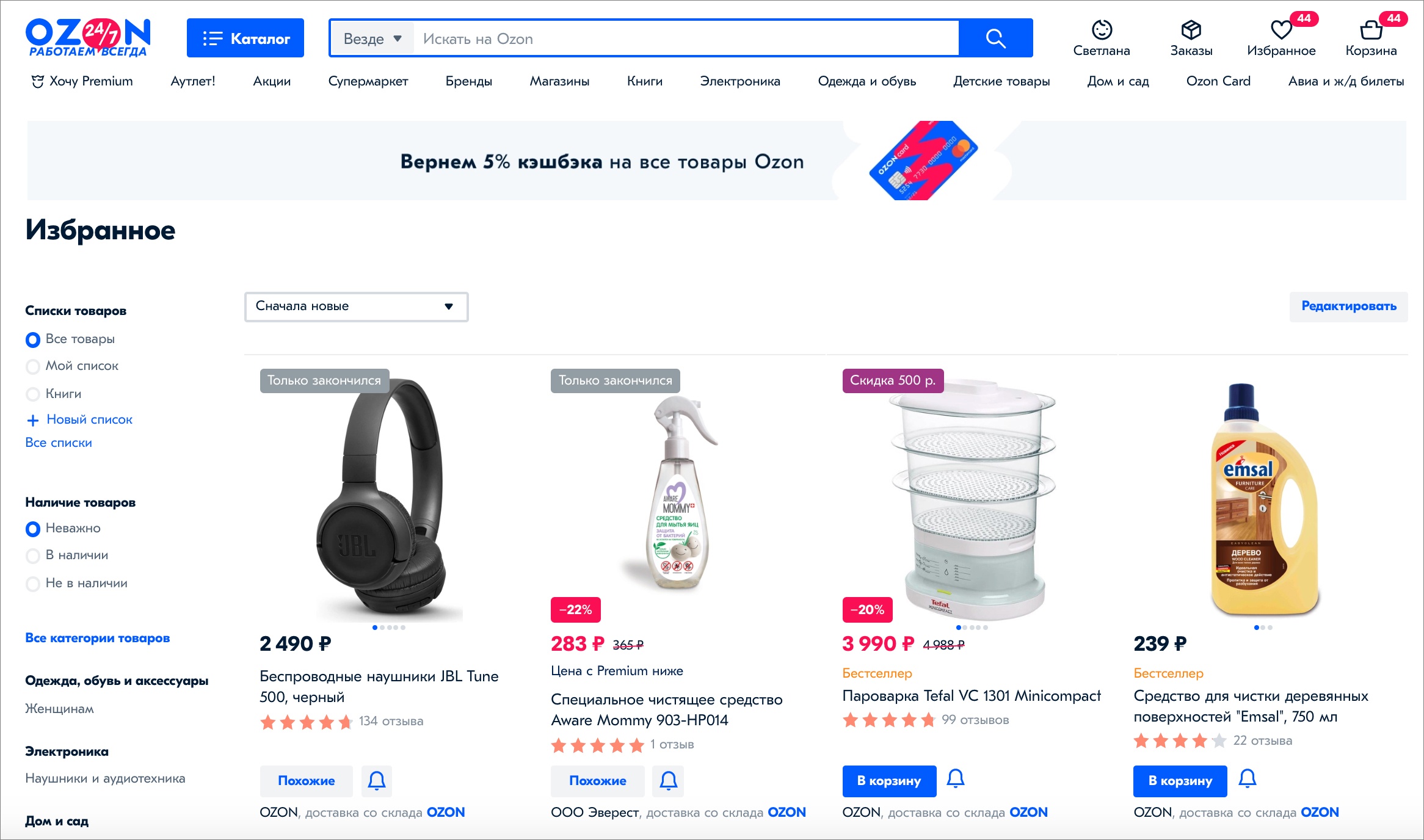
To be notified of a price drop (if the product is in stock) or about the product is on sale (if the product is not available), click on the bell icon on the product page.

How to make a list of products #
To create a list, in the Favorites section on the product page, click Add to list. Create a new list and give it a name, then click Save.
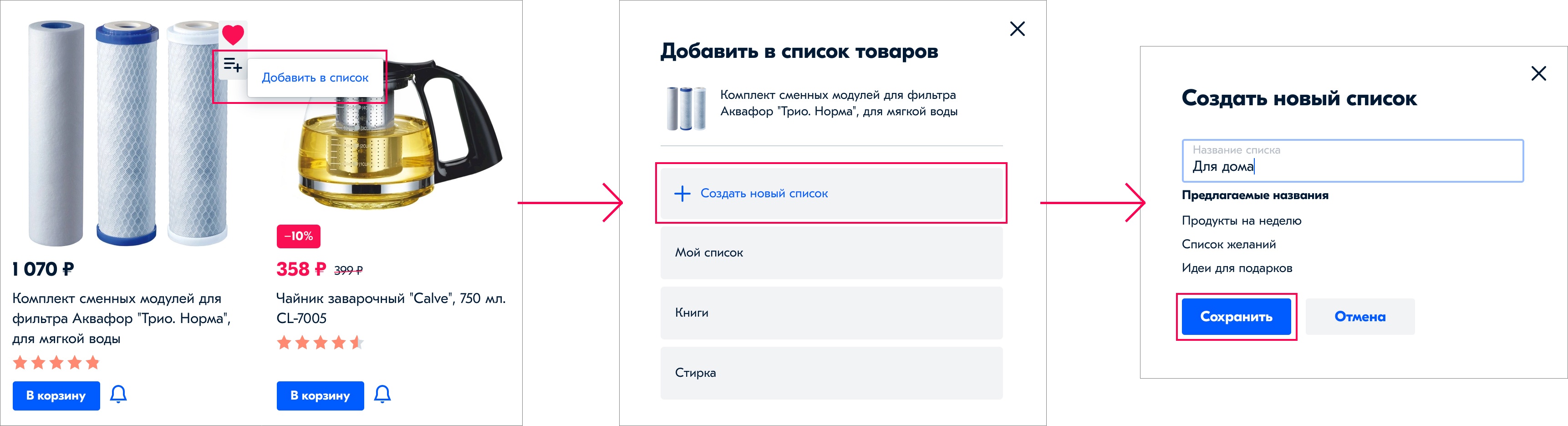
The list can be:
- Renamed. To do this, select the list and click Rename. Give it a new name and save the changes.
- Added to the cart. How to add a list to cart.
- Shared. To post a link on social networks or send a list link to friends, select the list and click Share. Whoever you send this list to will also be able to add it to their favorites or to the cart.
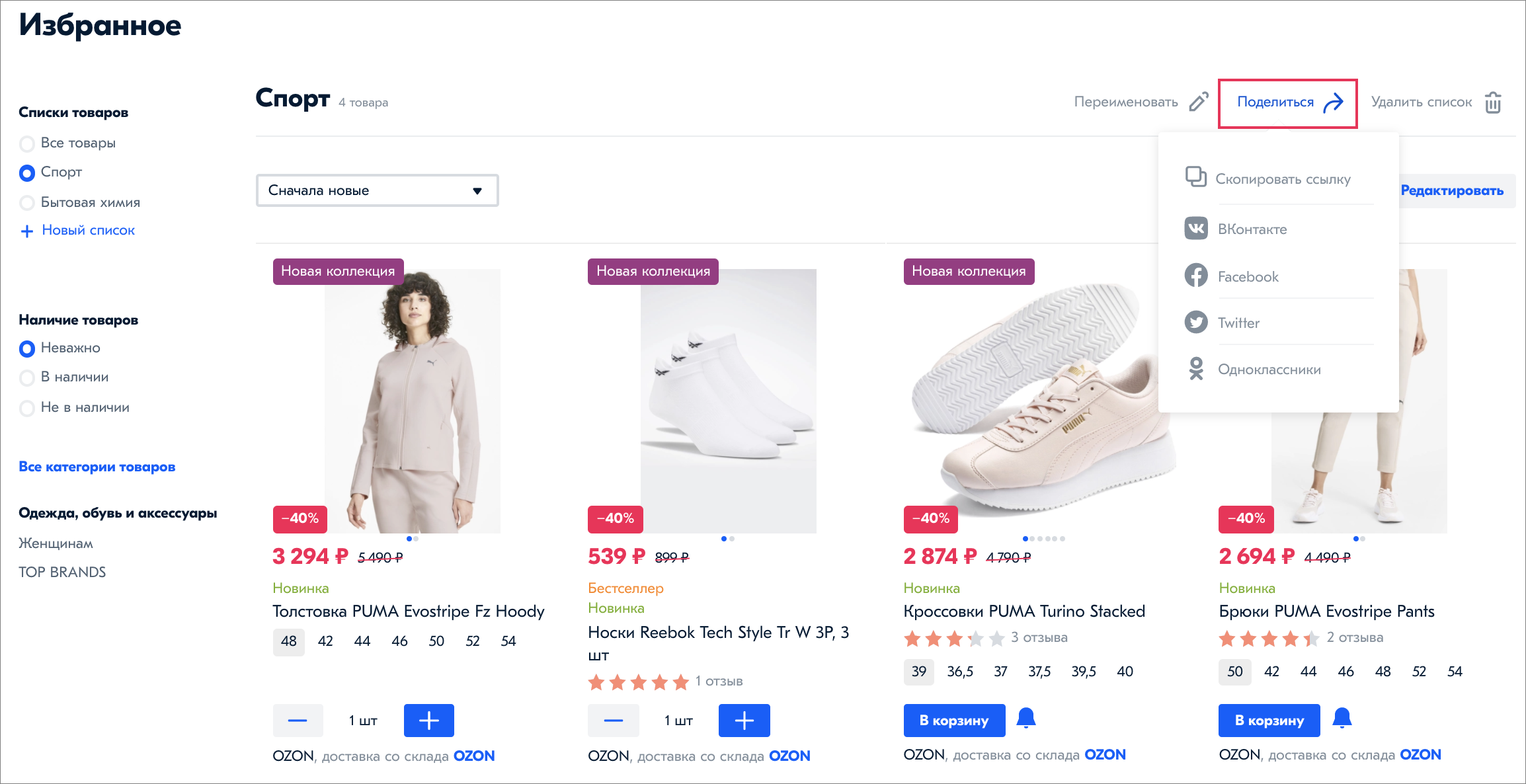
- Deleted. To delete a products list, go to the list and click Delete.
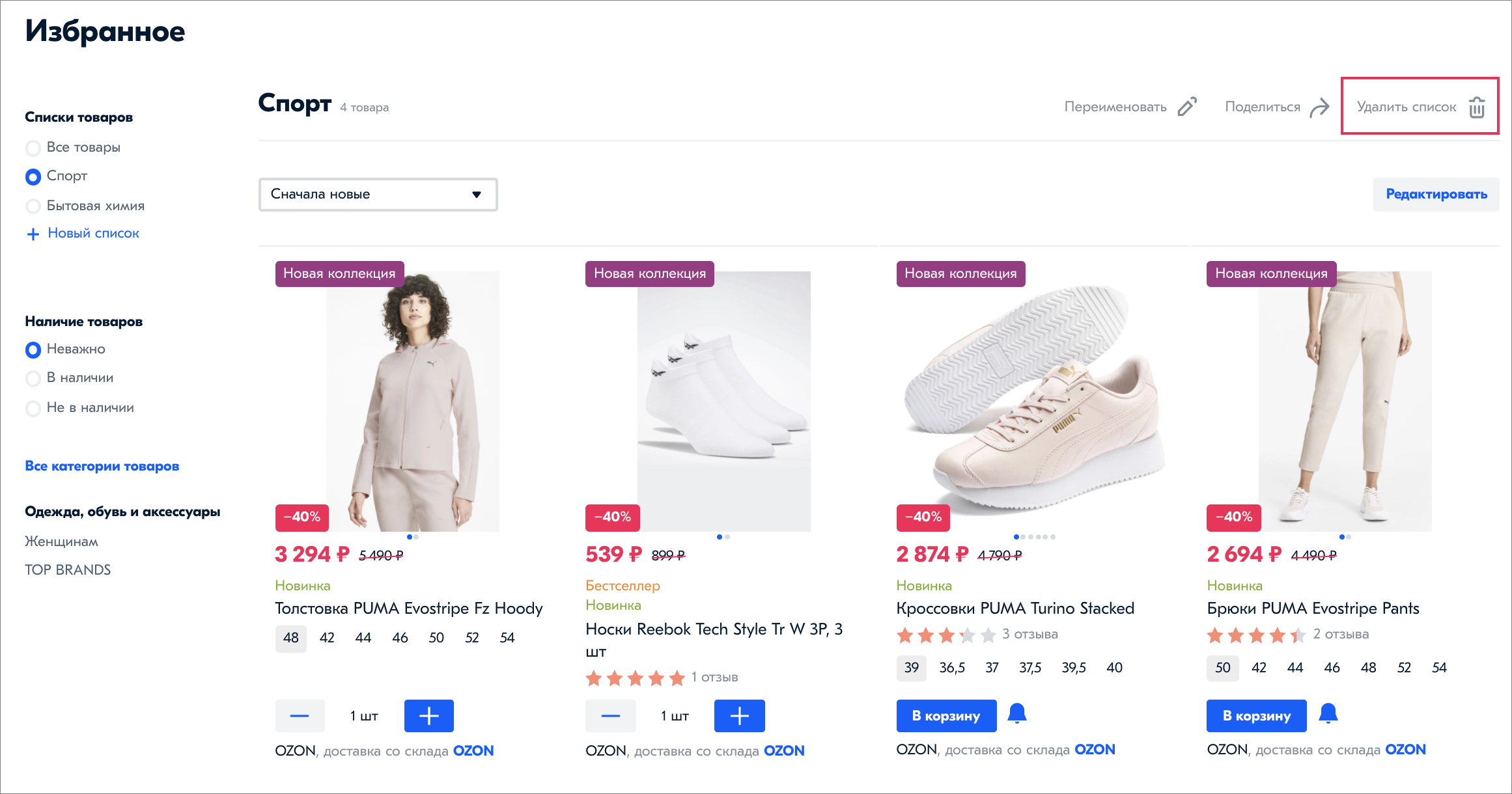
How to add products to cart #
If you have any questions, contact us.