You can apply for the return of products delivered by the seller. They will decide whether to approve the return, offer a partial refund, or cancel the return request.
How to make a return request #
- In your Personal account, select an order and click Return products.
- Select products from the order you want to return and click Continue.
- Click Specify the return reason and then:
- Select the reason for the return.
- Describe what is wrong with the product.
- If the product or packaging is damaged or the product does not match the description, attach a photo. You can attach up to 10 images in PNG or JPEG format.
- Click Confirm.
- If you are returning a small-sized product, select an available Russian Post office where it is convenient for you to send a return to the seller.
- Click Make a return.
How it works #
-
You are making a product return.
-
The seller is processing your request. They must make a decision within 3 calendar days. If they don’t have enough information to make a decision, they can write to you. You will see a message in the chat in the return request. In this case, the request review period will increase to 5 days. The seller can:
- Approve the return without receiving products and refund you the money.
- Offer partial compensation.
- Approve the return upon the products receipt and refund you the money after verification or reject the return.
- Reject the return. If you do not agree with the seller’s decision, you can open a dispute within 5 calendar days. Ozon will review the dispute and report its decision within 3 days.
-
If the seller has approved the return request for:
-
Regular product: you will receive a track number to send the return to the seller at the Russian Post office you select.
-
Bulky or flammable product: you send the product in the way specified by the seller or as you agree with the seller in the chat. Then attach a photo of the shipping receipt with the shipping costs to the return request.
Bulky product is a product that has at least one dimension meeting the requirements:
- length from 120 cm,
- width from 80 cm,
- height from 60 cm,
- weight from 25 kg.
You should send the product within 5 calendar days, after that the return request period will expire. You will be able to re-apply for a return if the product’s return period has not expired. If you return the product of proper quality, Ozon will not refund the shipping costs.
If the product is on the way for 14 days, you can open a dispute. In 31 days, the dispute will be opened automatically.
For Express delivery, the product can be on the way for 3 days, after that you can open a dispute. In 14 days, the dispute will be opened automatically. -
-
The seller receives a return, after which they have 7 calendar days to check the product’s quality and decide on a refund to you. If they don’t have enough information to make a decision, they can write to you in the chat. The seller can make the following decisions:
-
Refund you the money:
- Without refunding the shipping costs, if the product is of proper quality.
- Refunding the shipping costs, if the seller sent a defective, damaged or wrong product.
-
Reject the request. If you don’t agree with the seller’s decision, you can open a dispute within 5 calendar days. Ozon will review the dispute and report its decision within 3 days.
-
How to return a product #
By Russian Post #
For Express delivery, a return by Russian Post is not available.
Only for products where all dimensions meet the requirements:
- length up to 120 cm,
- width up to 80 cm,
- height up to 80 cm,
- weight up to 25 kg.
- In your personal account in the Orders section click on the order number.
- Click Return products and select the ones you want to return, specify the reason and attach a photo.
- Select the Russian Post office and click Make a return.
- Follow the request status in the My returns section. When the request is approved, you will receive a track number. By this number you will be able to track the parcel on the Russian Post website.
- Pack the products you want to return. Don’t forget to enclose the order number in the package for which you are making a return. Write the number on a piece of paper or put a sticker with the number on the product. You can purchase the package at the Russian Post office or pack the parcel yourself. As for the rest, the return is free of charge. Learn more on the Russian Post website.
- Take the parcel to the selected Russian Post office within 5 calendar days. Say that you are returning the product to the online store and name the track number from the SMS.
By the seller’s instruction #
Bulky product is a product that has at least one dimension that meets the requirements:
- length from 120 cm,
- width from 80 cm,
- height from 60 cm,
- weight from 25 kg.
If you want to return bulky or flammable product, as well as product purchased with Express delivery, use the instructions from the seller. If there are no instructions or there is not enough information in the instructions, contact the seller in the chat and agree on a way to return the product.
How to get compensation for the cost of the product #
If you return a product that was delivered by the seller, they may offer you partial compensation.
If the seller decides to pay partial compensation, we will send you a notification. Within 3 days, you need to decide whether to accept or reject the offer. If you don’t do this, the offer is automatically rejected.
Depending on your decision, the seller:
- will pay compensation,
- will be able to re-offer compensation or make another decision on the request.
If you paid for the product with both money and points, Ozon first of all compensates for the cost of the product with points, and the missing difference with money.
After receiving the compensation, you can re-apply if the return conditions and terms are met. In this case, the seller will no longer be able to offer compensation. If the refund is approved, we will transfer you the rest of the cost, compensation deducted.
Disputes #
If you do not agree with the seller’s decision, you can open a dispute within 5 calendar days. Ozon will review the dispute and report the decision within 3 days.
What kind of disputes there are #
| What happened | Who opens the dispute | For what reason | What does an Ozon employee do | What decisions can be made |
|---|---|---|---|---|
| The seller rejected the request for a return. | You | Do not agree with the seller’s decision. | 1. Examines the materials provided in the return request: photos and correspondence between you and the seller. At the same time, they may ask for additional information from you and the seller. 2. On the basis of the studied information makes a decision. 3. They write in the application why they made such a decision. |
In your favor–you return the product to the seller, and the seller refunds you the money. In favor of the seller–the product remains with you, the money remains with the seller. |
| The return is on the way for longer than 14 days, with Express delivery–longer than 3 days. | You | Perhaps the product is lost or the seller has received the product but does not confirm receipt. | 1. Contacts the delivery service, makes a check. 2. On the basis of the studied information makes a decision. 3. They write in the request why they made such a decision. |
Received by the seller–if the product is already with the seller. The return request is rejected–if you have not sent the product. The product is on the way–if the product has been found and are still on the way. |
| The return is on the way for longer than 31 days, with Express delivery–longer than 14 days. | Ozon | Perhaps the product is lost, you didn’t send it, or the seller received it but doesn’t confirm receipt. | 1. Contacts the delivery service, makes a check. 2. On the basis of the studied information makes a decision. 3. They write in the request why they made such a decision. |
Received by the seller–if the product is already with the seller. The return request is rejected (if the dispute has not been opened earlier)–if you have not sent the product. The product is on the way–if the product has been found and are still on the way. |
| The seller received the product and after checking decided not to return the money to you. | You | Don’t agree with the seller’s decision. | 1. Examines the materials provided in the return request: photos and correspondence between you and the seller. At the same time, they may request additional information from you and from the seller. 2. On the basis of the studied information make a decision. 3. They write in the request why they made such a decision. |
In your favor–the seller refunds the money to you. In favor of the seller–the product and money remain with the seller. |
How to open a dispute #
An Open the dispute button will appear on the return request if:
- The seller rejected the return of the product.
- The return is on the way for longer than 14 days, with Express delivery–longer than 3 days.
Click on it. The request will change to the Dispute opened status.
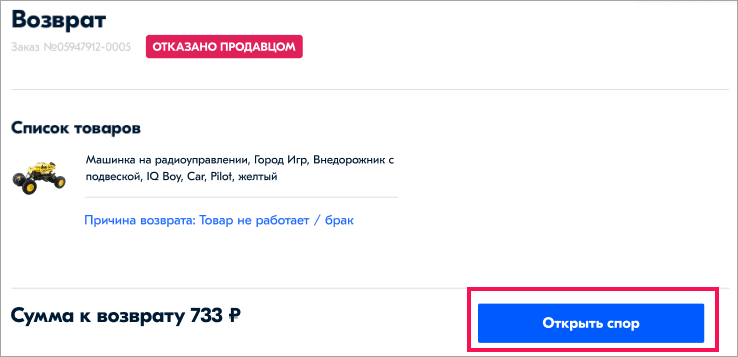
Money refund #
When and how the money will be refunded
To what extent the seller will refund the money to you depends on the following conditions:
| Conditions | You will be refunded |
|---|---|
| The seller approved the return without receiving the product. | The cost of the product–if you return not defective and not damaged product. The cost of the product + The cost of the order delivery–if you return a defective and/or damaged product. |
| Ozon approved an early refund for the returned product that was delayed on the way. | The cost of the product–if you return not defective and not damaged product. |
| Ozon has agreed with the seller an early refund for defective or damaged product that was delayed on the way. | The cost of the product + The cost of the order delivery + The cost of return shipping–if you return a defective and / or damaged product or have complaints about the quality of order execution. |
| The seller received the return and after checking approved the refund. | The cost of the product–if you return not defective and not damaged product. The cost of the product + Order delivery cost + The cost of return shipping–if you return a defective and/or damaged product or have complaints about the quality of order execution. |
| The seller has a return and has decided not to refund the money. You opened a dispute, and Ozon made a decision in your favor. | The cost of the product–if you return not defective and not damaged product. The cost of the product + Order delivery cost + The cost of return shipping–if you return a defective and/or damaged product or have complaints about the quality of order execution. |
| The seller confirms the order cancellation upon your request before delivery. | The cost of the product + The cost of the order delivery |
| The seller confirms the cancellation of the order upon your request, the order has been transferred to the carrier. | The cost of the product |
