Work of some pick-up points and postal terminals is no longer available due to the closure of the stores where they are located.
We recommend that you use contactless door-to-door delivery or parcel terminals in pharmacies and grocery stores.
You can view the order status in the Orders section in your personal account.
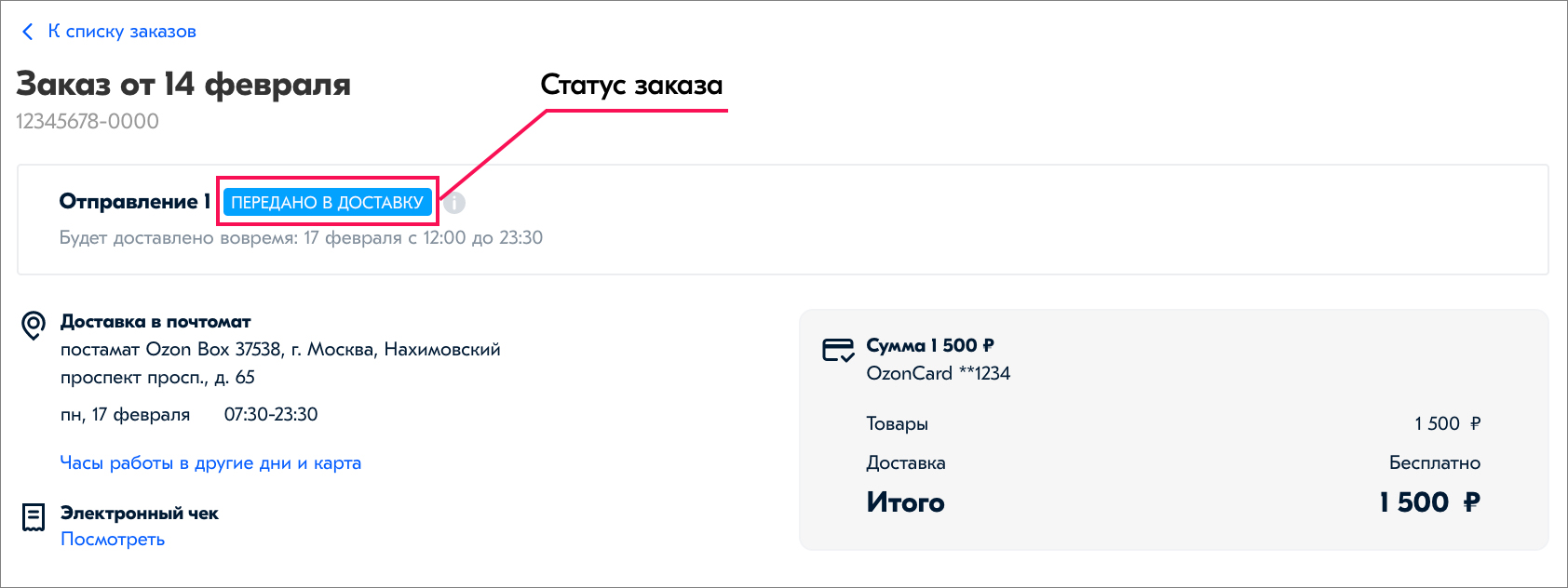
If the order is delivered by a courier delivery service, you can track it by the track number on the product card. You can view the track number in your personal account in the My orders section.
If the order should have already been delivered, but it is not there yet, contact us.
What does the order status mean #
The order status agrees with the last package delivered status.
Example: one order package is in the status “Awaiting at the pick-up point”, and the second is “Delivered”. The entire order status will be “Delivered”.
Statuses before sending #
- Awaiting payment: the order has been placed, but not paid.
- Created: the order status as soon as it is placed.
- Accepted for processing: the order is being assembled and packaged.
Statuses after sending #
- Sent to delivery: the order has been sent to the delivery service.
- Handed over to courier: the order is with the courier.
- Awaiting at the pick-up point: the order is at the pick-up point and ready to be received.
- Storage period expires: the order is at the pick-up point or parcel terminal, and its storage period expires.
- Delivered: the courier delivered your order.
- Received: you have received the order at the pick-up point or parcel terminal.
- Canceled: you canceled the order, did not receive it or returned it.
The order changes to the “Canceled” status only if you have cancelled all the packages of this order.
The order was divided into several shipments #
Shipments in an order may be delivered at different times for several reasons:
- The order is divided into several shipments, since its products are located in different warehouses.
- The order is divided into shipments if it contains Ozon and partner products. The partner can deliver the products independently and from their warehouse.
- You have ordered Ozon Express products. They are delivered separately. Delivery of each shipment is paid separately.
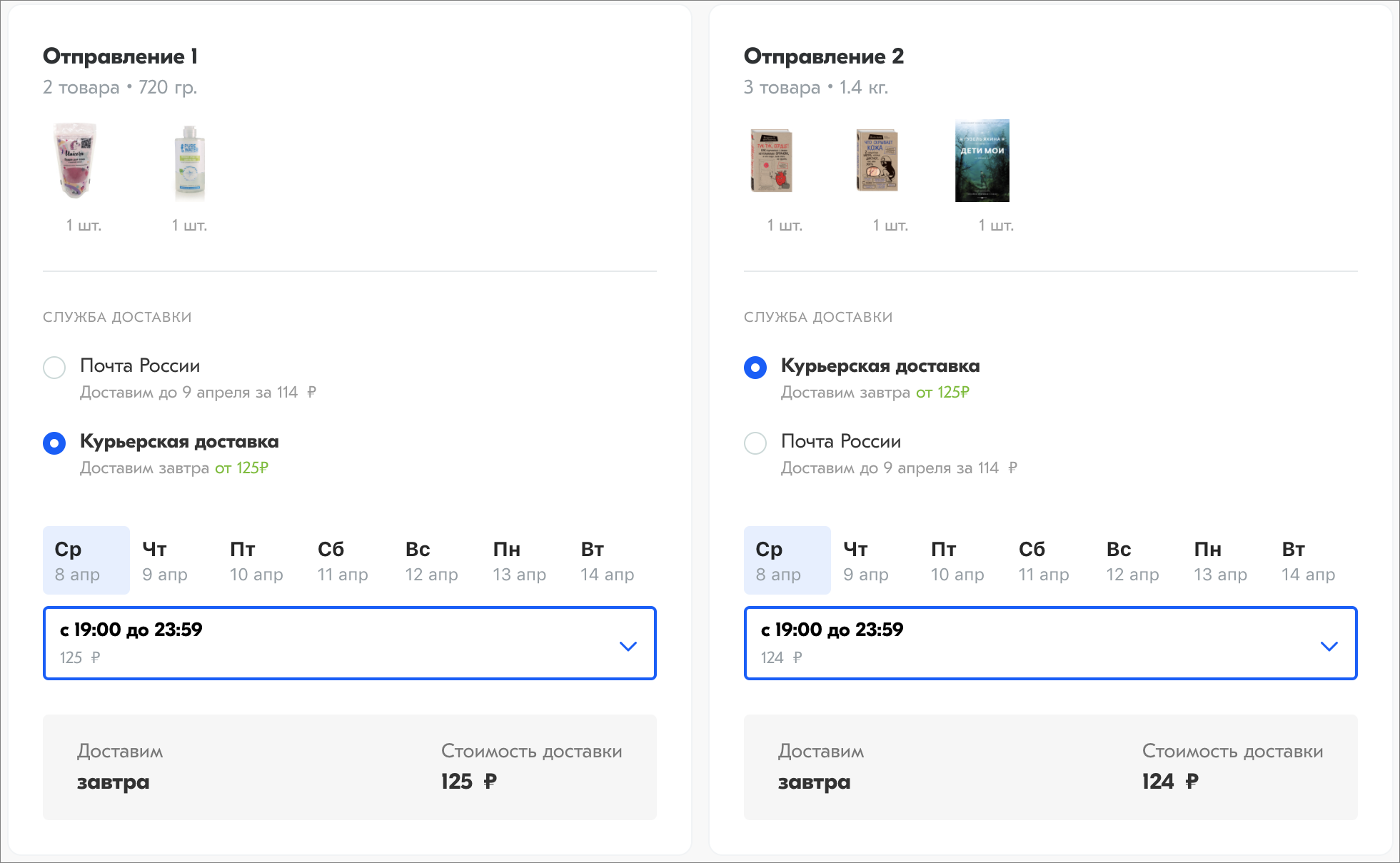
On the product page in the Seller block you can see who owns the product: the partner or Ozon.
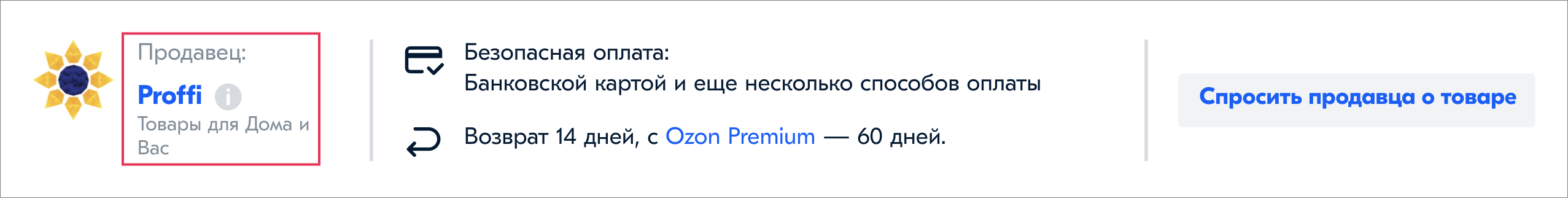
Why was the delivery postponed #
We can postpone the delivery for various reasons, for example:
- if the courier did not come to you in time;
- if the supplier did not manage to deliver the products to us in time.
We are constantly working to make sure there are fewer of these mistakes.
If we postponed the delivery, you will receive a push notification or SMS, and the new delivery date will be written in the information about the order.
If the delivery date has passed, but you have not received the order or information about it, contact us.
Why was my order canceled #
The order may be canceled due to the fact that the products from the order have run out of stock.
I didn’t receive a message that the order has arrived at the pick-up point #
Messages about the orders receipt at the pick-up point and parcel terminals come:
- via email;
- via push notifications, if you have the Ozon app installed;
- to the Notification center in your personal account.
You can also check the order status in the Orders section in your personal account.
The order was not delivered within the specified time #
If you didn’t receive the products on time, contact us. The operator will assign you a new convenient delivery date.
If you still have any questions, contact us.
