An e-ticket, or itinerary receipt is a data entry in the airline database with information about the passenger, selected flight, date, and cost of the flight. Unlike a paper ticket, an electronic ticket can’t be lost or forgotten, and this is its main advantage.
An electronic ticket contains the following details:
- passenger’s full name and passport number,
- booking status,
- booking number,
- airline name,
- date and time of ticket issue,
- date and time of departure,
- flight number,
- flight class,
- ticket price with details.
How to get an electronic ticket #
To get an e-ticket, book the desired flight on the Ozon website or in the Ozon mobile app. If you are not logged in, log in using your phone number or email.
Before paying for the order, check all passenger details and flight details, make sure they are correct, and pay for the order. The payment is a confirmation of the booking. As soon as we receive the money, we will issue a ticket. You can see it and report documents in your personal account.
Do I need to print a ticket #
It is not necessary to print the ticket, since all information is stored in the airline’s database. At the reception desk, it is enough just to show the identity document that was indicated on the ticket.
When flying abroad, you may be required to have a return ticket. If the flight is delayed or canceled, a corresponding mark is put on the printed electronic ticket.
It is very convenient to have a ticket on hand, you can always view information about your flight. Therefore, we recommend downloading the Ozon app, where all documents will be available in the Ozon Travel section.
What documents do I need at the airport #
To board the aircraft, you need an identity document that was indicated on the ticket.
If you are on an international flight, you need to go through customs, where you need documents that give you the right to enter the country. Each state has its own rules, so read them carefully before departure.
What is the booking number #
The booking number (PNR–Passenger Name Record) is a unique code by which an employee of the airport, airline, or agent can find all the information on your tickets.
Often, an electronic ticket contains two numbers: one code belongs to the booking system, and the second belongs to the airline. The agent has information available on any code. If you will be interacting with an airline employee or checking in online for a flight, use a code that belongs to the carrier. For example, in the screenshot this is the code “ZZVVBB”.
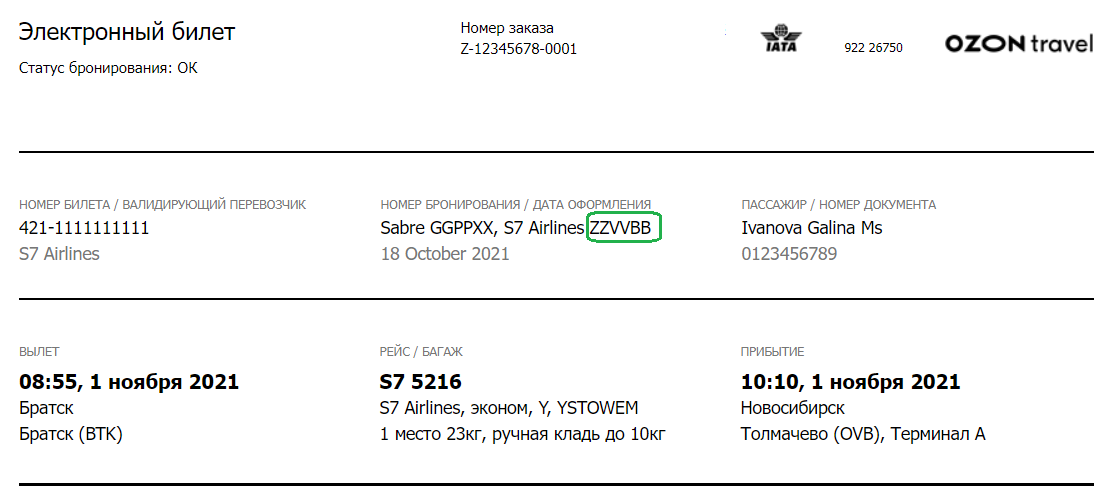
See also #
If you still have questions, write to the Ozon Travel support chat.
