What is Ozon ID #
Quick
You only need a phone number to log in.

Without passwords
We will send a one-time code to your phone.

Safe
We store your data in encrypted form.
Ozon ID is the Ozon authentication service. Using it you can edit:
- your credentials: phone number and email address;
- your personal data: first name, last name, gender, and date of birth;
- a list of devices from which you logged in to your account.
How to find out your Ozon ID #
You can find out your Ozon ID in your personal account:
- in the mobile app, go to the My Ozon → Orders section,
- on the Ozon website, go to the My Orders section.
The numbers before the hyphen in the number of any order are your Ozon ID.
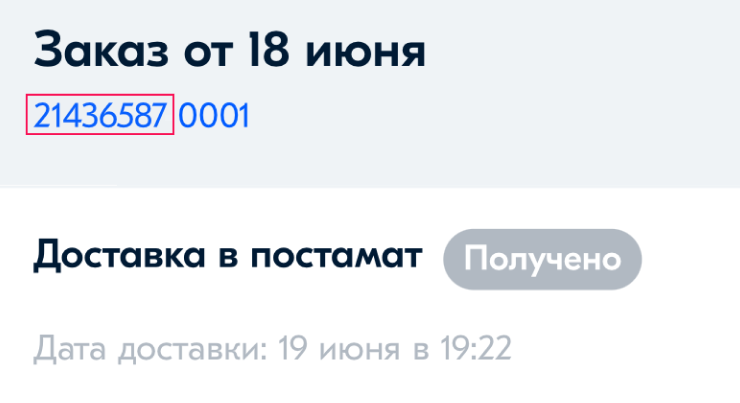
If your mobile device is running on iOS, you can also find your Ozon ID in the My Ozon → About the app section. It is located under the app version.
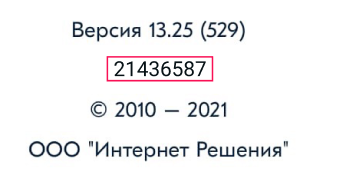
How to log in to Ozon #
You can log in to Ozon using:
- your Ozon ID by phone number and one-time password;
- biometrics in the mobile app.
To log in to Ozon, on the main page of the site in the upper right corner
click
![]() .
.
I don’t receive an SMS with a code #
Make sure that:
- your phone is on and is in the network reception area;
- you have entered the correct phone number or email address.
Sometimes the SMS doesn’t come immediately. If it doesn’t come in 20 minutes, try getting the code again.
How to change your phone number or email address #
You can change your phone number or email address in your personal account. To confirm the changes, we will send you an SMS with a code.
If you do not have access to the phone, and you cannot receive an SMS with a code to the old number, then in two weeks the old number will be changed to the new one automatically. You can cancel the number change. To do this, in your personal account click Cancel next to the phone number.
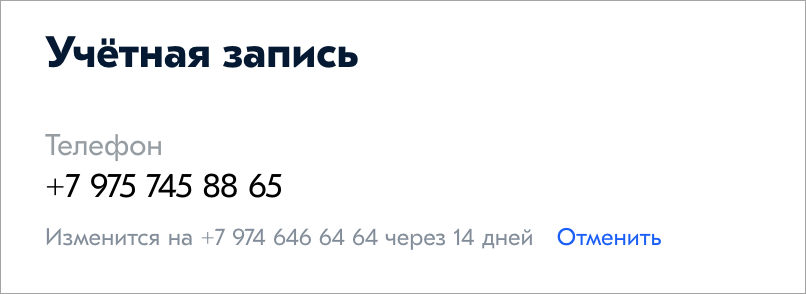
How to log in to the app using a fingerprint or face scan #
You can log in to the Ozon mobile app using your fingerprint (Touch ID) or face scan (Face ID) if your phone supports these functions. This is a faster and safer way than receiving the code in SMS.
To enable this feature, in your personal account in the Security section enable Login by biometrics. In the new window, confirm that you want to use Touch ID or FaceID to log in, put your finger or scan your face. Now you can log in to the app faster.
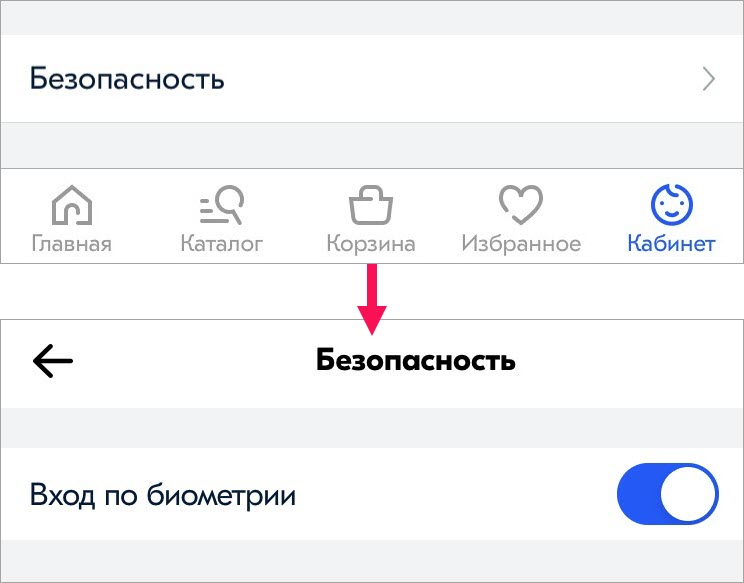
What is the Balance of funds #
The balance of funds is a section of the personal account with information about the available amount of money after activation of the gift certificate, cancellation or return of the product. You can use this money to pay for your purchases on Ozon.
You can view the balance in your personal account in the Balance of funds section.
Learn more about payment from the balance of funds
How to get money back from the balance of funds
- Log in to your personal account → Balance of funds → Withdraw funds from the balance of funds.
- Enter the amount and details and click Withdraw funds from the balance of funds.
- Enter the code from the SMS sent to the phone number that is linked to your account.
If the withdrawal is successful, a corresponding notification will appear. The money will be credited to your account within 2-3 business days.
How to unsubscribe from newsletters #
In your personal account, go to the Subscriptions section and toggle the switches to the left. Besides, you can choose which subscriptions to keep, and which ones to disable, and how you want to receive updates: by email or in the form of push notifications to your mobile phone.
How to set a profile photo #
In your personal account click on the image of the face above your first and last name, select the photo on your computer and confirm the selection. The photo will appear in the profile and will be displayed next to your reviews on the site.
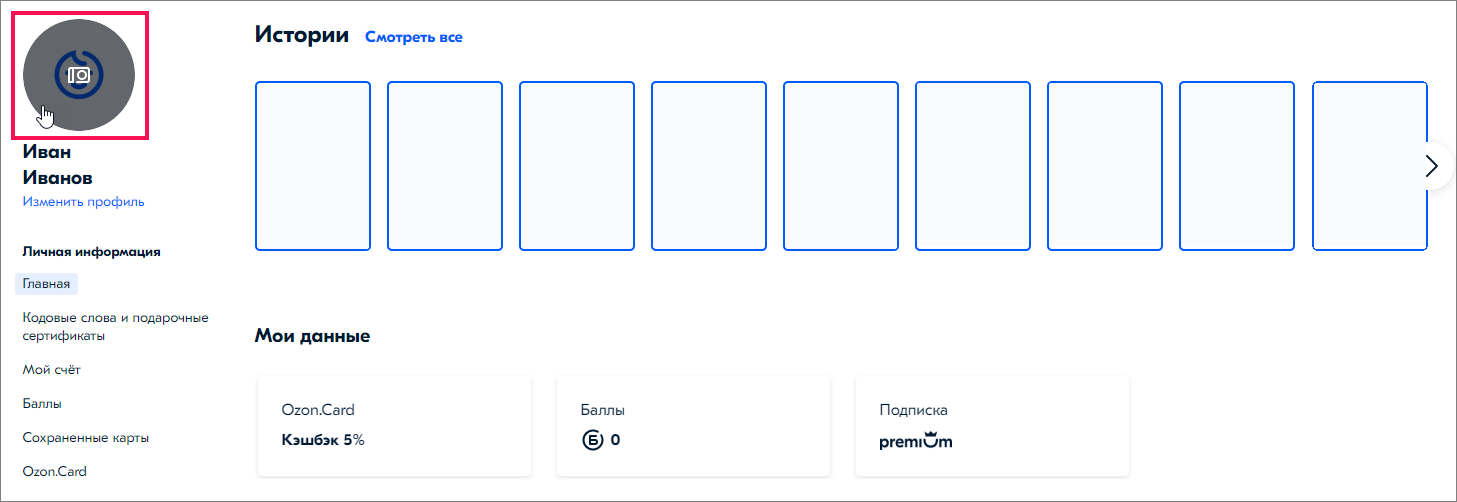
How to delete the account #
To delete your account, on the Ozon ID page in the Account management section click Delete my account.
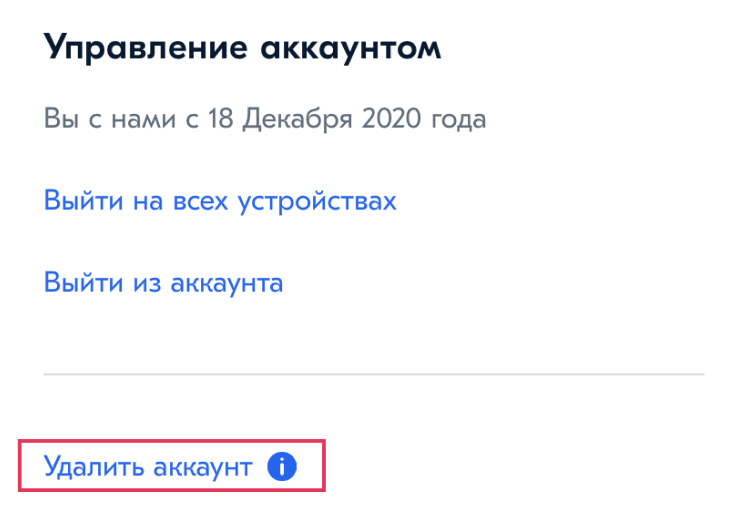
You can delete your profile can if:
- all your orders are completed;
- all departures took place.
Specify the reason why you want to delete the profile, and click Continue. To confirm the profile deletion, we will send a code to your phone number or email. Enter it and click Delete.
Once the profile is deleted, it will not be possible to restore your:
- personal data,
- order history,
- points and money on the account,
- favorite products and shopping cart,
- purchase history in Ozon Travel.
If you have any questions, contact us via chat.
