Reschedule delivery time #
You can change delivery date and time if the order was placed with courier delivery.
In your personal account select an order and click Change the delivery date and time. Select a date and delivery time, click Save. You can change the date and time in your personal account only once. To do this again, contact us.
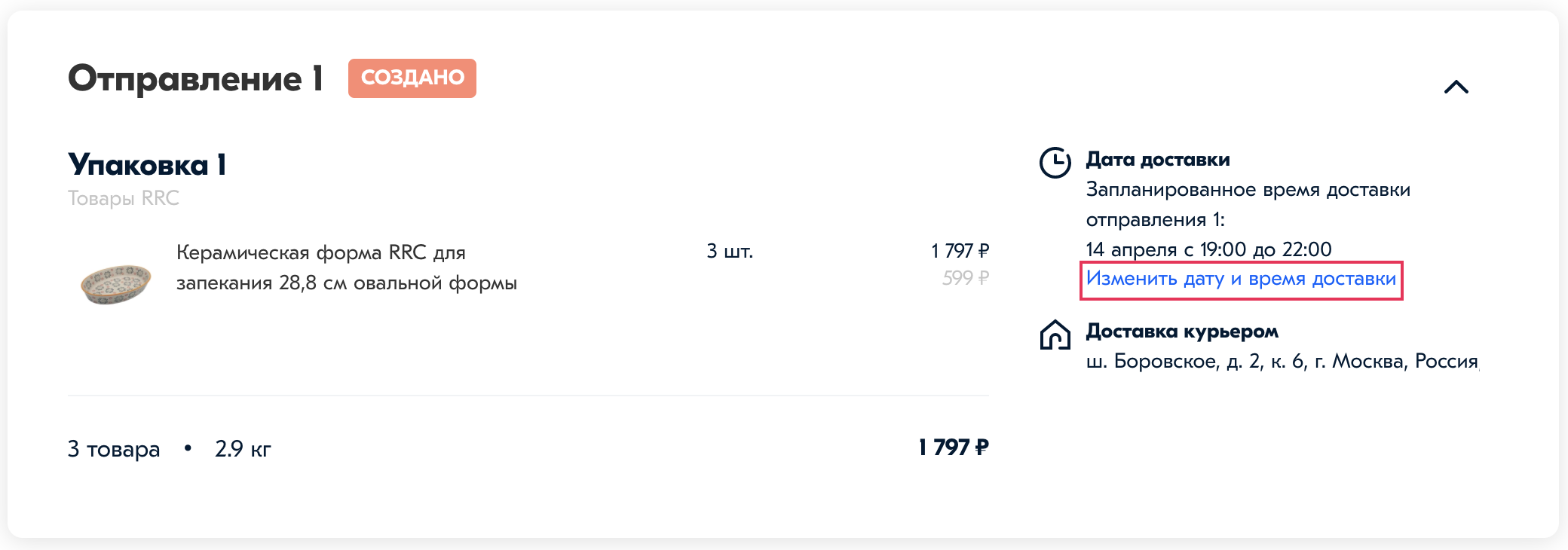
Who can get the order #
The order can be received by anyone who says the order number or shows the barcode.
Change the address or delivery method #
You can’t change the order address and delivery method. For example, you can’t change the delivery to the pick-up point to courier delivery, or change the house number. Cancel the order and place a new one with the desired address and delivery method.
