Reschedule delivery #
You can change the delivery date and time if the order was placed with courier delivery.
Learn more about rescheduling delivery
Extend order storage period #
If you have placed an order at the pick-up point, you can extend the order storage period yourself. In your personal account on the order page, click Extend storage period.
To extend the order storage period in the parcel terminal, contact us.
You can extend order storage period at the pick-up point for three days, in the parcel terminal for one.
Change the order recipient’s name or number #
You can change the order recipient’s name or number if the order was placed with courier delivery.
- In your personal account on the order page, click Change the recipient.
- Specify the name and number of the new order recipient.
- Click Save.
If the delivery is made to the pick-up point, then you don’t need to change the recipient. The order can be received by any person who knows the order number.
Change the payment method #
You can change the payment method for an order that has not yet been paid if it is in the Awaiting payment status:
- In the Orders section select an order and click Change the payment method.
- Choose a payment method and pay for the order.
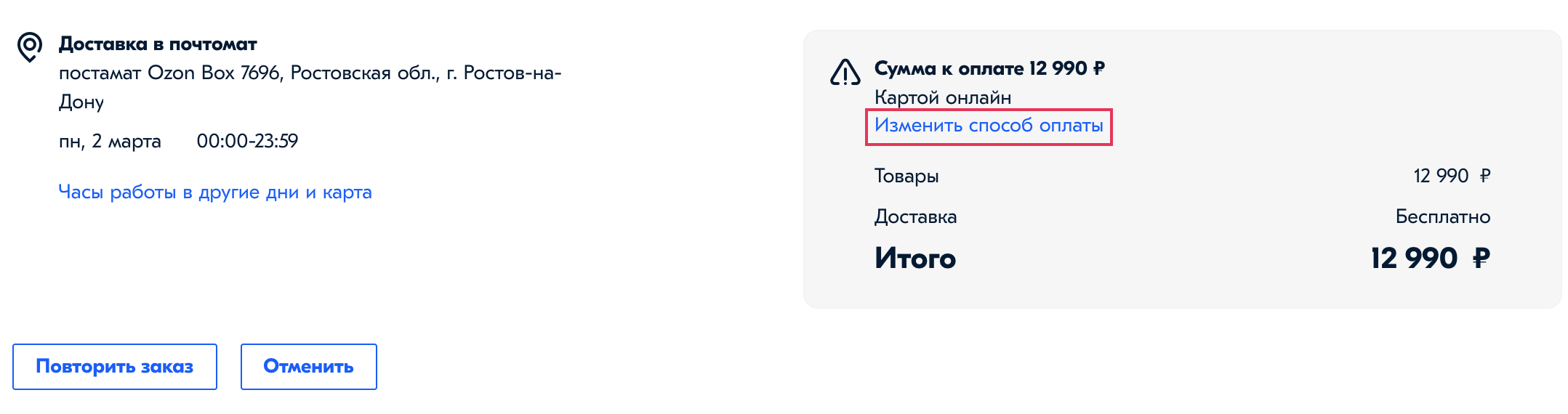
Add a product to your order #
You can’t add products, but you can place a new order with the desired product.
Learn more about product return
Leave an order at the door #
To have the courier leave your order at the door, click Leave at the door on the order card.
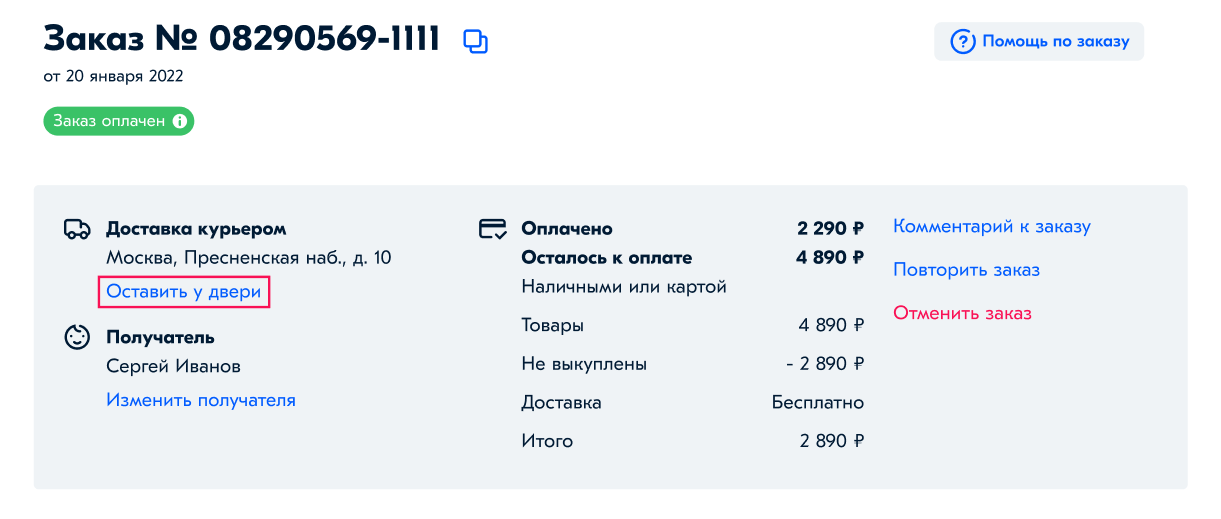
Refuse products upon receipt #
Upon receipt, you can just not pick up unnecessary products. If you have already paid for the order, we will refund the money for the products that you refused.
Learn more about money and points refund
Partial repurchase is not possible:
- at the Russian Post,
- at the partner pick-up points,
- if the seller delivers the product themselves.
If you receive an order in a parcel terminal, issue a return.
Learn more about product return
How to return the product #
If the order has the “Received” status, you can’t cancel it, but you can return it.
