What documents you will need to get the order #
Pick-up point #
When you receive the products at the pick-up point, do not forget to wear a medical mask and gloves.
You don’t need documents to get the order. To get an order, tell the employee order’s number. If there is an 18+ product in the order, then the pick-up point employee may ask to file an identity document, for example, a passport.
You can also receive the order at the pick-up point by barcode. In your personal account, go to the Orders section, select the desired order and click Get by barcode. Show the barcode to the pick-up point employee. The employee will scan the barcode and give your order.
The storage time is 2-5 days. You can extend order storage yourself. To do this, select the desired order in your personal account and click Extend storage.
Partial refuse is available at all pick-up points.
Parcel terminal #
You don’t need documents to get the order. To get an order, you will need an eight-digit code from an SMS or from the order page in your personal account. account. There may be several codes if the order is in several cells.
Courier delivery #
If there are 18+ products in your order, the courier may ask for an identity document. For example, a passport.
Russian Post #
To get an order, provide a notification and an identity document, for example, a passport.
To get orders by SMS code without documents, issue an electronic receipt.
Learn more about the delivery terms outside Russia
How to find the pick-up point or parcel terminal #
To view how to get to the pick-up point, on the order page, click Working hours on other days and the map.
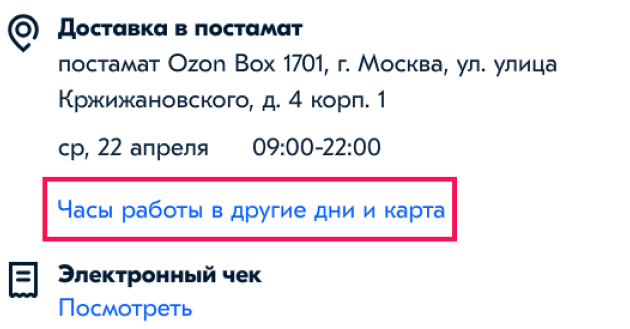
You can view the pick-up points that are located nearby at the map of the pick-up points. You can check whether there are fitting rooms at a certain pickup point, whether it is possible to make a return or partially refuse the products in the order.
How many days is the order stored #
The order storage date is indicated in the personal account on the order page. You can pick it up until and including this day.
Delivery method |
Storage time | Is it possible to extend storage |
|---|---|---|
| Parcel terminal | 2 days | No. |
| Pick-up point | From 2 up to 5 days | You can extend the storage period yourself. |
| Russian Post | 15 days | No. |
| EMS | 30 days | No. |
| Euroset stores | 7 days | No. |
| Svyaznoy stores | 5 days | Can be extended for three days, write to the support chat. |
| MTS stores and Telephone.ru | 5 days | No. |
How to get an order in the parcel terminal #
To get an order in the Ozon parcel terminal, you will need an eight-digit code from the order page in your personal account. There may be several codes if there are several packages in the order in different cells.
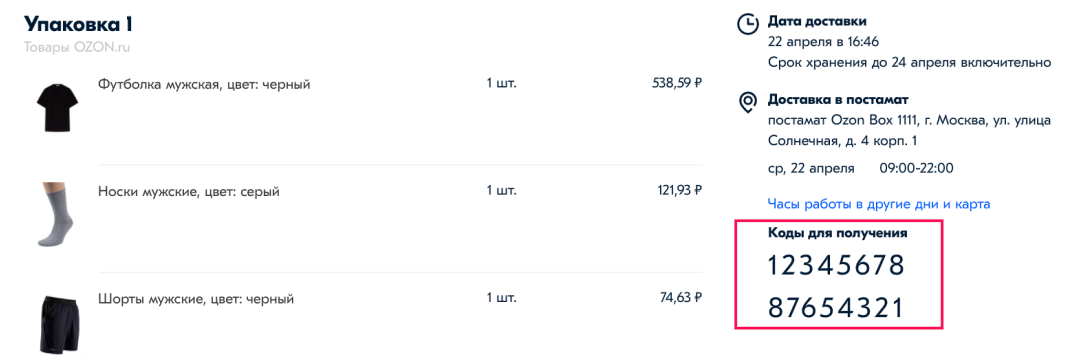
You can also get the order at the pick-up point by barcode:
- In the Ozon personal account in the Orders section, select the desired order and click Get by barcode.
- Tap Get an order on the parcel terminal screen.
- Hold your phone up to the scanner with the barcode, and the cell will open.
If the parcel terminal does not respond to touch or its screen does not work, call support at the phone number listed on parcel terminal or contact us.
How to check the order upon receipt at the pick-up point or at the courier #
During the period of self-isolation it is temporarily impossible to check the order upon receipt by the courier.
When getting an order at the pick-up point or from the courier, make sure that:
- all products are delivered in the right quantity,
- the products and their packaging are not damaged,
- the products' storage time has not expired.
If something is wrong, you can refuse a part of the order or the entire order. To do this, report the problem with the order to the Ozon representative.
If the order was paid in advance, the money will be refunded automatically within 2-3 days. If you have chosen payment upon pick-up, then when you refuse the part of your order, the amount will be recalculated, and you will only pay for the products you choose to buy.
If you did not check the order upon receipt and found problems with the product later, issue a return or contact us, we will help.
How to check the order upon receipt at the Post office #
Upon parcel receipt at the Russian Post office:
- check the order and the integrity of the packaging,
- ask a postal employee to weigh the parcel and compare the weight with the one stated in the notification and information about the shipment.
If the package is damaged or the weight does not match the declared one, ask the Russian Post employee to open the parcel and draw up an act in the form 51-v. Don’t sign the notification until the moment of opening and checking the integrity of the attachment.
Will they give me a check #
When paying online, an electronic receipt will be sent to your email. All electronic receipts are stored in your personal account in the Electronic receipts section.
If you pay for the order upon receipt in cash or by bank card, you will receive a cash receipt. If necessary, we can send you a product receipt in the form of a scanned copy to an e-mail. To do this, contact us. Orders with delivery by Russian Post already have a receipt.
Please note that the cash or sales receipt lack will not be a reason for you not to make a return.
