The information on this page is relevant only for users from Russia.
Refill your Ozon Account from your account in another bank #
By phone number via the Faster Payment System (FPS) #
- In your app or in the bank personal account, open the transfers by phone number section .
- Enter your phone number and select Ozon Bank (Ozon Account).
- Specify the transfer amount.
- Make sure that you entered the details correctly and confirm the transfer.
With another bank card #
-
In the Ozon app, open the My Ozon section or log in to the Ozon Account website.
-
In the My finances block in the Ozon Account section click Refill.
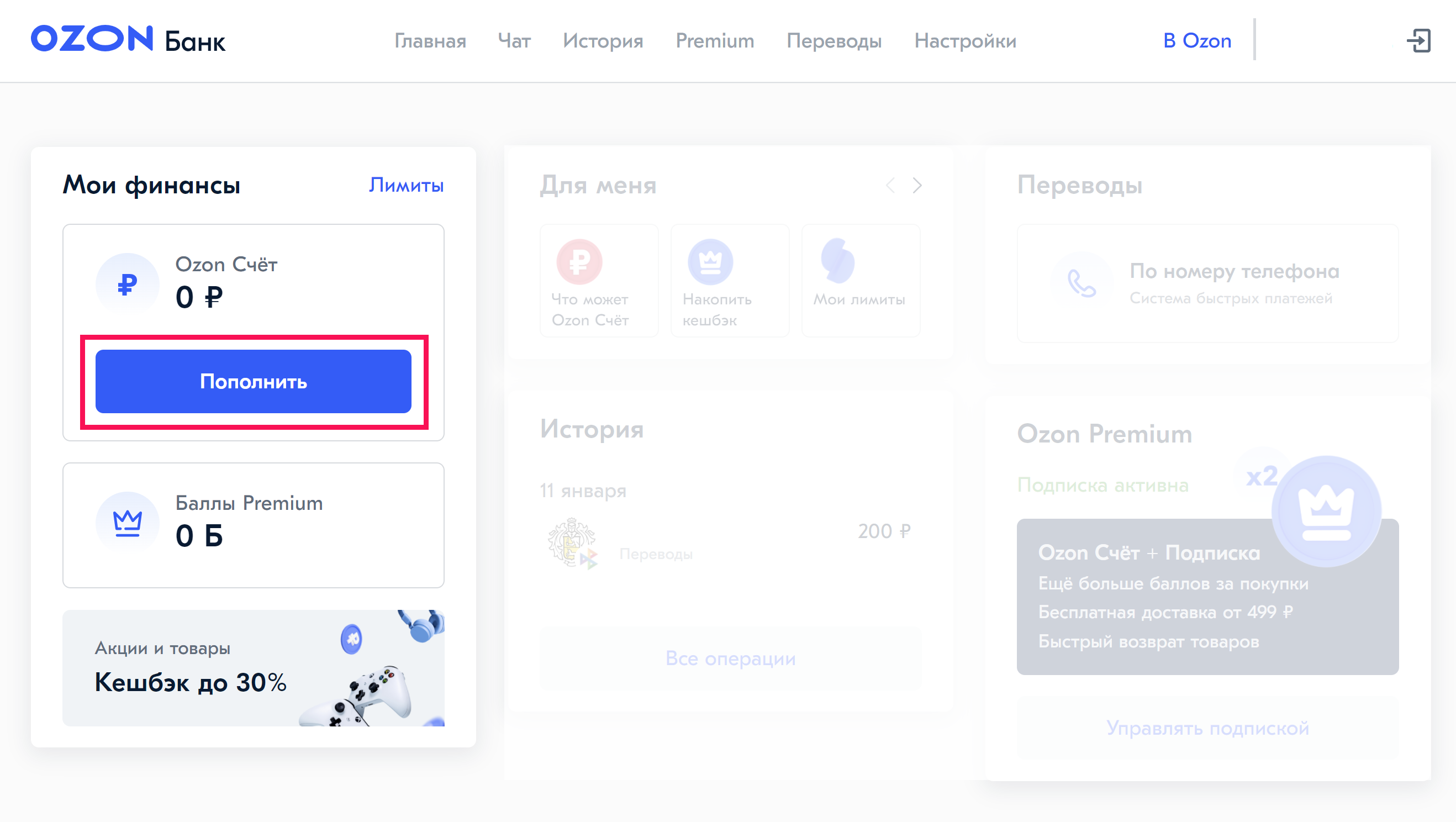
-
Select With another bank card.
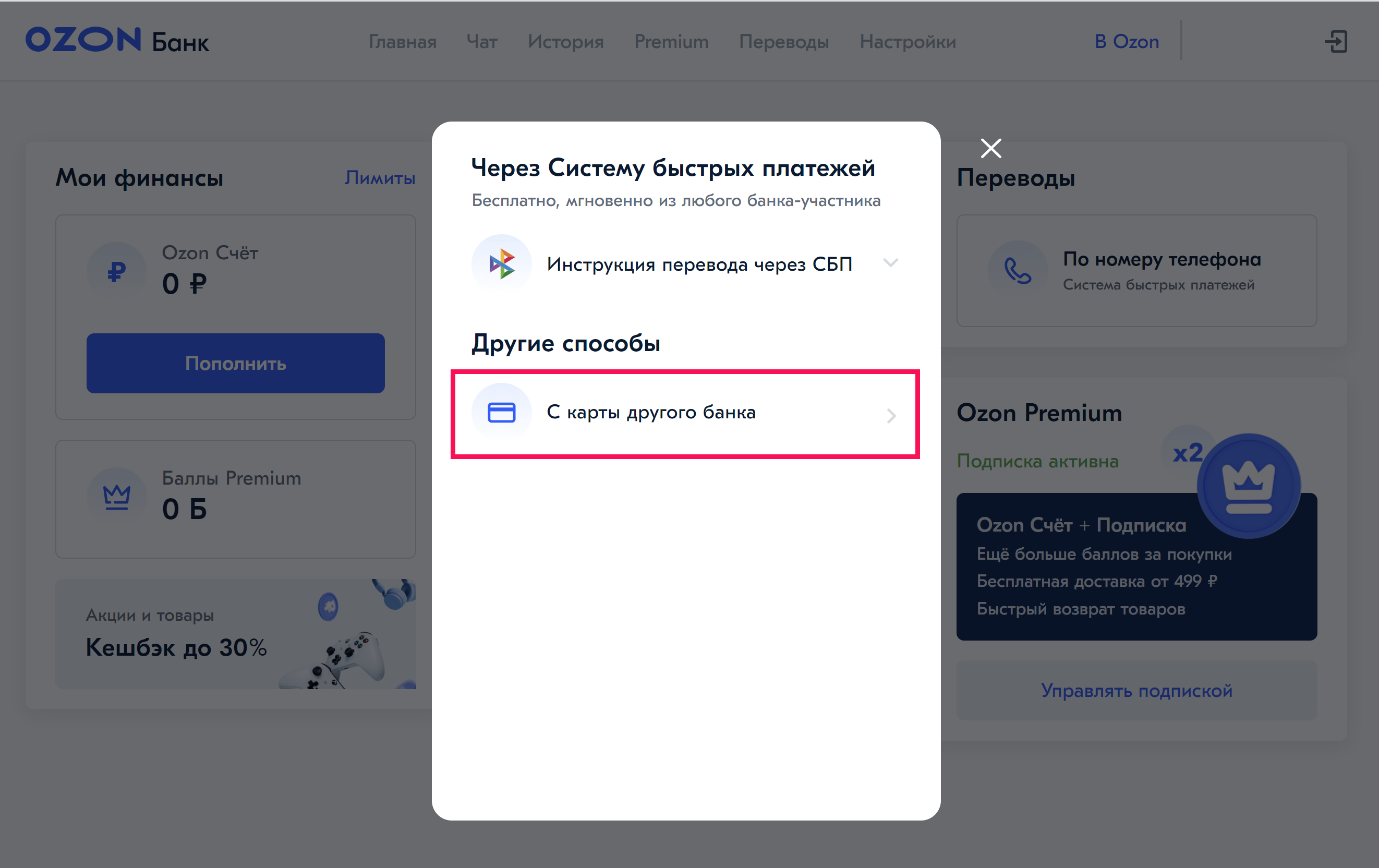
-
Enter the amount and click Select card.
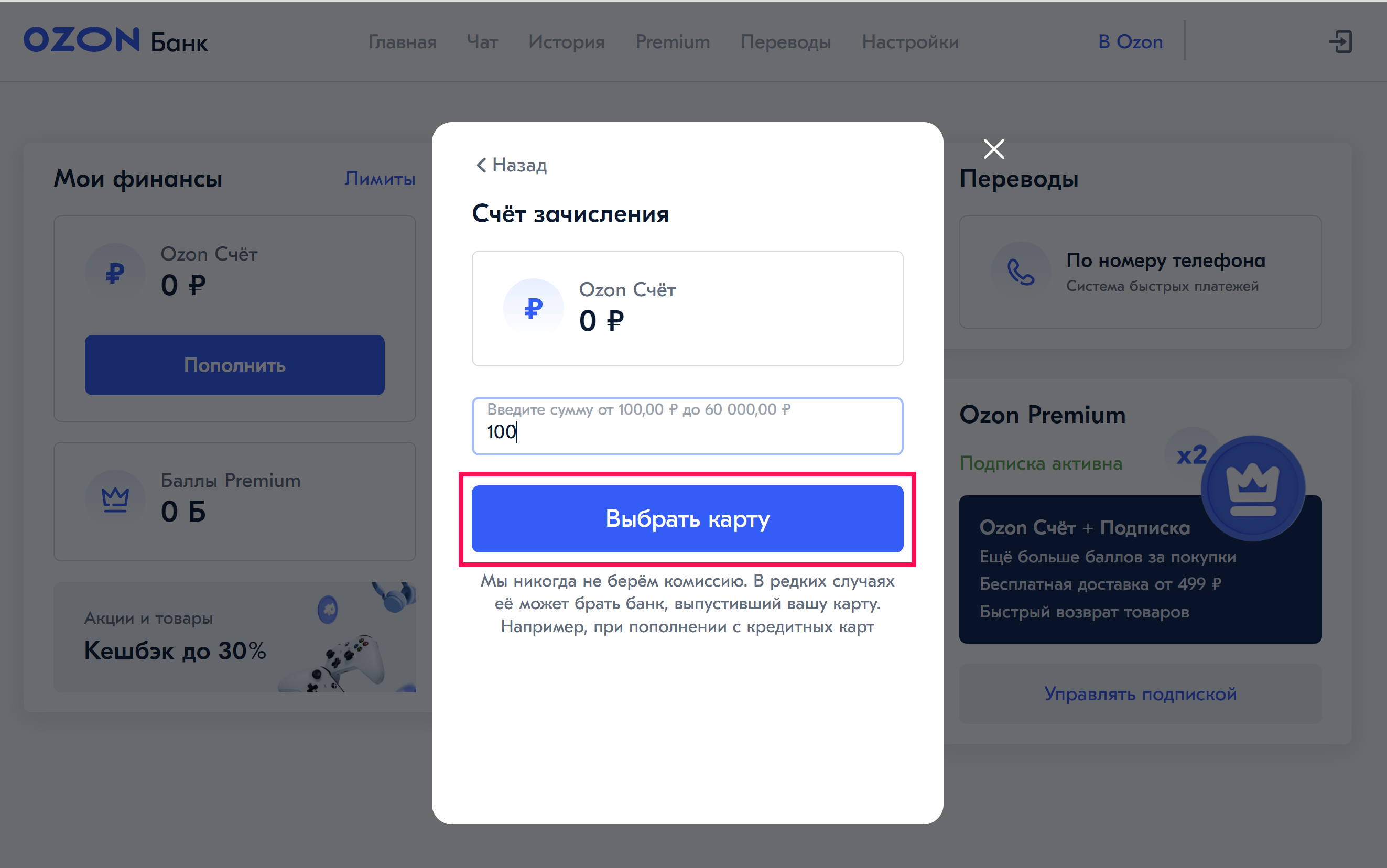
-
Enter the card details or select one of the saved cards.
-
Make sure that you entered the details correctly and click Pay.
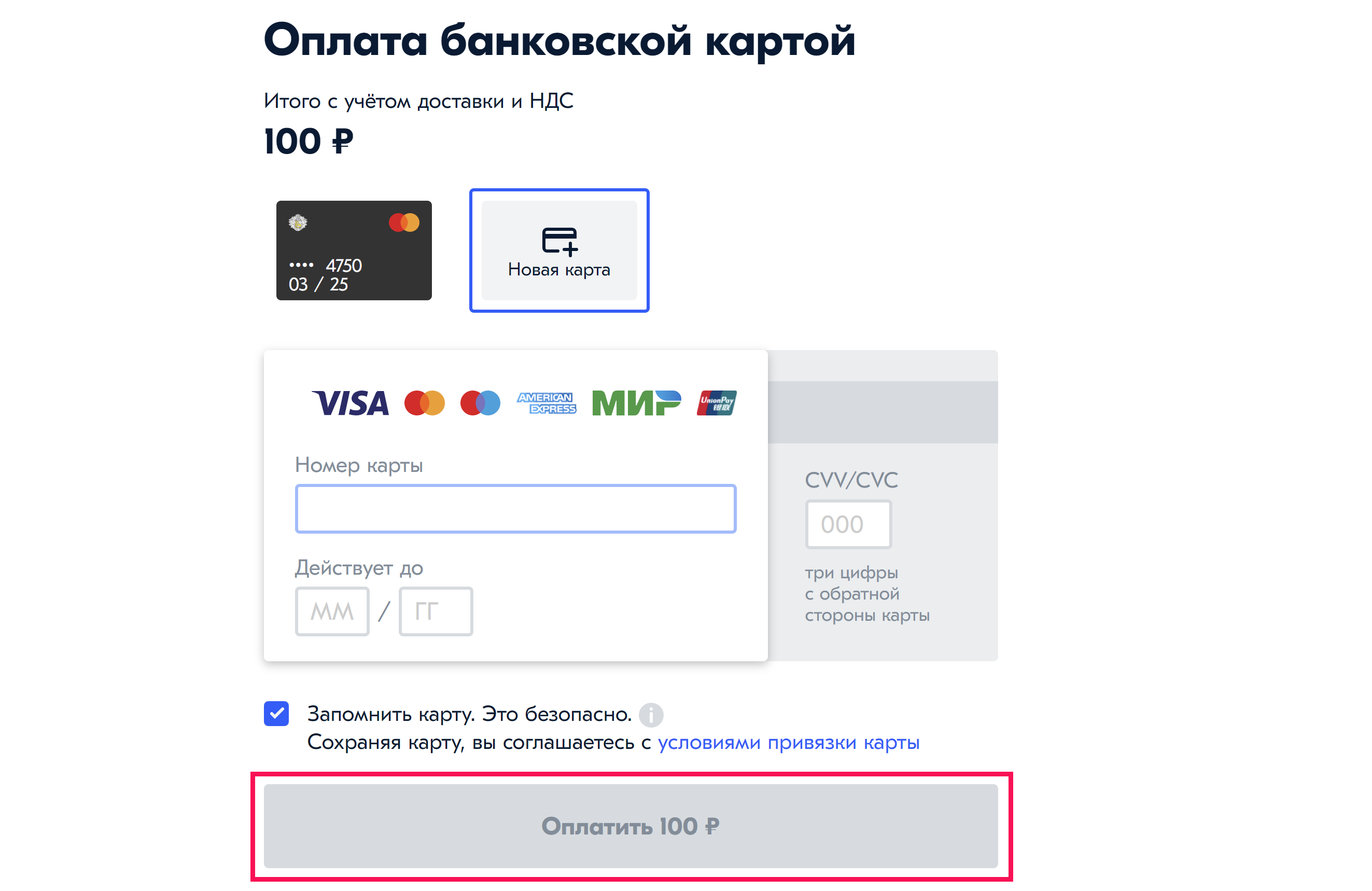
-
Enter the confirmation code from the SMS.
View transaction history #
On the website #
-
Log in to the Ozon Account website.
-
In the top menu, go to the History tab or click All transactions in the History block.
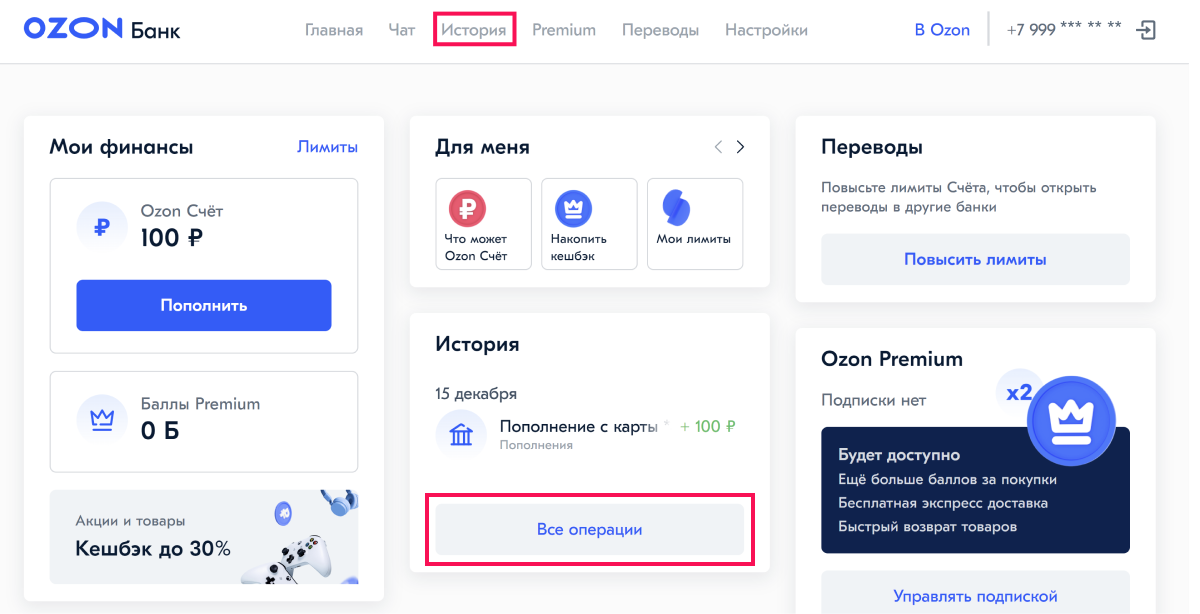
-
Click the transaction to view its details.
In the app #
-
In the bottom menu, go to My Ozon.
-
In the My Finances section click Ozon Account.
-
In the top menu, go to the History tab or open All transactions in the History block.
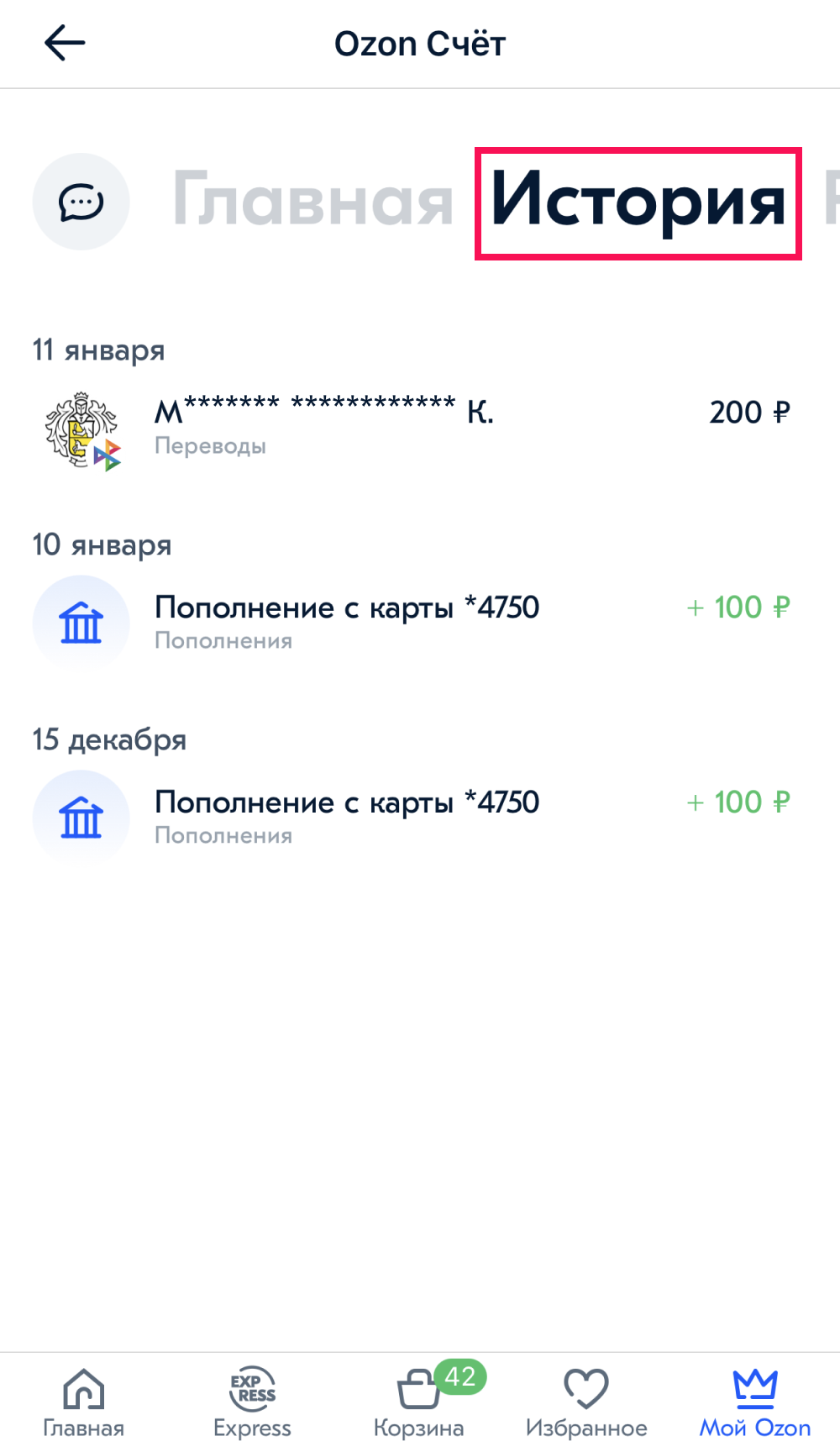
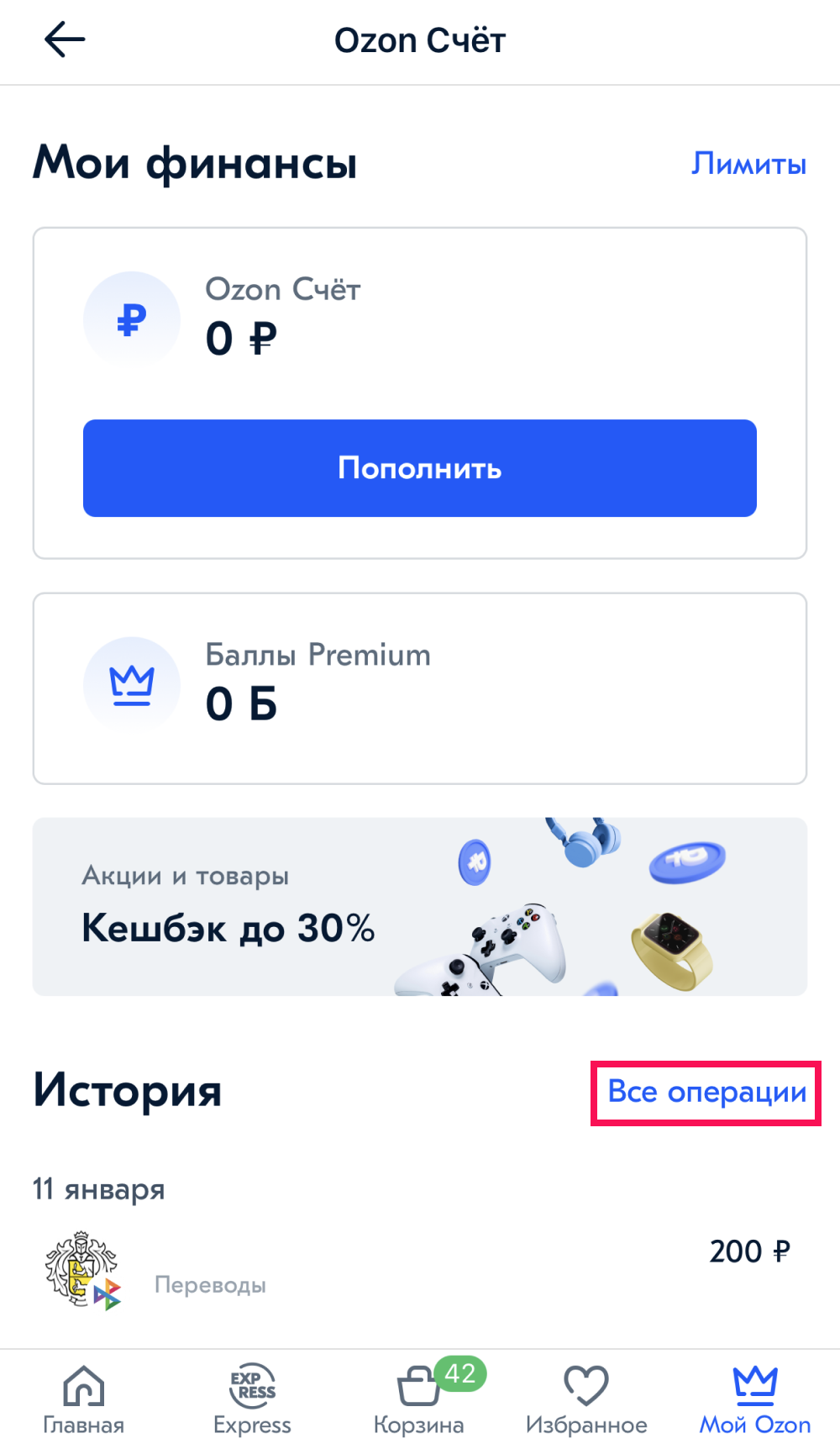
-
Click the transaction to view its details.
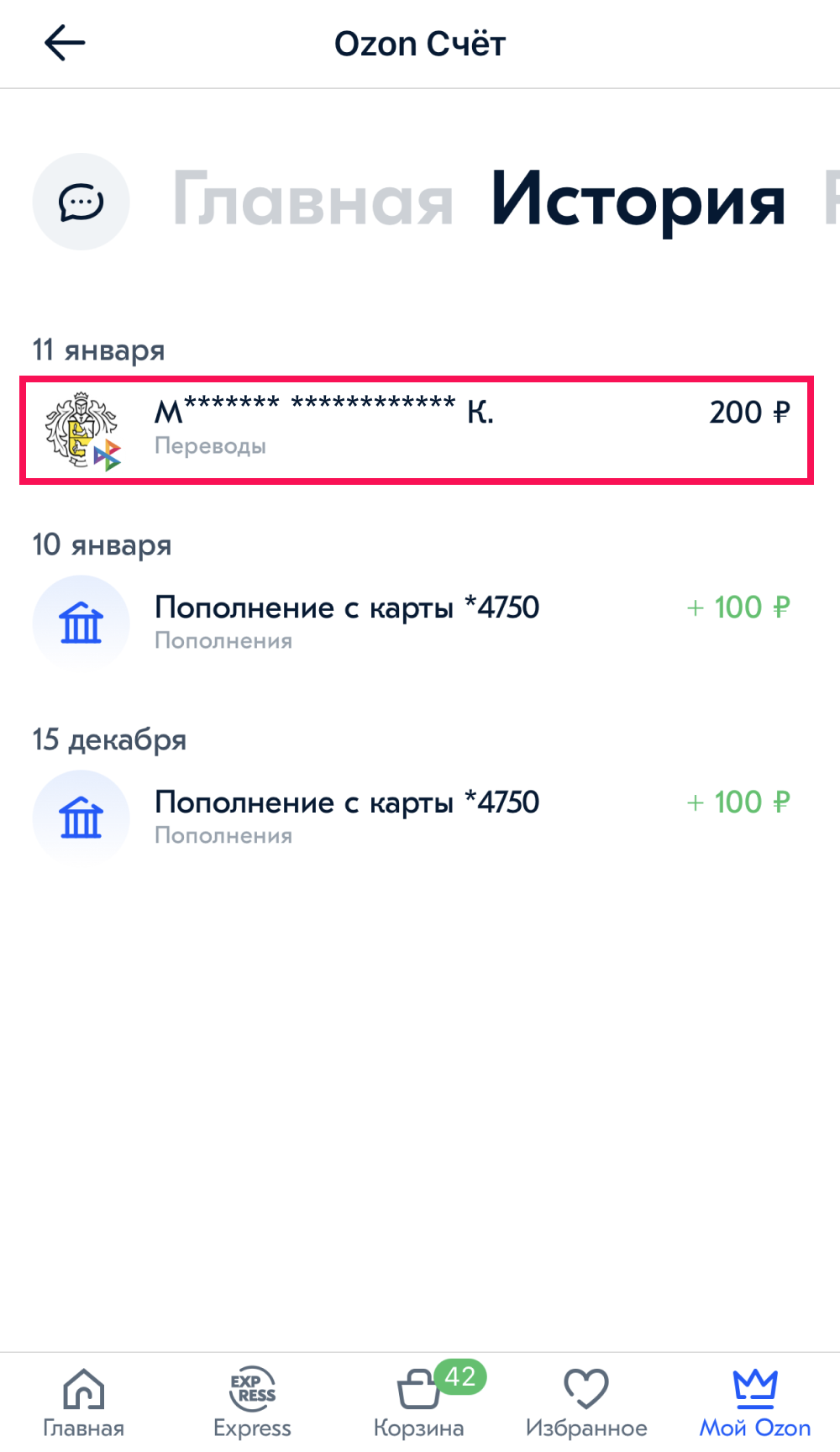
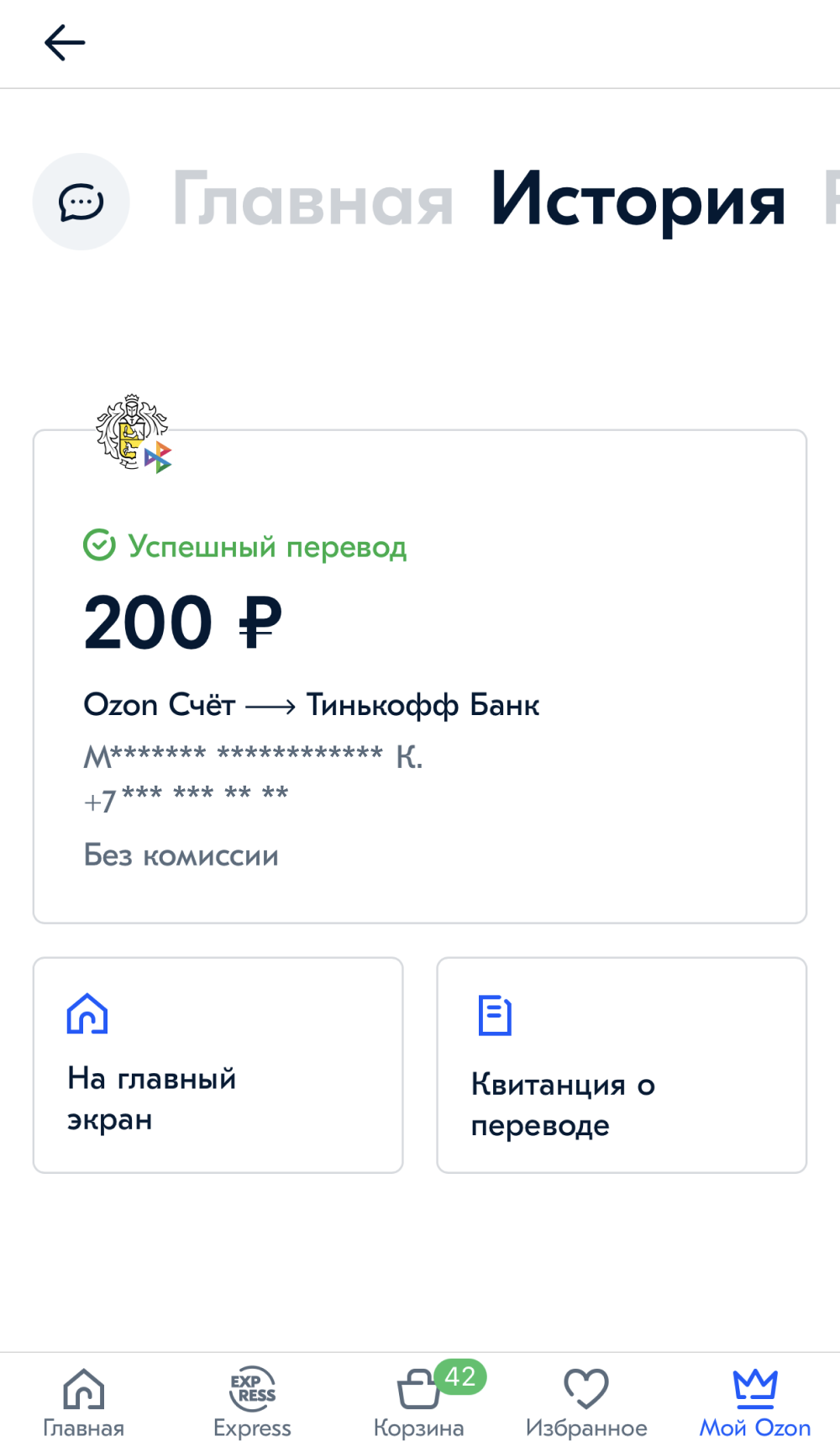
I haven’t received SMS or push notification to confirm the payment #
Make sure that:
- you have a network connection,
- the phone is not in airplane mode,
- there is free memory for receiving new messages.
If this does not solve the problem, restart your phone and repeat the payment. If this does not help, contact the Ozon Account support service.
Wrong phone number #
If you transferred money from an Ozon Account using the wrong phone number, contact the Ozon Account support service.
Certificate or statement of funds flow in the Ozon Account #
If you need a certificate or statement of funds flow in the Ozon Account, contact the Ozon Account support service.
Ozon Account support service contacts #
Here’s how you can get in touch with us:
- Write to the Ozon Account chat.
- Call +7 495 933‑99‑77. The call cost depends on your tariff.
