Coupons and code words are bonuses that give you a discount on certain products on Ozon.
You can see the current list of coupons on the Coupons page, and you can get code words by participating in Ozon promotions.
How to apply #
You can apply several coupons and code words at the same time.
You can activate some promo codes only in the mobile app.
To apply a coupon, click Apply on it or enter the promo code manually when placing an order or in your personal account.
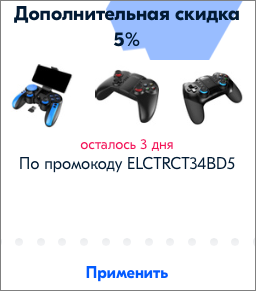
To apply a code word, enter the promo code manually when placing an order or in your personal account.
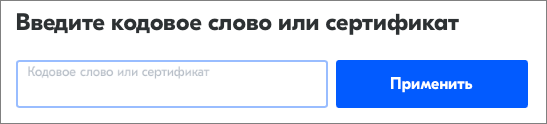
The coupon or code word didn’t work #
If you couldn’t use a coupon or a code word, check:
-
Whether your city is specified correctly. The coupon or code word may not be available for your region.
-
Whether all the conditions of the coupon or code word are met. It is possible that the added product does not participate in the promotion, or to fulfill the promotion conditions you need to add several products.
Where can I view the coupons and code words applied #
You can view the activated coupons and code words in your personal account.
