Legal entities and natural persons can buy electronic and plastic Ozon gift certificates with a nominal value of 500 rubles to one million. You can spend the certificate on any products and services, including railway and air tickets. The exception is products from the “Digital books” and “Gift certificates” sections.
To use the certificate, you need to activate it. After activation, the certificate nominal value will be credited to the balance of funds, and it can be spent. Accruals are displayed in the personal account in the Personal information → Balance of funds section. The funds will be available for use for three years.
Only natural persons can activate the certificate.
The certificate must be activated by its owner–the one to whom the certificate was presented. Once the denomination is accrued, it will not be possible to transfer funds to another person.
How to activate the certificate
Electronic certificates #
An electronic certificate is a code that we send by email or SMS. If you bought a certificate, you can download it in the Ozon personal account in the Orders section.
How to buy a certificate #
You can pay for the certificate in any way, except for points and bonuses. You can’t take the certificate in installments. When paying for Ozon Card certificates, no cashback is accrued.
On the Ozon website #
-
In the Gift certificates section select the denomination and click Create a certificate.
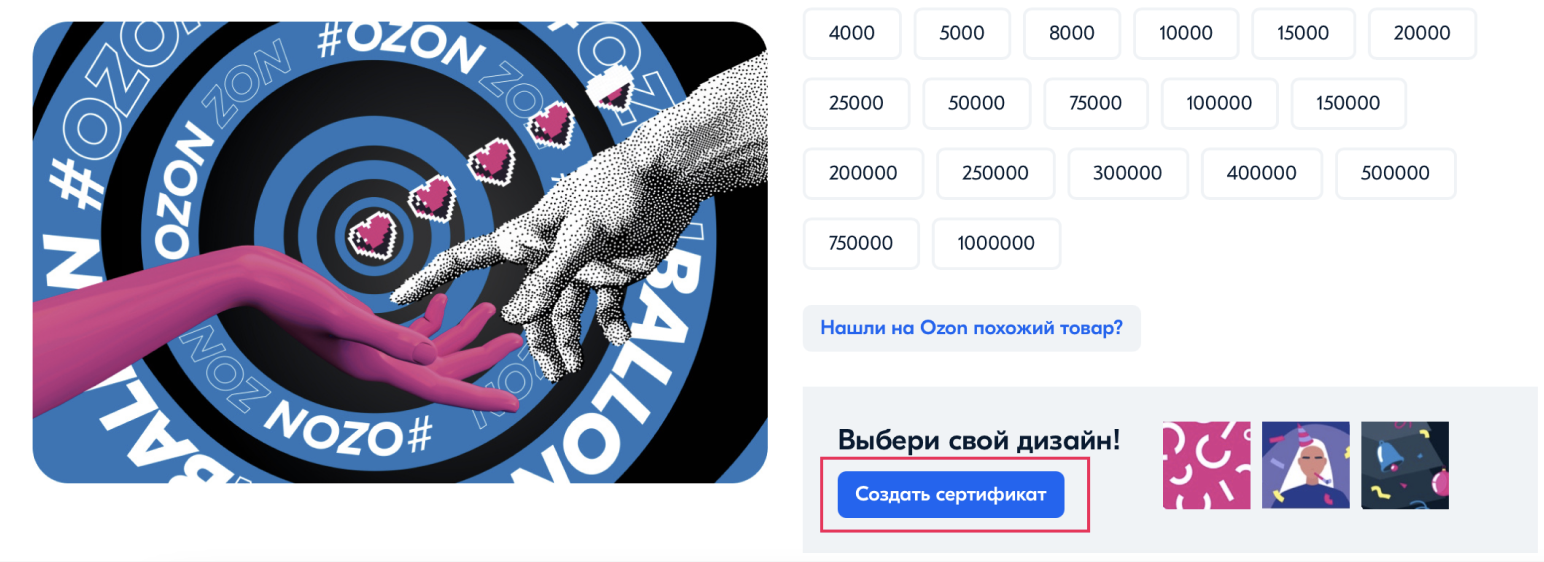
-
Select a ready-made design or create your own. To do this, click
 , read the terms of uploading images and upload the image.
, read the terms of uploading images and upload the image. -
Specify:
- sender’s name,
- message to the recipient,
- delivery method,
- delivery date and time.
We will send the certificate within an hour after purchase. It usually comes faster, in 10-15 minutes. If you want us to inform you when we will send the certificate, specify it in the Delivery date and time section.
If you select SMS delivery, we will be able to send only the greeting text and the code, without the image.
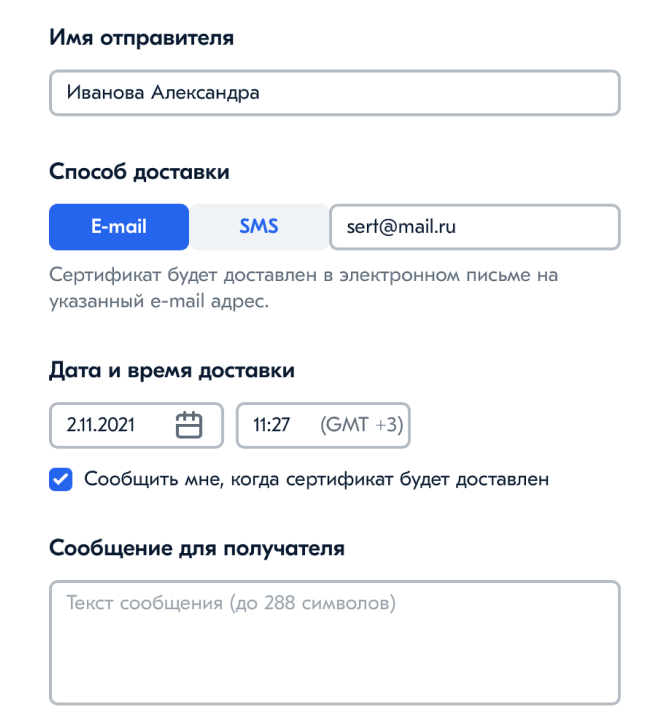
- Click Add to cart and pay for the order.
In the mobile app #
-
In the application menu, tap Gift certificate.
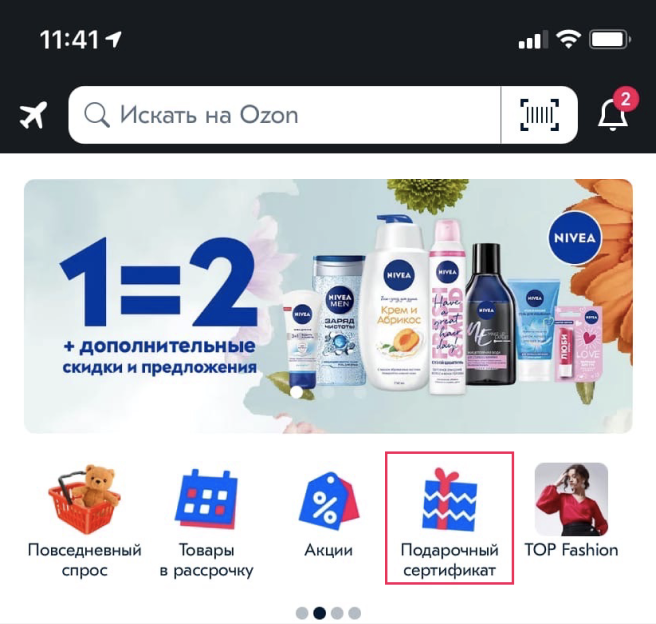
-
Select the denomination and design. You can only select a ready-made design, your own design is not available in the mobile application.
-
Tap Add to cart and pay for the order.
Delivery methods #
You can select delivery to the certificate holder or to yourself. We will send the certificate to the specified phone number or email.
If you have selected e-mail delivery, we will send you a certificate in PDF format with an activation code and detailed activation instructions. The file will be decorated in the design that was selected during the registration.
Upon delivery by SMS, you will receive only the activation code and the greeting text, if you specified it when ordering.
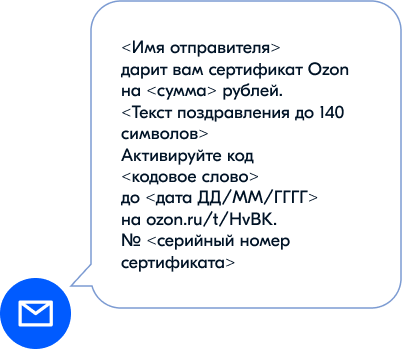
Also, after payment, the code will be available to the customer in the personal account in the Orders section.
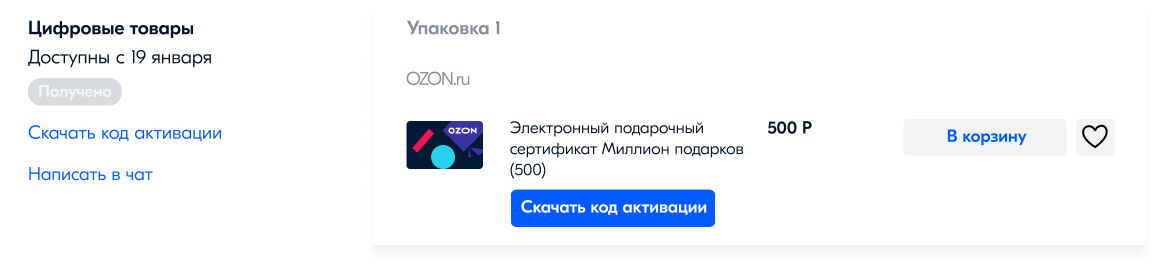
Plastic refillable certificates #
A plastic refillable certificate is a card that initially has no funds. The activation code, serial number, expiration date and QR code that you need to scan to refill the certificate are indicated on the card.
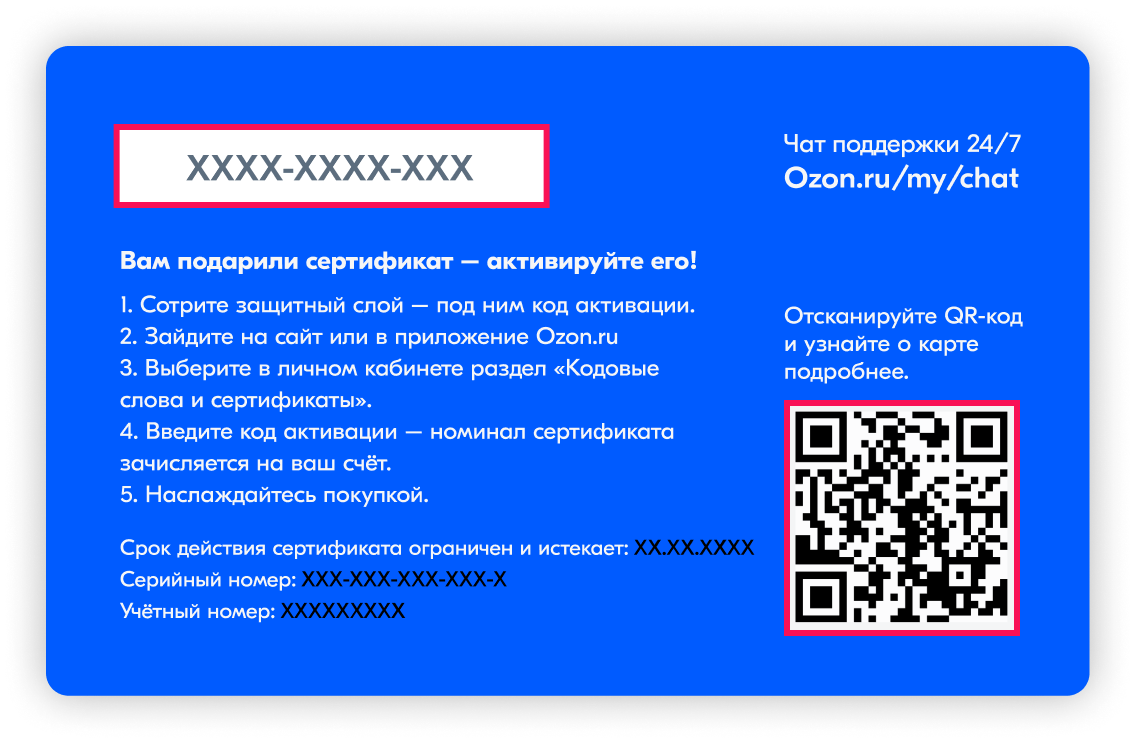
You can take an empty card for free at some order pick-up points or order on Ozon Express for 1 ruble. After that, you should refill the certificate.
The certificate holder must activate it before 23:59 of the day preceding the activation period indicated on the card. For example, if the activation period expires on 01.04.2022, then you need to activate the certificate before 23:59 on 31.03.2022.
After activation, the funds will be credited to the balance of funds and will be available for use for three years.
How to reload the certificate #
-
Scan the QR code on the back of the card.
-
Select the nominal value of the certificate and pay.
-
After 10-15 minutes, scan the QR code again. If the certificate is successfully reloaded, you will see the message “Gift certificate activated”. If the message does not appear, contact us.
How to buy a certificate #
Electronic certificates #
You can purchase electronic certificates with standard denominations on the website and in the Ozon mobile app. To do this, log in as a legal entity and place an order. The process is no different from buying certificates by natural persons.
To create the certificates with your own denominations, make a request and sign a contract. In the request, specify the design requirements.
Plastic certificate #
- Go to Ozon Plastic gift certificates section and click Leave a request.
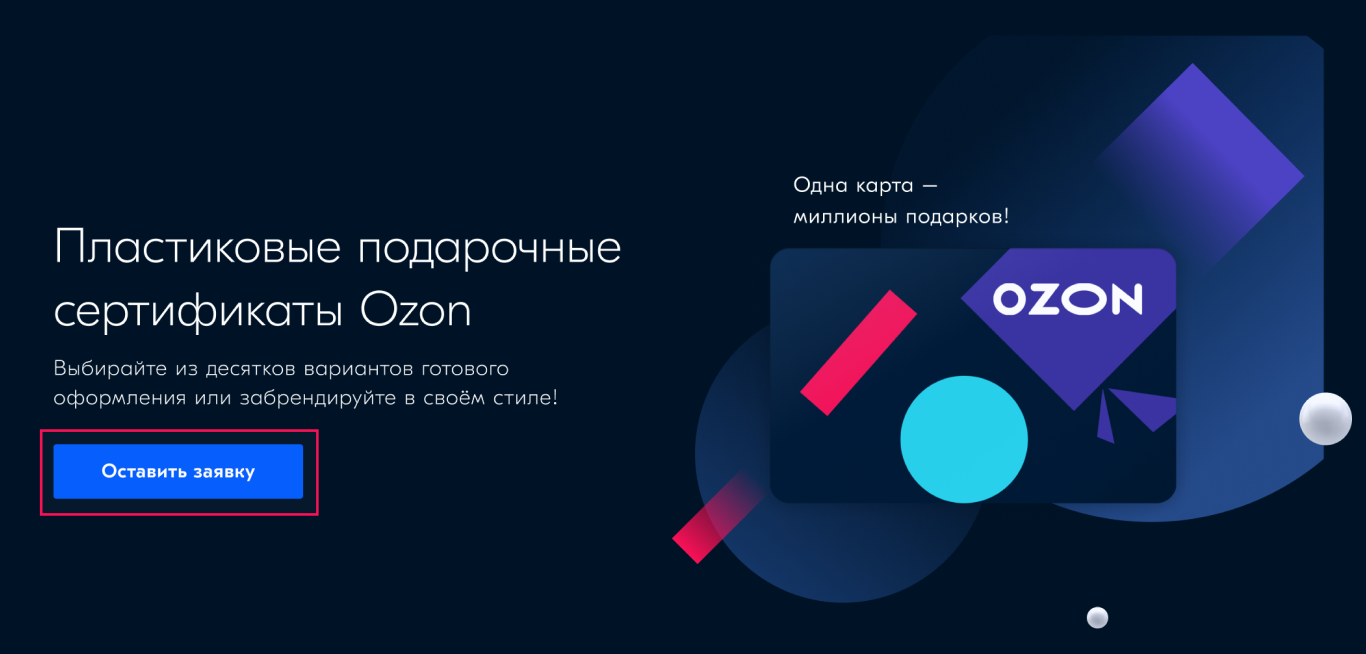
- Specify the company information, the number and denomination of certificates and click Send. An Ozon employee will contact you and tell you what to do next.
Delivery #
Electronic certificates #
| Purchase on the website | Purchase by the contract |
|---|---|
| In your personal account in the Orders section there will be a table with all activation codes and each certificate in a separate PDF file with instructions. | We will send an archive with all activation codes, serial numbers and expiration dates to the email address specified in the contract. |
How to open an archive with certificates #
-
When the personal certificates are ready, we will send an SMS with the password and an email with the archive.
-
Download the archive and unzip it.
-
Enter the password from the SMS. After that, you will be able to open a table with certificate activation codes.
Plastic certificate #
You can pick up plastic gift certificates only from the Ozon office: Moscow, Presnenskaya Embankment, 10, block C.
Payment #
When buying on the website, legal entities can pay for certificates from their balance of funds, current account or bank card. When buying under a contract–only from a current account.
Prepayment is not provided. VAT is already included in the price.
After purchasing the certificates, we will provide a certificate of acceptance and transfer.
Minimum order amount #
Electronic certificates #
If you want to create electronic certificates with your own denominations, the minimum order amount is 50 000 rubles. If the denominations are standard, there are no restrictions.
Plastic certificate #
If you order plastic certificates in our design and with standard denominations, you pay only the total amount of denominations. The minimum order amount is 50 000 rubles.
If the certificates are in your own design or with its own denominations, you will need to pay extra for making each card. The minimum order amount is 300 000 rubles. Specify the exact cost and terms of card production after request submission.
How to activate the certificate #
The certificate must be activated by its owner–the one to whom the certificate was presented. Once the denomination is accrued, it will not be possible to transfer funds to another person. The electronic certificate must be activated within a year after purchase. The plastic certificate activation period is indicated on its reverse side. Activate the certificate before 23:59 of the previous day Moscow time. For example, if the activation period expires on 01.04.2022, then you need to activate the certificate before 23:59 on 31.03.2022.
To activate the certificate:
- Log in to the Ozon website or app.
- In the Code words and certificates section enter the code and click Apply.
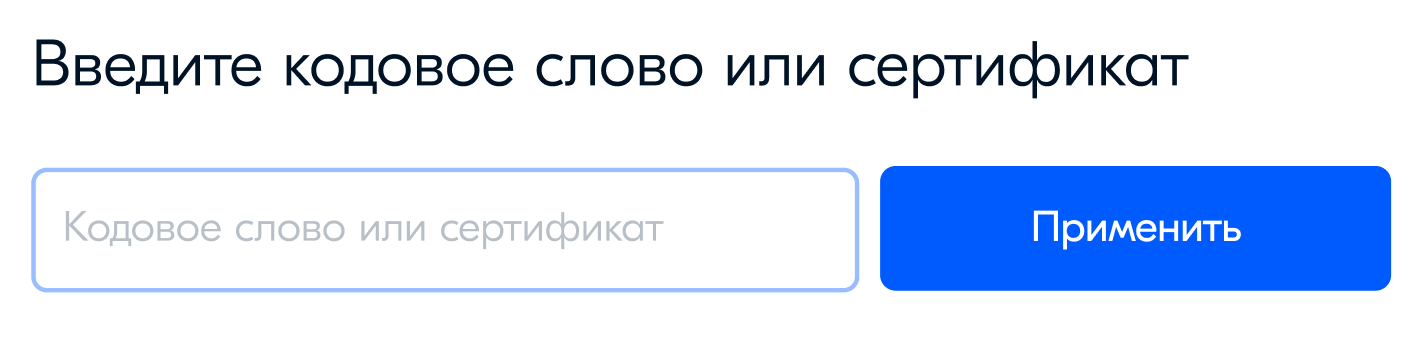
- You will get a notification after successful activation.

If the code is expired or specified incorrectly, you will get a warning. In this case, check whether all characters are entered correctly and whether the expiration date has not expired.
How to find the activation code #
The activation code consists of letters and digits. Do not confuse it with the certificate serial number, which consists only of digits.
If you have a certificate in PDF format, the code is located above the activation instructions. The activation period is indicated next to it. Activate the certificate before 23:59 of the previous day Moscow time. For example, if the activation period expires on 01.04.2022, then you need to activate the certificate before 23:59 on 31.03.2022.
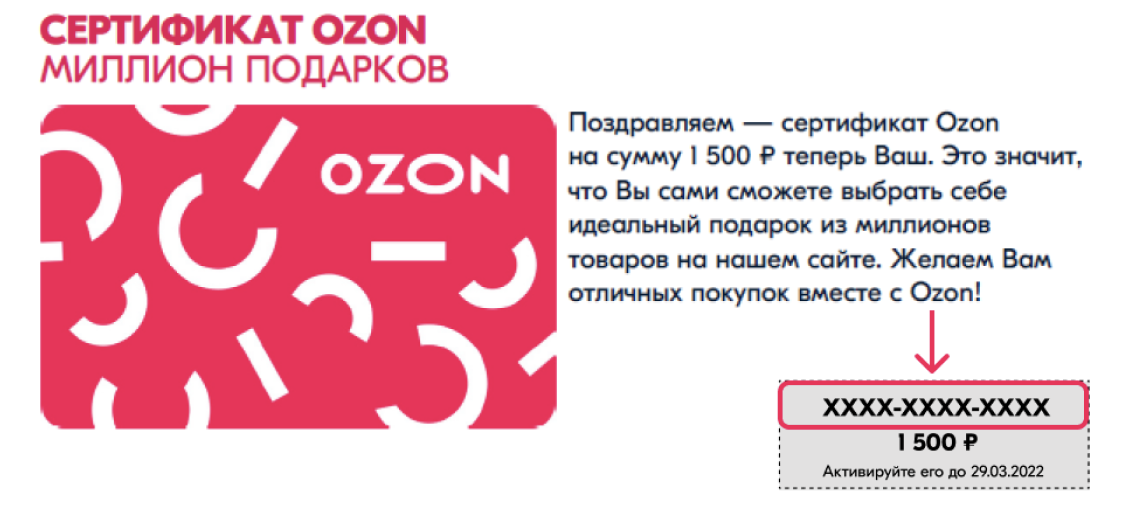
In the SMS, the activation code is indicated after the word “Code”.
If you were presented with a certificate in the plastic card format, erase the scratch strip on the back. The code is located under it.
How to pay for an order with accrued funds #
You can spend the certificate on any products and services, including railway and air tickets. The exception is products from the “Digital books” and “Gift certificates” sections. Only natural persons can use the certificate for purchases.
The funds that are accrued after the certificate activation are available for use for three years. They can’t be withdrawn to bank cards or transferred to other people. It can only be used for full or partial payment of purchases on the Ozon website or in the app.
Full payment–if the order amount is equal to or greater than the amount of funds on the balance of funds. In this case, all funds are debited.
Partial payment–if the order amount is less than the amount of funds on the balance of funds. Unused funds remain on the balance and are available for future purchases.
To pay for a purchase with accrued funds:
- Add the products to the cart and proceed to ordering.
- On the page with payment methods, select whether to use funds from the balance or not. The amount will be recalculated automatically.

How to return the certificate #
Ozon gift certificates are non-exchangeable and non-returnable. But if you paid for the products with a certificate, and then returned it, the funds will be returned to your balance and will be available for new purchases.
Having problems? #
Contact the 24-hour support chat. If you have any problems buying or receiving a certificate, describe the situation and attach screenshots.
If you have difficulties when using the certificate, additionally specify the certificate serial number.
