Follow the latest promotions on Ozon and find the latest coupons in the Promotions section.
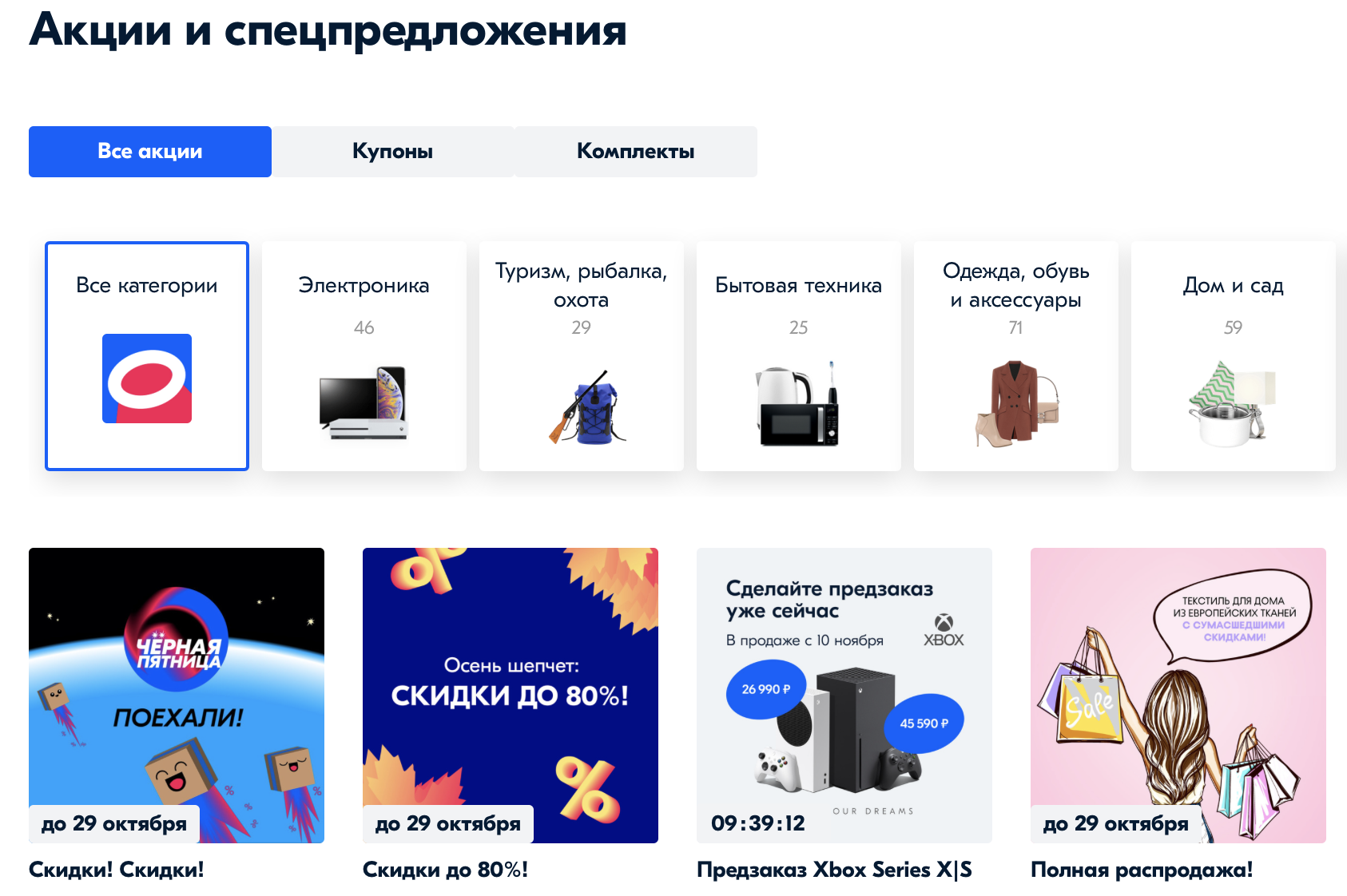
Use the filter to find a necessary promotion: click Select types and categories and select one or more categories. To to take advantage of the promotion, click on it. You will see the list of products which are sold under it.
On the promotion page you can find:
- its terms;
- brief conditions;
- a link to the full conditions.
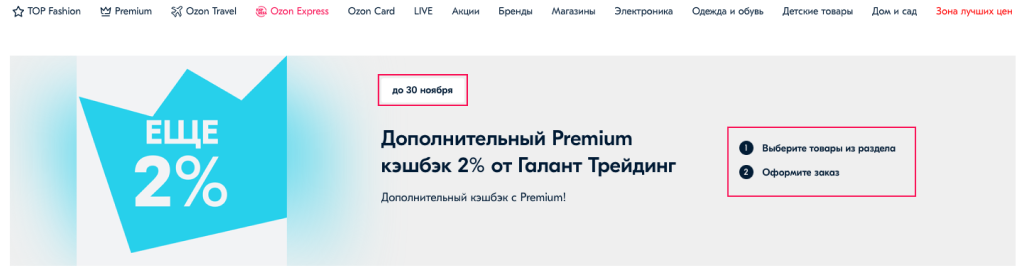
How to find out in which promotions the product participates #
On the Ozon website
Go to the product card and hover over the discount. You will see a window with current promotions.
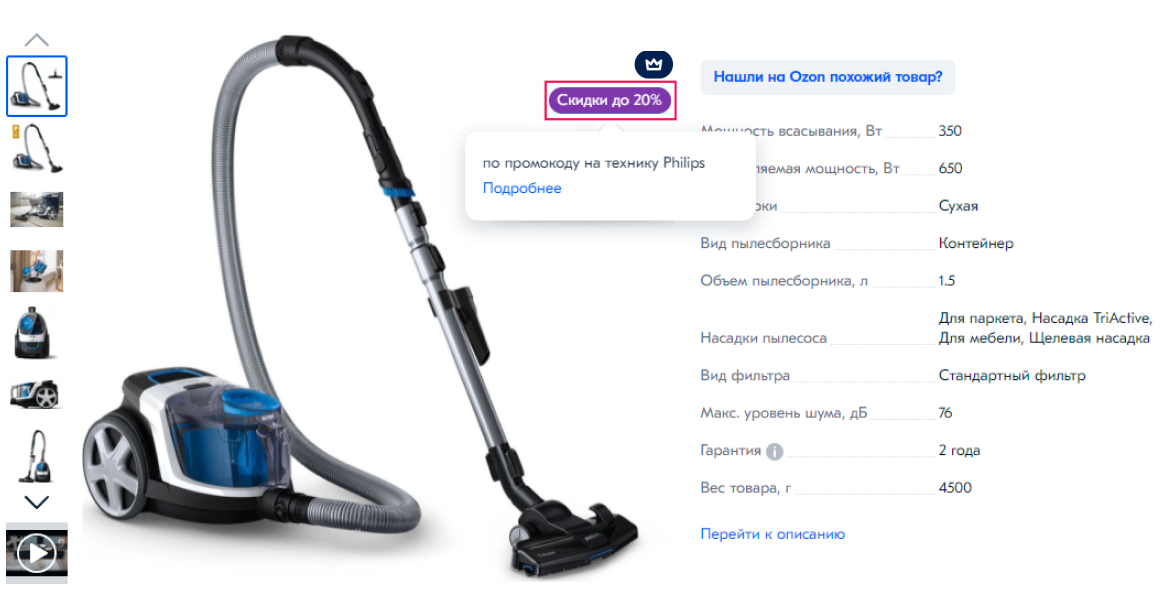
In the mobile app
-
Go to the product card and click the promotion sign. You will see a list of promotions in which the product participates.
-
Scroll down the product card. Under the Buy in 1 click button, you’ll see a list of the promotions in which the product participates.
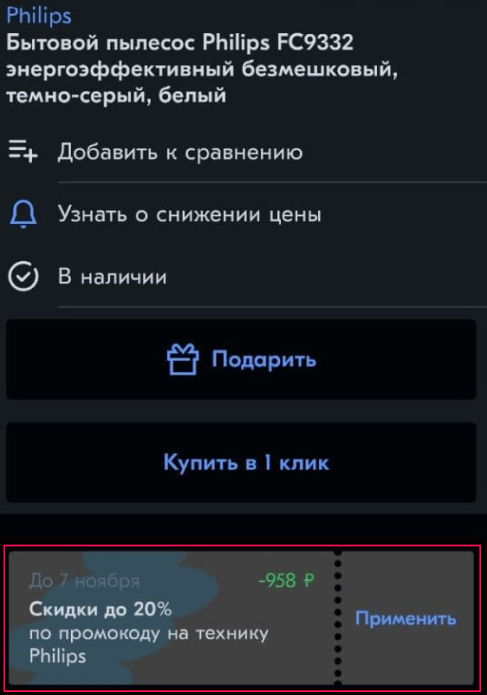
How to distinguish an Ozon promotion from a seller’s promotion #
We cooperate with a large number of sellers, and each of them has the opportunity to launch their own promotion.
To distinguish between promotions:
- Go to the promotion page.
- If on the page you only see the products of one seller, this is the seller’s promotion. If there are products of different sellers, this is the Ozon promotion.
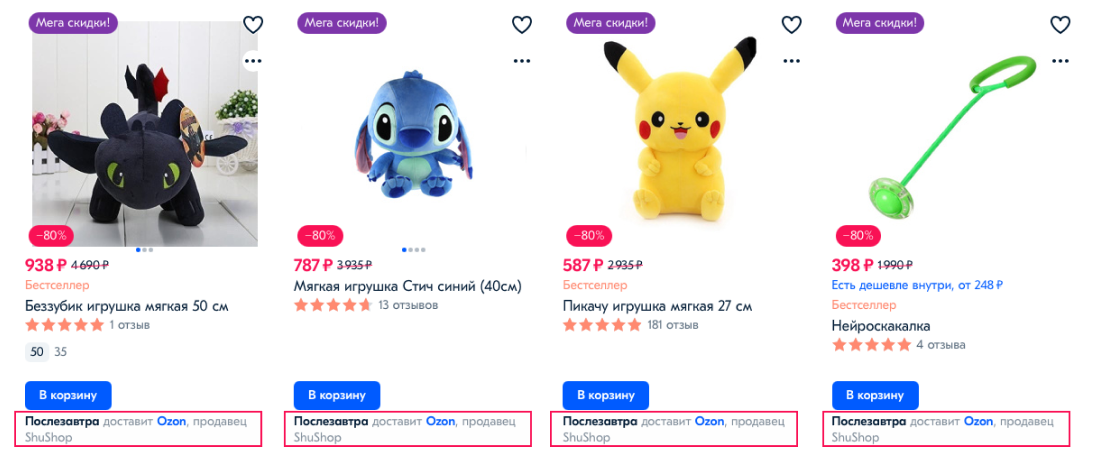
“Invite a friend” promotion #
The “Invite a friend” promotion is over. But you can become a manager of the Ozon referral program and receive points not only for attracting customers, but also for their orders. Learn more about the Ozon referral program.
The promotion didn’t work #
If you didn’t manage to use the promotion, check if all the terms of the promotion were completed. It is possible that the added product does not participate in the promotion, you need to add several products or purchase products for a certain amount to fulfill the conditions of the promotion.
If this doesn’t help, contact us via chat.
