To make the storefront most attractive to customers and provide efficient use of moderation resources, we limited the number of uploaded products.
- Total product limit is a limit on the products uploading for the entire operating period of your personal account.
- Daily limit is a limit on the products you can add or update per day.
Choose the products for which you want to create PDPs carefully.
Total uploading limit #
By default, you can upload 1,000 PDPs for the entire operating period of your personal account. After you upload products, the number of PDPs you can upload decreases, regardless of whether the uploaded product has passed moderation or not.
The limit is reduced by the number of uploaded items.
Archived products don’t count towards the total upload limit. The upload limit is increased by the number of archived products.
Adapt your product range according to the seasonal demand. For example, by the winter season, you can archive sandals and start selling boots instead. To do it, restore the number of products within the limit from the archive.
You can increase the limit when reaching a certain amount of sales. The system calculates the total cost of sold products, excluding canceled and returned ones.
Example
Total limit is 1,000 PDPs. Once you upload 100 items, the product range limit decreases to 900 PDPs. If you archive 50 PDPs, the total limit increases to 950 PDPs.
Products that have passed moderation are ready for sale and will be available at the Ozon’s storefront when warehouse stocks are updated. If the product has passed moderation, you won’t be able to delete it. To hide it from the site, move it to the archive.
If moderation mistakes are found, you can:
- Correct mistakes. In this case, you edit the PDPs already created, the uploading limit won’t run out additionally.
You can change the PDP name, description, photo, and other information within the same category.
Learn more about moderation errors - Remove products that haven’t passed moderation and don’t have SKUs. In this case the limit will be restored by the number of removed PDPs.
To delete a product that hasn’t passed moderation:
-
Move it to archive: select it in the Product list section and click Move to archive.
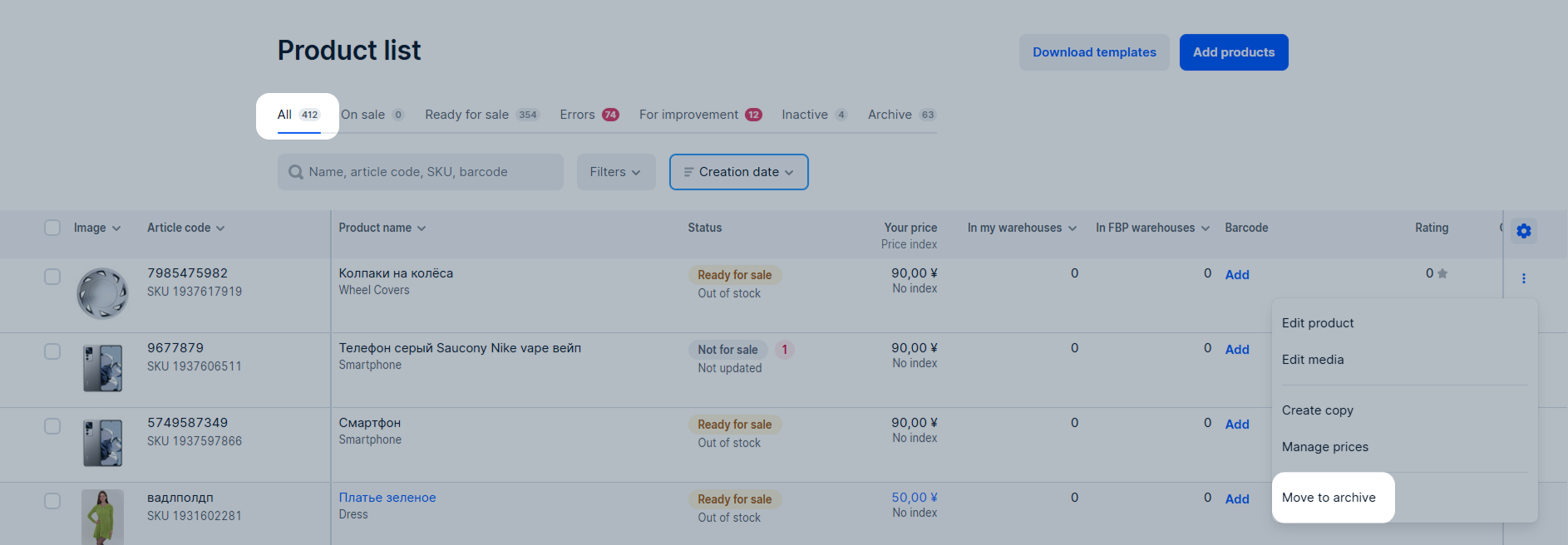
-
Go to the Archive tab, click
 → Delete.
→ Delete.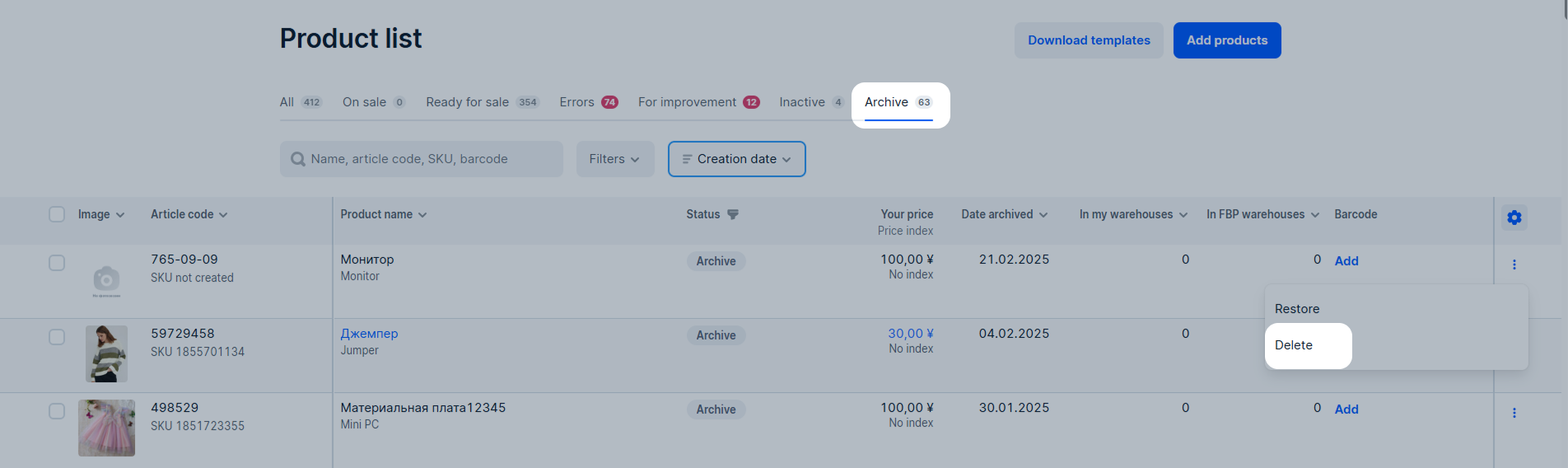
Increasing the limit
The system recalculates the metrics and can increase the limit:
- before you reach the total sales threshold of 100,000 RUB, Ozon adds 1,000 PDPs to your total limit for every 20,000 RUB in sales;
- after you reach the total sales threshold of 100,000 RUB, Ozon adds 1,000 PDPs to your total limit for every 100,000 RUB in sales.
Example
When the sales threshold reaches:
- 35,000 RUB: your total limit increases by 1,000 PDPs for the first 20,000 RUB in sales. A total of 2,000 PDPs is available for uploading.
- 220,000 RUB: your total limit increases by 1,000 PDPs for every 20,000 RUB until you reach 100,000 RUB in sales. After that, the total limit increases by 1,000 PDPs for an additional 100,000 RUB in sales. A total of 7,000 PDPs is available for uploading.
Only sales of products delivered to the customer that haven’t been returned are taken into account.
PDP rating will be displayed in the Products → Product list section, in the Content-rating block.
You can find statistics on displays and sales of your products in the
Accruals
section of your personal account.
Learn more about sales analytics
Daily limit for product creating and changing #
We’ve analysed the volume of uploads on the marketplace and set a daily limit for each seller. It depends on:
- the demand for your product: for example, we can extend the limit if items from your range are now in short supply;
- data about your products' uploads and updates over the last 28 days.
At 00:00 UTC (03:00 Moscow time) the counter zeroes and the system starts counting uploads and updates again.
Daily limit on the product creation is spent when uploading new PDPs. The system counts how many times a day you’ve added a product. It takes into account:
- new items that you’ve uploaded via your personal account, templates, online tables;
- duplicates: if there are duplicate rows in the template, the system will count each one as a separate product.
The daily limit isn’t equal to the total uploading limit. It amounts to 100 PDPs.
If you don’t reach the total uploading limit, but exceed the daily limit, you can’t upload new products this day.
Daily limit for updating products is spent for any type of product editing, even if the product hasn’t yet been created, but was uploaded earlier. The system counts how many times a day you’ve updated the product. Any changes are taken into account, except for updating prices and warehouse stocks.
By default, you can edit 2000 PDPs per day. The daily limit can be increased up to 5000 PDPs if you have high quality metrics and your products successfully pass moderation.
When you reach the limit value, creating and changing products will be suspended:
- In your personal account. The buttons for adding new products and templates will become inactive.
- When uploading via a template. The system won’t accept part of the products in the file that will be uploaded over the limit.
Example
You have the following limits:
- total limit is 120 PDPs;
- daily limit for creating products is 60 PDPs;
- daily limit for editing products is 300 PDPs.
Under the specified conditions, you can create no more than 60 PDPs per day and no more than 120 PDPs for the entire operation period of your personal account. You’ll have 300 PDP editing actions available each day.
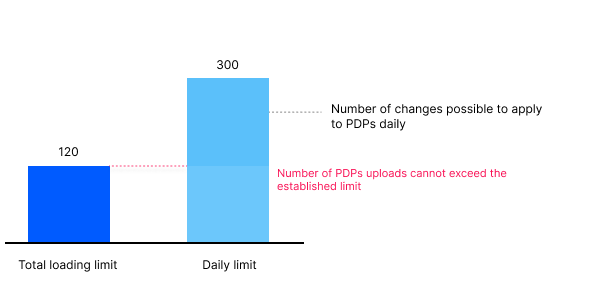
To make sure everything goes quickly and without a hitch, we recommend divide large XLS-files into several ones to make uploading faster. Also don’t use the whole limit at once, regularly upload the product in small groups.
Where to check your limit #
Total available limit is displayed in the product range-related sections of your personal account, for example:
- Products → Add products;
- Products → Add products → Via template;
- Products → Update article codes;
- Products → Update history.

Once you reach 80% of the daily limit, the available number of uploads and changes for the rest of the day will be displayed.

When the number of uploads or updates reaches the daily limit, the widget will show a zero balance, and buttons for uploading templates, adding, and editing products will become inactive.

