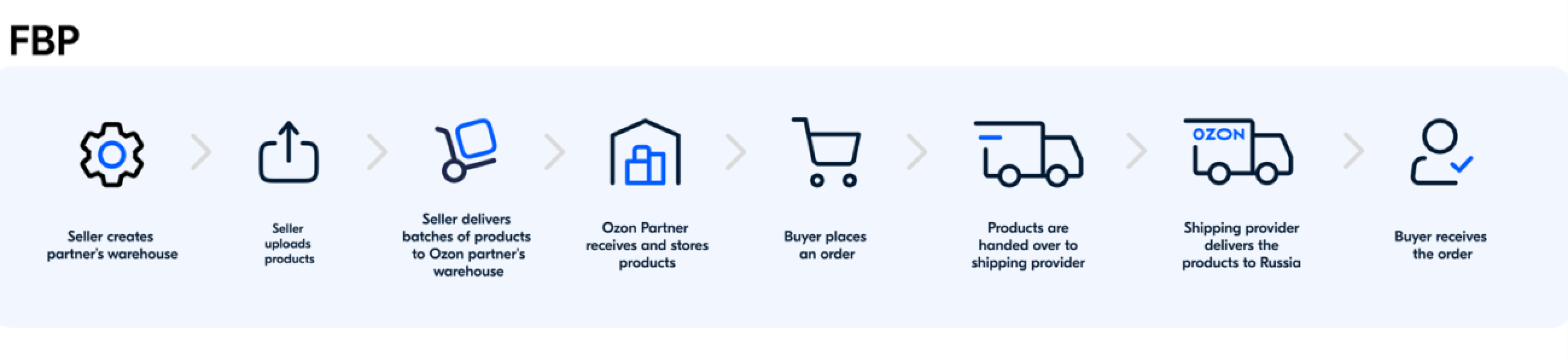You can work with Ozon under two schemes:
- FBP scheme for selling from Ozon partner warehouses.
- realFBS scheme for selling from your warehouse with delivery by any third-party carriers.
You can work under one scheme or use both of them at the same time. For example, if you have a large product range and some products are prohibited for sale under the FBP scheme, use the realFBS scheme. To do this, enable another scheme in your personal account.
Choosing a work scheme #
| realFBS | FBP | |
|---|---|---|
| General information | realFBS is a sales scheme under which the seller is responsible for the storage of products. 1. You set up the delivery parameters for the warehouse and store the products there. 2. If you have several warehouses from which you can deliver products to the same region, prioritize them: the products from the warehouse with the highest priority will be delivered first. 3. Once customer places an order, you assemble and package it. 4. You deliver the products by the selected delivery service. 5. Returned products go back to your warehouse. Learn more about rFBS |
FBP (Fulfillment By Partner) is a sales scheme under which the seller can place products in Ozon partner warehouses. You regularly supply to the Ozon partner’s warehouse and replenish the stock. Ozon and partners: 1. Calculate the delivery time and cost for you and the customer. 2. Assemble, package, label, and ship orders. 3. Transport orders and update statuses. 4. Hand orders over to customers at Ozon pick-up points and via parcel terminals or deliver them by courier service. 5. Accept returns from customers. Learn more about FBP |
| Order assembly | Yourself | At the partner’s warehouse |
| Product storage | Your warehouse | Ozon partner’s warehouse |
Work schemes mechanics #
Enable the scheme and start selling #
Sales schemes #
You can sell on Ozon under the realFBS scheme. It’s a sales scheme under which the seller is responsible for the storage and delivery of the products. You can work with any carrier or deliver the products yourself.
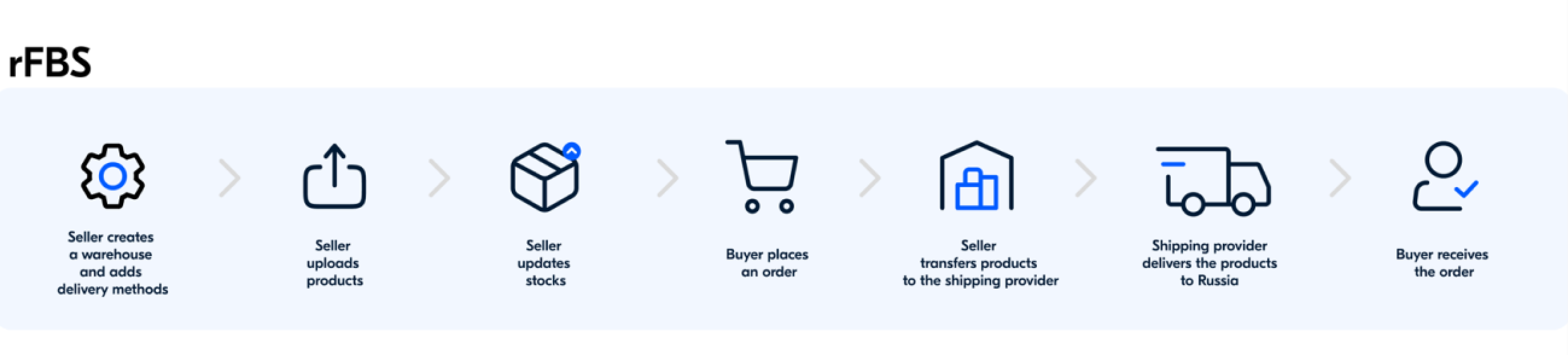
- You set up the delivery parameters for the warehouse and store the products there.
- If you have several warehouses from which you can deliver products to the same region, prioritize them: the products from the warehouse with the highest priority will be delivered first.
- Once customer places an order, you package and assemble it.
- Deliver the products in a convenient way: yourself or by a carrier.
- Returned products go back to your warehouse.
- Ozon transfers money for the sold products to your bank account, after withholding the service fees.
Enable the scheme and start selling #
- Create and set up a warehouse: go to the Logistics → Logistics management section in your personal account and click Create warehouse. Specify the work schedule and order preparation time.
- Set up the delivery method.
- Specify which products are in stock and in what quantity. You can add them manually in your personal account, upload an XLS file, or pass data via API.
- Assemble the shipment and hand it over for delivery in the way that you selected in the warehouse settings.