Principle of work #
- Select the UNI return partner or a disposal option when editing or creating a warehouse.
You can select only one return method for one warehouse.
When creating a warehouse, you decide how to process returns. For existing warehouses, the return partner is selected by default.
Providers of forward and reverse logistics may differ for the same warehouse. To view the selected return partner, click the warehouse name on the Logistics → Logistics management tab.
Learn more about optimizing return logistics and changing forward and reverse logistics partners

- Select the UNI return partner or a disposal option when editing or creating a warehouse. Return services by other partners are currently unavailable.

You can select only one return method for one warehouse.
When creating a warehouse, you decide how to process returns. For existing warehouses, the return partner is selected by default.
Providers of forward and reverse logistics may differ for the same warehouse.
Learn more about optimizing return logistics and changing forward and reverse logistics partners
-
If you decide to get returns back instead of disposing them by Ozon, sign up on the platform of the selected partner.
-
After handing over the product to the partner, create a return processing request on the partner’s website.

You can view information about returned products in the returns report.
1. Product disposal at Ozon warehouse #
When the customer returns the product to the pick-up point, an Ozon employee checks it. The return isn’t accepted if another product is specified in the return request or the product has been in use, and is returned because it doesn’t fit or the customer doesn’t like it.
If the return is accepted, the product is sent to the nearest Ozon sorting center for disposal.
Learn more about costs of processing returns
The return can be sent for disposal if:
-
The product price is up to 1,500 rubles.
The product price is a price of a product in your personal account at the conversion rate on the date of order placement.
Customers keep the majority of returns that cost up to 1,500 rubles, regardless of the return method enabled in your personal account. In some cases, we may require customers to return such products to the pick-up point. For example, if they request returns often.
-
The returned product is damaged and can’t be transported.
-
You’ve enabled the “Dispose” method in the warehouse settings.
If you don’t make a decision on returns delivered to a logistics partner warehouse within a month, the default return method changes to “Dispose” for all delivery warehouses. We notify you about this in your personal account 7 days in advance. To keep the current return method, make a decision on returns in your personal account of the logistics partner. You can change the return method at any time and receive returns to the logistics partner warehouse again.
You can view which products are disposed of in the Logistics → Returns section. The “Ozon (disposal only)” method is shown in the Delivery service column.

After disposal, you see the “Disposed of by Ozon” status in the Return status column.

Upon your request, Ozon provides documents on disposal.
2. Product is delivered to the partner’s warehouse #
You can view the name of your return logistics partner and location of the return in the Ozon personal account in the Logistics → Returns section:
-
on the On the road tab: for returns accepted at Ozon pick-up points and sent to partner’s warehouses;
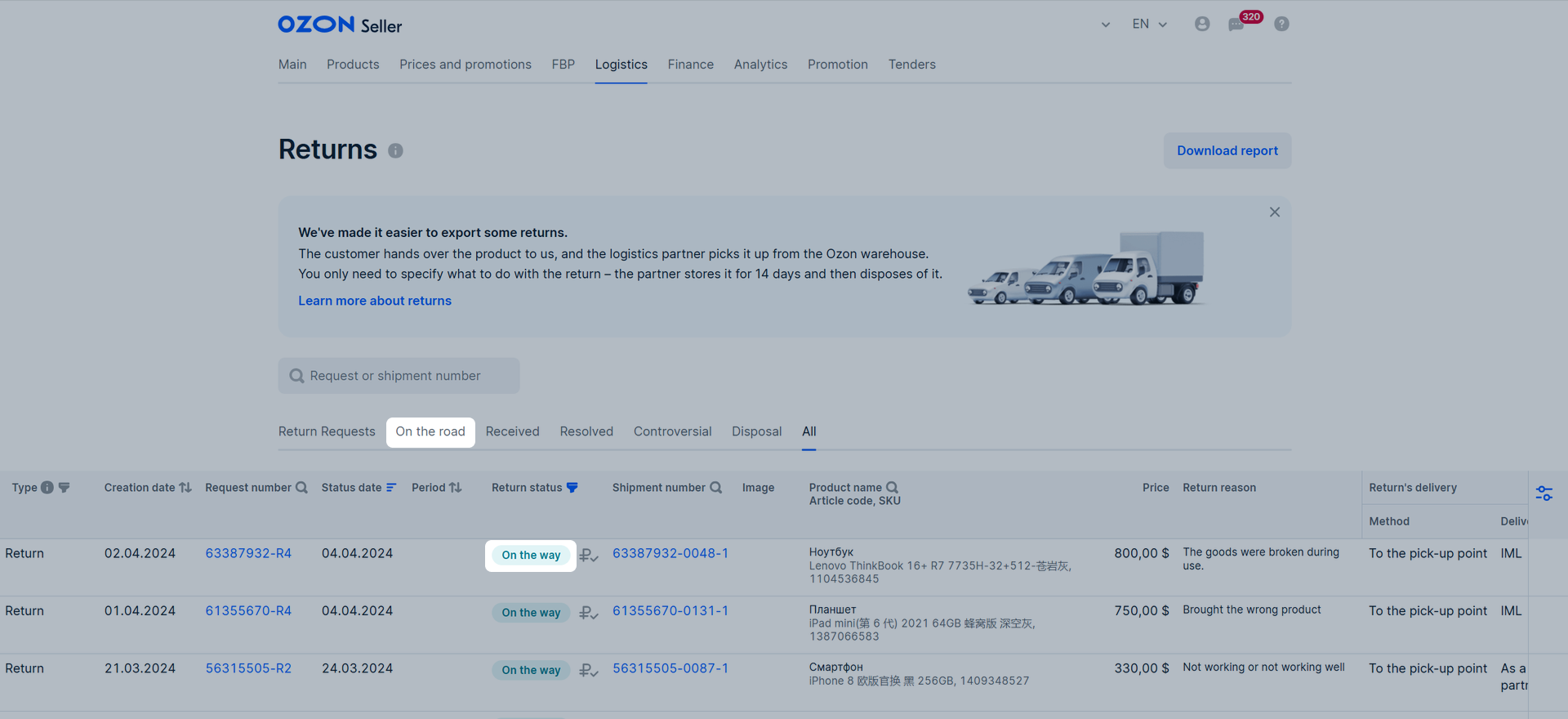
-
on the Resolved tab with the “Passed on to partner” status: for returns delivered to the partner’s warehouses.
The average delivery time to the partner’s warehouse is 5–10 days.
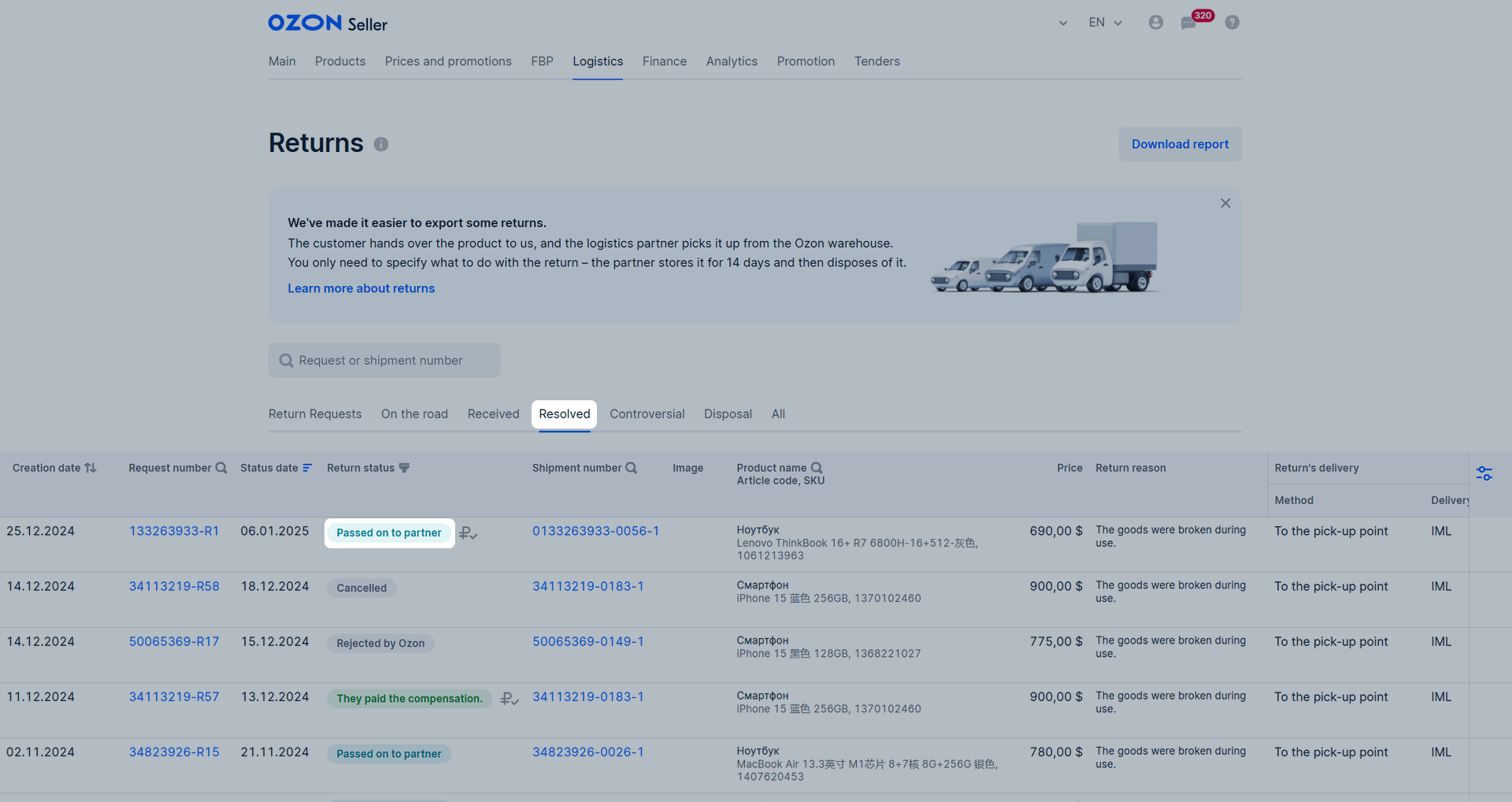
To make a decision on the return, click the request number in the Request number column. In the Return information field, follow the link to the partner’s website.

3. Product at the partner’s warehouse #
When the product arrives at the partner’s warehouse, the request status changes to “The return has been handed over to the logistics partner”.
4. You make a decision on the return #
Make a decision on the return within 14 days from the date the product was delivered to the partner’s warehouse. Otherwise, the product will be disposed of.
The partner’s warehouse automatically accepts all returns for temporary storage.
Signing up on the partner platform #
Read the terms and conditions of the return partners and select the suitable partner for each warehouse.
| Services and conditions | IML | TFS | UNI | |
|---|---|---|---|---|
| Product logistics | Checking products at the warehouse (photo/video) | Yes | No | Yes |
| Free storage period | 14 days | 14 days | 14 days from the moment when a PDP becomes active and you can see product photos and condition | |
| Delivery to the partner's warehouse in China | Yes | Yes | Yes | |
| Delivery within China | Yes | Yes | Yes | |
| Delivery to Hong Kong | Yes | No | No | |
| Pickup from the partner's warehouse | Yes | Yes | Yes | |
| Delivery within Russia | Yes | Yes | Yes | |
| Free disposal | No | No | Yes | |
| Service payment | Invoice payment via Chinese banks | Yes | Yes | Yes |
| Invoice payment via Hong Kong banks | Yes | Yes | No | |
| Invoice payment via Russian banks | No | Via additional agreement with a partner | Yes | |
| Invoice payment via banks of other countries | No | No | Upon request | |
| Working with the platform | Available languages | Chinese, English, Russian | Chinese | Chinese, English, Russian, Turkish |
| Translation via the browser built-in tool | Yes | Yes | Yes |
Learn more about signing up, logging in, and working with returns:
-
Download instructions for signing up and working with returns on the IML website (PDF)
-
Download instructions for signing up and working with returns on the TFS website (PDF)
-
Download instructions for signing up and working with returns on the UNI website (PDF)
Learn more in the “Returns through Ozon PUDO point” course
Contact details of Ozon partners #
| Partner | Phone number | |
|---|---|---|
| IML | 75561618080 | info@imlb2c.com |
| TFS | 89853177036 | support@tfsglobal.ru |
| UNI | 8617724702195 | elaine@unitrade.su |
3. Product at the UNI warehouse #
When the product arrives at the partner’s warehouse, the request status changes to “The return has been handed over to the logistics partner”.
You can view the number and status of the returned product in your UNI personal account.
Check results are displayed in your UNI personal account.
UNI employees check the product and mark it with one of characteristics:
- Good (New),
- Good (Good/Satisfactory),
- Bad (Сategorized).
4. You make a decision on the return #
Make a decision on the return within 14 days from the date the product is delivered to the partner’s warehouse. Otherwise, the product will be disposed of.
The UNI partner’s warehouse automatically accepts all returns for temporary storage.
You can choose what to do with the return on the Awaiting tab in the Returns section of your UNI personal account:
- leave it for temporary storage;
- send it to your warehouse in Turkey or China;
- dispose of it.
Sign up on the UNI platform #
Read UNI return terms and conditions #
| Services and conditions | UNI | |
|---|---|---|
| Product logistics | Checking products at the warehouse (photo/video) | Yes |
| Free storage period | 14 days from the moment when a PDP becomes active and you can see product photos and condition | |
| Delivery to Turkey | Yes | |
| Pickup from the partner's warehouse | Yes | |
| Delivery within Russia | Yes | |
| Free disposal | Yes | |
| Service payment | Invoice payment via Turkish banks | Yes |
| Invoice payment via Russian banks | Yes | |
| Invoice payment via banks of other countries | Upon request | |
| Working with the platform | Available languages | Chinese, English, Russian, Turkish |
| Translation via the browser built-in tool | Yes |
Learn more about signing up, logging in, and working with returns #
Download instructions for signing up and working with returns on the UNI website (PDF)
Learn more in the “Returns through Ozon PUDO point” course
-
Create an account on the official UNI website.
-
In your Ozon personal account, in the Settings → API keys section, copy the Client ID. Click
 to the right of the identificator.
to the right of the identificator.

-
In the UNI personal account, on the Add store page, paste the ClientID.
-
In your Ozon personal account, in the Settings → API keys section, click Generate key.
-
Enter the key name and select the Product read-only token type. Click Generate.
-
Make sure to save the access key: it’s displayed only once.
-
Sign in to your UNI account.
-
On the Add store page, paste the key into the API Key field.
UNI contact details #
| Phone number | |
|---|---|
| 89250564843 | ozon-tr@unitrade.su |

