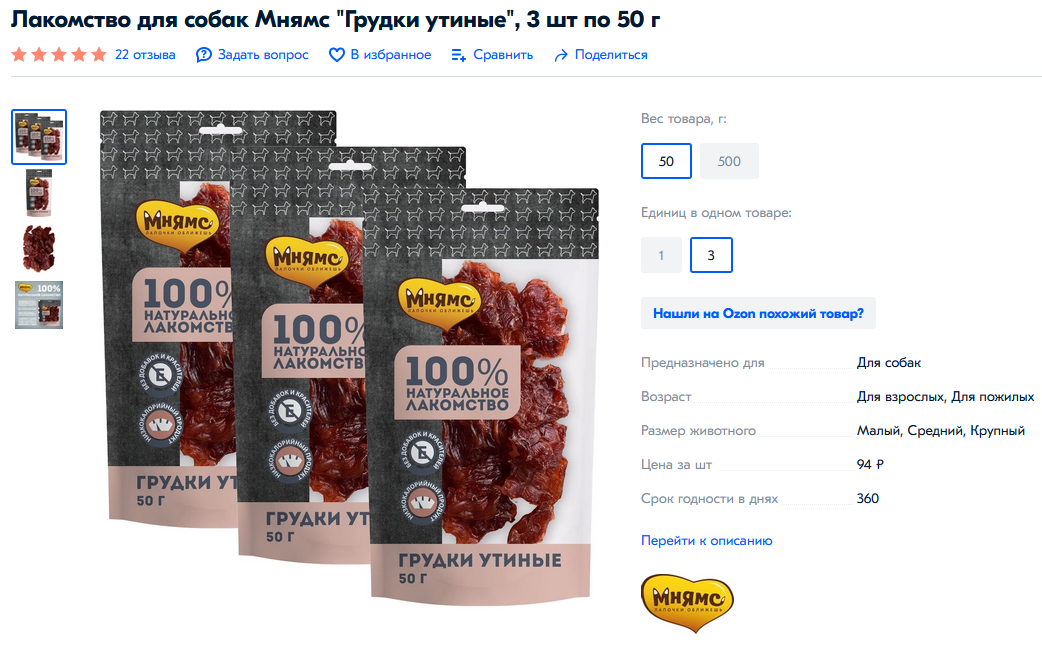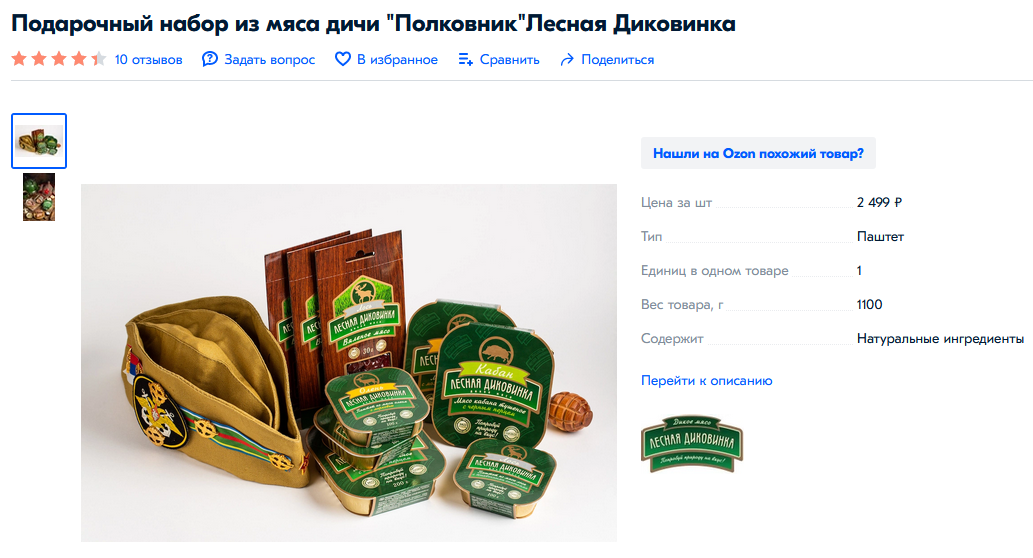You can sell bundled products if:
-
They have the same article code. For example, 10 packs of sunflower seeds.
-
They have different products IDs. For example, a shampoo and a conditioning rinse.
Bundle examples
How to Start Selling #
To start selling a bundle, first upload it as an individual product. When uploading a product in your personal account or in an XLS file using a template, do the following:
-
In the Name field, specify the name of the product or the bundle and the number of pieces in the bundle. For example, Dog Treats “Mnyams Duck Breasts”, 3 x 50 g.
-
Enter the article code of the bundle in the Article code field. For example, add the number of pieces to the article code: DSPSWW_3.
-
In the Units per Product field, specify the number of pieces. Enter a number only. For example, 3.
If the bundle consists of products with different article codes, enter “1”.
- In the Description field, specify the number and weight of the products and describe the bundle.
If you uploaded your products one by one, and they are already on offer, they can’t be combined into a bundle. If you want to sell bundles of products:
That have the same article code: add them to a promo of the “Buy one, get one free” type.
That have different article codes: add them to a promo of the “Bundle” type.