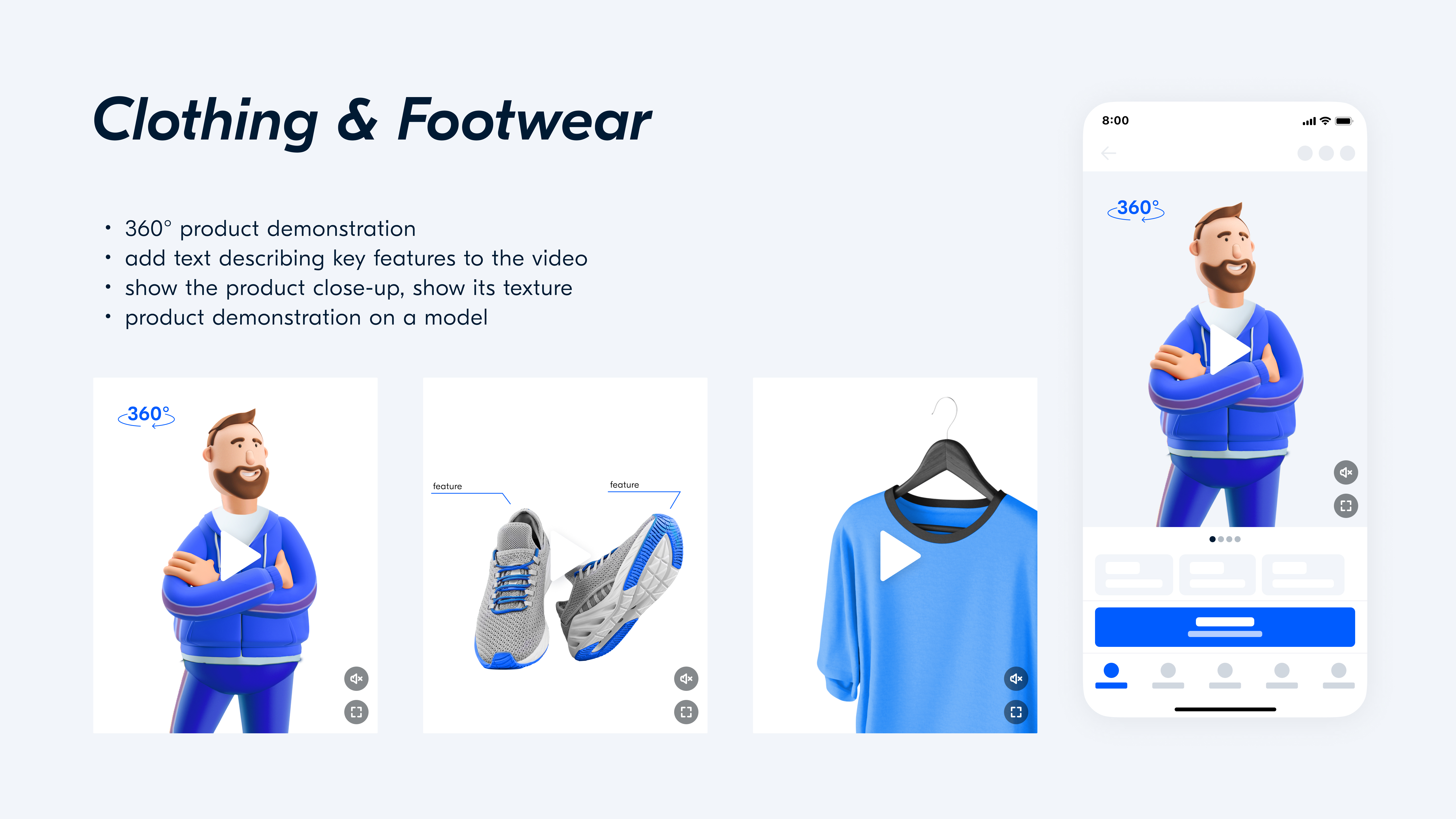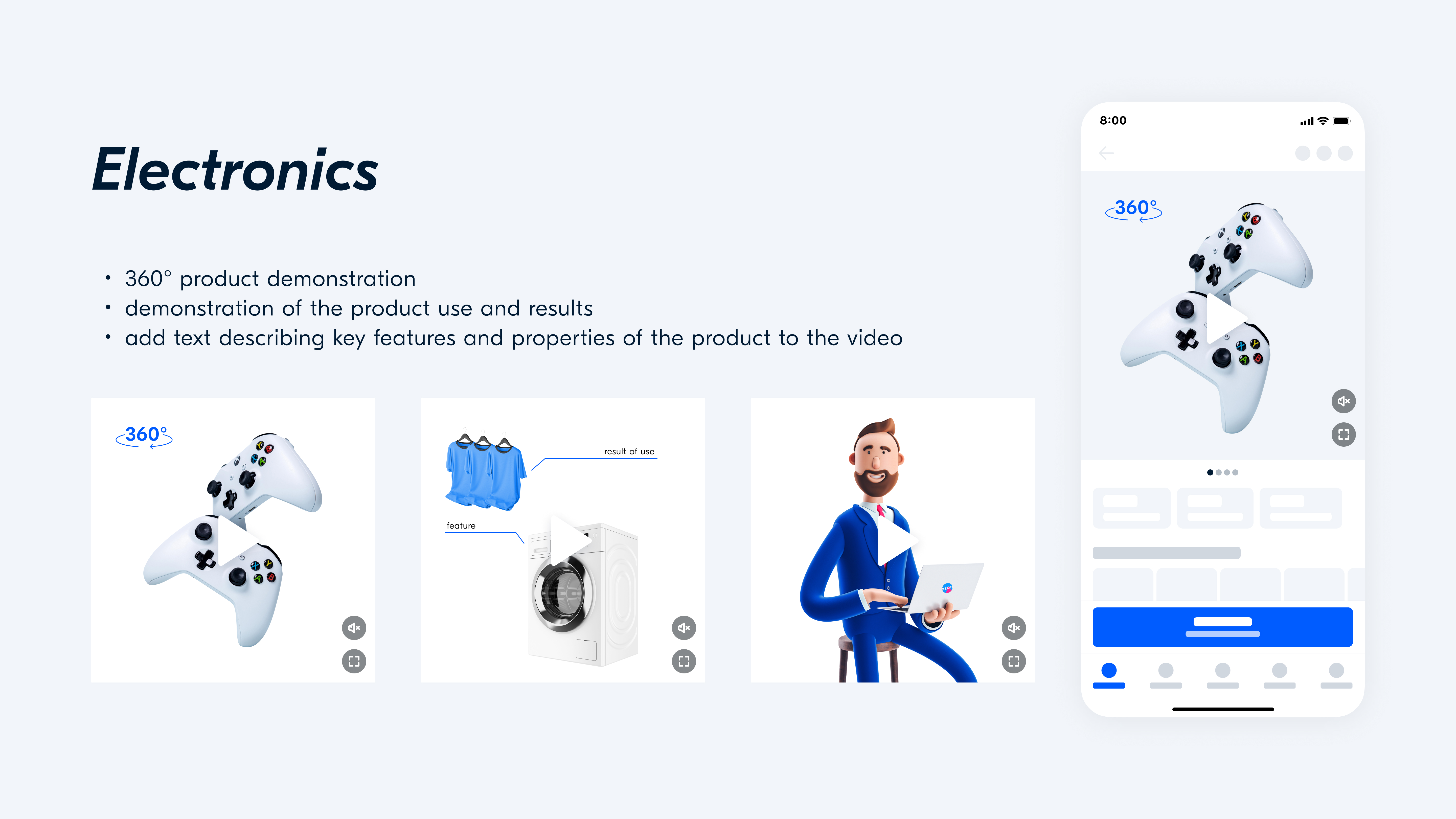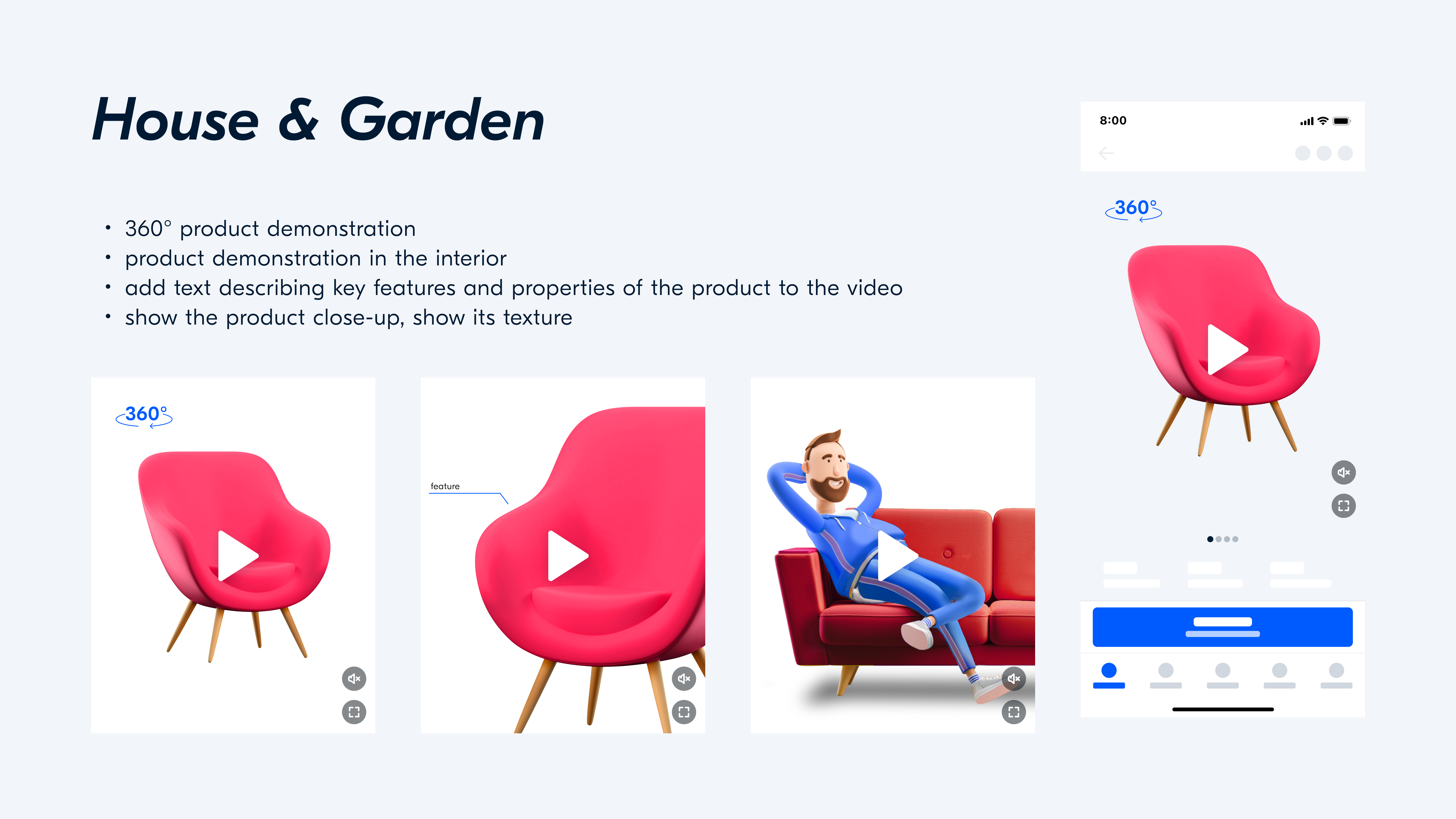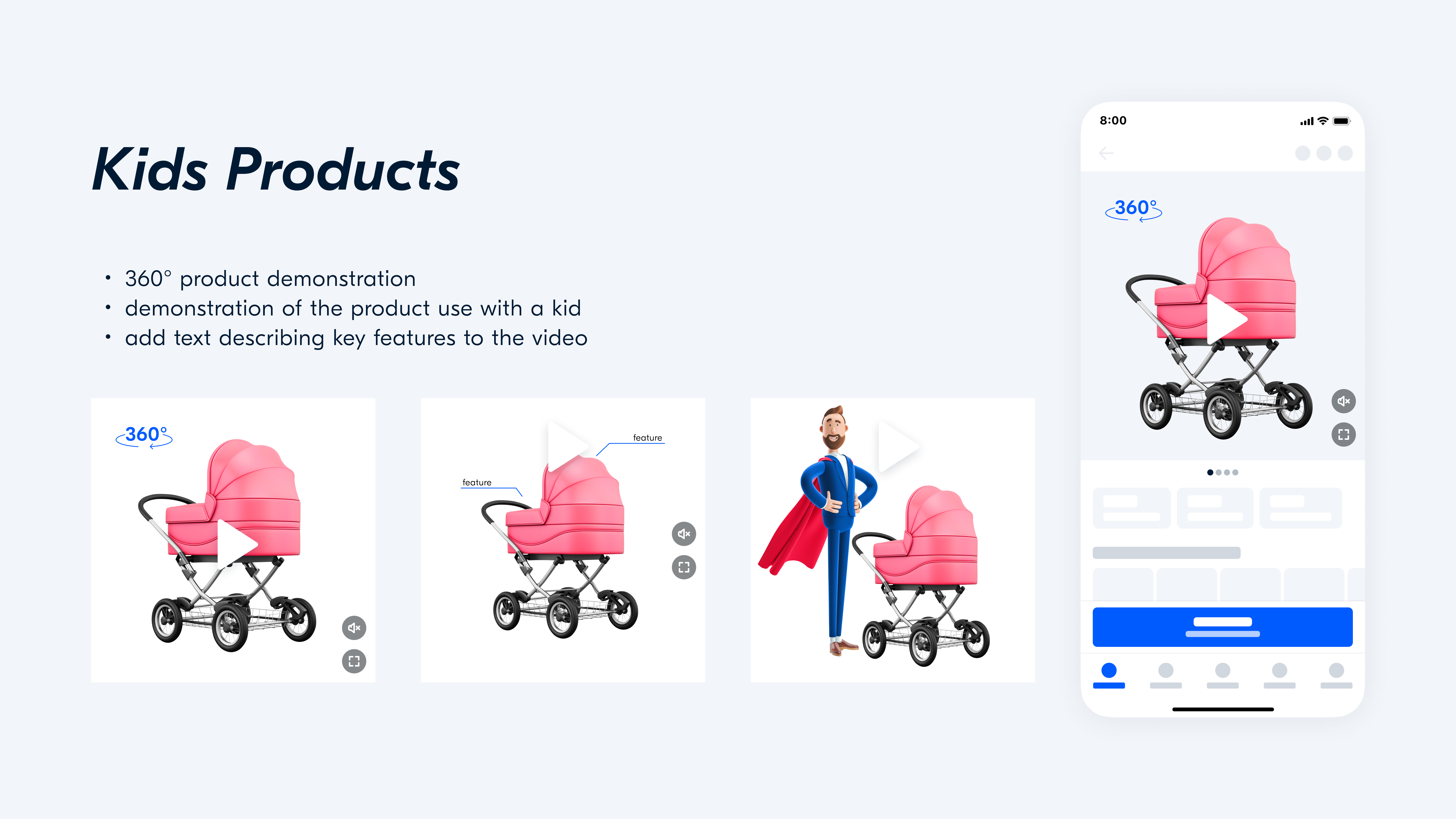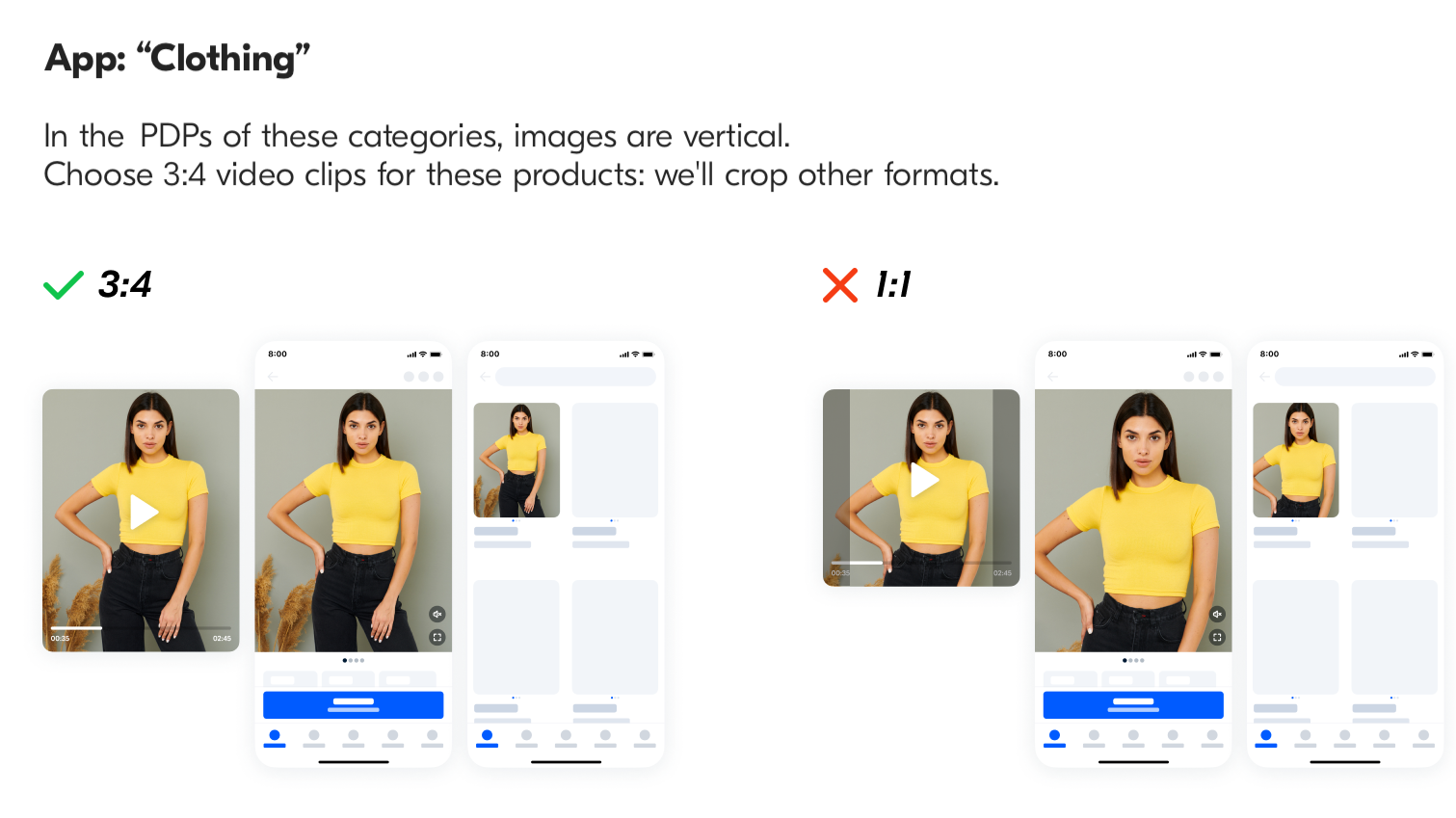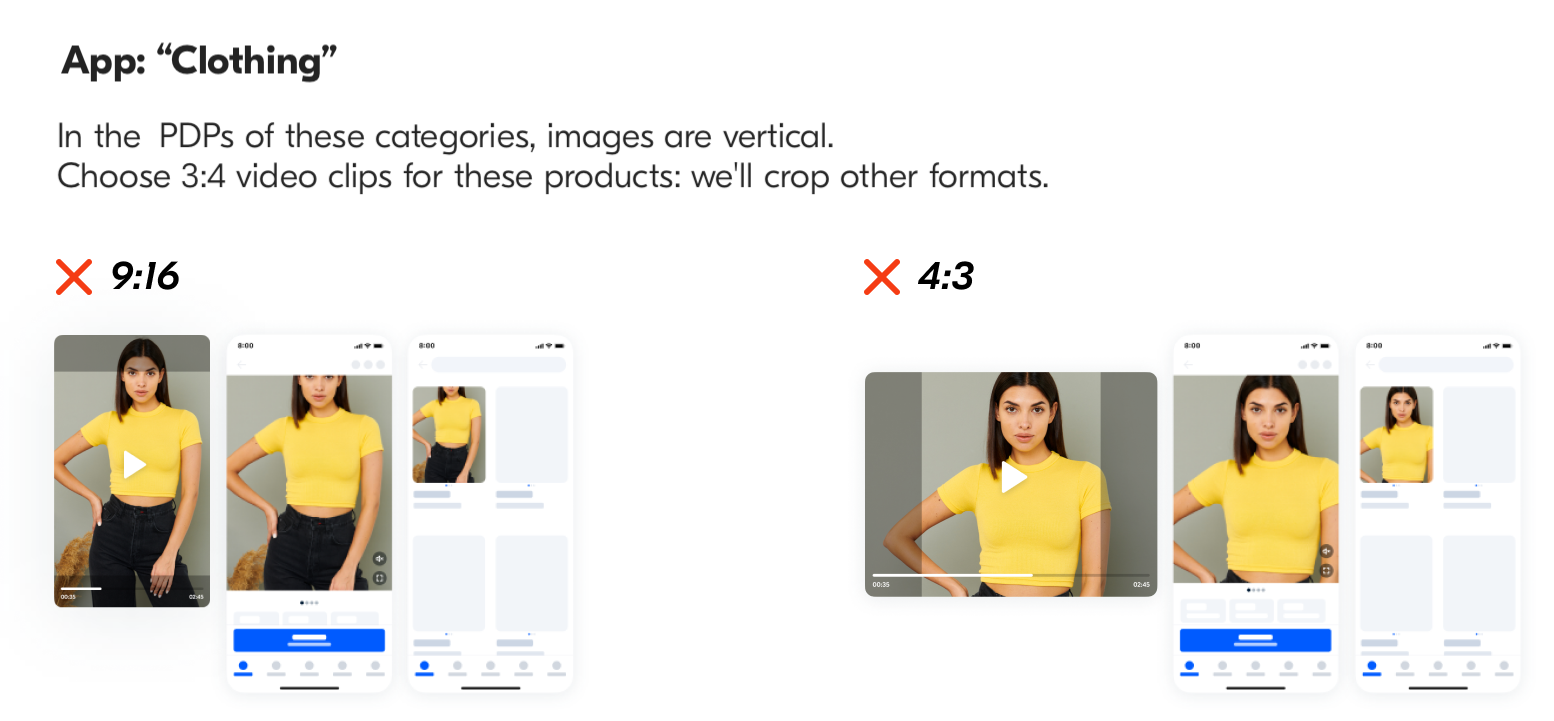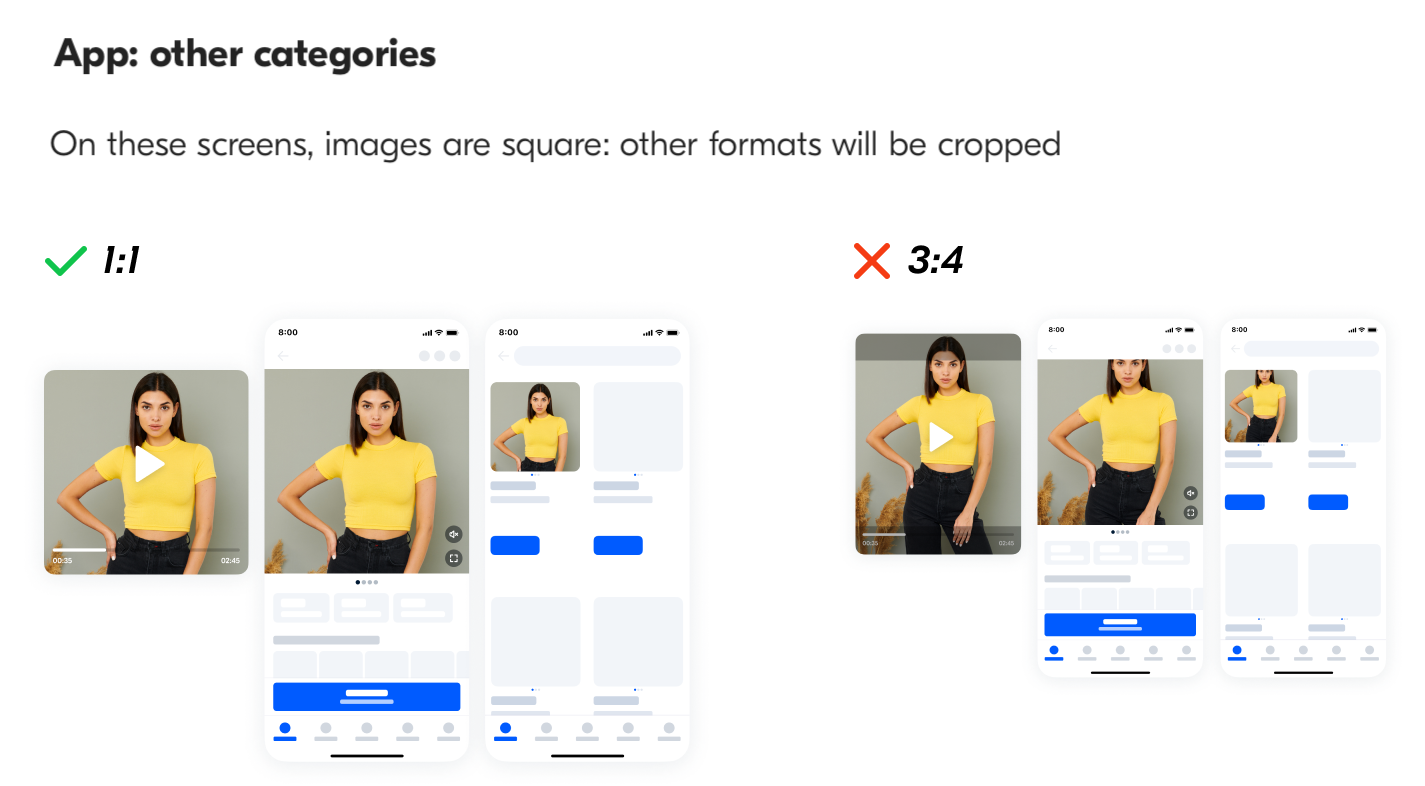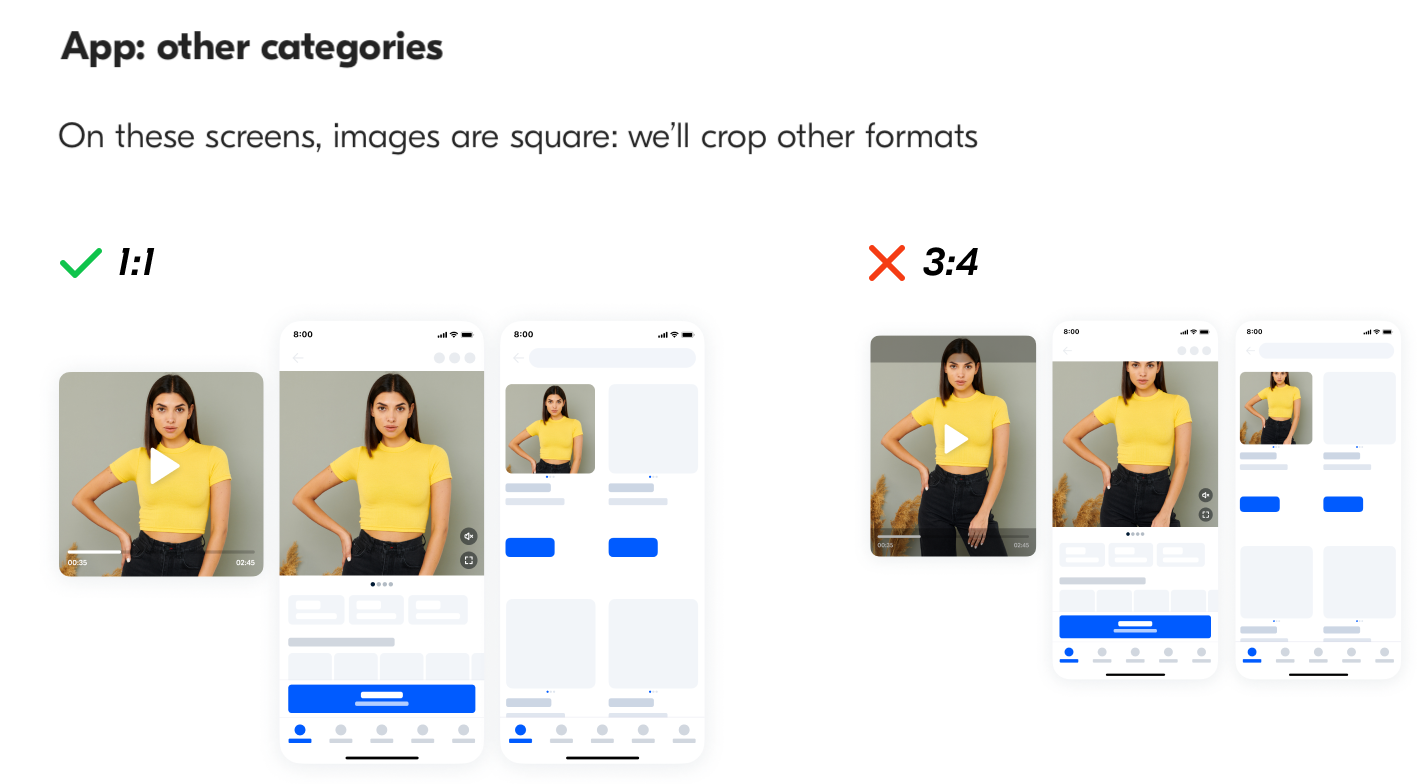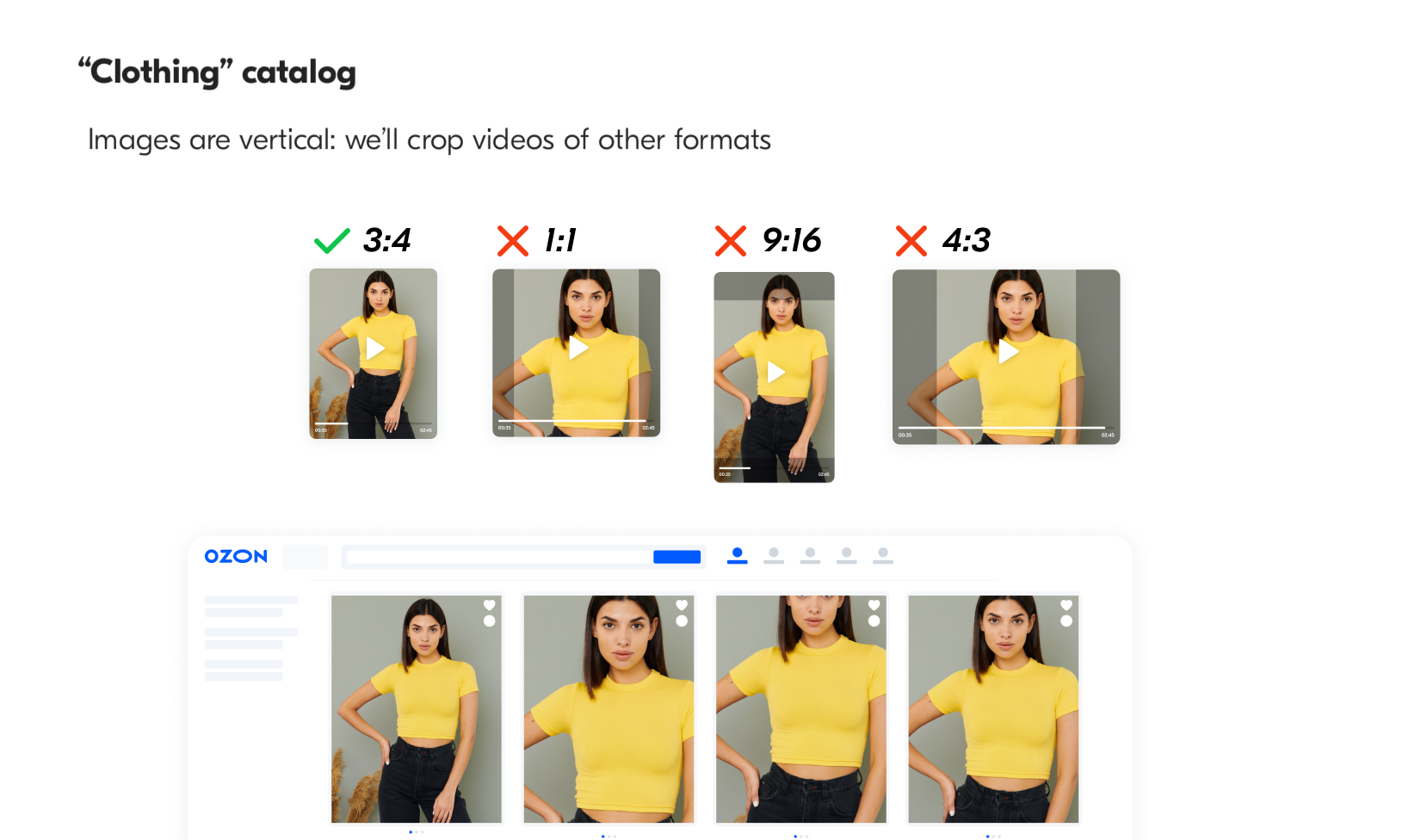Video cover is a short video that you can add instead of the main photo to the PDP. Using a video, you can demonstrate the product benefits from different angles and show it in motion.
Video covers are displayed on PDPs. They don’t appear in the search results and category pages.
Content requirements #
Ozon doesn’t publish video covers containing:
- obscene language, insults;
- alcohol, cigarettes;
- inscriptions with:
- prices, discounts, contact details, social media accounts;
- mentions of Instagram and Facebook: they belong to the Meta company, considered an extremist organization and banned in Russia.
- delivery and return terms: for example, “fast delivery” or “delivery tomorrow”;
- watermarks;
- advertising of other websites and stores;
- personal data: for example, a payment card number or passport photo;
- intimate body parts, sounds of an erotic orientation;
- information prohibited by the legislation of Russia;
- products that can’t be placed on Ozon.
| Parameter | Requirements |
|---|---|
| Cover | Make sure your first video frame is sharp: the customer will see it while the video is loading. |
| Text on video | Add text with key information: the inscription should be large and clear. Make sure that the video isn’t cut in the app and on the website. |
| Video duration | Add a video that is 8 to 30 seconds long. |
| Aspect ratio | Select the correct aspect ratio of the video. We crop videos differently in the app and on the website. |
| Content and audio | Content should be understandable even if the audio track isn’t playing. |
Product demonstration #
Use short videos that show the product in motion. Don’t overload the video with a large number of items: the focus should be on the product.
Requirements for categories:
How the video cover is displayed on the website and in the app #
| On the PDP | On the search results and categories pages | |
|---|---|---|
| On the website | Full video is played when the customer clicks it. | The video cover isn’t displayed. Instead of it, customers see the main image for your product. |
| In the app | Full video is looped and played automatically non-stop. | The video cover isn’t displayed. Instead of it, customers see the main image for your product. |
Video aspect ratio #
The video is cropped to fit the image format in the PDP. In the app, it can be vertical and square: it depends on the section and category.
Don’t use videos with an aspect ratio of 16:9 or 9:16, for example, from YouTube. Such videos are severely cropped.
Technical requirements #
| Parameter | Requirements |
|---|---|
| Format | MP4, MOV |
| Size | Max 20 MB |
| Resolution | From 1080 to 1920px on the largest side |
| Duration | From 8 to 30 seconds |
| Frames, fields | Prohibited |
| Aspect ratio | • Vertical 3:4 for the “Clothing” and “House & Garden” categories. • Square 1:1 for other categories. |