If the prices of your products rise or fall steeply following a price update, we’ll place such products on Price quarantine. Price quarantine is a double-check that helps to:
- Raise customer loyalty: you won’t have to cancel orders because of the incorrect price, and your customers won’t experience an inconvenience.
- Boost sales: your products won’t take longer to sell because of the incorrect or exorbitant price.
To view products in quarantine, go to the Prices and promotions → Price quarantine section.
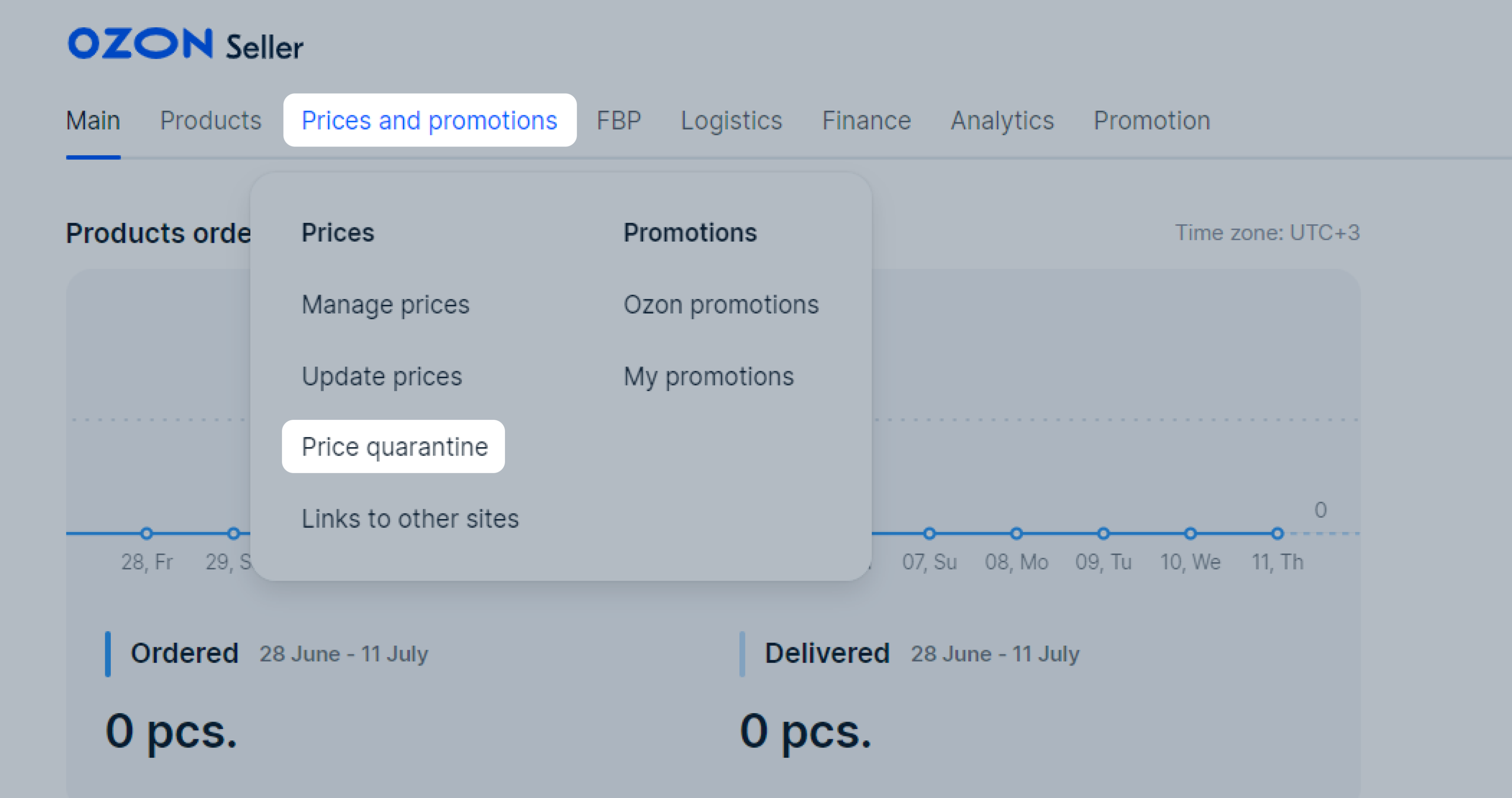
While products are in quarantine, they are blocked and can’t be bought on Ozon. In order for products to appear on Ozon again, unlock them.
Unlocking a single product #
-
Find the product on the list and check its price. You can find the reason why the product is quarantined in the Reason for hiding column. Possible reasons:
-
Sharp price change: the product price increased or decreased several times.
-
Discounts on promotions more than 90%: we compare the median product price including discounts over the last 30 days with the price before discounts displayed in Your price column. If the total promotional discount is over 90%, the product gets quarantined. We don’t take into account discounts for points.
Learn more about cumulative discounts
-
-
If the price is:
- Correct: click Unblock.
- Incorrect: open the PDP and specify the correct price in the Prices management section. Save changes.
Unlocking several products #
You can unlock several products at once:
-
Go to Prices and promotions → Price quarantine section.
-
Make sure the price of each product is correct. Edit the prices if necessary.
-
Select the products you want from the list and click Unlock.
The products will be unlocked and will go back on Ozon with the prices you specified.
Prices template #
If you want to change the prices for all products in the quarantine, use the price template.
-
In the Price quarantine section, click Download. An XLS file with all quarantine items will be downloaded.
-
Edit prices in it.
-
In the Price quarantine section, click Import and upload the edited file.

