You can track orders from partner warehouse in your personal account in the FBP → Orders from partner warehouses section.
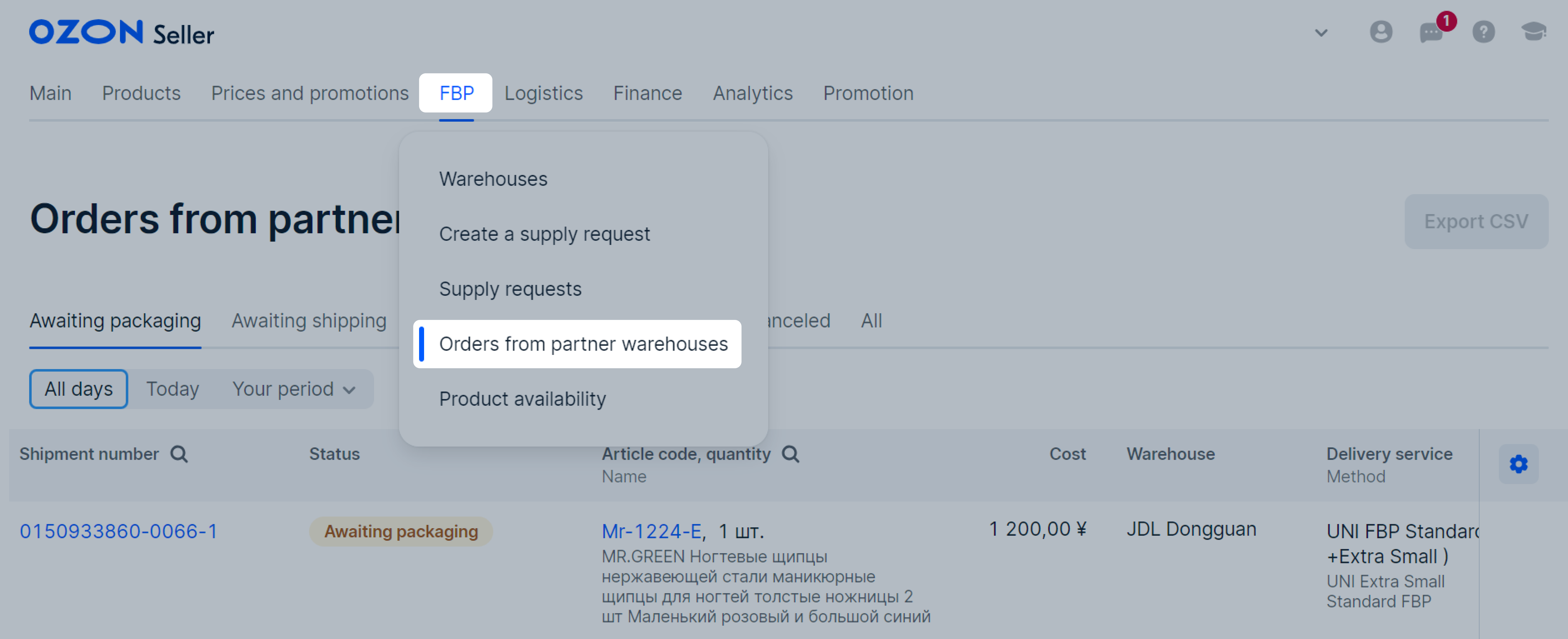
How to set up a partner warehouse
Statuses #
Ozon assigns a status to every order. It helps to understand which stage your order is at:
-
Awaiting packaging: the partner warehouse received the task and started packaging the order.
-
Registration in progress: the partner warehouse has packaged the order.
-
Ready for shipment: the partner warehouse is waiting for the carrier to transfer the order.
-
Accepted for delivery: the carrier accepted the order and sent it for delivery.
-
Arrived at the pick-up point: the order was delivered to the pick-up point.
-
Presumably delivered: the customer received the order.
-
Delivered: the customer didn’t dispute receiving the order and picked it up.
-
Canceled: the order was canceled.
Find the order #
To view:
-
All new orders at the partner warehouse: open the Awaiting packaging tab.
-
Packaged orders at the warehouse: open the Awaiting shipping tab. The warehouse employees are preparing it to hand over to shipping provider. Order processing and handover takes up to 24 hours.
-
Shipments handed over to the shipping provider: open the In transit tab. Products from partner warehouse are picked up daily at 10:00 Chinese time.
-
Shipments refused by customers: open the Disputed tab. You can contact them to find out the reason:
- On the Disputed tab, click the shipment number.
- On the shipment page, click Contact the customer.
-
Delivered orders: open the Delivered tab.
-
Canceled orders: open the Canceled tab. You can view the cancellation reason and its initiator in the Cancellation reason and Cancellation initiator columns.
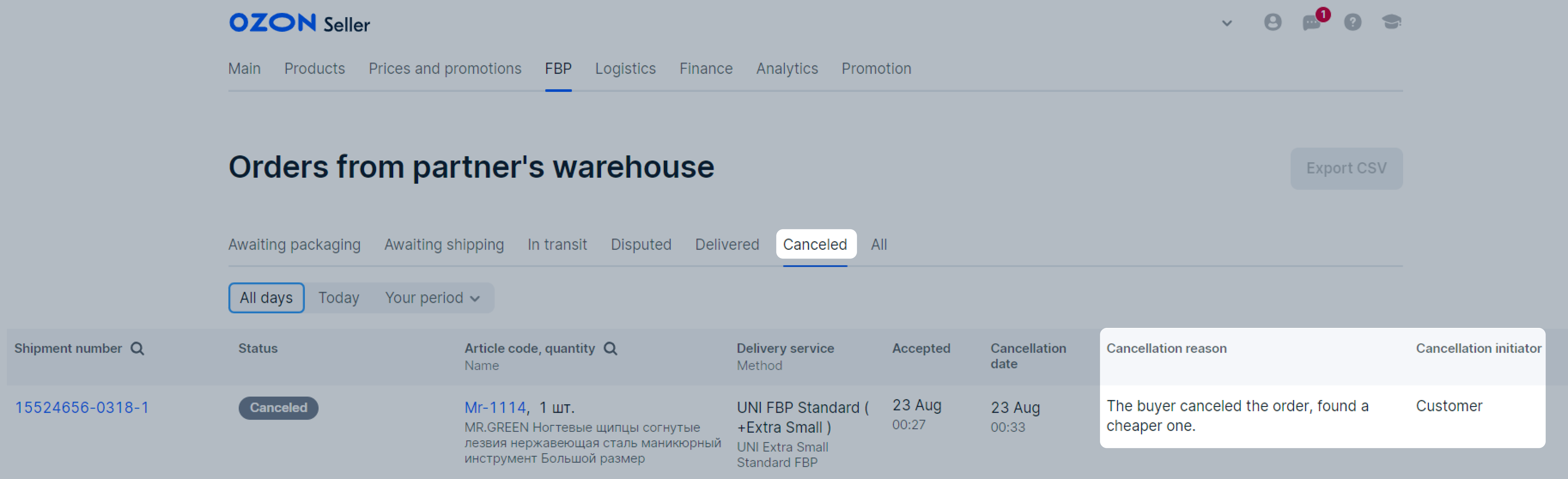
Order cancellation #
You can view the cancellation reason in the Logistics → Orders from my warehouses → Canceled section, in the Cancellation reason column.
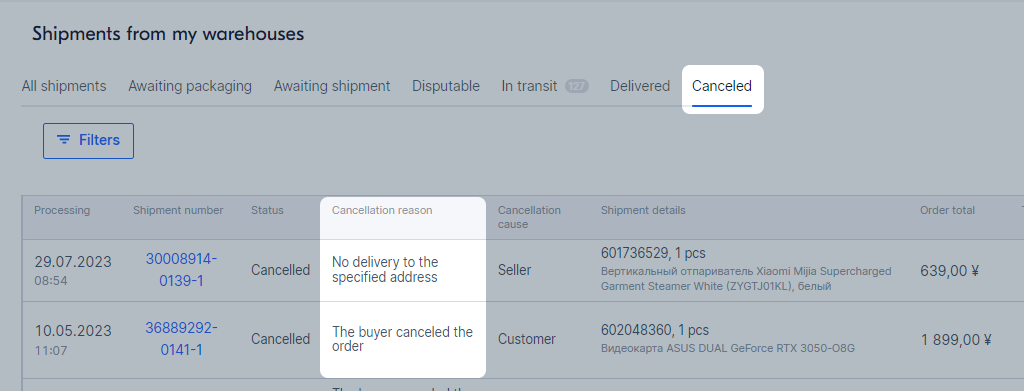
| Initiator | Reason | Details |
|---|---|---|
| Partner warehouse | The product is damaged or lost during storage at the warehouse. | Damage or loss of products is compensated by the warehouse. You can view compensation terms and amounts on the partner website. |
| Shipping provider | • The order contains products that are prohibited for transportation or don’t meet the shipping provider requirements. • The order is lost during shipping. |
If Ozon doesn’t find the order, you get compensation of its cost 20 days after cancellation. You can check the compensation accrual in the Finance → Documents → Compensation section. |
| Customer | — | Customers can cancel orders in the Awaiting packaging, Awaiting registration, and Awaiting shipment statuses. |
| Ozon | • The order violates the rules of the contract. • The customer doesn’t provide passport details within 24 hours after placing the order. • The customer doesn’t pick up the order. |
— |

