Search query analytics contain data on the most popular customers' queries on Ozon.
Using this data, you can:
- identify trends, learning what the most frequent search queries are;
- adjust your inventory;
- determine search phrases to be used when setting up an advertising campaign.
To view analytics for search queries, go to Analytics → Search queries section. You can:
- View analytics for a specific search query: enter a search query into the search field.
- Sort metric values. Click
 or double-click the metric name.
or double-click the metric name. - View which PDPs will appear in the search results on Ozon for a query: click
 in the query row.
in the query row. - Manage how metrics are displayed in the table. Some of them can be hidden. To display columns with data, hover over
 and select the necessary metrics.
and select the necessary metrics.
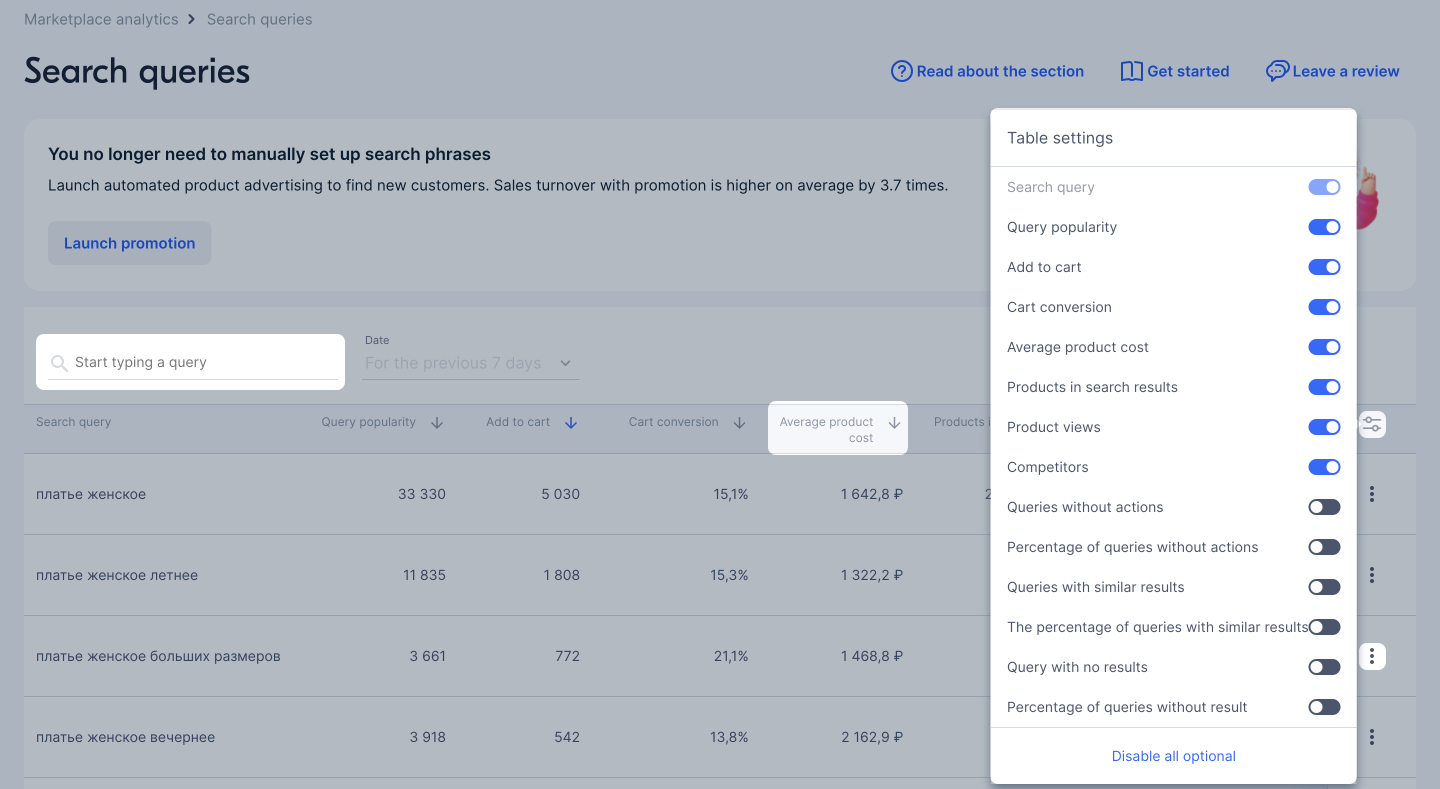
Metrics #
Search query analytics contain the following metrics:
- search query frequency,
- added to cart,
- conversion to cart,
- average price,
- share of queries with no results.
Search query frequency #
The metric shows how many customers used this search query to search for products. However, if a customer searched for products several times a day, only one visit will be registered.
How to use it
This metric helps you determine most frequent search queries.
Added to cart #
The metric shows how many customer have added at least one product to their cart from search results or from the PDP after being redirected from the search results. The number of added products isn’t registered. If the customer has added several pieces of the same product or several products during the day, only one addition will be registered.
Conversion to cart #
The metric shows the share of customers who added at least one product from the search results or from PDP after being redirected from the search results, in relation to the number of customers who used the same search query. The number of added products isn’t registered. If the customer has added several pieces of the same product or several products during the day, only one instance will be registered. For example, if 5 customers added 3 products to the cart, and 10 customers used the same search query, the conversion will be 5/10 = 50%.
How to use it
The “Added to cart” and “Conversion to cart” metrics can help you determine the most popular search queries used by customers to add products to their cart.
Average price #
The metric shows the average price per product added to cart from the search results or from PDP after being redirected from the search results. The “Average price” will be calculated based on the total number of products added to cart for a specific search query, and it doesn’t depend on the page, customer, or session.
For example, two customers added three products to their cart. The first customer added one product at a price of 500 rubles, and the second one added two products at a price of 1,000 and 1,200 rubles. The “Average price” = (500 + 1,000 + 1,200) / 3 = 900 rubles.
How to use it
Using this metric, you can estimate the average price of products found for a specific search query and added to cart. If this metric is lower or higher than the price at which you want to start selling or are already selling a product, you may want to adjust your product price or analyze how different the products are in different price brackets for this search query.
Share of queries with no results #
The metric displays the share of search queries that didn’t help customers find a product to the total number of similar search queries.
How to use it
Using this metric, you can see in-demand products that customers can’t find on Ozon and decide which products are profitable for you to sell.

