The Redeemed orders section is running in test mode.
In the Analytics → Redeemed orders section, you can view:
- The redeemed orders rate. It shows if the sales level has decreased due to cancellations and returns.
- Frequent reasons for cancellations and returns. You can see what you need to improve first, for example, speed of delivery or quality of packaging.
- Changes in metrics and reasons for cancellations and returns for each product.
Calculating metrics #
We measure the redemption rate of each product’s last 50 orders. If there are less than 50 orders, we take all of them into account. For example, if the product was ordered 10 times, we take into account 10 orders when calculating metrics.
We calculate the redemption rate according to the formula:
(Number of orders − Number of returns − Number of cancellations) ÷ Total number of orders
For example, if the product is ordered 50 times, canceled 3 times, and returned 2 times, its redemption rate is: (50 – 3 – 2) ÷ 50 = 90%.
We compare the resulting percentage with the average one in the same category and price segment. Based on this, the redemption rate can be assessed as low, medium, or high. Products with the same redemption rate can fall into different levels depending on their category and price segment.
For example, for a product from the “Clothing” category more expensive than 1000 rubles, a 90% redemption rate is assessed as high. For a product from the “Pet Products” category cheaper than 1000 rubles, the same redemption rate is assessed as average.
Learn more about the exact thresholds for your products
Summary data on redeemed orders #
You can view summary data on redeemed orders:
-
in the Analytics → Redeemed orders section: we show the quantity of your products with low, medium, and high redemption rate based on the last 50 orders of each product;
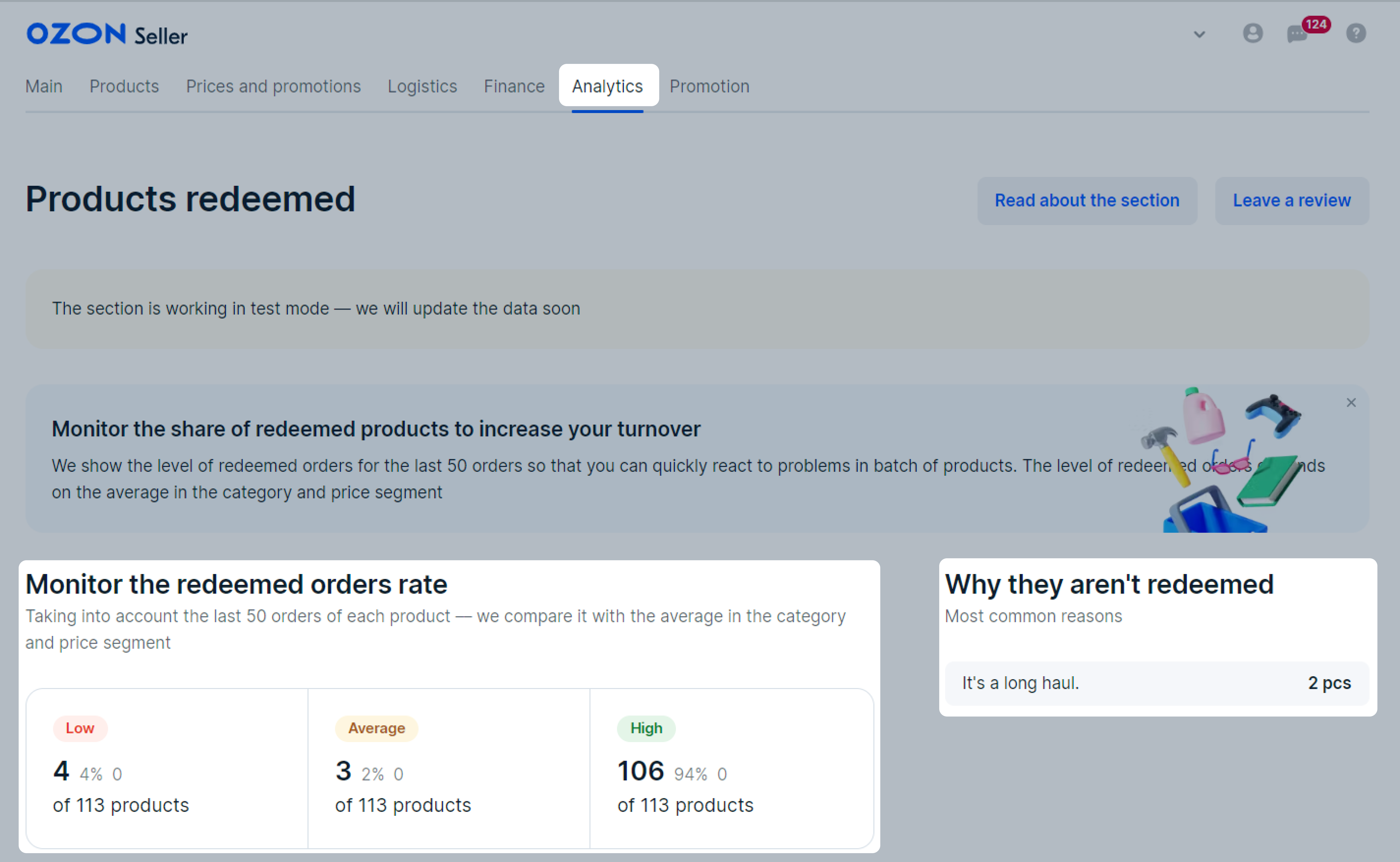
-
on the widget on the main page: we show the frequent reason for cancellations, and the associated icon:
- of yellow color, if you have products that are frequently left unredeemed;
- of red color, if you have products that are very frequently left unredeemed.
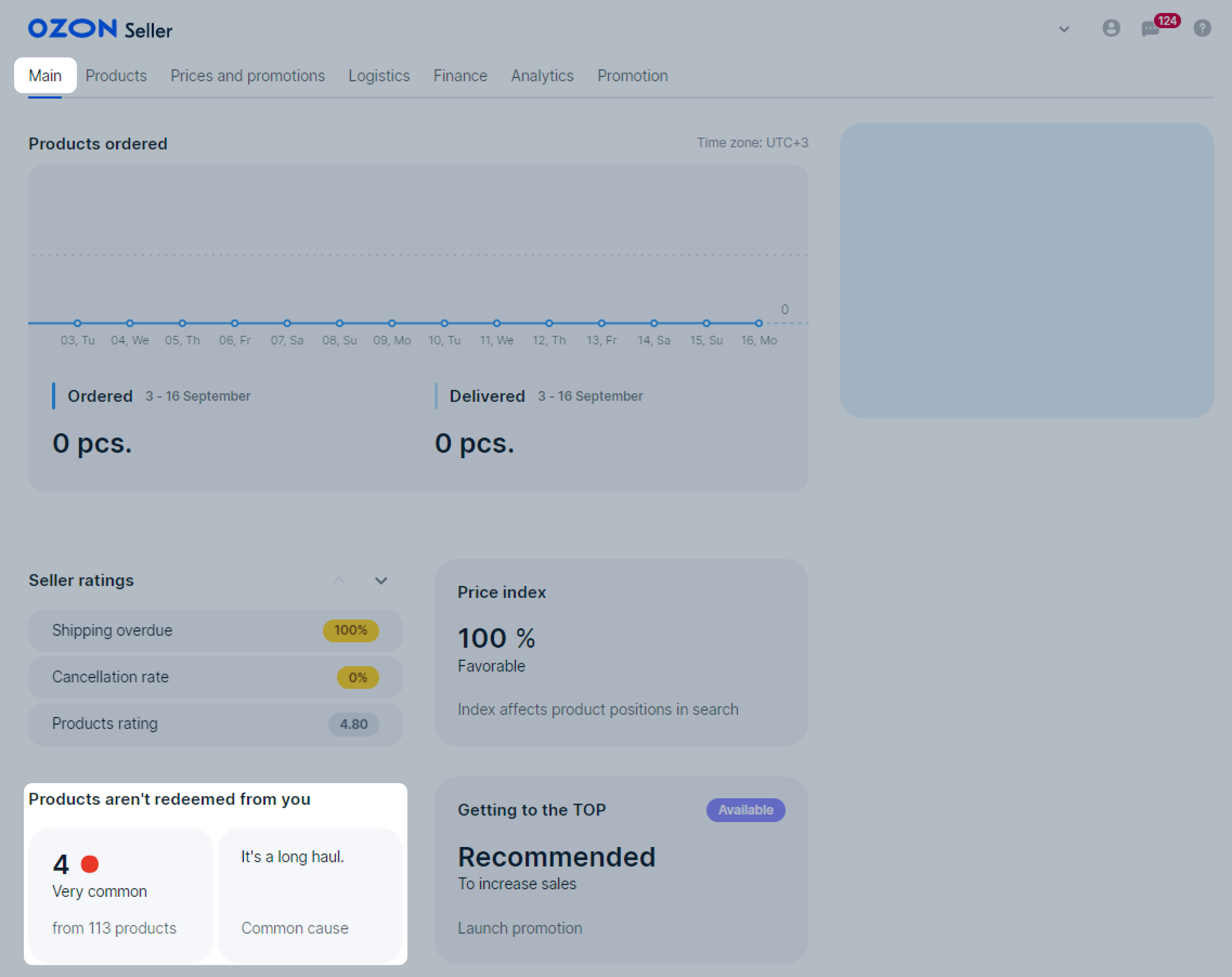
Analytics per each product #
In the table at the bottom of the Analytics → Redeemed orders section, you can:
- view the list of your products, overall statistics on them and on each product;
- view the redemption rate for a specific product category;
- download the report on redeemed products.
Products in the table are sorted by redemption rate: the ones with the lowest redemption rate are at the top of the table. By default, we display statistics for all products.
In the product row, you can view its redemption rate based on the last 50 orders. Red color indicates low redemption rate, yellow—medium, green—high. To find a product on the list, use filters or search by article code.
The thresholds for the next levels are displayed in the product row. They’re different for each category and price segment. For example, a product has an average redemption rate of 60%, and a threshold of 90% is displayed to the right of it. It means that the redemption rate for this product will be assessed as high when it reaches 90%.
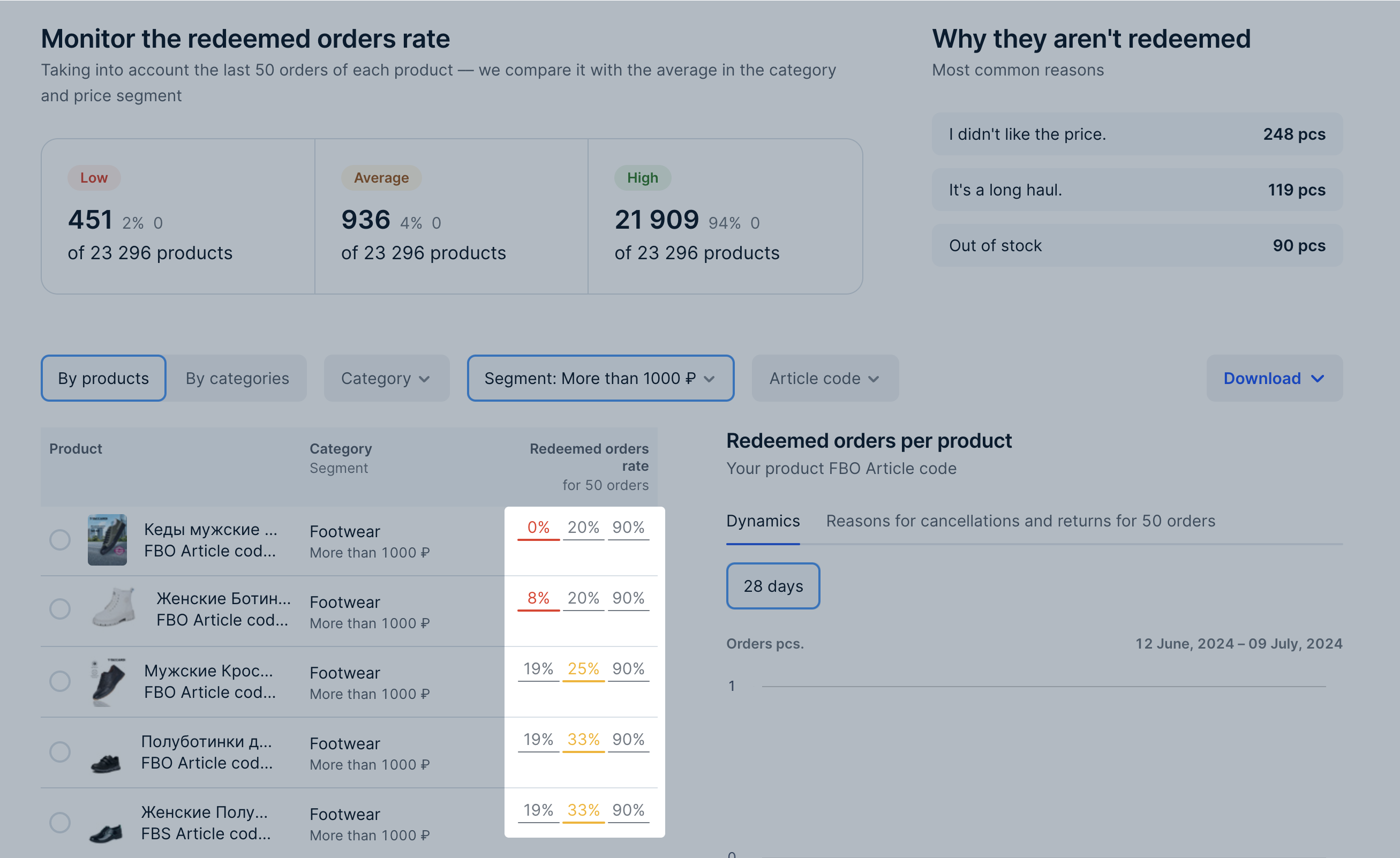
To see detailed product analytics for the last 28 days, click the product row. The graph shows the following data for each day of the period:
- total number of product orders,
- share of redeemed orders,
- share of cancellations and returns.
The general metrics for the last 28 days are displayed below the graph:
- ordered;
- canceled;
- returned;
- redeemed;
- turnover loss: the amount of revenue that canceled and returned orders could bring you if customers redeemed them;
- most frequent reason for cancellations of the last 50 orders.
Learn more about reasons for cancellations and returns
To view the data by category, enable the Category filter. This way you can assess the redemption rate of your products for each of the categories you sell in.
Possible reasons for cancellations and returns #
On the Reasons for cancellations and returns for 50 orders tab, you can view the reasons for cancellations and returns for each product.
| Reason | Explanation |
|---|---|
| You have violated the marketplace rules | We may have found a prohibited PDP or other violation, which caused us to cancel the order. Reasons for blocking the product |
| Failed to deliver the order Failed to process order |
The product may have been poorly packaged. Pack shipments according to the rules to ensure that the packaging is durable and suitable for safe products transportation. Order packaging requirements |
| Sale restrictions | The legislation of the Russian Federation has established restrictions on the sale of products in your category. |
| The delivery service was unable to pick up the order Failed to register the shipment with the delivery service |
The delivery service may have problems accepting and delivering the order. For example, the product label isn’t readable. Make sure you met all the delivery service requirements and provided the correct phone number to contact you. Requirements for order packaging |
| The order is not tracked by the tracking number | Customers can cancel orders that they can’t track on the delivery service’s website. |
| The customer did not specify the reason | Everything is fine with the product, but the customer decided not to pick it up. |

