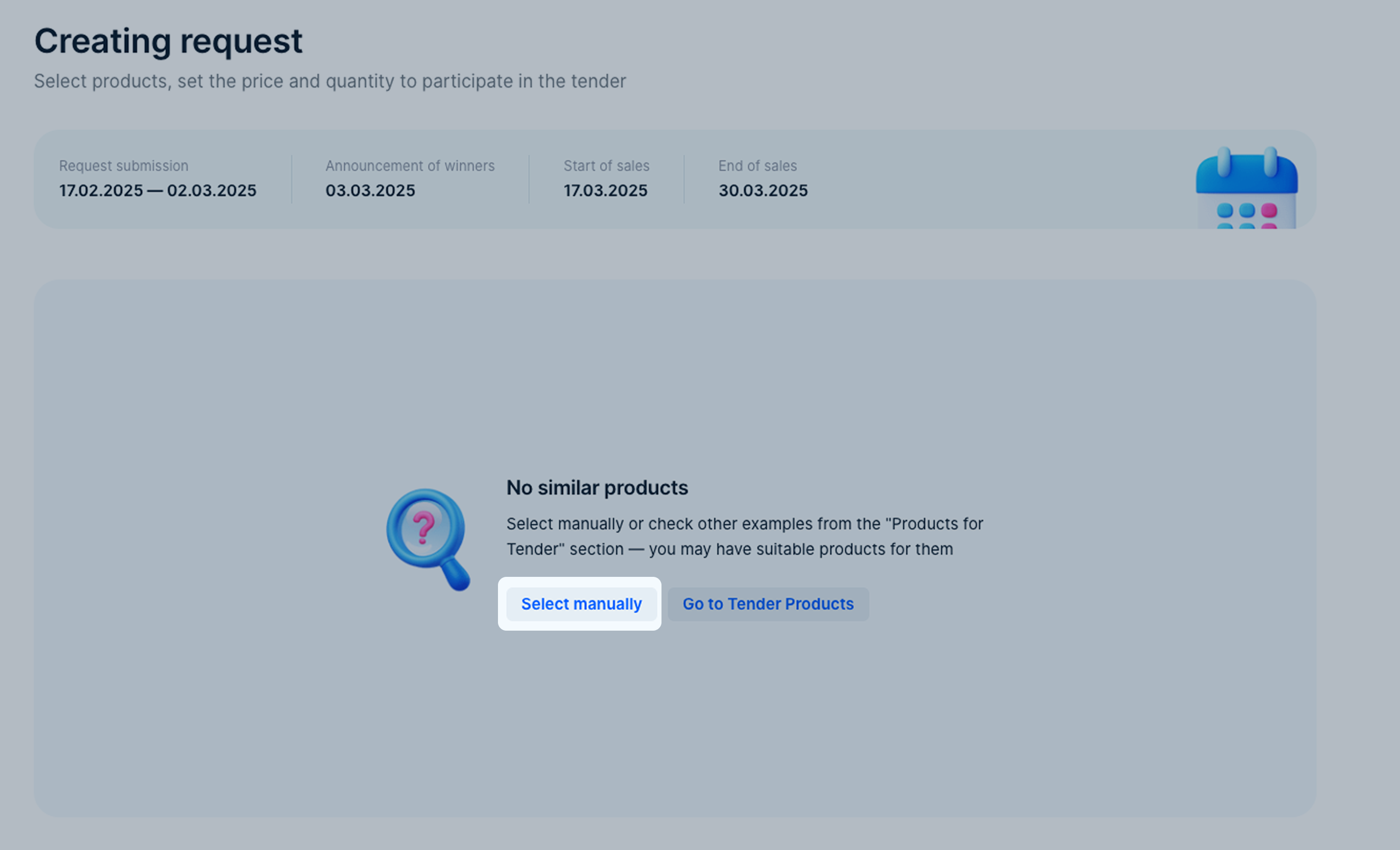In the Tenders → Products for the tender section, you can select examples of products from the list of Russian best-selling products. Ozon algorithm selects similar products from your store to participate in the tender.
Selecting products #
Users with the “Manager”, “Administrator”, “Product manager”, “Financial manager”, and “Promotion manager” roles can select products to participate in tenders.
In the Select products section, select your products for the tender. You can select up to 30 products.
Use the search bar to find products by their name. You can filter the list by product category or use the Only selected or Products similar to yours filters.

The table shows approximate values to estimate the revenue from participation in the tender:
-
Price: the maximum product price to participate in the tender;
-
Quantity: the minimum number of products to participate in the tender;
-
Sales volume: approximate sales volume over 14 days, taking into account the minimum number of products and the maximum tender price;
-
Reward: Ozon sales fee you pay for tender sales;
-
Logistics: approximate logistics costs for 14 days, taking into account the number of products and the most cost-efficient delivery method;
-
Delivery method: the method by which approximate logistics costs are calculated;
-
Revenue: your approximate revenue in 14 days, taking into account Ozon sales fee and logistics costs.

Product selection by Ozon algorithm #
Select examples of products in the table and click Add to request. Ozon algorithm selects similar products from your store.
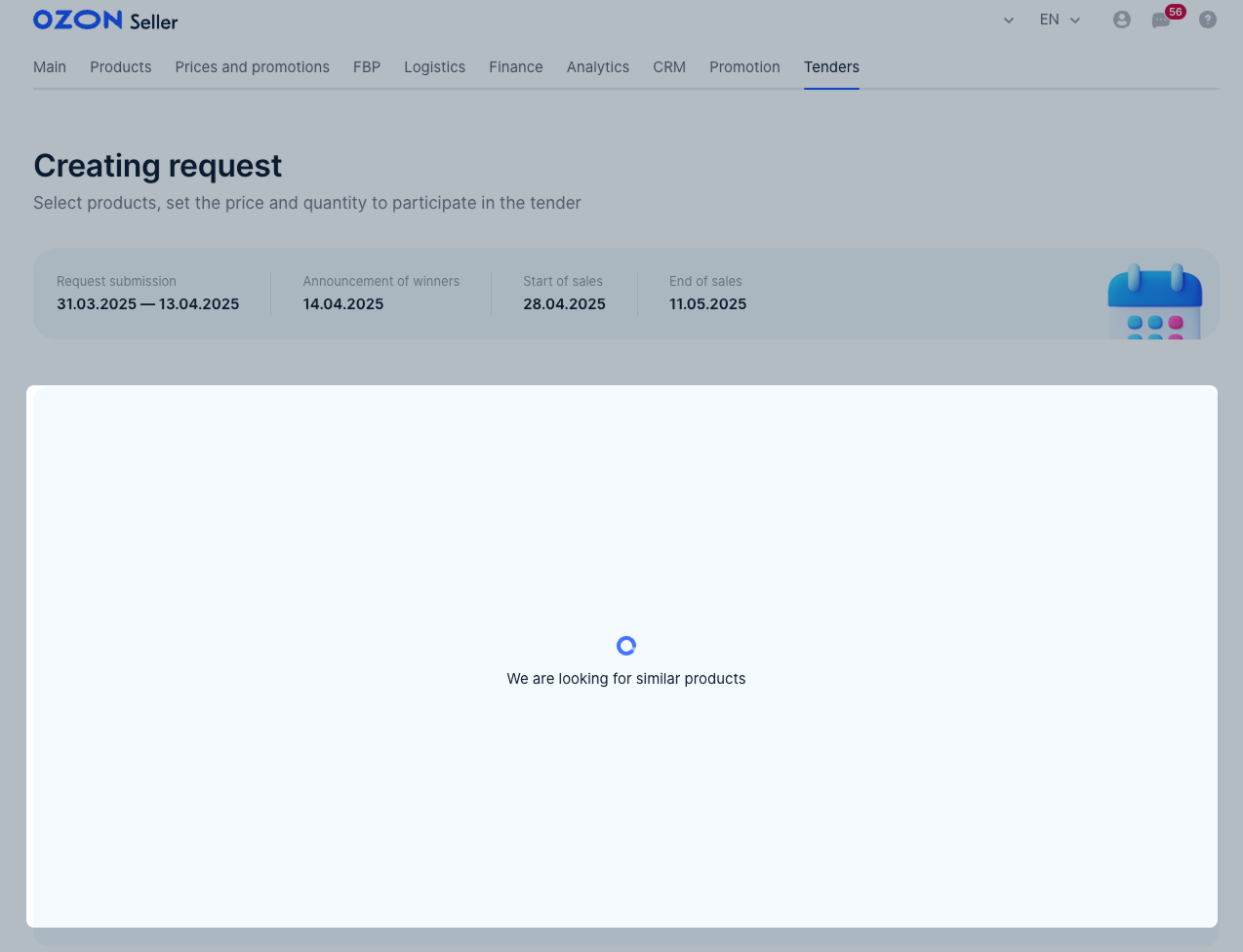
Once the selection results are ready, we send you a notification by email and in your personal account. After that, you can create a request to participate in the tender.
Learn more about applying for tenders
If the algorithm hasn’t found similar products in your store, you can add them manually. They should be similar to products from the list of Russian best-selling products.