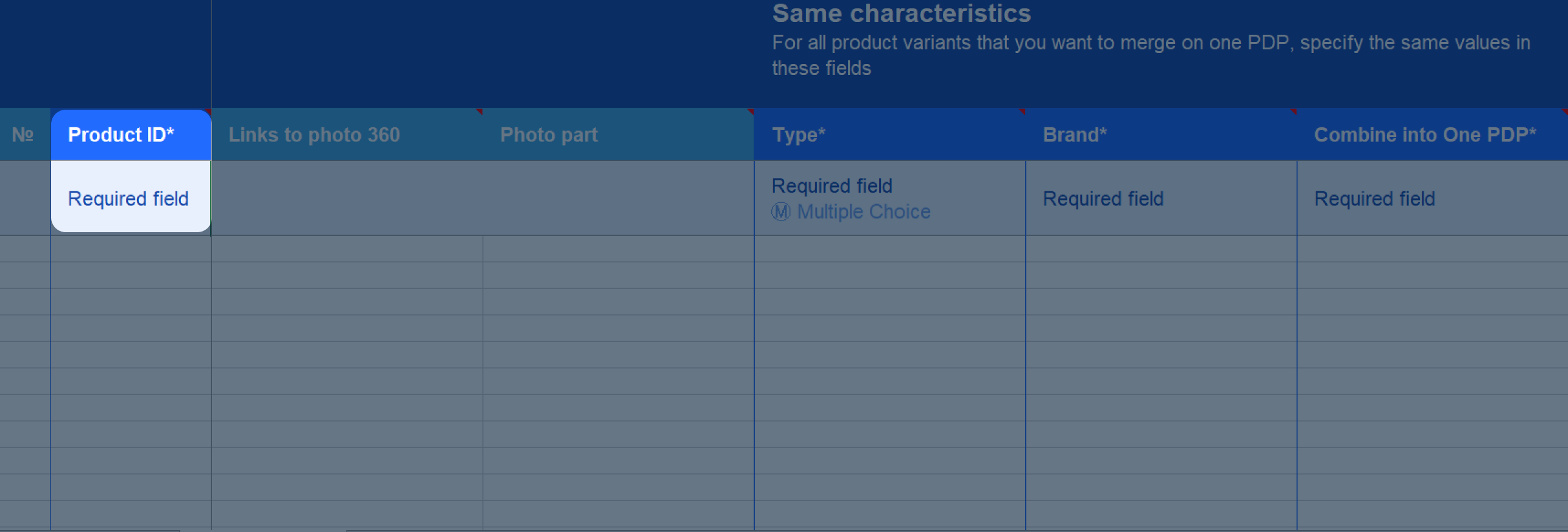Article code is the product identifier in your accounting system. It’s created when the product is uploaded to Ozon.
Article code requirements #
Article code must be unique among your products in one personal account, otherwise you won’t be able to create a product. If several products of different colors or sizes have the same article code, add their distinctive characteristics at the end, for example:
- for sizes: “SMAL_42”, “SMAL_44”, “SMAL_46”;
- for colors: “13789530_ black”, “13789530_ red”, “13789530_ green”.
Article code in your personal account #
To view article code in your personal account, use one of the following methods:
-
Go to the Products → Product list page and find the product in the general list. The desired value is indicated in the “Article code” column.
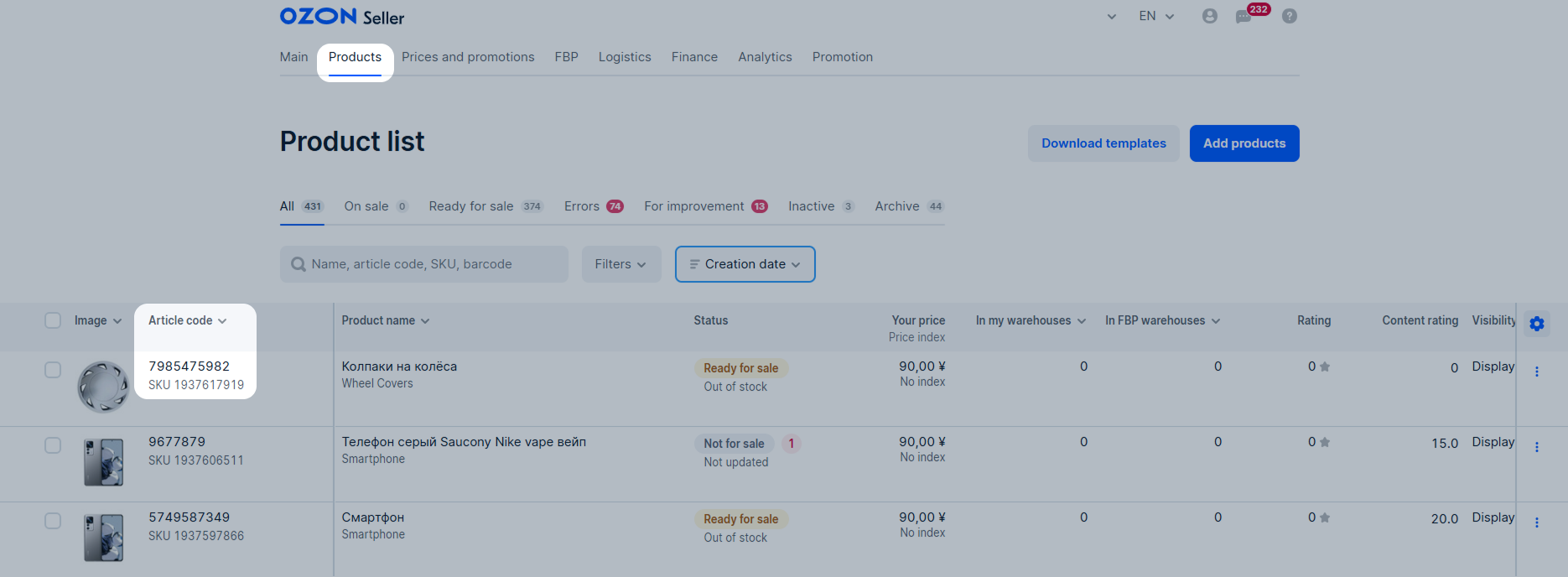
-
Open the PDP and switch to edit mode.

In the XLS template, manage article codes in the “Article code” column, it is mandatory to fill in. You can edit article code without restrictions.