Name #
You can specify the name of the store when creating your Ozon personal account or in the Products → Storefronts → Store design section once the registration is completed.
A user with the “Manager” or “Administrator” role can change the store name.
Name requirements #
The allowed length of the name is 2–140 characters. You can write it in Cyrillic or Latin using any case.
The name mustn’t contain:
- obscene language;
- emojis and special characters;
- spaces and numbers;
- mistakes in spelling;
- store contact information, website links, and phone numbers;
- the words “best”, “first”, and “most” without confirmation;
- enumeration of product types;
- other trademarks names;
- the word “Ozon”.
The system will automatically remove spaces before or after the name.
Change the store name #
You can change the store name only after you’ve accepted the Offer.
-
In the Products → Storefronts → Store design section, go to the Name and logo of the store tab.
-
In the Store name field, enter a new name and click For moderation.
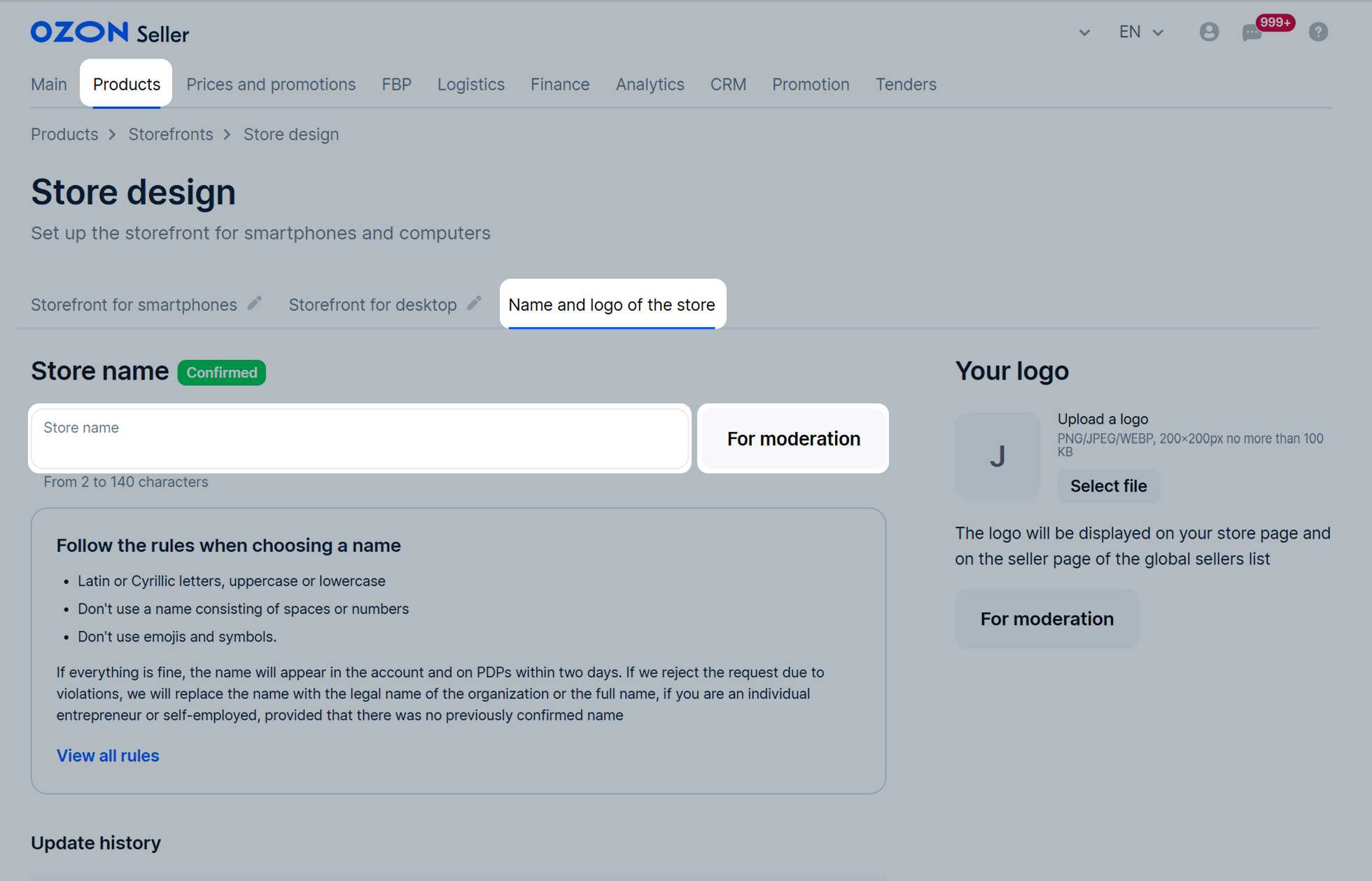
The new name mustn’t be the same as the current name, the name under moderation, or previously rejected name.
Moderators check the new store name within 2 working days. We’ll inform you about the moderation results via email and show the status on the Name and logo of the store tab. In the Update history section, you can see the status of the current request, old store names, statuses on past requests, and their processing dates.
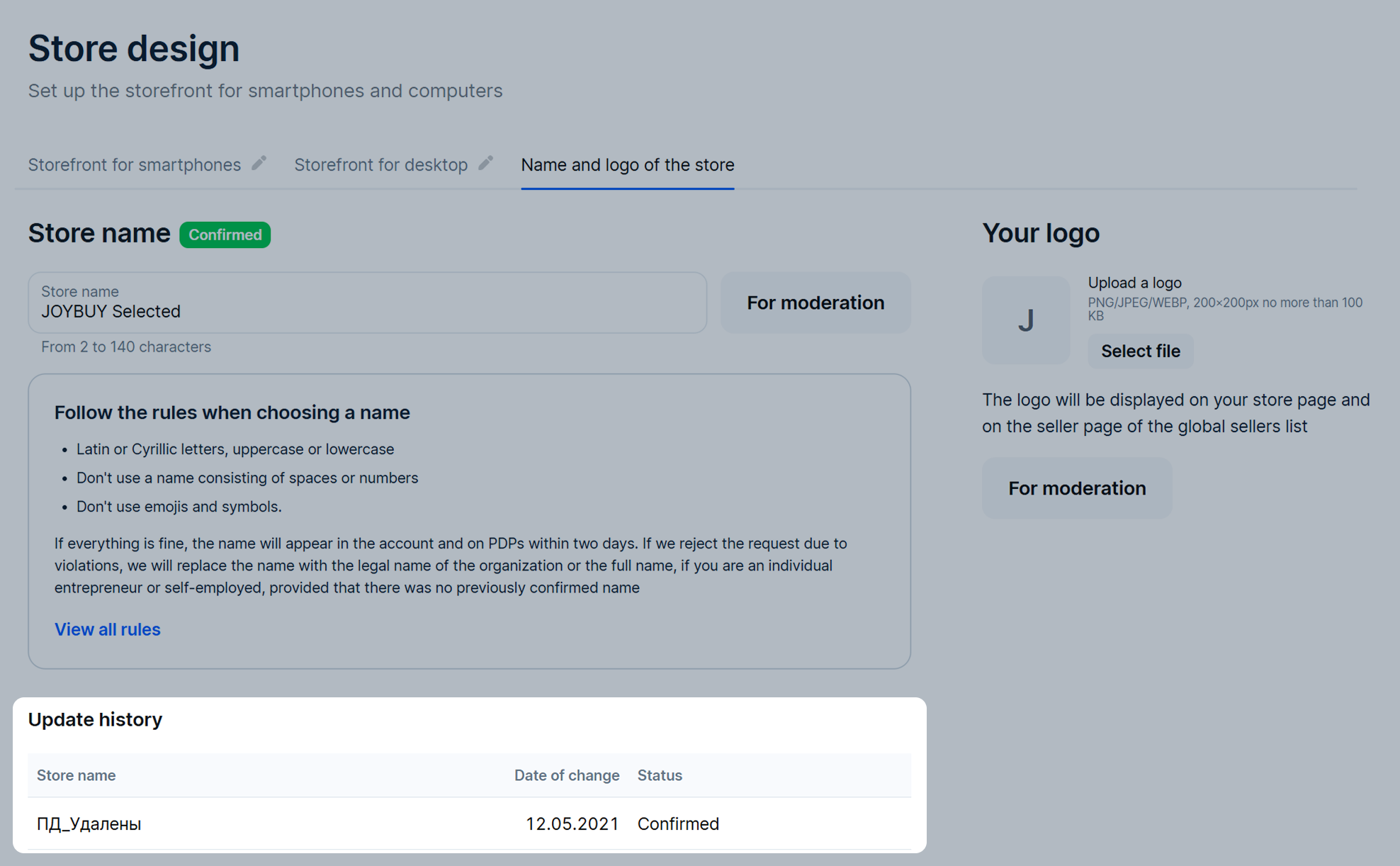
Possible statuses:
- “Confirmed”: the name passed moderation.
- “Verification in progress”: we’re checking the name.
- “Changed automatically”: the name is rejected due to violations. We replaced it with the legal name of the entity or your full name if you’re a sole proprietor, as long as there was no previously confirmed name.
- “Changed manually”: Ozon technical support changed the name of your store.
- “Rejected”: the name failed moderation.
- “Canceled”: you created multiple requests or used a name that previously failed moderation.
If the name doesn’t pass moderation, we’ll automatically change it to:
- company legal name;
- previously verified name.
If customers hover over ![]() next to the store name on the PDP, they’ll see the company legal name. Ozon must display this information according to the consumer protection law.
next to the store name on the PDP, they’ll see the company legal name. Ozon must display this information according to the consumer protection law.
Change the store legal name #
If the legal name of your store has changed, contact us via chat or send an email to marketplace.crossborder@ozon.ru. Attach:
- An official letter about the change of bank details. In the letter, specify the number of your contract with Ozon where you need to change the details. The store manager must sign and stamp the letter.
- The company data file in text format and a scanned copy of the original file with a color seal and the manager’s signature.
Logo #
An employee with the “Managing director” or “Administrator” role can change the store logo.
Logo requirements #
- Dimensions: 200 × 200 pixels.
- File size: shouldn’t exceed 200 KB.
- File format: JPG, PNG, WEBP.
Change the logo #
You can change the logo in the Products → Storefronts → Store design section on the Name and logo of the store tab.
To remove the old logo, in the Your logo section, click ![]() on the image.
on the image.
To upload a new logo:
- Click Select file and add an image.
- Click For moderation.
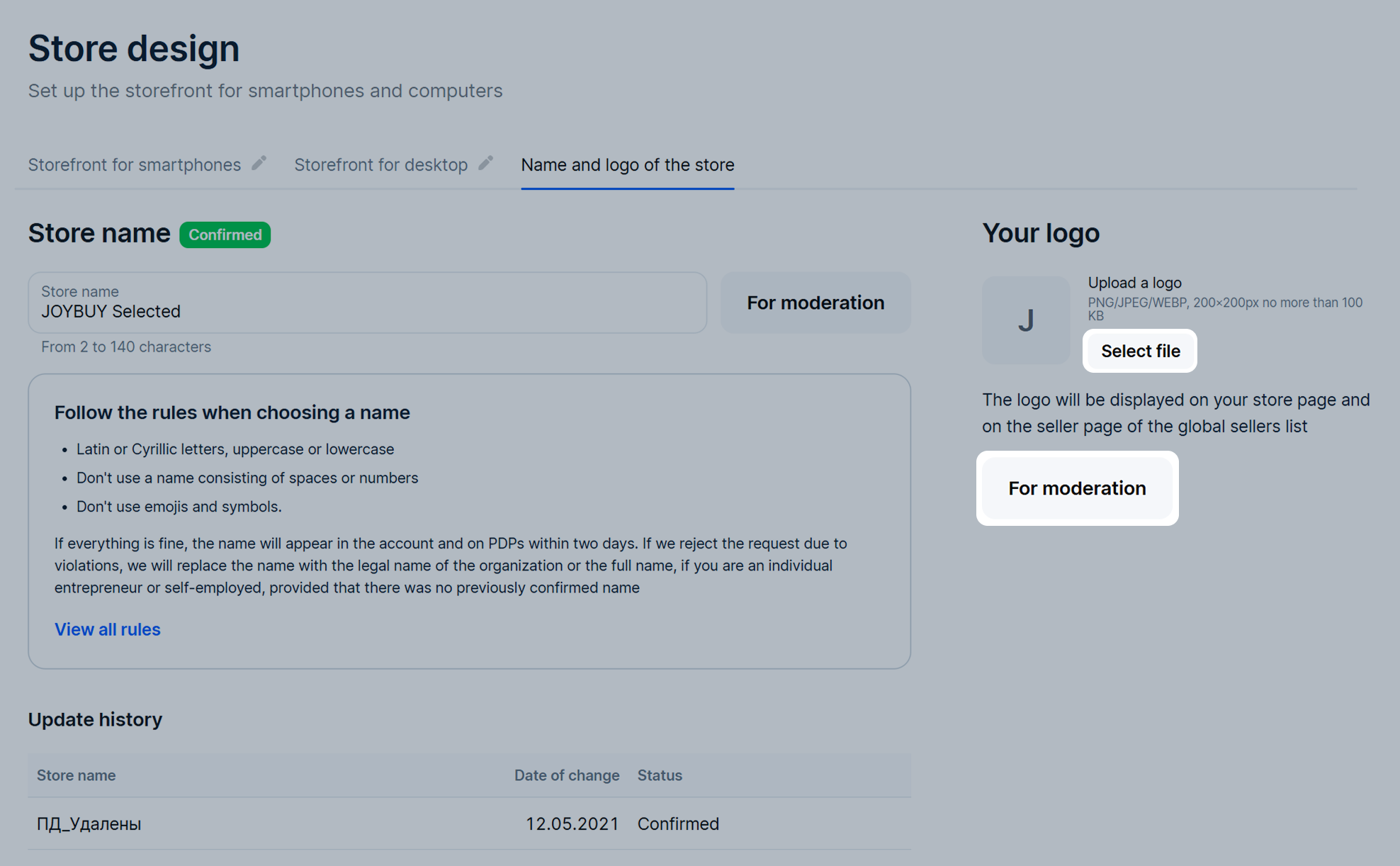
Once the logo is changed, we send it for moderation. It takes no more than 3 days. We show the verification status in the Your logo section. Possible statuses:
- “Verified”: the logo passed moderation and is published;
- “On moderation”: we’re checking the logo;
- “Moderation failed”: the logo failed moderation, we show you what to fix.
If the logo fails moderation, we replace it with the default one.

