To sell products from a JDL warehouse, sign up on the JDL website.
Download the guide on signing up with JDL (PDF)
Video guide:
Getting EMS and EBU codes #
After signing up, receive:
-
EMS code: the individual seller number on the JDL platform. You can find it in the upper right corner of your JDL personal account.
-
EBU code: request it from the JDL manager. To get a call back from the sales manager, fill out the form on the JDL website or by QR code:
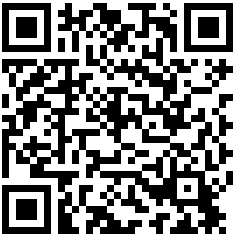
Joining WeChat group #
To join the WeChat group for FBP sellers, contact the JDL manager once you sign up:
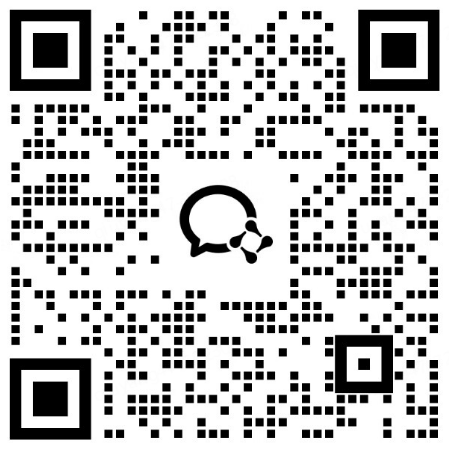
Adding a warehouse #
After signing up on the JDL website, add the FBP warehouse in your seller account on Ozon.

