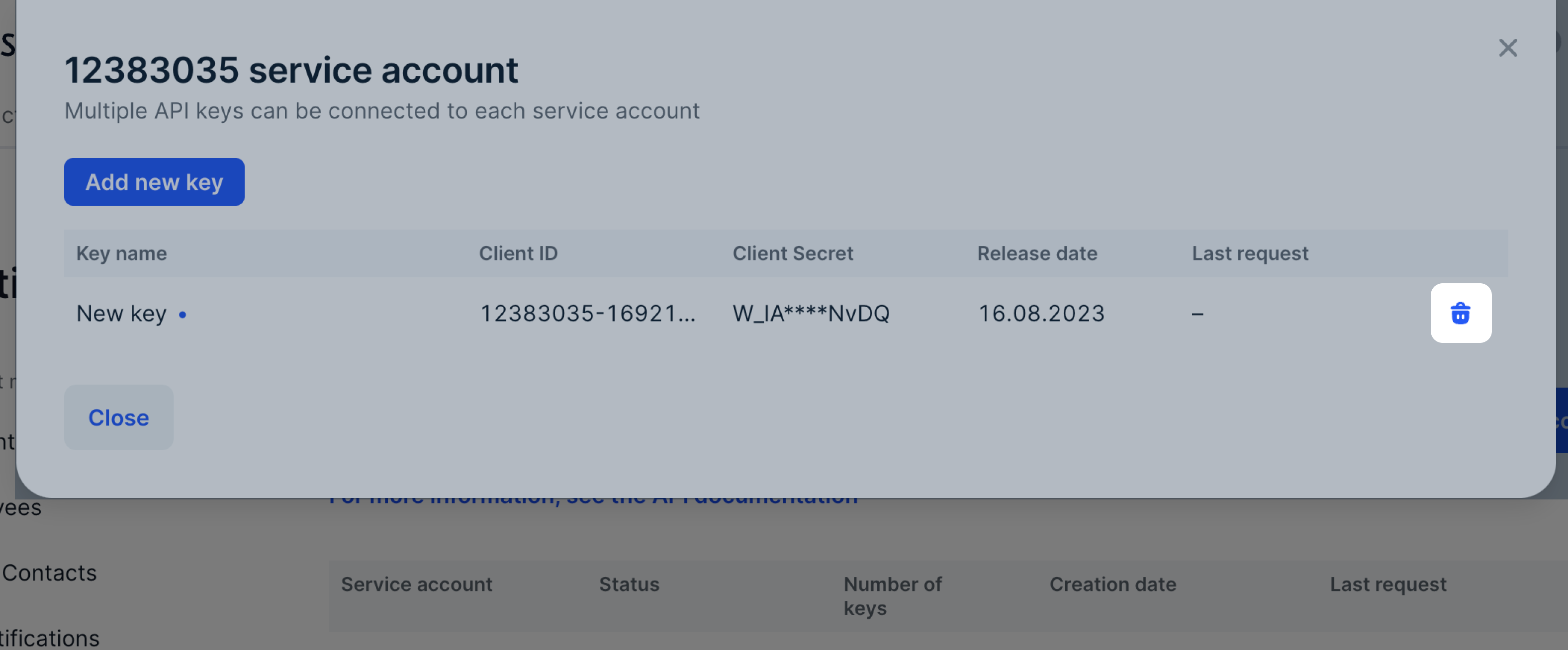On January 15, 2025 theperformance.ozon.ruhost stops working. Use the newapi-performance.ozon.ruhost instead.
Performance API is used for automating work in Ozon advertising account. Via external API, you can:
- collect statistics on several advertising channels,
- add products to advertisements,
- optimize rates.
You need a key to access API. If you already have it, but it’s expired, delete the key and create a new one.
Get API key #
-
Go to Settings → API Keys and select Performance API.
-
If you:
-
Have an account in the Ozon Performance service, select it.

-
Don’t have an account, click Create account. To separate access for multiple apps or partners you integrate with, create several accounts.

-
You can send up to 100 000 requests per day via Ozon Performance account.
-
In the list of accounts, select the neccessary one and click Add new key. You can create multiple keys.
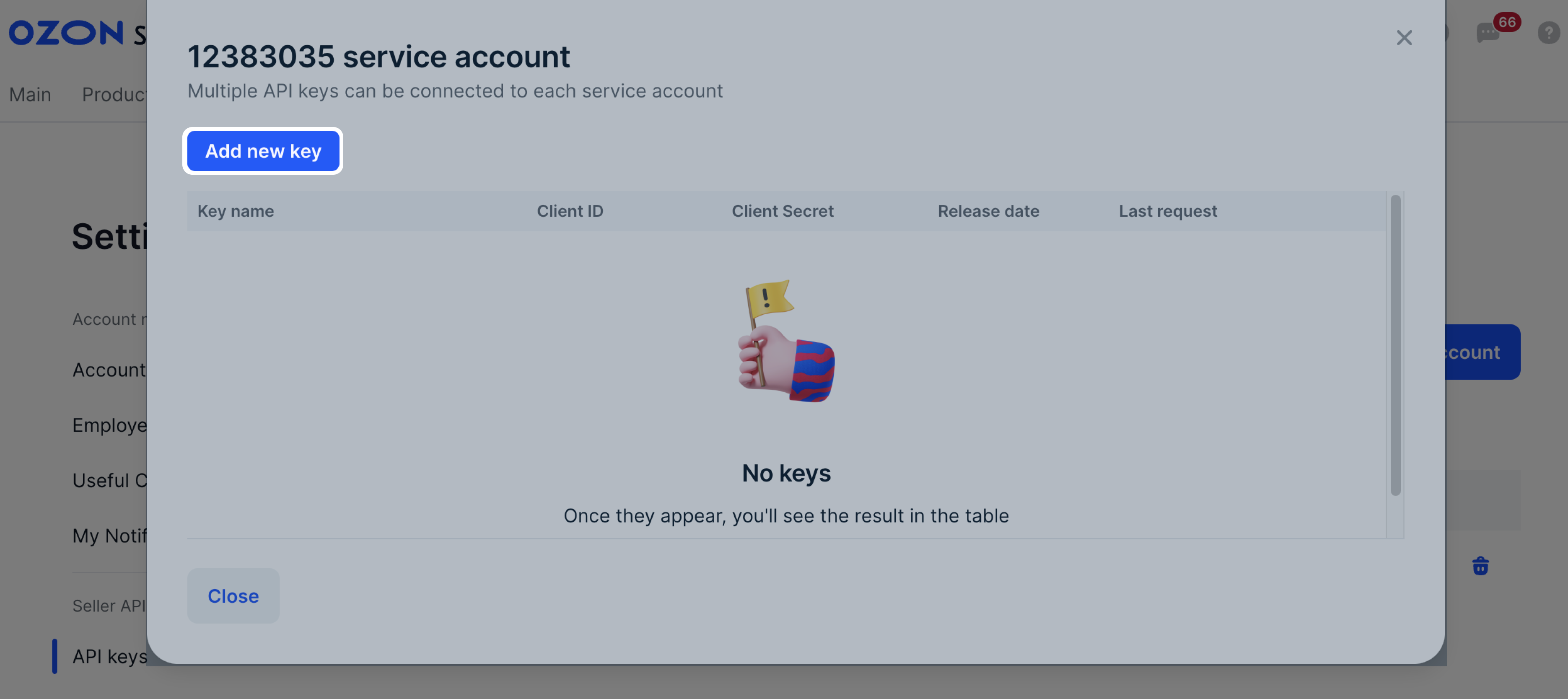
Change or delete API key #
To change the key name, click the key, enter a new value, and apply changes.
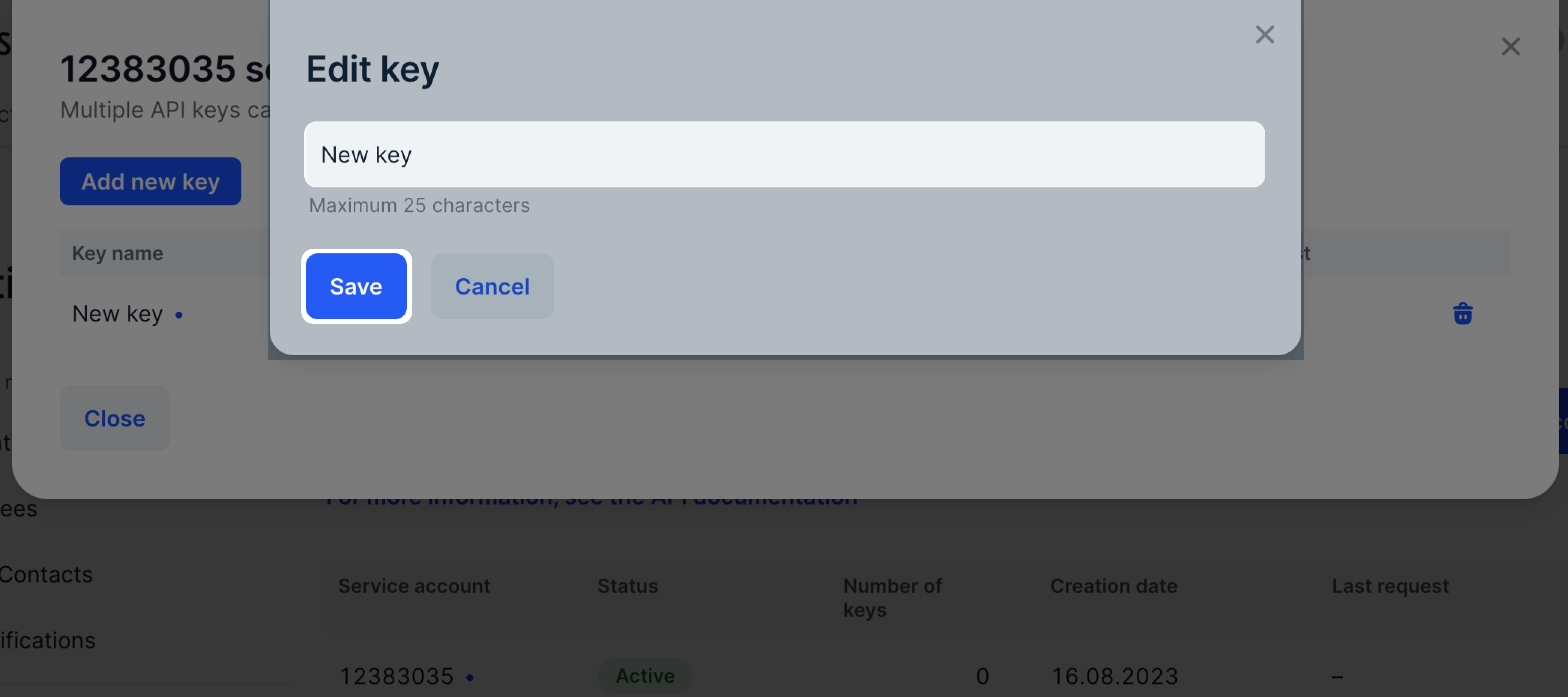
To delete a key, click
![]() in its row.
in its row.