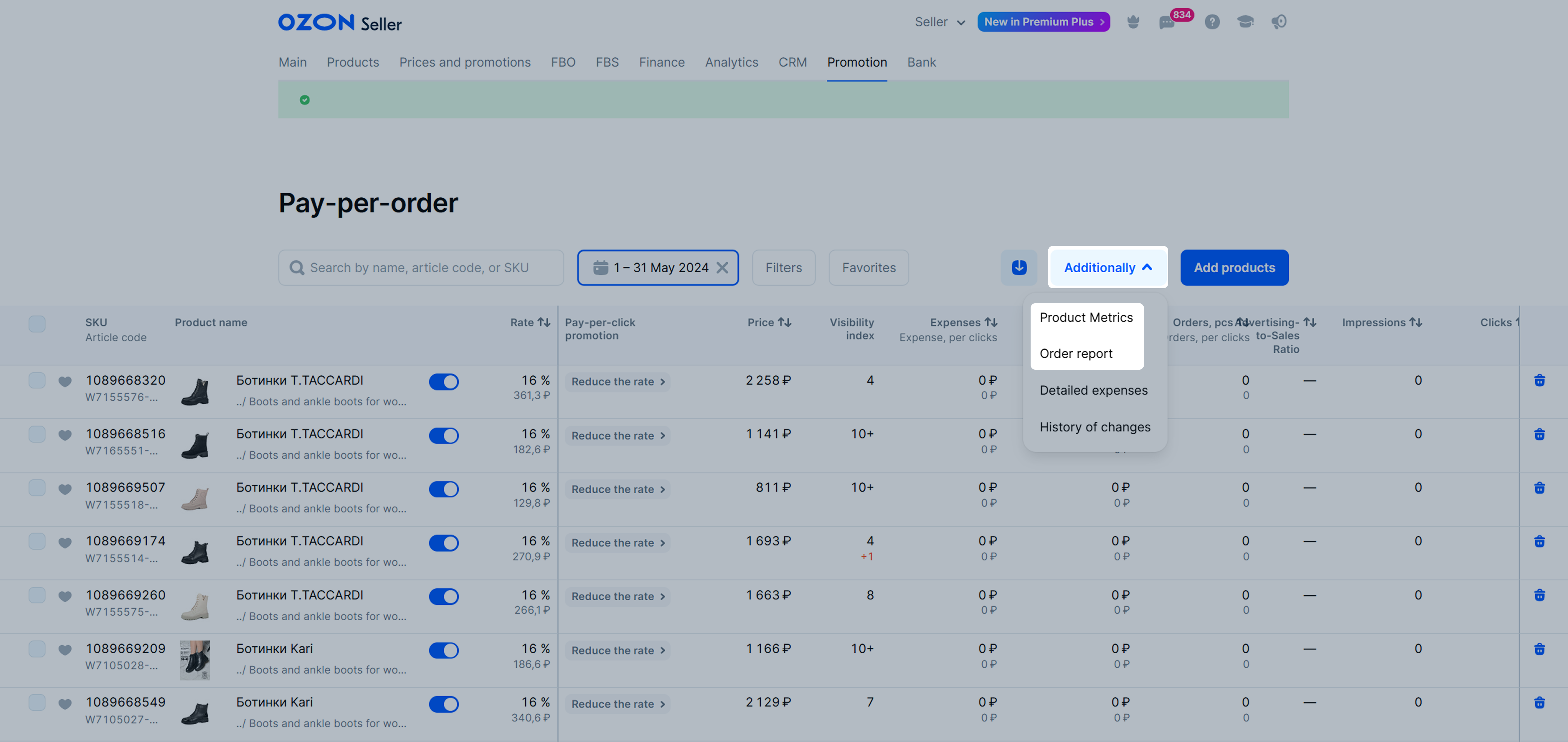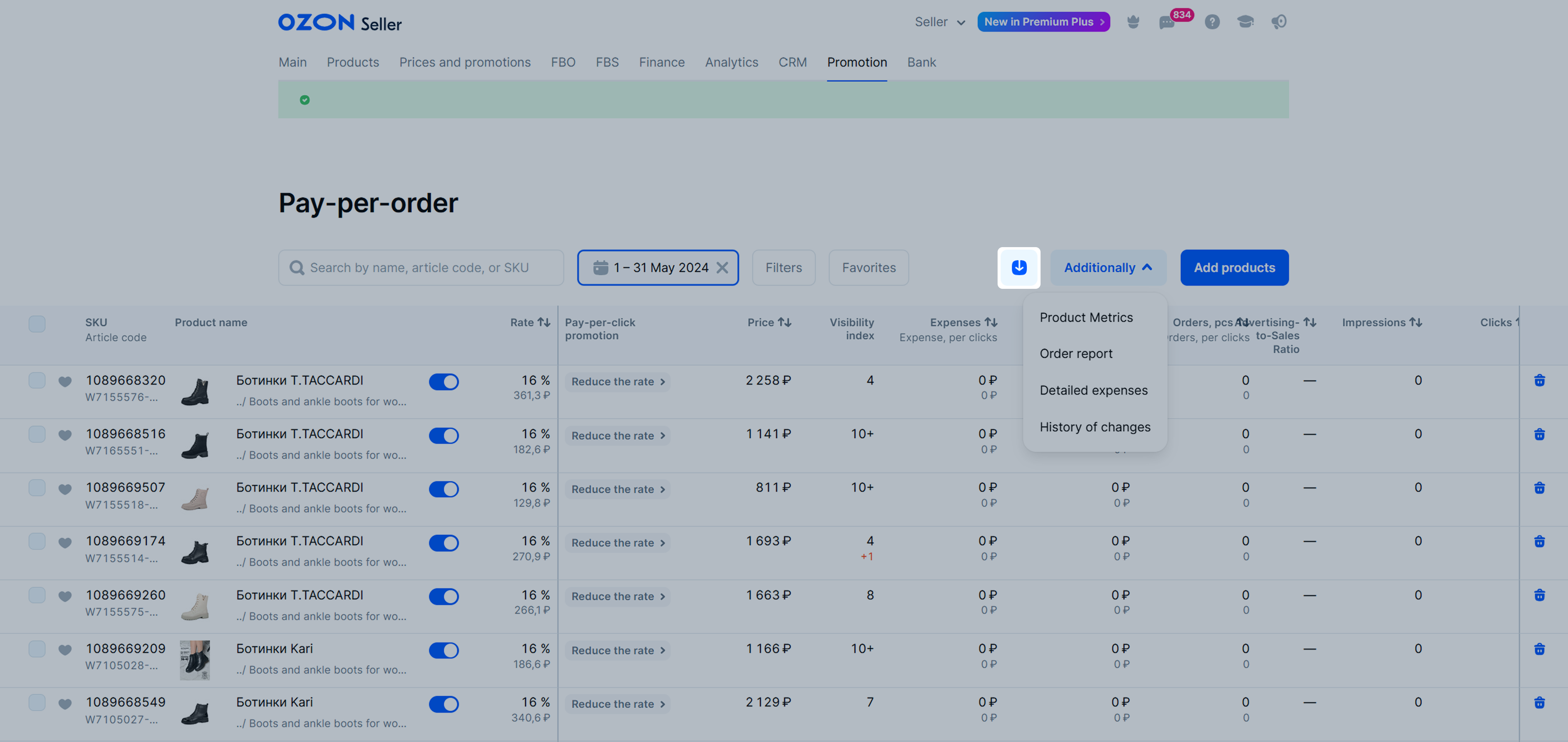How to track the promotion of a specific product #
Add the product to your favorites by clicking
![]() for the desired item. To view the list of such products, click Favorites.
for the desired item. To view the list of such products, click Favorites.
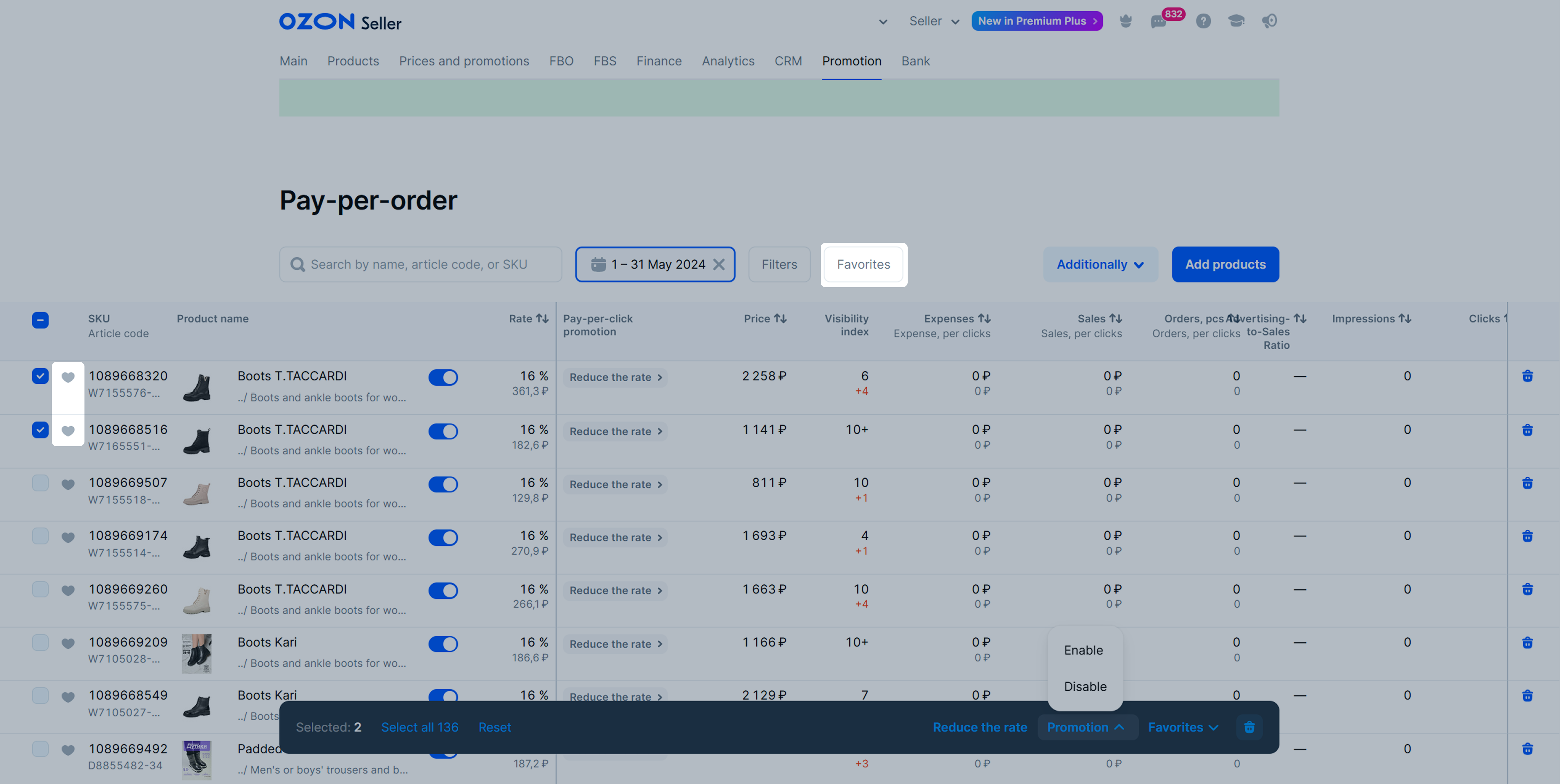
How to view Pay-per-Order promotion results #
You can view the results on the metrics panel, in the reports, or on the Promotion Analytics tab.
Learn more about promotion analytics
In Promotion → Pay-per-order the following metrics can be found:
- Visibility Index — on which search or catalog page the product was more often found over the past day. For example, if your product has an index of “1”, users more often saw the product on the first page of search results or the catalog. If the index is 10+, the product position in search results is beyond page 10.
- Sales from pay-per-click campaigns — the amount which the product was ordered at as a result of promotion in campaigns with a pay-per-click model incl. additional benefits from Pay-per-Order promotion.
- Orders from pay-per-click campaigns — the number of orders received as a result of promotion in campaigns with a pay-per-click model inc. additional benefits from Pay-per-Order promotion.
- Expense — costs for product promotion. These costs constitute a specific percentage of all promotional product sales while the product was in a pay-per-click campaign at a Pay-per-Order rate.
- Sales — the amount which the product was ordered at as a result of promotion.
- Orders — the number of products sold during the selected period due to promotion in search. This includes statistics for all items merged into one PDP by color, size, volume, or other characteristics. For example, if the customer clicked on the promoted PDP for a blue T-shirt but chose a red one, the order will be taken into account at the rate set for the promotional product. This column also contains the turnover for the sold products in rubles.
- Advertising-to-Sales Ratio — the percentage ratio of promotion expenses to the value of products sold.
- Impressions — the total number of impressions of the promoted product across all possible display locations.
- Clicks — the total number of transitions from the promoted position to the PDP.
- Add to Cart — the number of times a product with launched promotion has been added to cart.
- CTR (click-through rate) — the ratio of clicks to impressions.
In the merged column Pay-per-Order, you can view the product metrics that you received only as a result of promotion via Pay-per-Order.
An order received as a result of promotion via Pay-per-Order will be included in the statistics if the user added the product to Cart or Favorites from the PDP, search results, category, or recommendations and placed and paid for the order within 30 days.
The order will also be considered if:
- the customer repeated the promotional product order or clicked the button Repeat Order;
- bought a product of the same model, but a different variation.
Where to find tool expenses #
All expenses are displayed:
- in Pay-per-order → More → Detailed expenses;
- in Finance → Store economy → Accrual details;
- in the Completion Report — the document is generated within the first five working days of the month, but no later than the 8th.
If there are bonuses for promotion, they will be automatically charged to pay for promotion and reflected in the Detailed Expenses.