The tool is running in test mode, so it may not be available to all sellers. You can check whether it’s available in your seller’s personal account.
We moderate banners, video banners, and promo banners after you enable or change them. We check that:
- all materials meet our requirements;
- the subject of the advertisement matches the advertised page and search phrases.
It usually takes less than 5 hours between 9 AM and 7 PM.
If we find mistakes, the banner status changes to Rejected and the ad campaign stops.
To figure out the reason for rejection, click
 next to the status, edit the banner or video banner and submit it for re-moderation.
next to the status, edit the banner or video banner and submit it for re-moderation.
| Reason | Example | How to fix it |
|---|---|---|
| It isn’t clear what product or promotion is advertised |

|

|
| The text doesn’t fit in the area in which all captions and key images should be placed. |
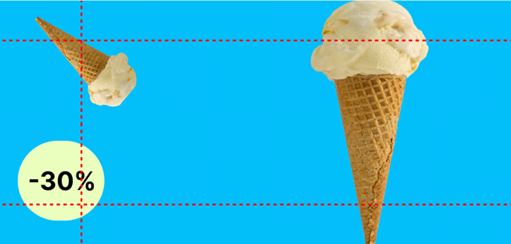
|
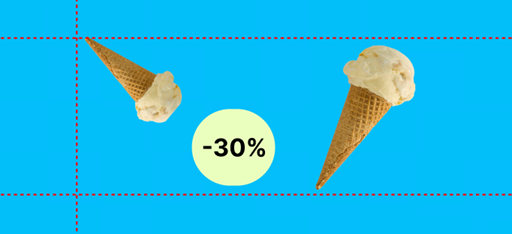
|
| Misinformation about brands, products, discounts, promotions or their terms and conditions. | There’s an 80% discount on the banner, but the navigation page has no products with the specified discount in the region of display. | The discount on the banner must match the discount on the navigation page. |
| The banner shows a product that is out of stock. | The customer can see the product on the banner, but can’t order it to their city. | Set geotargeting to only those regions where the product is in stock, or restock so that every customer who sees the ad in their region can order the product. |
| Low image quality or text is hard to read. |

|
Make the text contrast and large, use high-quality images. |
| Usage of provocative images. |
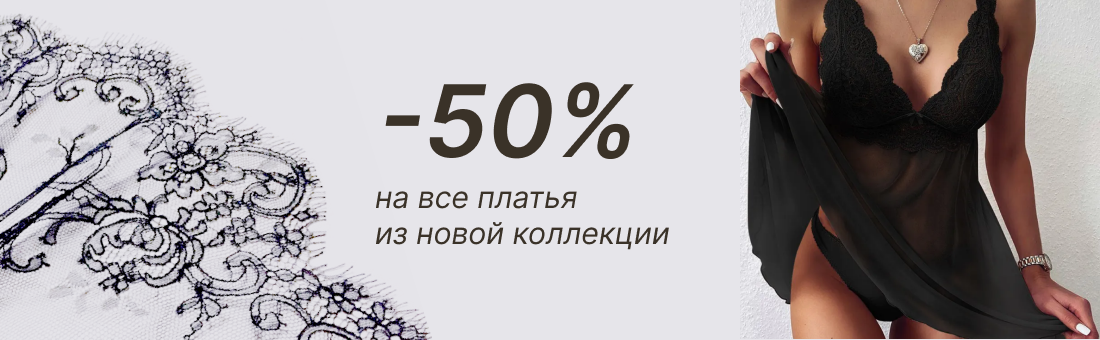
|
Don’t use provocative images in your ads. |

