When returning a product of proper quality delivered by the seller, you must pay the shipping cost to the seller yourself.
A partner is a third-party delivery service that the seller has chosen to deliver the products. For example, Russian Post, or Business Lines.
To return the product delivered by seller, make a return request and wait for it to be considered:
-
Open the Orders section and click the order number.
-
Click Return products.
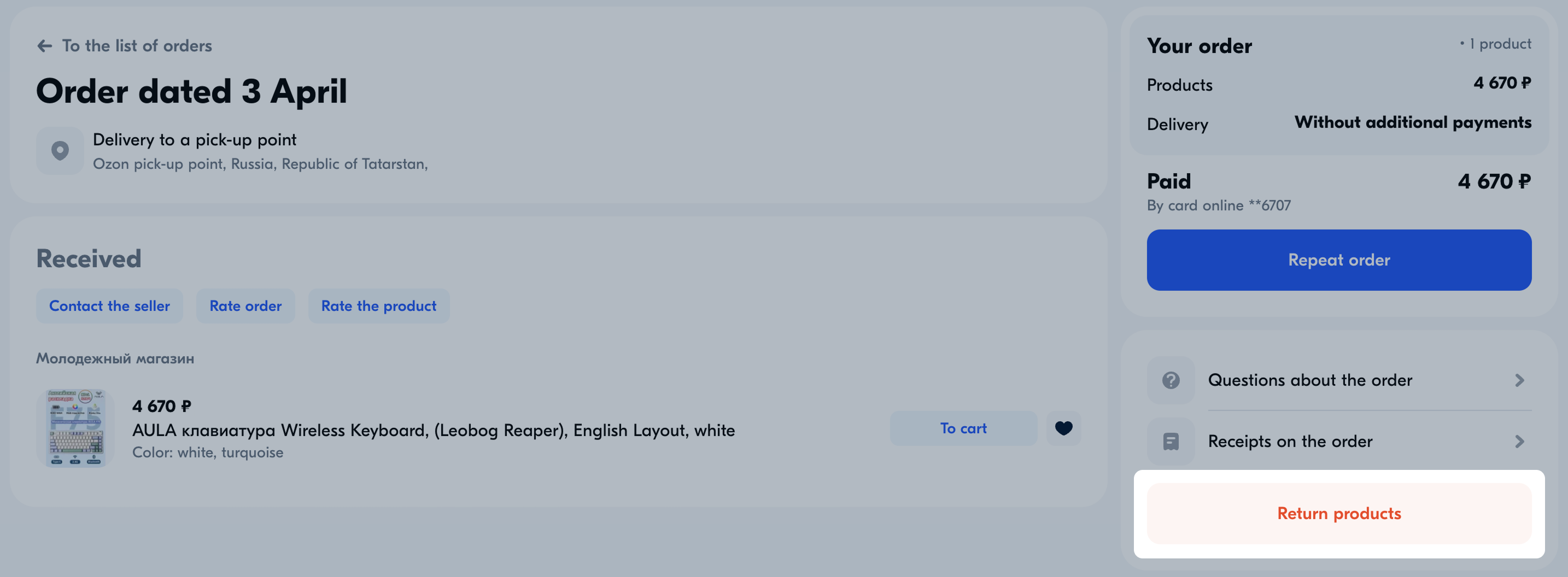
-
Select the products you want to return. Follow the hints shown next to the fields of your request.
-
Fill out the return request.
The seller will review your request and make a decision. The seller can:
- Approve the return request and refund your money without receiving the products.
- Approve the request and ask you to return the products.
The seller can refund your money or reject the return after checking the product at the warehouse if the product is non-returnable.
Learn more about the return terms and conditions. - Offer partial compensation.
- Reject the return. If you don’t agree with the seller’s decision, you can open a dispute. The time limit for opening a dispute is indicated in the rejected request. Ozon will review the dispute within 3 calendar days.
Send the product #
If you return a defective or wrong product, the seller compensates the return cost. Save the receipt with the cost of the package and shipping. Attach its photo or scan to your return request. If you return a product of proper quality, the seller isn’t obliged to refund the money for package and shipping.
If the seller approves the request, send them the product.
-
Pack the product so that it’s not damaged during transportation. If you don’t have the original package, use another one. The delivery service may not accept unpacked returns.
-
Hand the return over to delivery. Send the product within 7 calendar days after the request approval, otherwise it’ll be canceled. You’ll be able to re-issue for a return if product return period hasn’t expired.
If the shipping company name is indicated in the request, transfer the return to the pick-up point or with a courier of this company. If the seller hasn’t specified a delivery service, send the product by any shipping company or deliver it yourself to the specified address. Pay the services cost and attach the receipt to the return request. If you return a product of improper quality, the seller will refund your delivery charge for the return after receiving and checking the products.
If the seller collects the return themselves you’ll get a call or message in the Ozon chat to argee out the date when the driver arrives.
If the product delivery is delayed, open a dispute. We’ll check the return status. You can open a dispute if the products are in transit for more than 14 days. If the delivery period exceeds 31 days, the dispute opens automatically.
When the seller receives the return, they have 7 calendar days to check the quality of the product.
If the seller or Ozon have checked the products in the warehouse and rejected the return request, you’ll receive the products back. The seller will contact you to clarify the delivery address. If the seller doesn’t get in touch for a long time, contact our support team.
You’ll need to pay for the product delivery back from the seller.
If the seller rejected the return and you don’t agree with the decision, open a dispute.
Partial compensation #
Partial compensation is a product cost’s part refund for a defect that doesn’t directly affect the product performance. For example, a scratch or a small dent on household appliances.
If the seller offers partial compensation instead of returning the product, you have 3 days to make a decision. If you don’t accept the offer, it’s automatically rejected.
If you declined a partial compensation offer for the first time, the seller may repeat the offer. If you also reject it, the seller will make a different decision on the return request.
If you accept the partial compensation offer, you receive a part of the product cost, and the return request is closed.
If the product stops working or you find any defect after receiving a partial refund, create a new return request. You can do this if the return period of the product hasn’t expired. The seller will no longer be able to offer a partial compensation. If the return is approved, you’ll be refunded the remaining value of the product.
Disputes #
If the seller rejects the return, but you don’t agree with the decision, you can open a dispute within 3–5 calendar days. You can find the exact deadline for opening a dispute indicated in the rejected request. Ozon moderators review the request and decide whether the product is subject to return. The decision is made within 3 calendar days.
You can open a dispute if:
- The seller rejects the return request.
- The seller receives the products, but decides that the products are non-returnable after checking them at the warehouse.
- The return is on the way for longer than 14 days.
If the delivery period exceeds 31 days, the dispute opens automatically.
Open a dispute #
If the seller rejects your return or the return is on the way for more than 14 days, you’ll see the Open a dispute button in the request.
To open a dispute:
- Open the request in the My returns section in your personal account.
- Click Open a dispute. The request status will change to “Dispute opened”.
Types of disputes #
| Situation | Dispute initiator | Reason | Ozon actions | Possible decisions |
|---|---|---|---|---|
| The seller rejects the return request | Customer | You don’t agree with the seller’s decision | 1. Review the materials provided in the return request: photos and chat history between you and the seller. We may request additional information from you and the seller if necessary. 2. Based on the studied information, we make a decision. 3. We describe the reason for a decision. |
In your favor: you return the product to the seller, and we send you the money back. In favor of the seller: the products remain with you, the money remains with the seller. |
| The seller receives the products, but decides that the products are not returnable after checking them at the warehouse | Customer | You don’t agree with the seller’s decision | 1. Review the materials provided in the return request: photos and chat history between you and the seller. We may request additional information from you and the seller if necessary. 2. Based on the studied information, we make a decision. 3. We describe the reason for a decision. |
In your favor: the seller returns the money to you. In favor of the seller: you agree with the seller on how to send your product back, the money remains with the seller. |
| The return is on the way for longer than 14 days | Customer | It’s possible that the product is lost, you haven’t send it, or the seller received the product but haven’t confirmed receipt | 1. Contact the delivery service for extra details. 2. Based on the studied information, we make a decision. 3. We describe the reason for a decision. |
Received by the seller: the seller has received the product. Return request rejected: you haven’t sent the product. The product is on the way: the product has been found, but it’s still on the way. |
| The return is on the way for longer than 31 days | The dispute opens automatically | It’s possible that the product is lost, you haven’t send it, or the seller received the product but haven’t confirmed receipt | 1. Contact the delivery service for extra details. 2. Based on the studied information, we make a decision. 3. We describe the reason for a decision. |
Received by the seller: the seller has received the product. Return request rejected: you haven’t sent the product. The product is on the way: the product has been found, but it’s still on the way. |
View the solution #
Once the request is reviewed, the dispute can be resolved:
- in your favor: you return the products to the seller, the seller refunds the money to you;
- in favor of the seller: the products remain with you, the money remains with the seller.
You can track the request status in your personal account in the My returns section. If Ozon leaves a comment on the dispute resolution, it’s displayed in the request.
