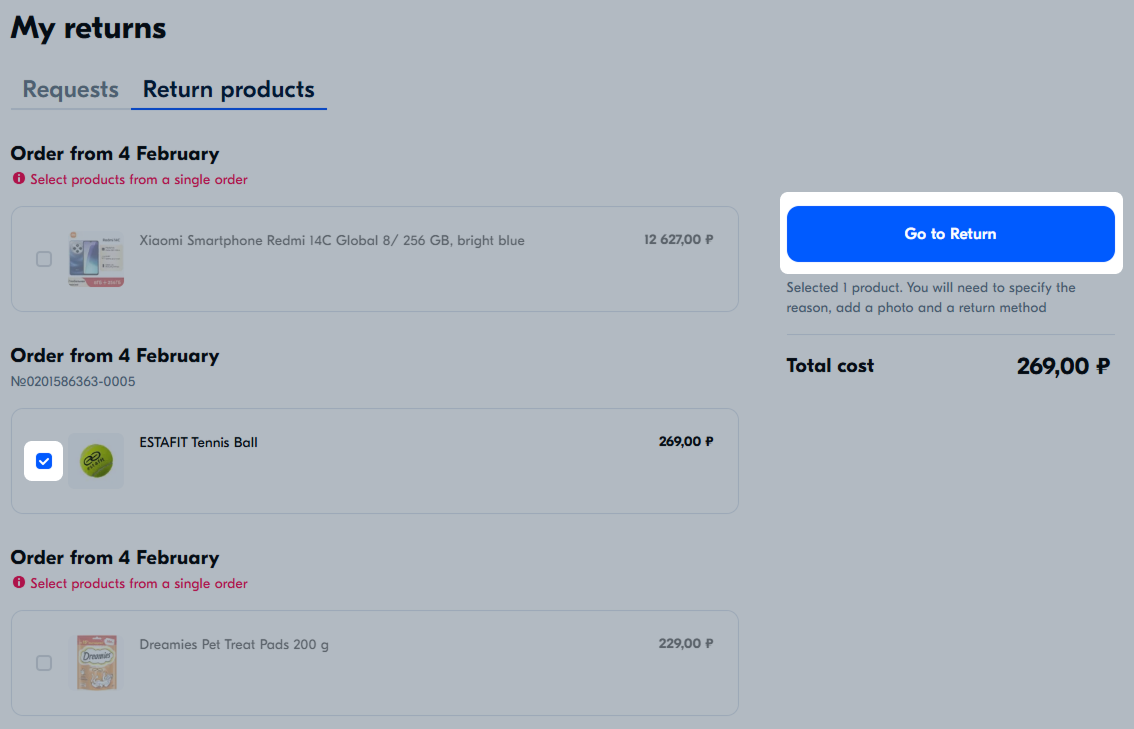If your order isn’t yet in assembly, you can cancel it.
Learn more about canceling orders
You can request a return if the order is returnable and is in the “Received” status.
Learn more about return terms and conditions
To return the product, create a return request in your personal account.
To return the product:
-
Select the return reason. If it doesn’t correspond to the actual problem with the product, the request will be rejected.


-
Fill in the Comment field.

-
Add photos. The minimum number of photos and requirements for them depend on the return reason.
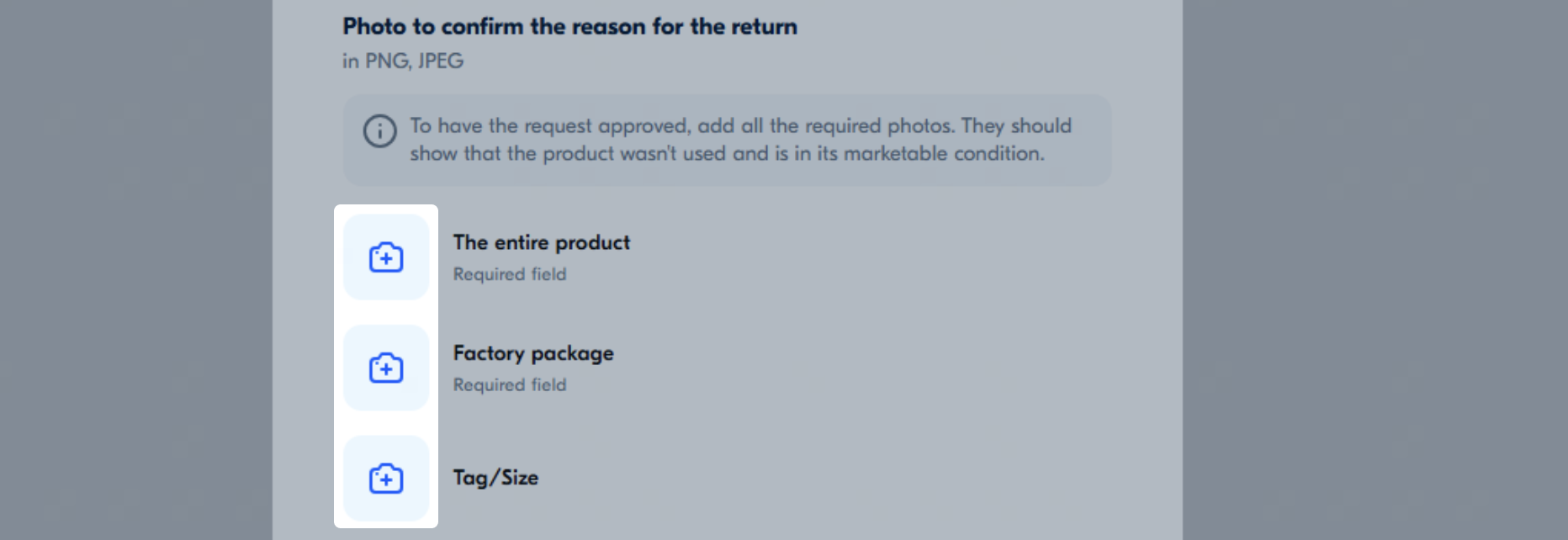
-
Select the return method and click Get a refund.

- When the request is approved, return the product:
- If the product was delivered by the seller, follow our instructions.
Learn more about returning products delivered by seller - If the product was delivered by the Ozon partner, follow our instructions.
Learn more about returning products delivered by Ozon partner
We review your request within 24 hours. You can check its status in the My returns section.
Learn more about return requests approval
Send a return within 4 days after the request approval, otherwise the request will be overdue.
You receive the money after Ozon or the seller gets the products back.