You can change the payment method only for orders in the “Awaiting payment” status.
-
In your personal account, open the order page.
-
Select a new payment method.
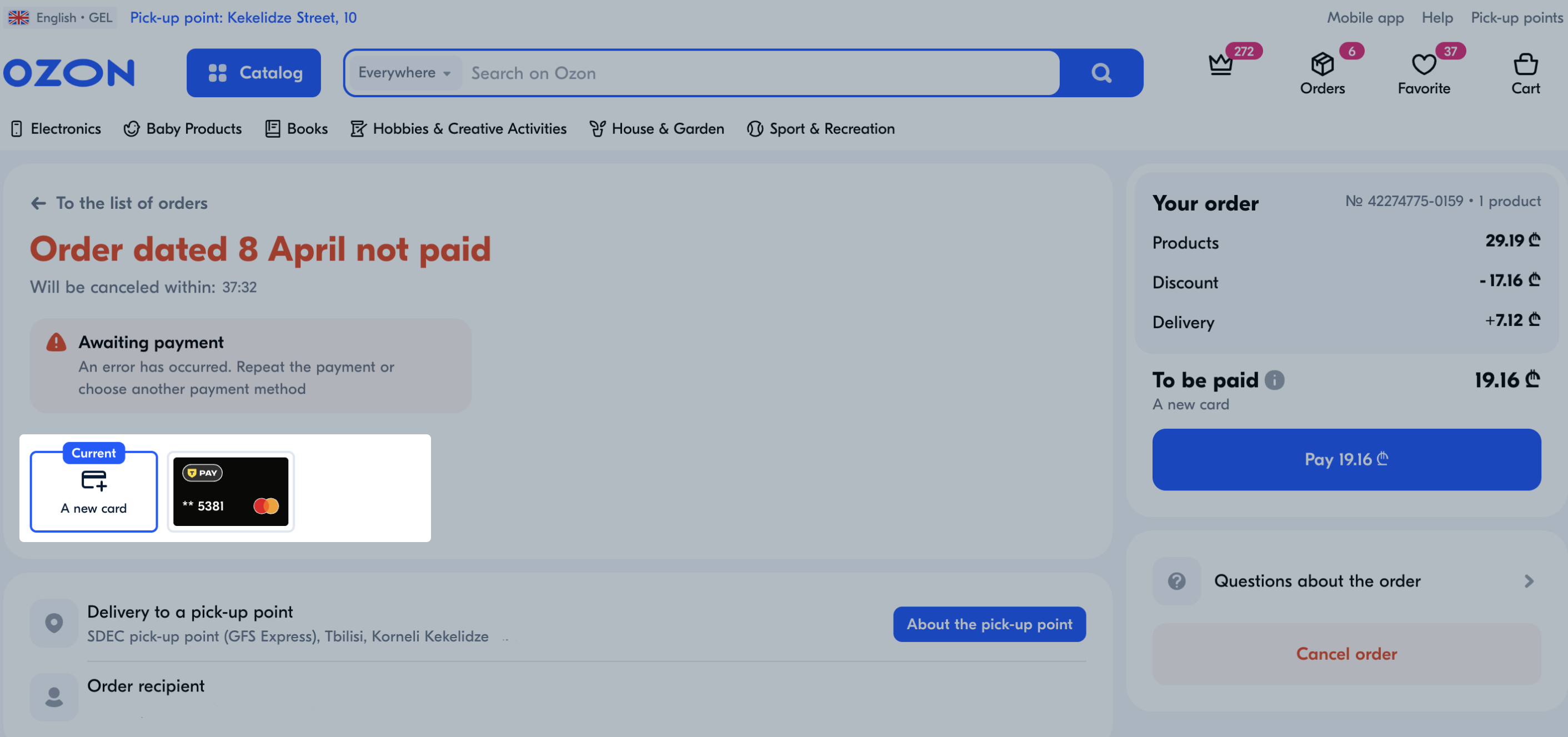
-
Click Pay. The order total is displayed on the page.
The order total may change because of the applied promotions. If the promotion you used to buy the products has ended, the cost of the order increases. If not, the cost of the order including new promotions will remain the same or decrease.
If you are paying for the order with a new card, enter its details. If you’re paying with the saved one, specify the CVV/CVC and the confirmation code from the text message.
If the card payment has failed, the payment method is still getting changed.
If you’ve changed the payment method, but the payment for your order failed right away, you can do it later.
