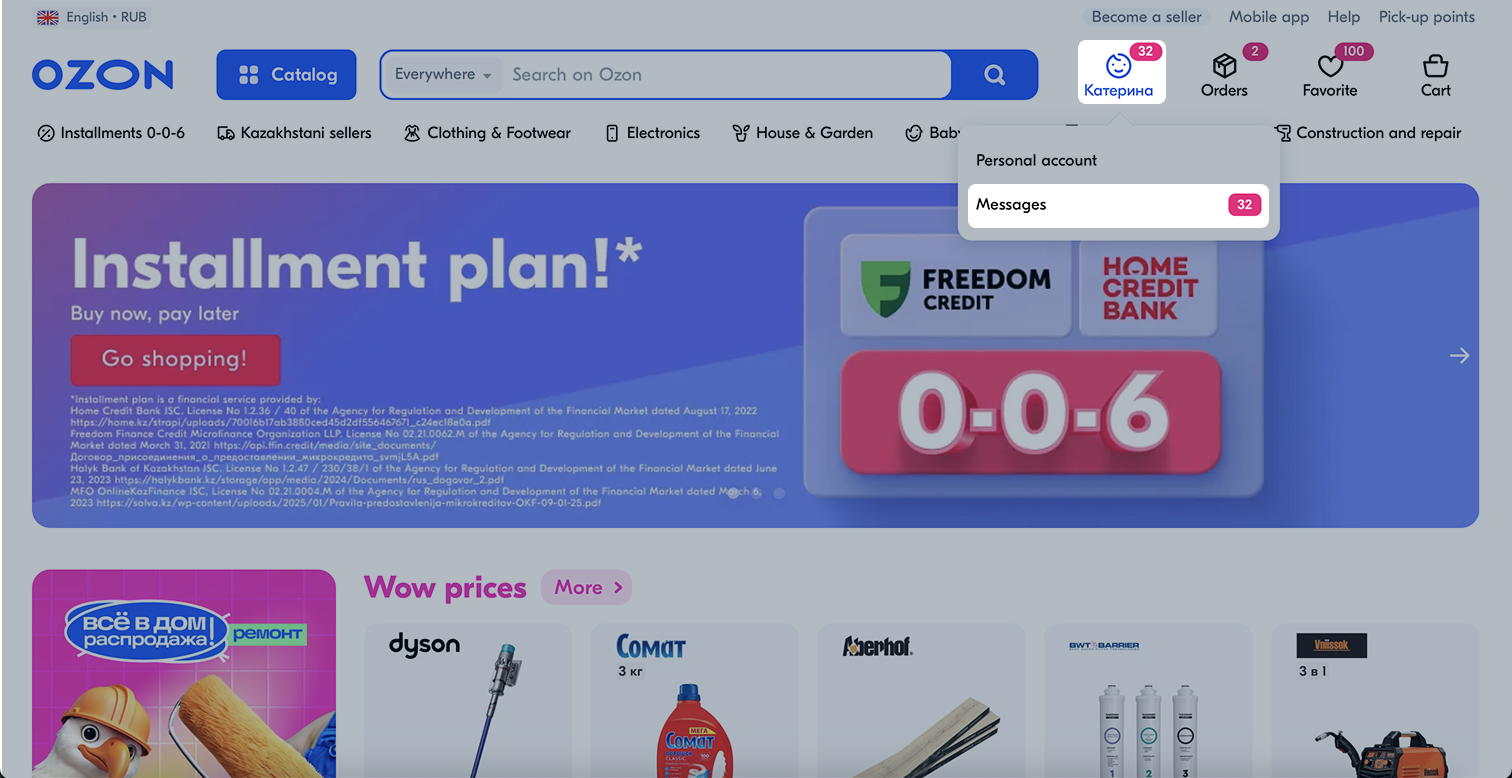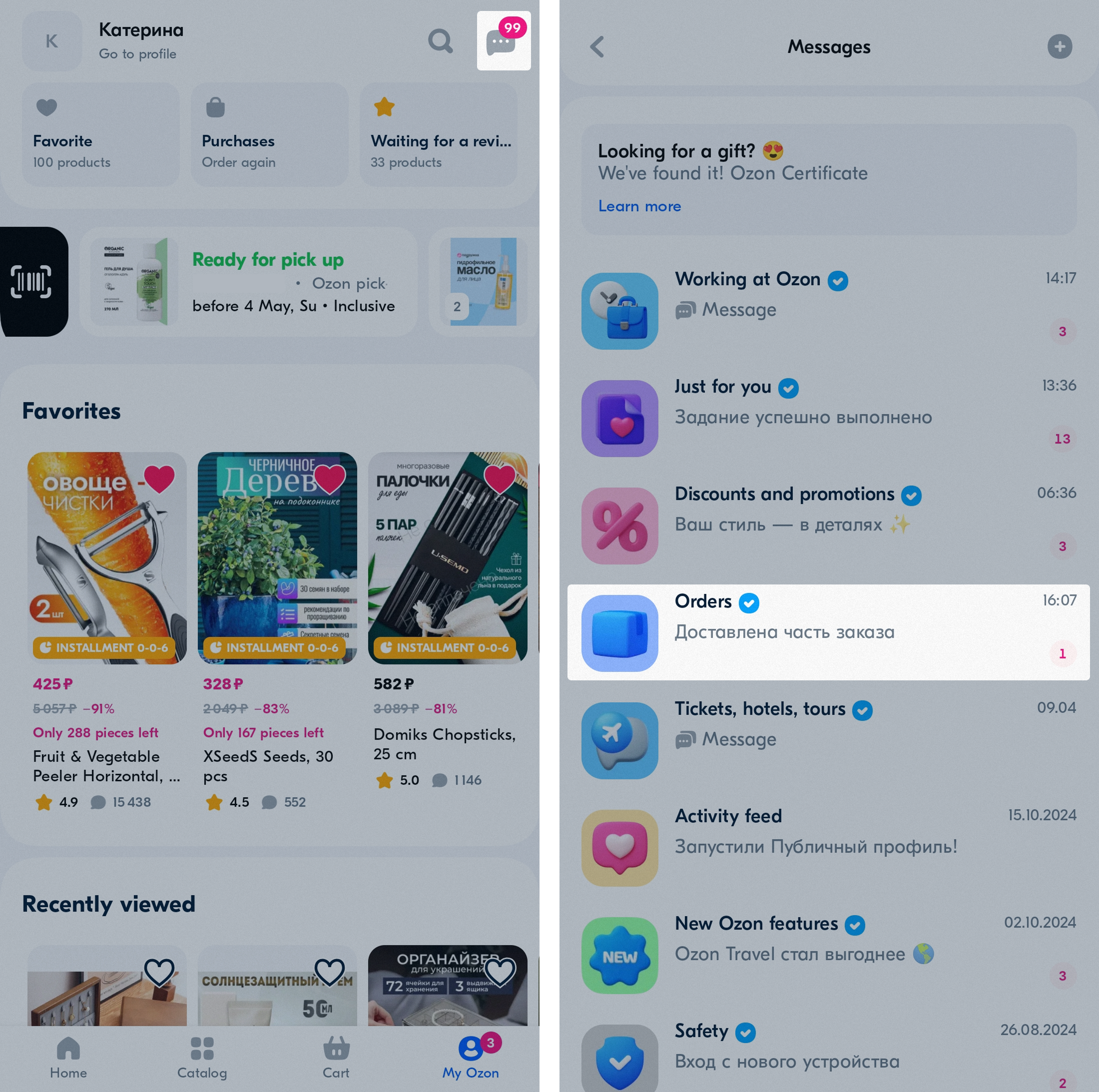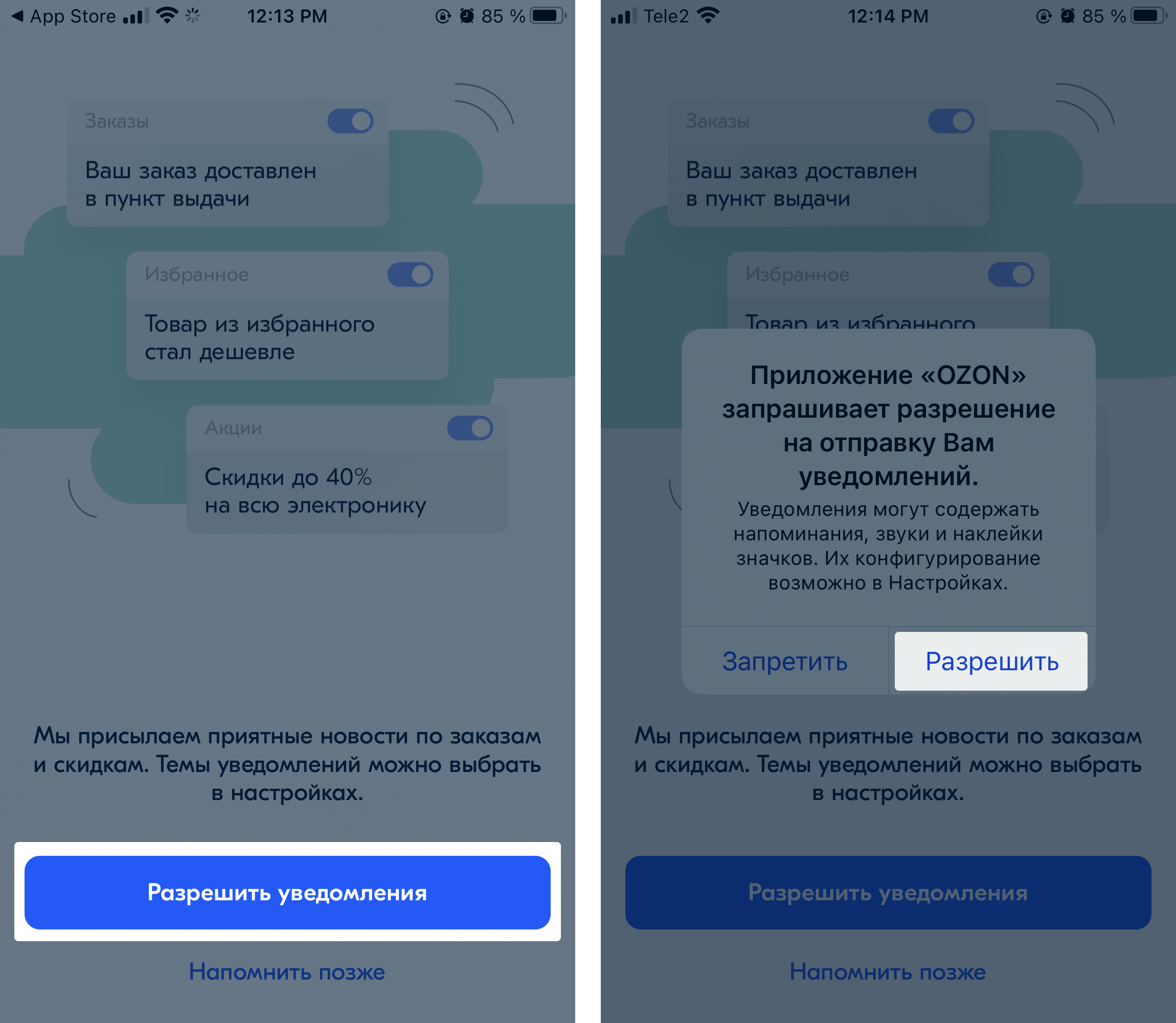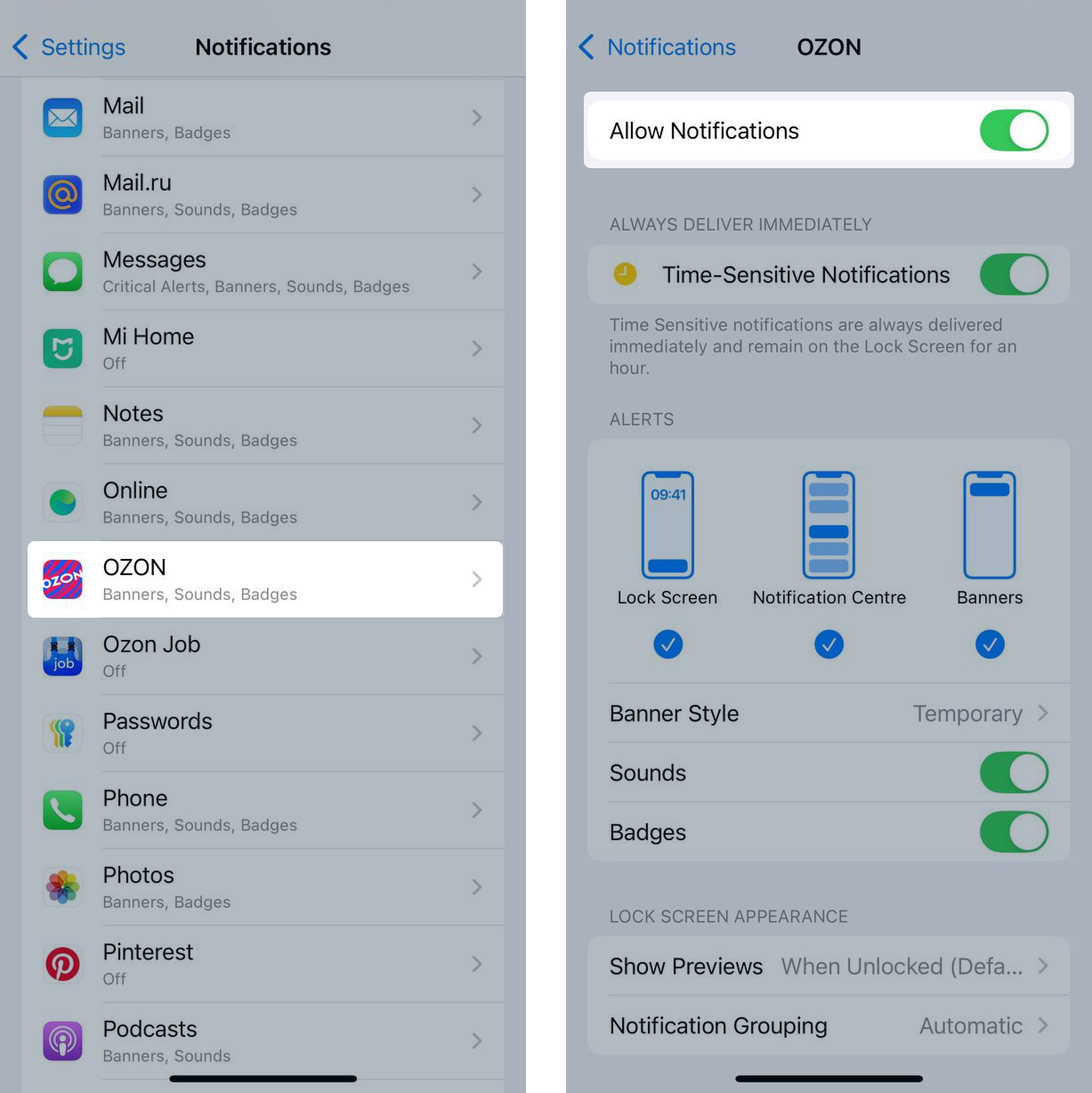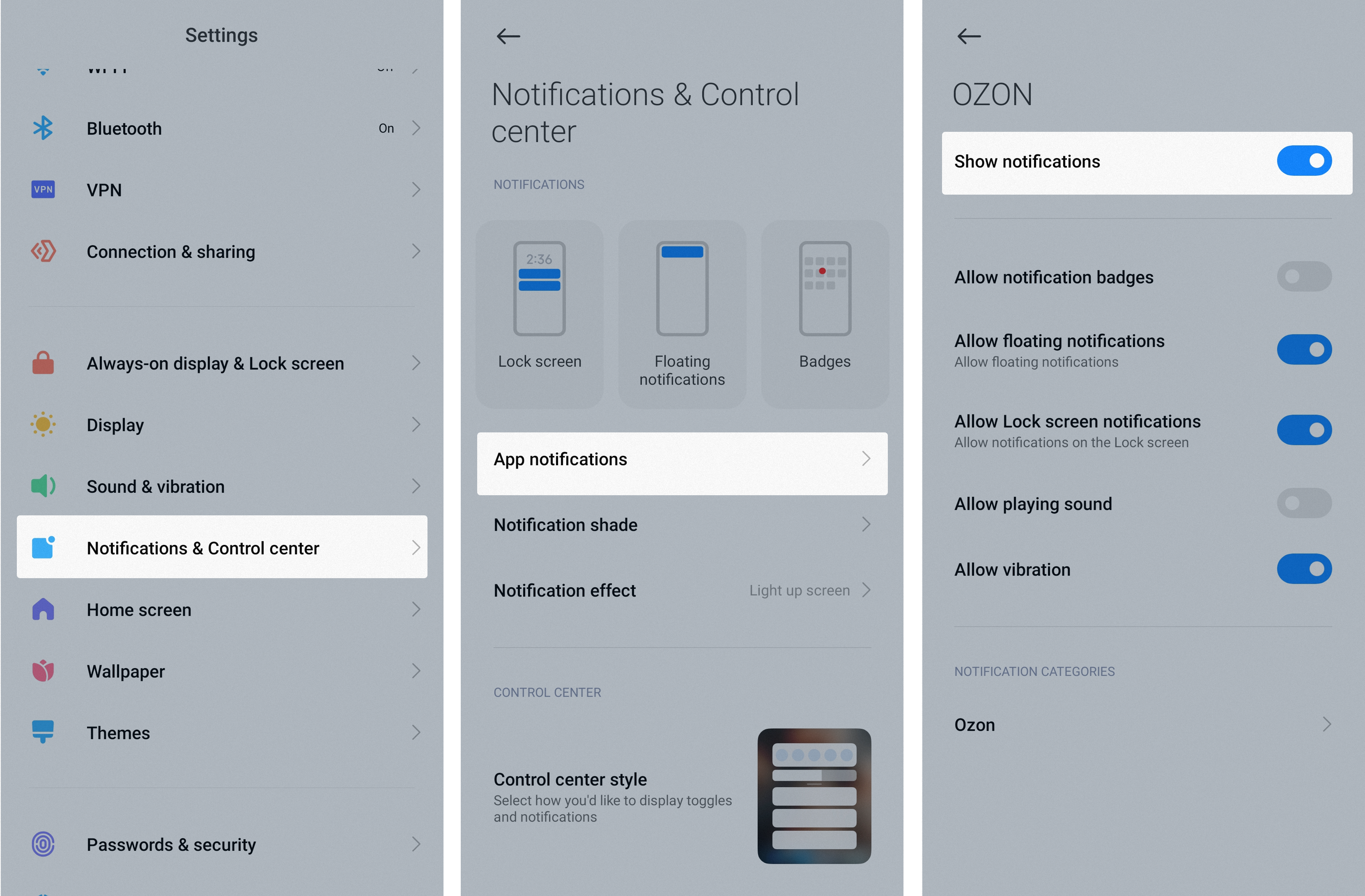In your personal account, you can track the order status.
Via chat #
You can find order information in the chat on the website and in the mobile app.
Push notifications #
To start receiving order updates, enable push notifications.
To receive notifications only about orders, configure notification settings in your Ozon personal account.
Via email #
Ozon doesn’t share the email addresses used for notifications with anyone.
We send order notifications to the email address specified in your account. If you haven’t entered your email address, add it in the account settings.
To receive notifications only about orders, configure notification settings in your Ozon personal account.