You can find the latest promotions and coupons in the Promotions section.
To find a relevant promotion, use the filter by category. Click the promotion name to see the list of products that participate in it. On the promotion page you can find its brief terms and conditions and a link to their full versions.
Identifying Ozon promotions and seller promotions
We work with a large number of sellers, and each of them can launch their own promotion. To find out the difference between promotions go to the promotion page. In seller’s promotion, all products on the page are from the same seller. If there are products from different sellers, it’s an Ozon promotion.
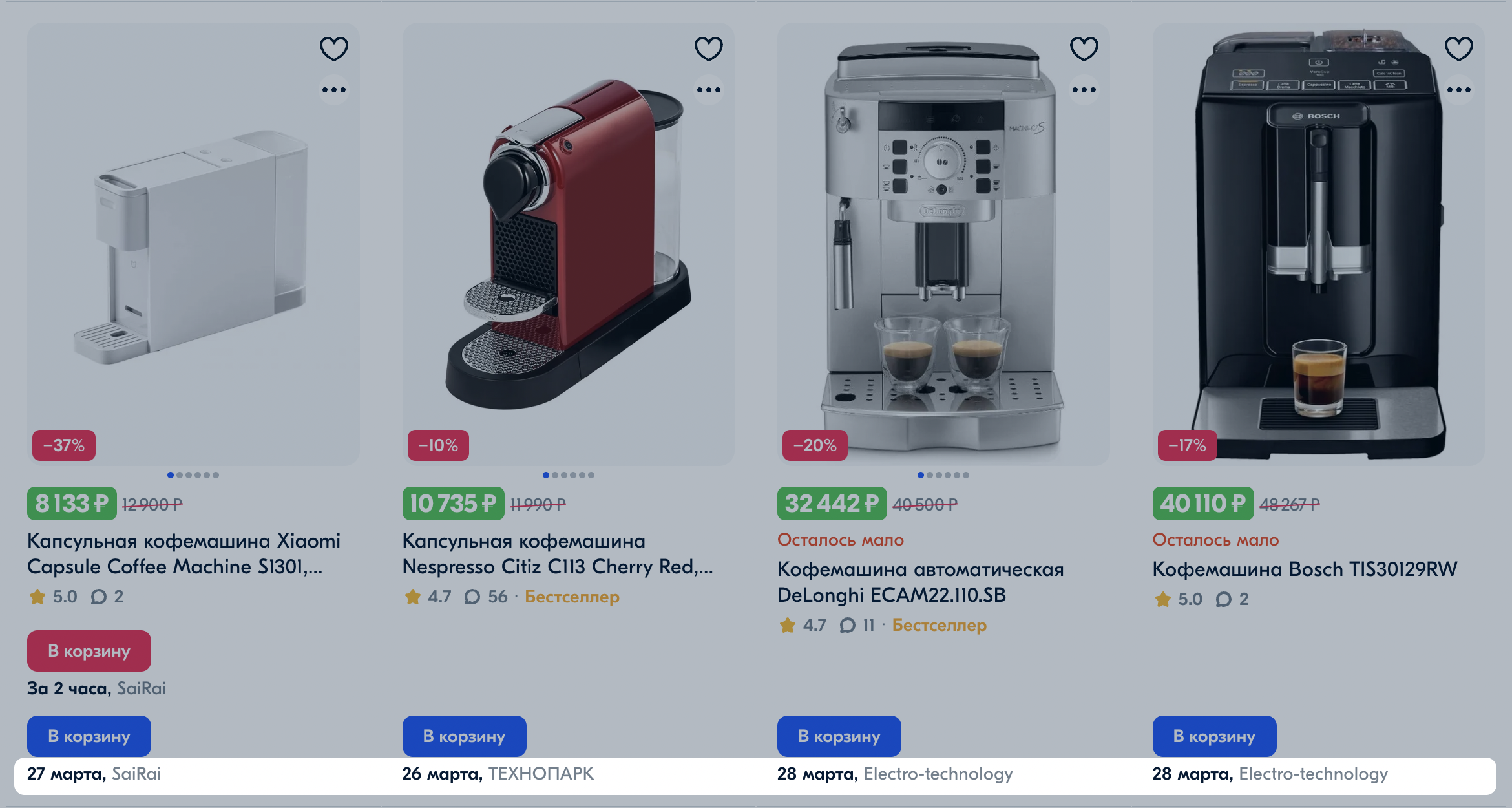
Failing to activate a promotional discount
If you couldn’t activate the promotional discount, check if all promotion terms are met. Chances are that the added product doesn’t participate in the promotion, you need to add several products, or purchase products for a certain amount to meet the promotion terms.
If this doesn’t help, contact us via chat.
