“Hot Sale” is the promotion of the day within Ozon’s big sales. We offer a discount on each product for 24 hours: that way customers will be more willing to place orders, and the preliminary announcement will heighten interest in your products.
Participation rules:
- decide on the assortment in advance: Ozon will warn you when it will only be possible to lower prices and increase stocks without changing product list;
- you determine the number of each item for the promotion yourself: there must be at least 5 of them.
How “Hot Sale” works #
- Ozon will choose the most popular products from your assortment, and you’ll decide which ones you want to add to the “Hot Sale” promotion, in what quantity, and at what price.
- A few days before “Hot Sale” starts, Ozon will notify customers: there will be a widget with the three best offers and links to all promotional products on the main page of the site and in the app.
- The system will divide the participating products by days to open a sale on a new assortment daily. That way customers will have an incentive to check out the promotion and not put off their purchases.
How customers see “Hot Sale” #
To make sure that customers don’t miss your promotional products, we’ll:
- create a separate page about “Hot Sale” that explains the rules and motivates to order discounted products;
- add a sticker on the PDP about the sale participation and a countdown timer that will prompt the promotion terms.
Products from “Hot Sale” are easy to find in the search or catalog: we’ll raise PDPs as high as possible and add a promotional filter.
How it will look during the sale:
On the main page before the promotion
Website
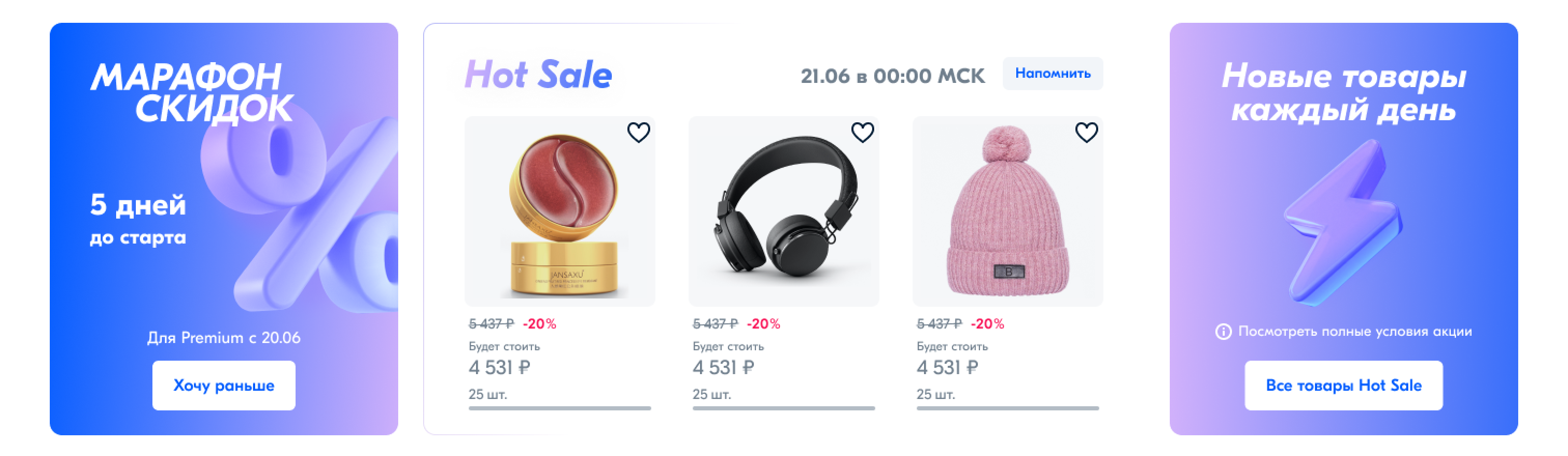
Mobile app
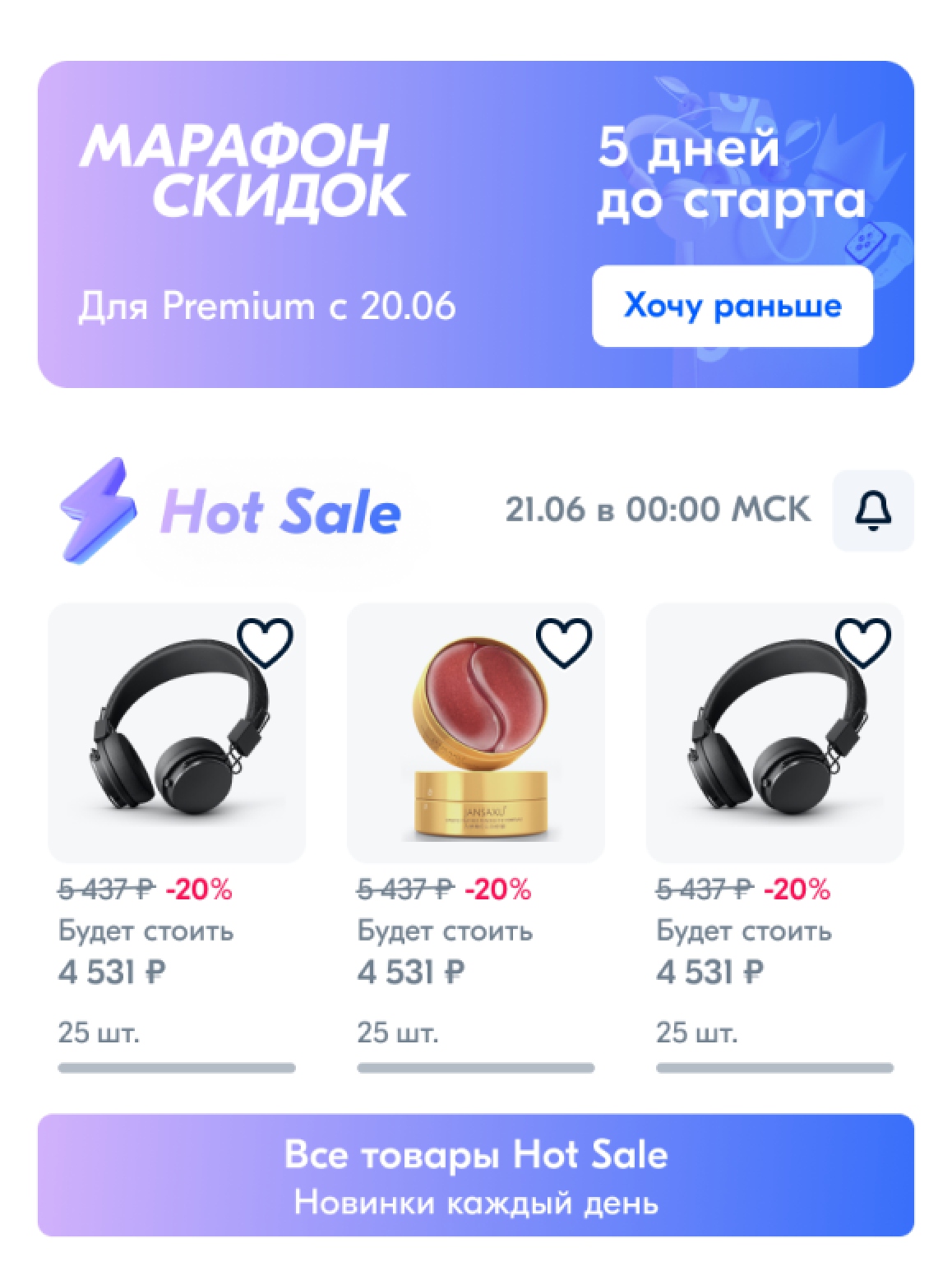
On the main page during the promotion
Website

Mobile app
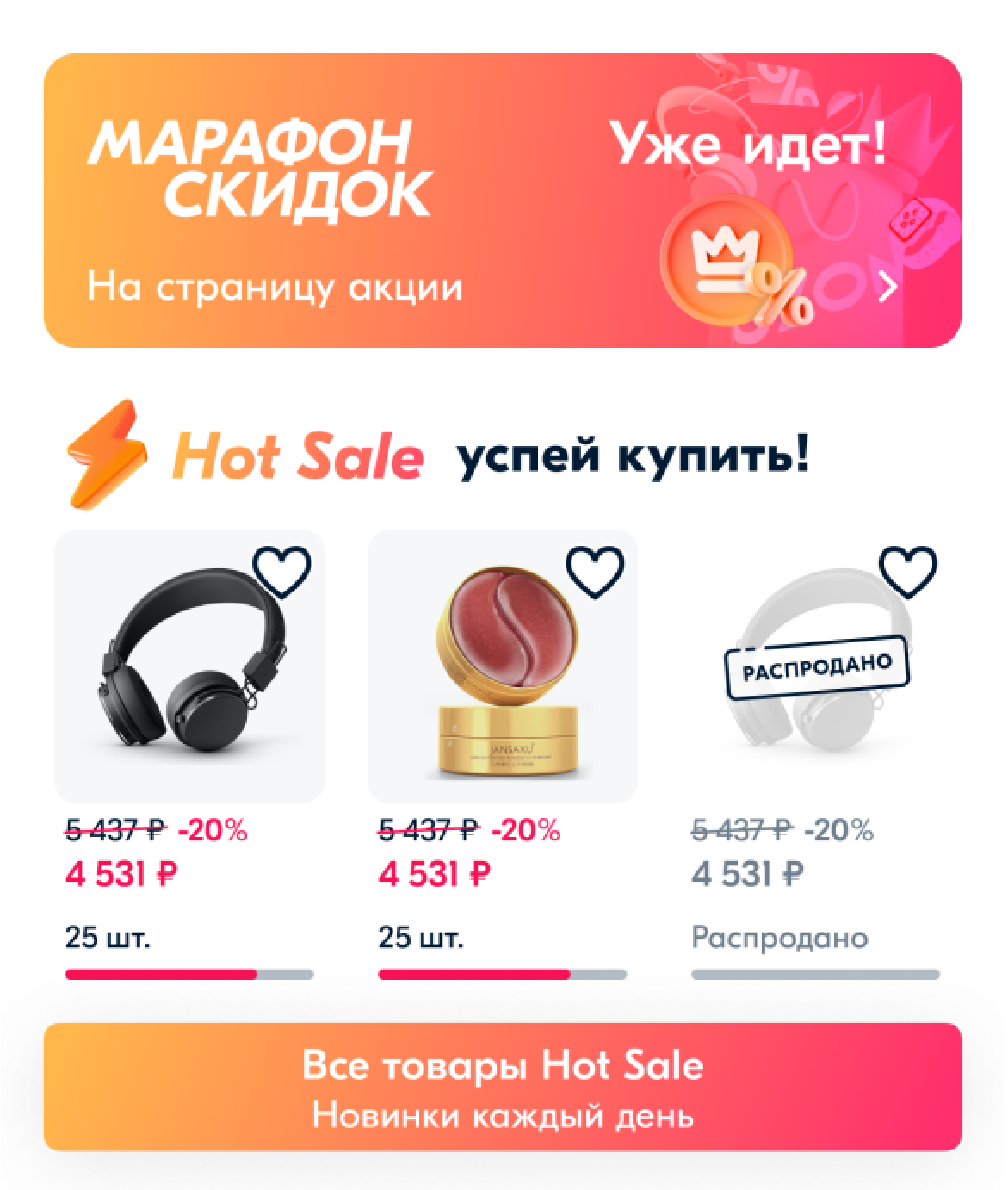
On the
Website
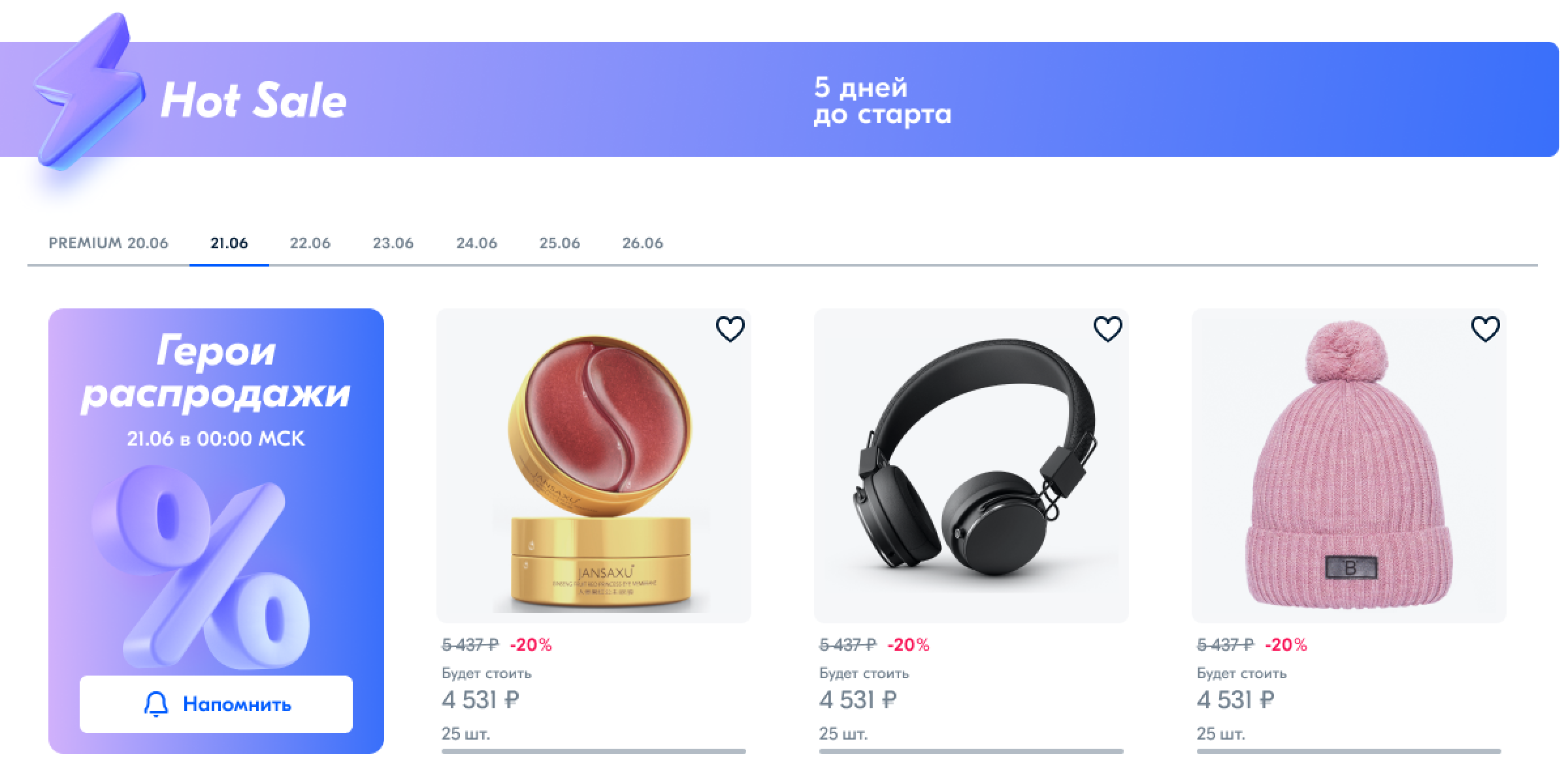
Mobile app
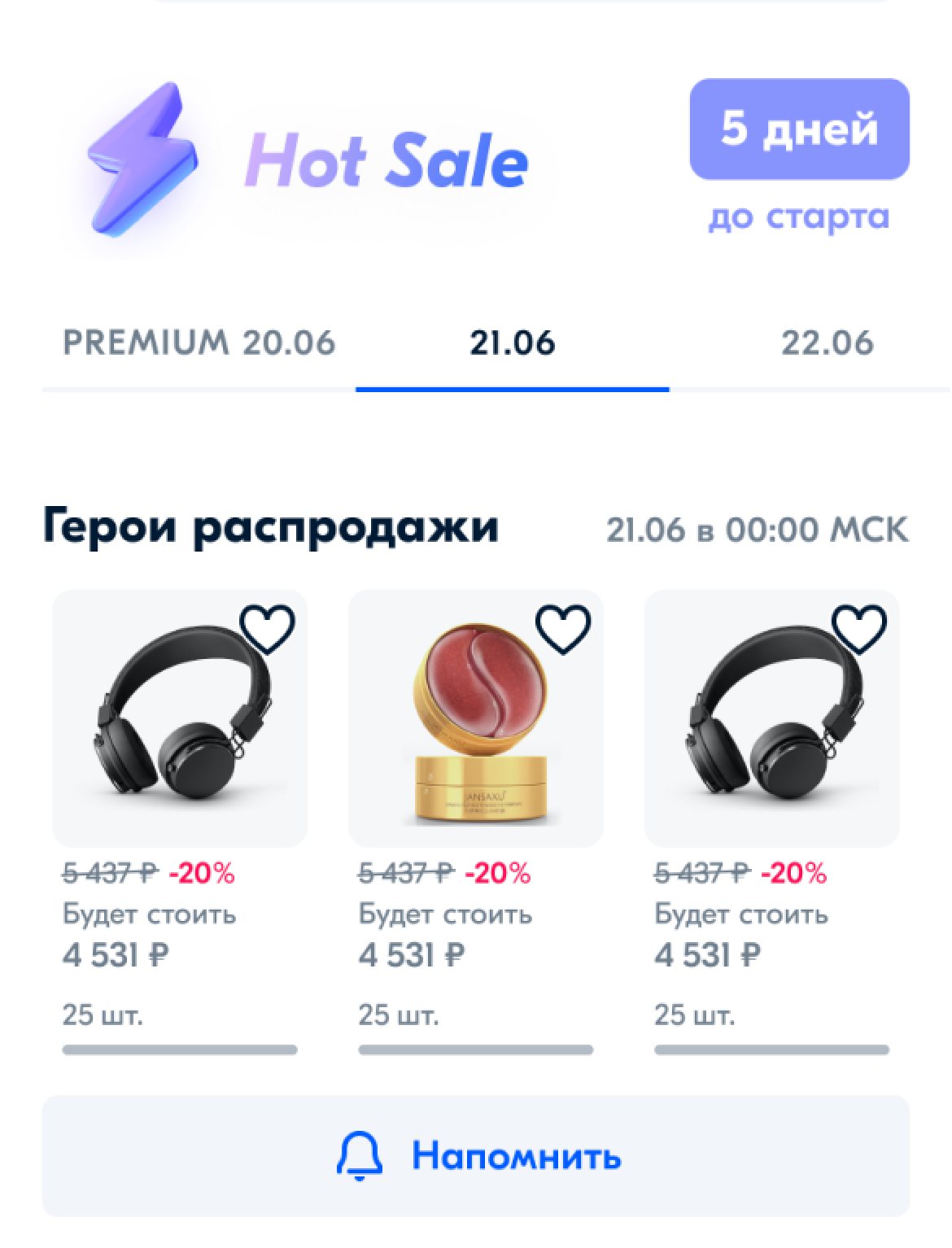
On the
Website
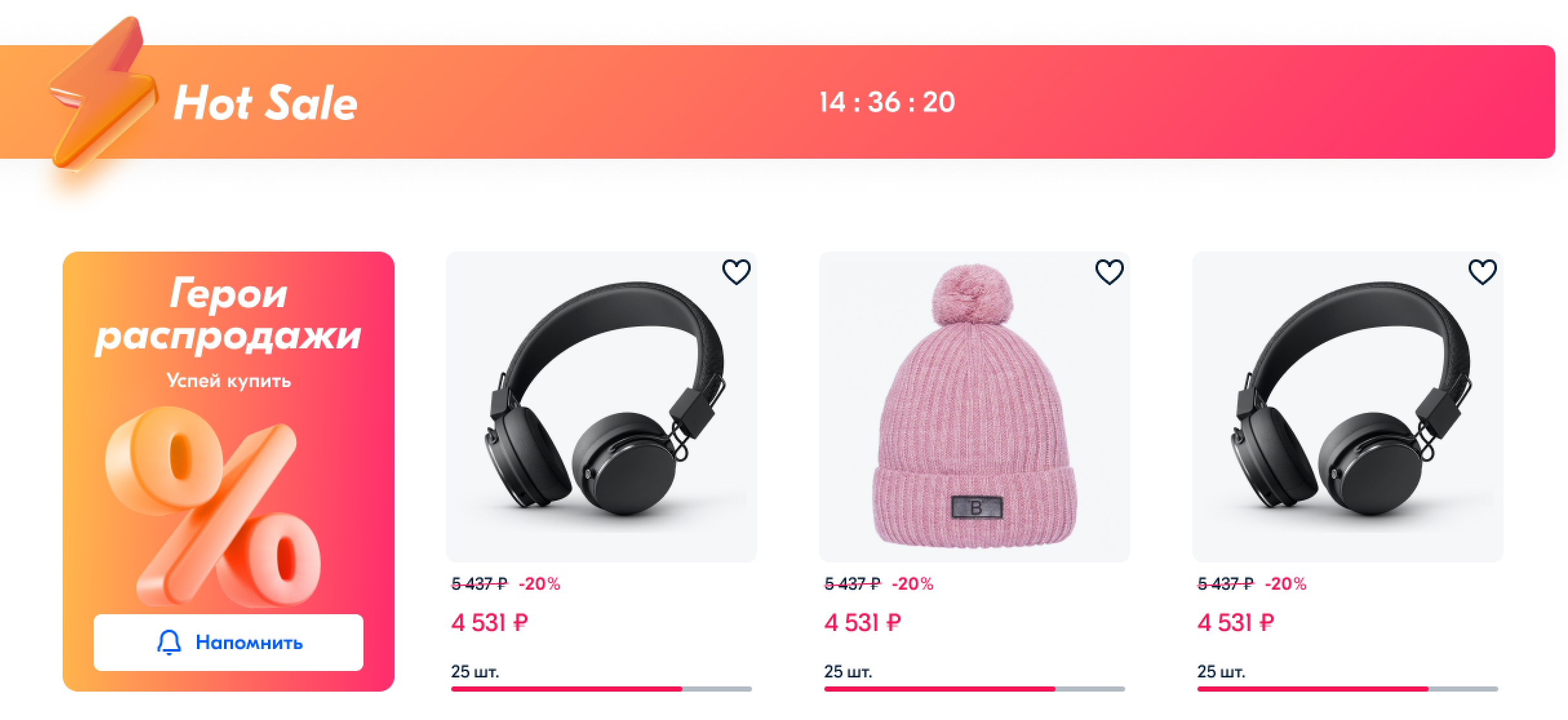
Mobile app
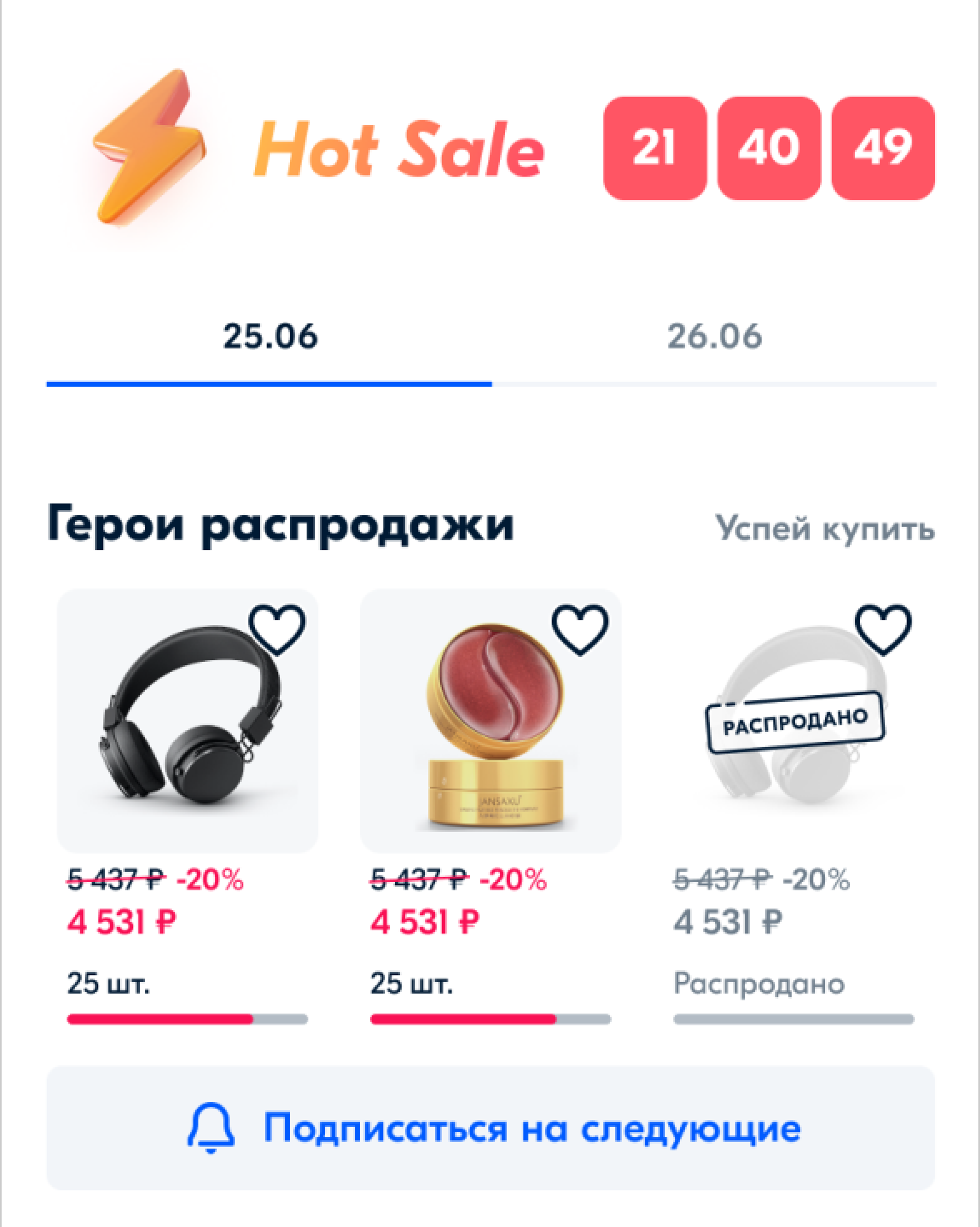
On the PDP
Website
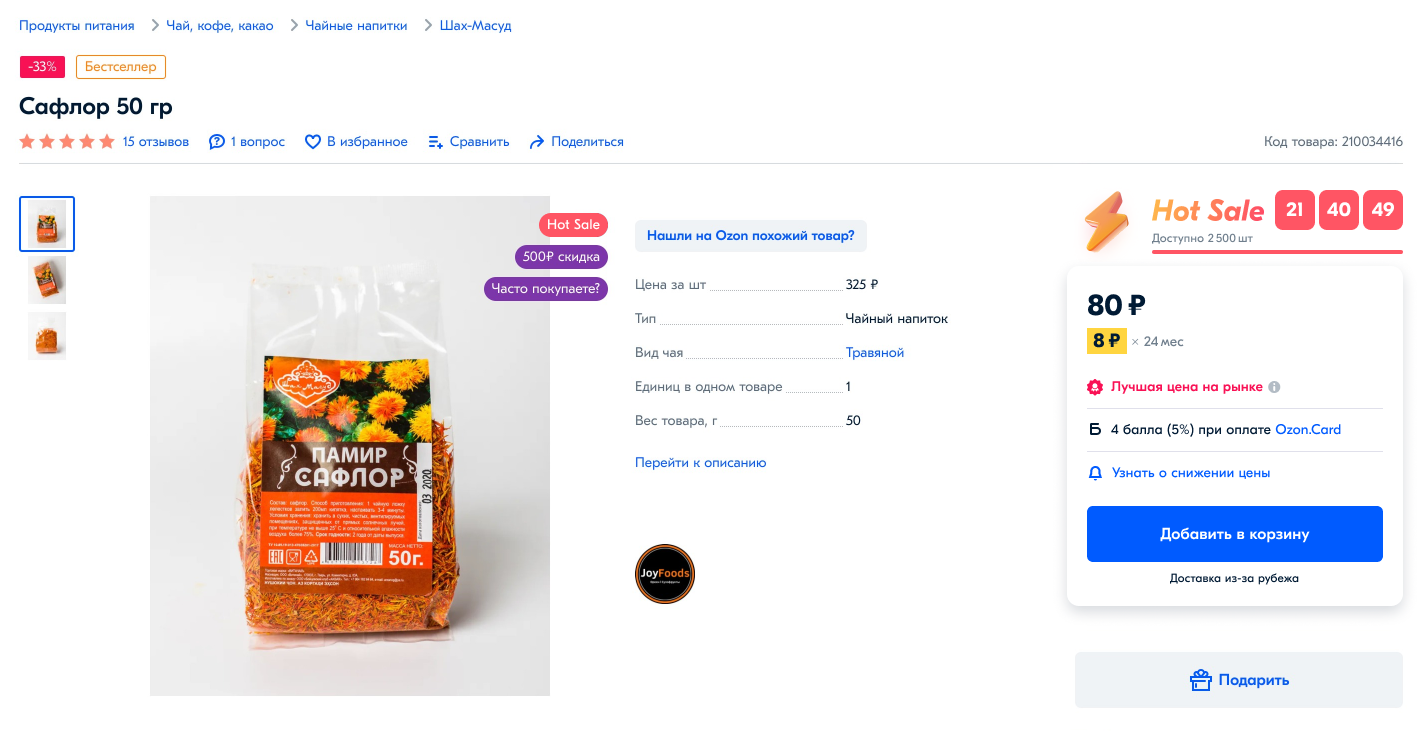
Mobile app
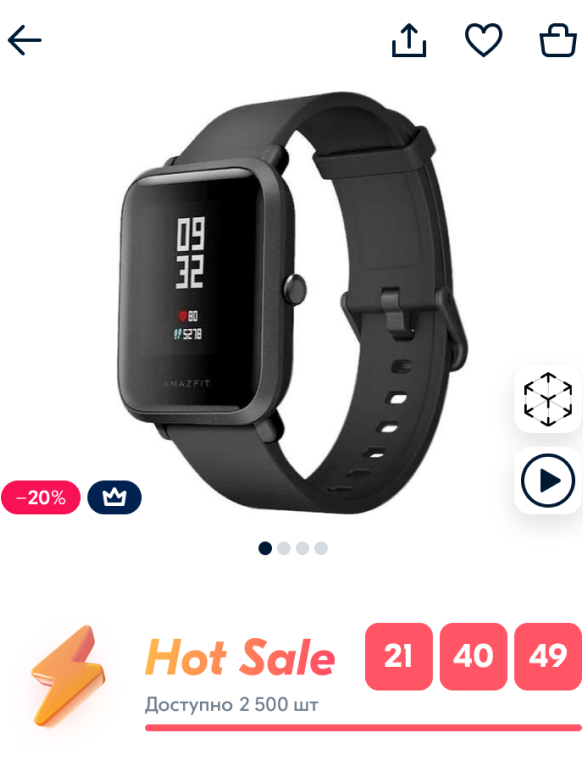
In the catalog
Website
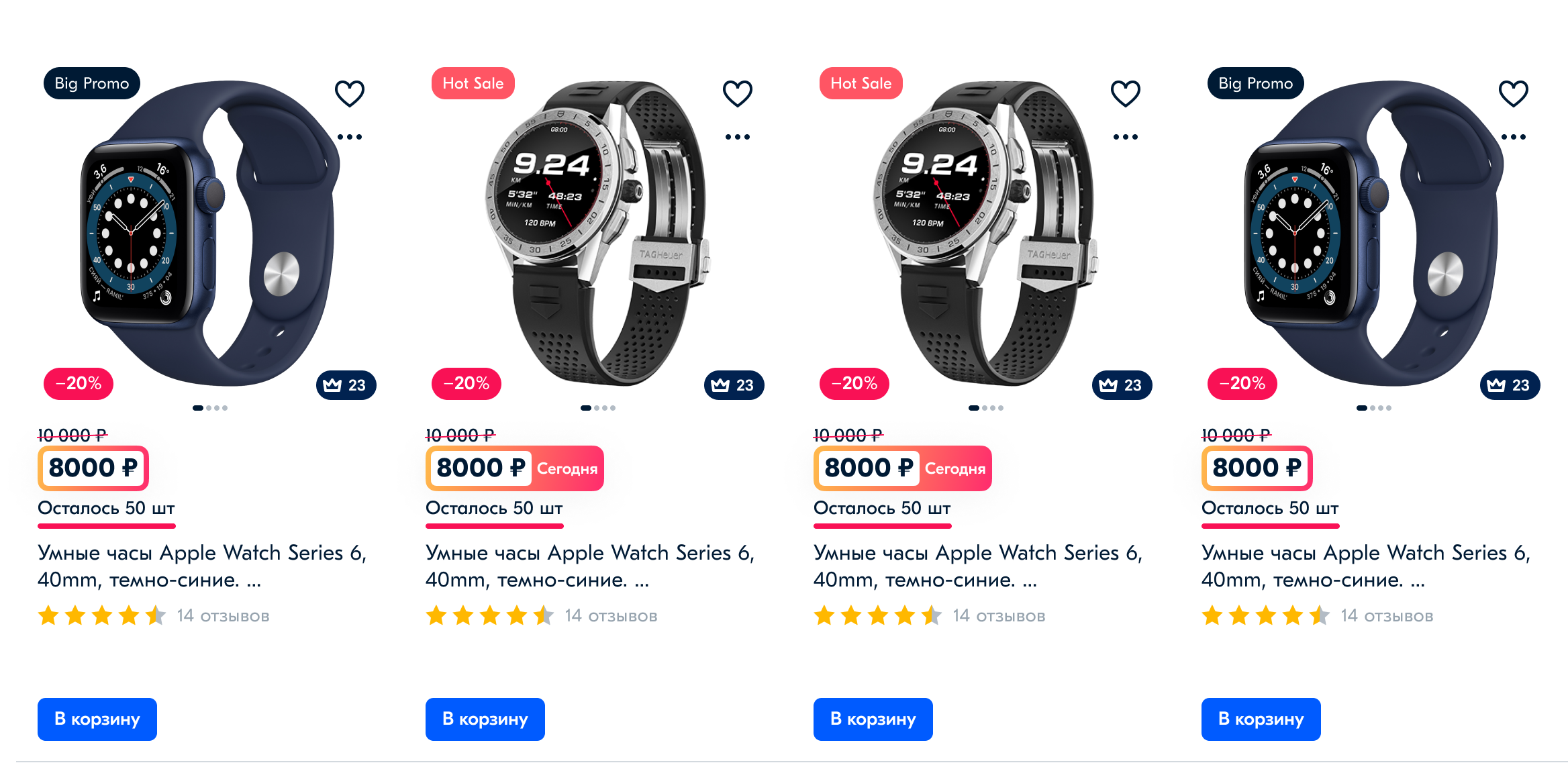
Mobile app
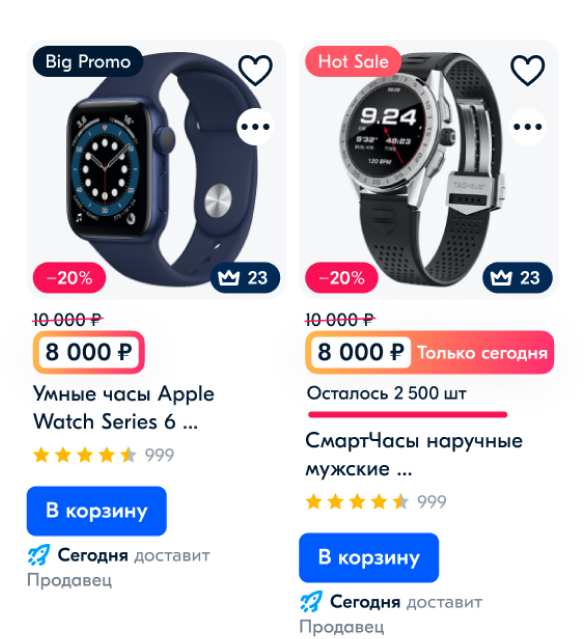
How to add products to “Hot Sale” #
- Go to the Promotion → Promos section, find the banner with “Hot Sale”, click
 and Participate in offer.
and Participate in offer. - Select the necessary products and click Add to promotion.
- The system will open the promotion page where you can:
- add to the product list: click Add product;
- delete products: check them and click Delete;
- change the promotional price and the number of products: click on the number and specify a new value;
- find out how the products were distributed by the promotion days: the system selects the display date automatically.
You can go back to the promotion settings later, but a few days before the start we’ll fix the assortment: you will be able to only lower prices and increase stocks.
On which day the product participates in “Hot Sale” #
In your personal account on the promotion page you’ll see the schedule of your products' participation.
If the product in the table is marked with:
-
 , the product will participate in “Hot Sale” on this day;
, the product will participate in “Hot Sale” on this day; -
 , the product isn’t in “Hot Sale”;
, the product isn’t in “Hot Sale”; -
 , on this day the product is already participating in another promotion, which has a bigger discount. To get it in “Hot Sale”, change the discount or another promotion participation dates.
, on this day the product is already participating in another promotion, which has a bigger discount. To get it in “Hot Sale”, change the discount or another promotion participation dates.
What products Ozon announces before “Hot Sale” #
Before the sale, Ozon adds only favorable offers to the promotion page. The difference between the current and promotional price should more than 5%.
During the promotion you’ll see all the products that are in “Hot Sale” on that day.
Example
The current product price from “Hot Sale” is 950 RUB:
- the promotional price is 930 RUB, the discount is 2.11% or 20 RUB: the product won’t be included in the preliminary announcement;
- the promotional price is 750 RUB, the discount is 21.05% or 200 RUB: we’ll show the product on the “Hot Sale” page before the sale.
What discounts to give at “Hot Sale” #
Discount amount depends on the conditions of a particular sale. The minimum thresholds for each category will be specified in the rules.
When you add a product to the promotion, the maximum price will appear, but you can set your own offer.
