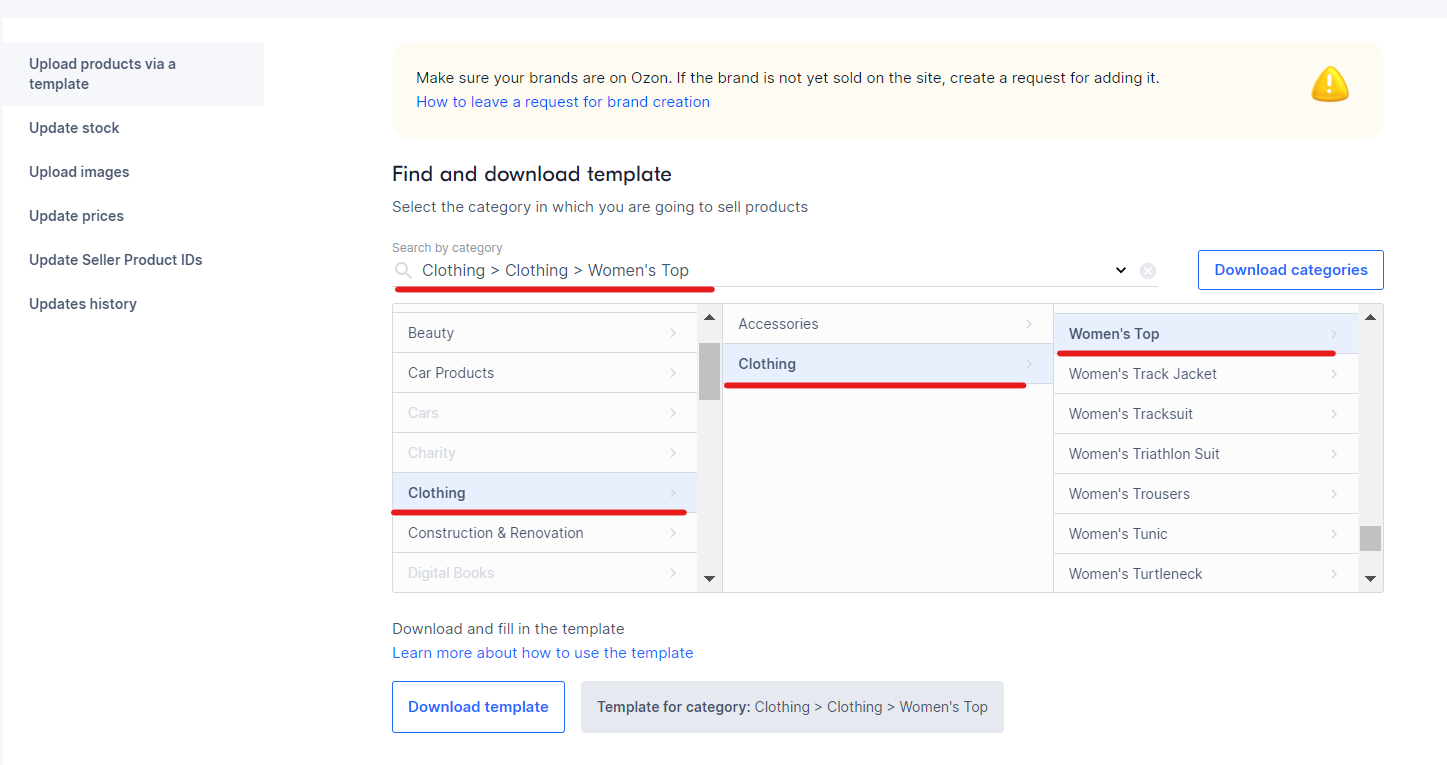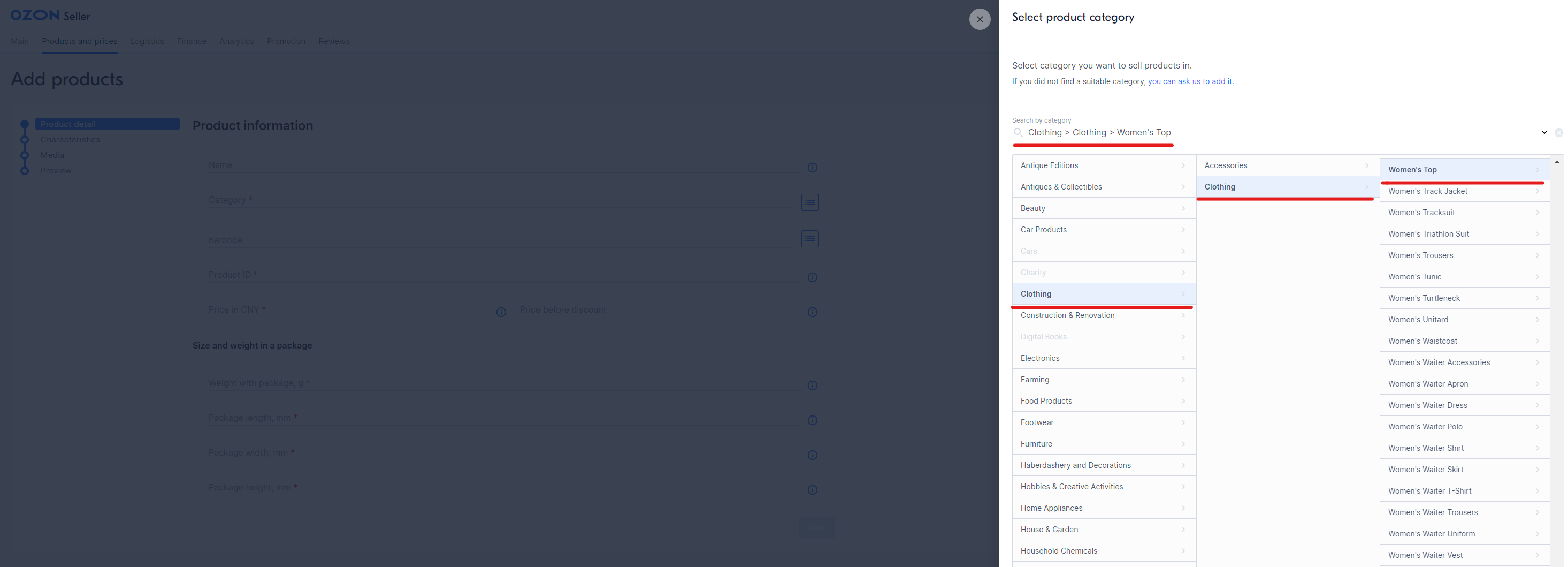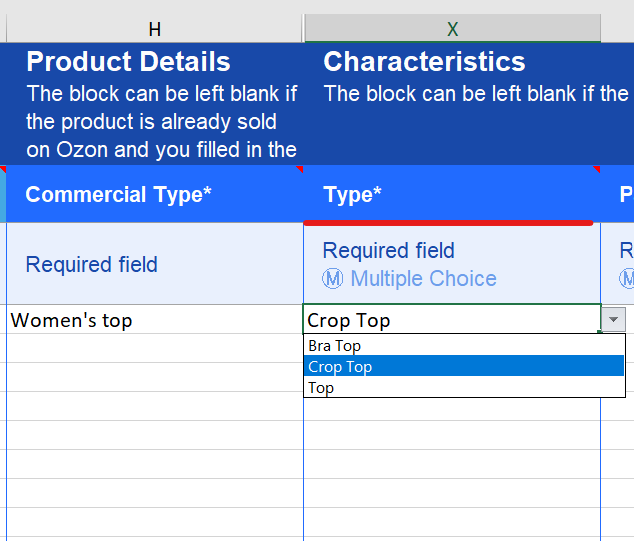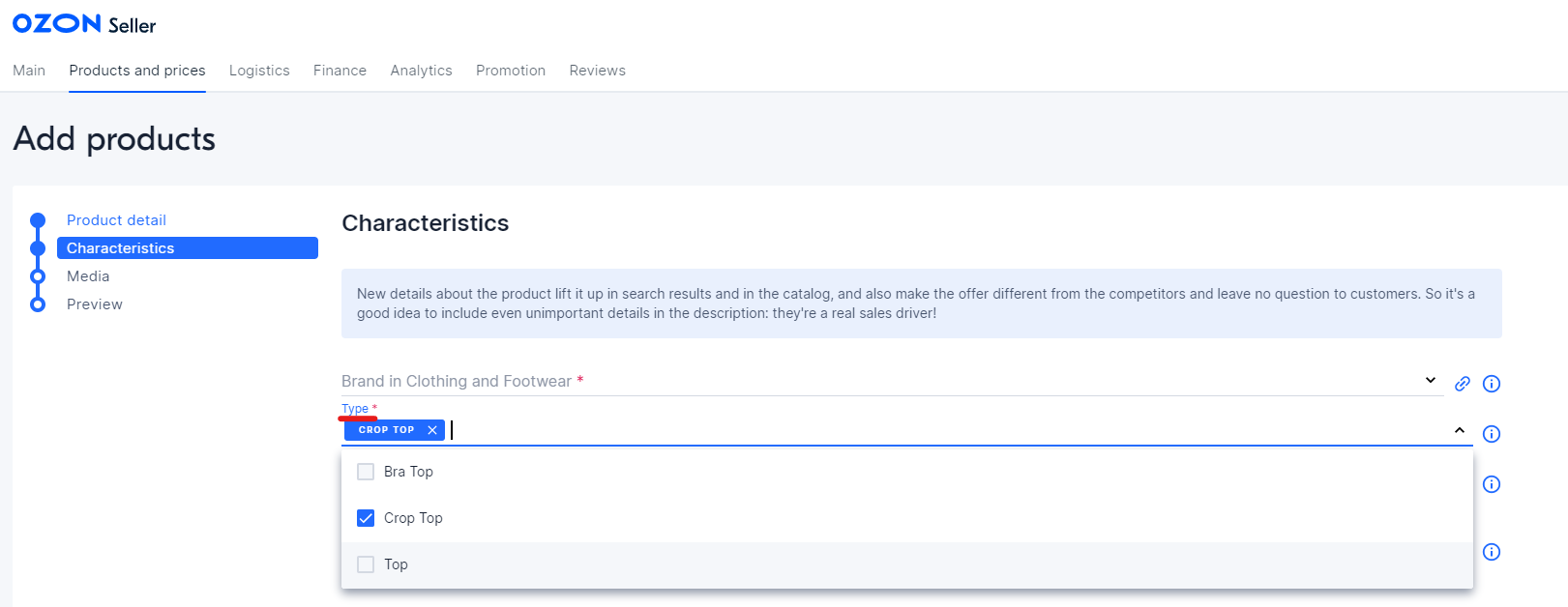The guide contains broad and narrow categories, as well as mappings of categories with types, images and descriptions for each type.
How to work with the directory #
- Select one of the general categories from the list.
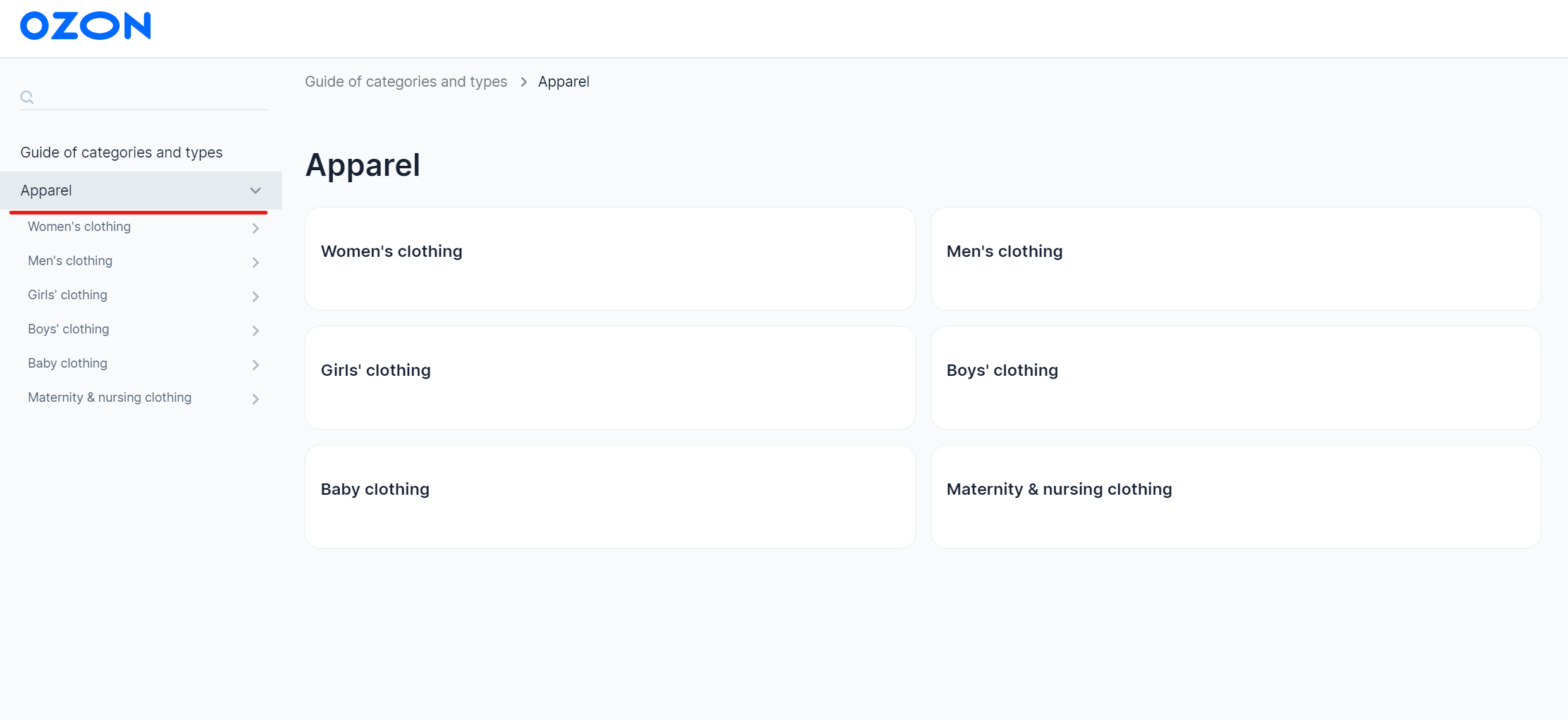
- Select one of the narrow categories.
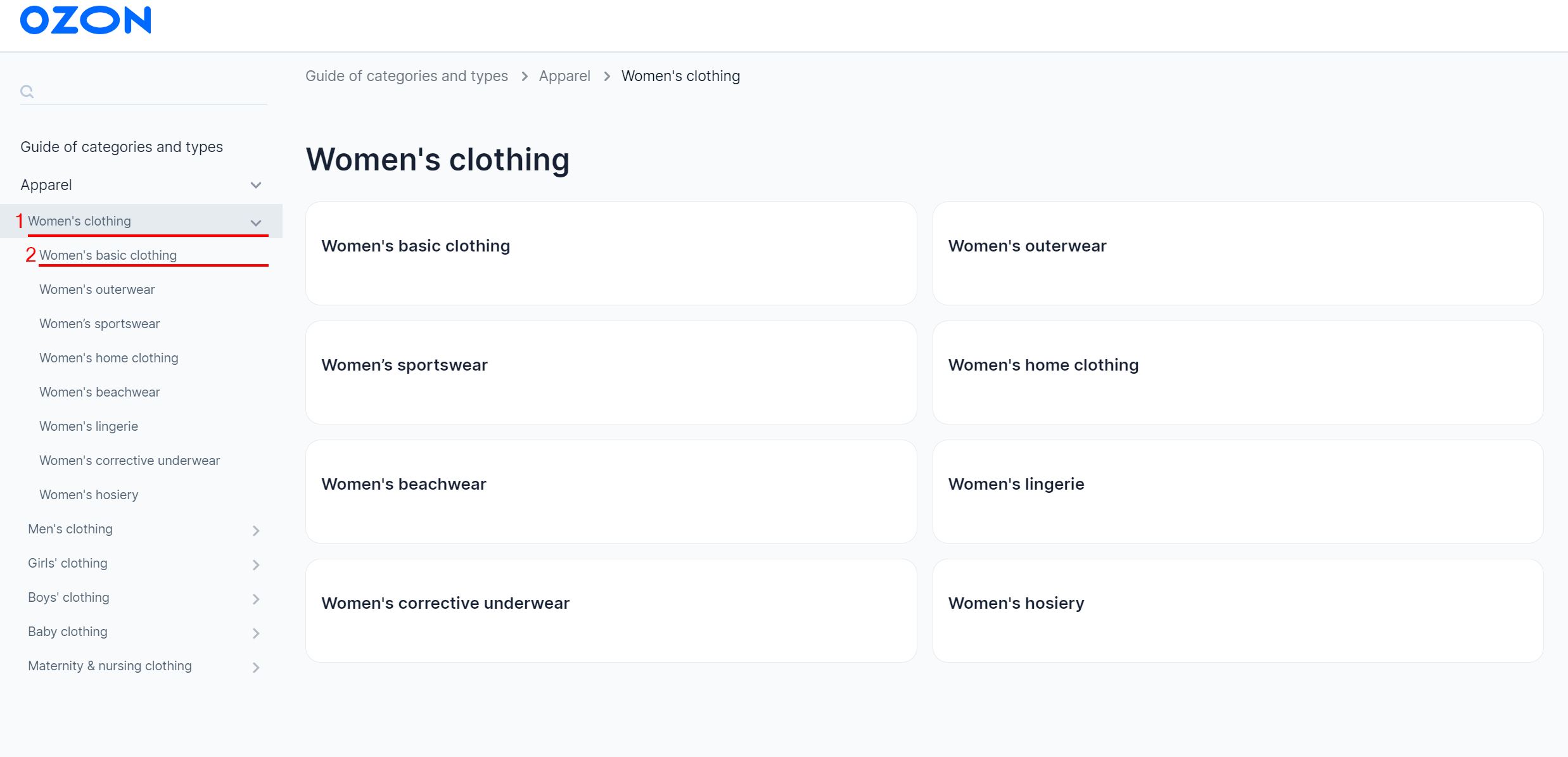
- Select the type of product you need, using images and description.
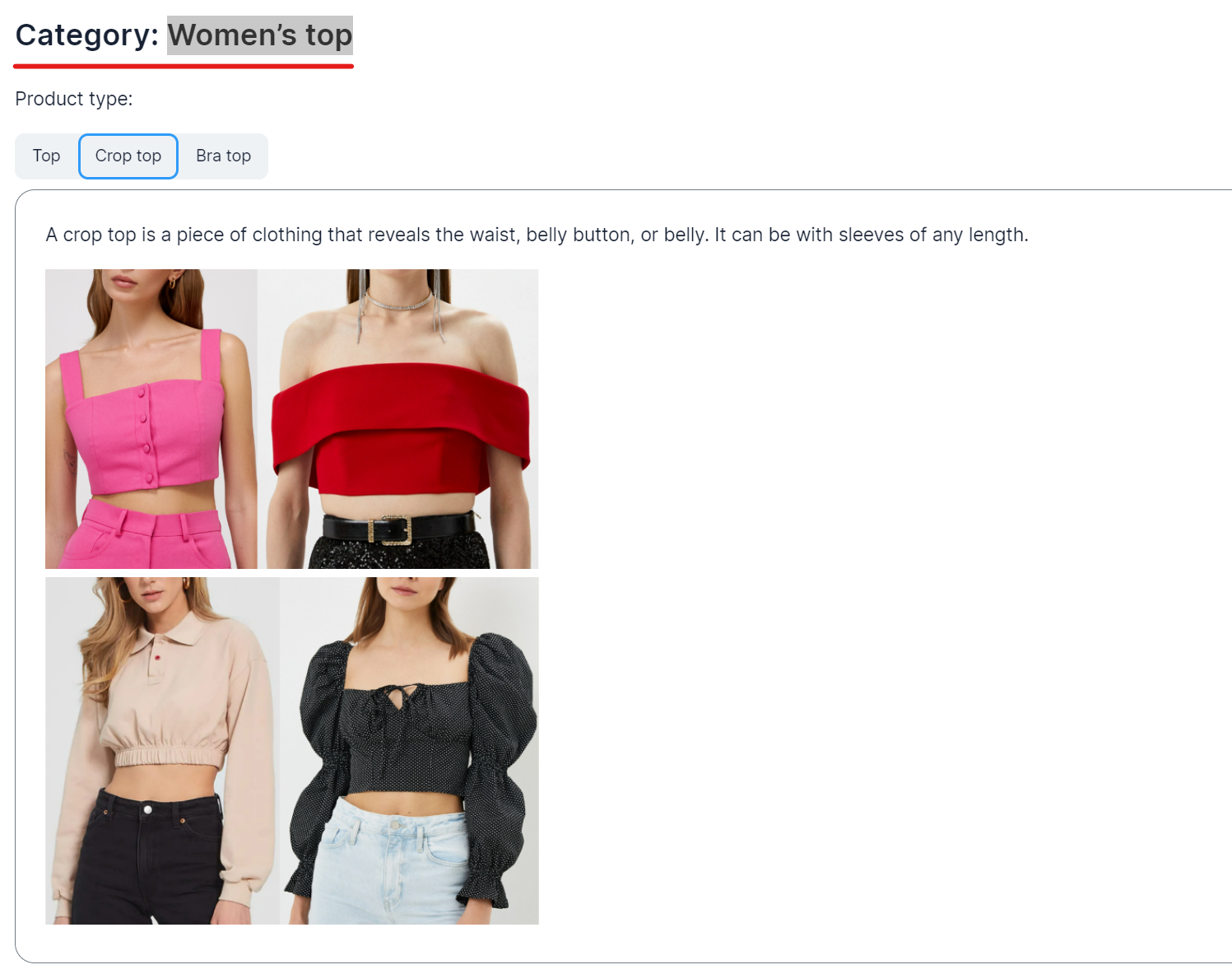
Copy the category name and paste it into a special field when adding a product in your seller account or when downloading a template.
- In the category, select the type that corresponds to the product.
The guide will be updated with new sections and categories.