Favorites is a section in your personal account where you can:
- view products, stores, and collections that you bookmarked;
- check if a product is back in stock;
- create lists of your favorite products and share them.
To add a product to favorites, on the product page tap
![]() .
.
The later the product is added, the higher it is on the list. You can filter them by category.
If the product is out of stock, you can search for similar ones.

To receive a notification when a product is back in stock, on its page tap Notify when product is available.
Create a list of favorites #
- In the Favorites section, tap
 in the top right corner.
in the top right corner. - Tap Create new list.
- Enter the name of the list or select from the suggested options.
- Tap Save.
The list appears in the All the lists section.
Add product to the list of favorites #
- On the product page, tap
 .
. - At the bottom of the page, tap In Favorites.
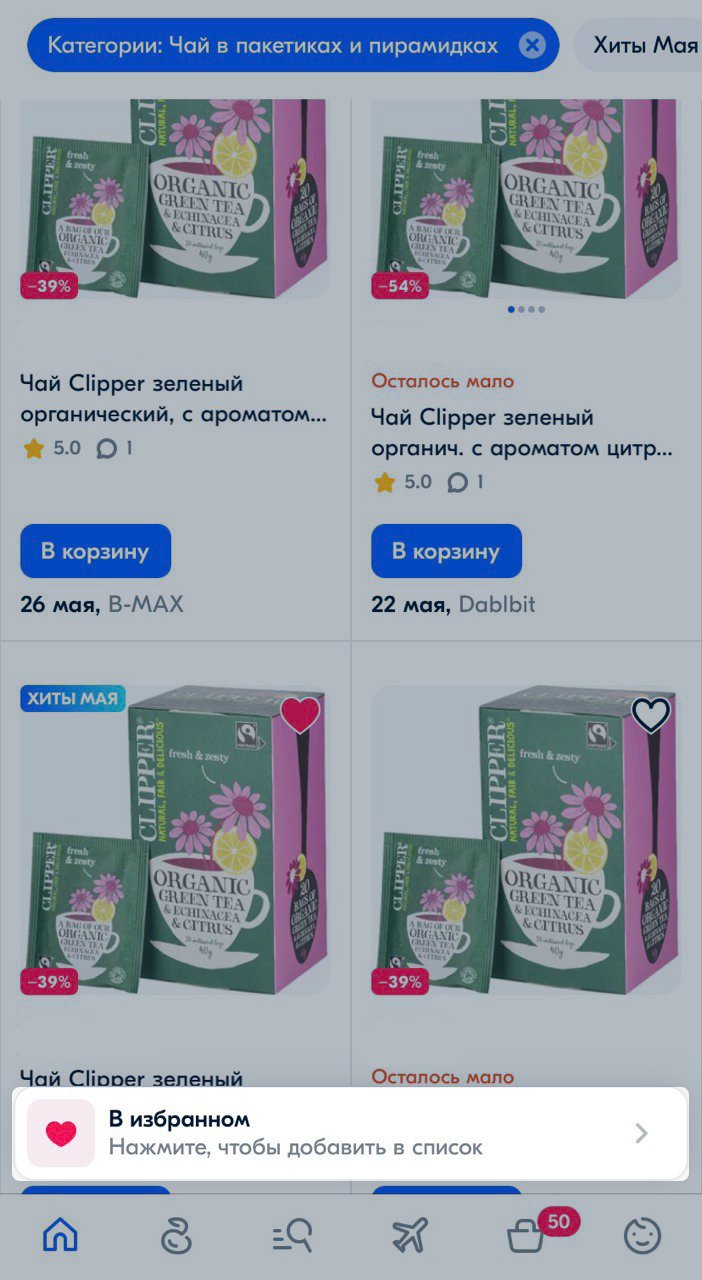
- Choose the list or create a new one.
If you have any questions, contact us via chat.
